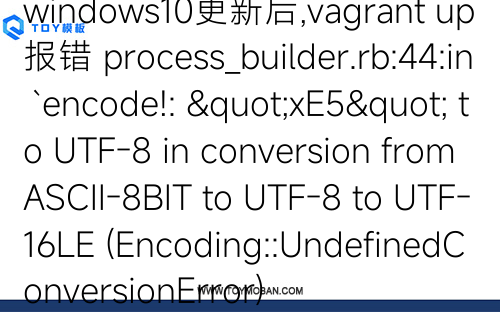Windows下使用Vagrant搭建Linux开发环境与部署安装
2023最新教程: https://www.toymoban/diary/apps/.html 下载并安装 VirtualBox 与 Vagrant 下载需要用到的 box 即所需操作系统,这里以 CentOS 7.0 x64 为例,box 下载地址 http://www.vagrantbox.es/ 本地创建一个测试文件夹 D:test 下载的 box 路径为: D:testboxcentos7.box 1、打开电脑命令行,即 cmd.exe,并进
vagrant强制关闭电脑后,vagrant无法启动虚拟机,如何解决The machine index which stores all required information about
提示错误: ThemachineindexwhichstoresallrequiredinformationaboutrunningVagrantenvironmentshasbecomecorrupt.ThisisusuallycausedbyexternaltamperingoftheVagrantdatafolder.VagrantcannotmanageanyVagrantenvironmentsiftheindexiscorrupt.Pleaseattempttomanuallycorrectit.Ifyouareunabletomanuallycorrectit,thenremovethedatafileatthepathbelow.Thiswillleaveallexistin
windows10更新后,vagrant up报错 process_builder.rb:44:in `encode!: "xE5" to UTF-8 in conversion from ASCII-8BIT to UTF-8 to UTF-16LE (Encoding::UndefinedConversionError)
解决方案: 找到报错信息的process_builder.rb 44行,编码位置换成一下: #newstr.encode!(UTF-16LE)newstr.encode!(UTF-16LE,invalid::replace,undef::replace,replace:?)
如何解决Centos mount.nfs: Connection timed out,vagrant启用后nfs超时问题
通过 vagrant安装Linux系统,启动后,nfs 超时,错误如下: systemctlstartnfs-server 重启服务后,重启服务器就可以了。 2、暂无没遇到其他的,欢迎关注公众后留言
vagrant如何实现共享项目目录,实现即时更新,并且解决访问缓慢问题
最近 Vagrant+ Oracle VM VirtualBox 在本地环境配置 Linux开发环境 ,项目文件修改起来很麻烦怎么才能实现 本地 和 虚拟机系统项目文件同步的问题。 通过 Vagrantfile 配置文件中中的config.vm.synced_folder方法配置同步目录。修改如下: Vagrant.configure(2)do|config|#otherconfighereconfig.vm.synced_fo