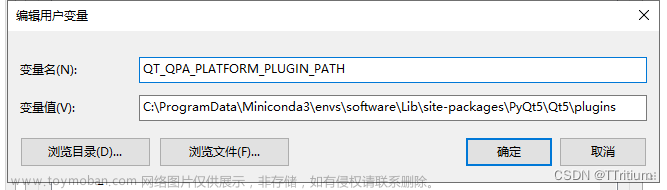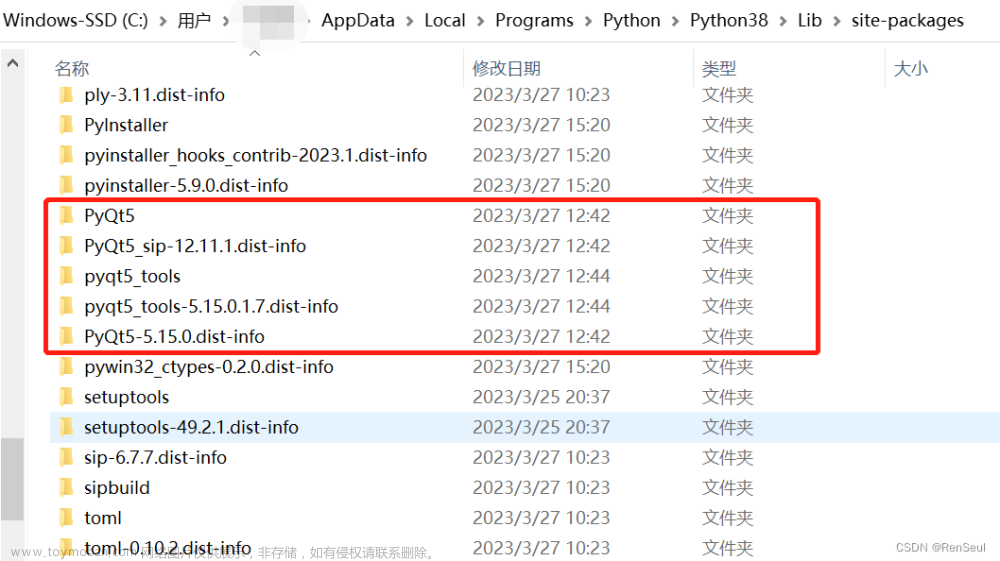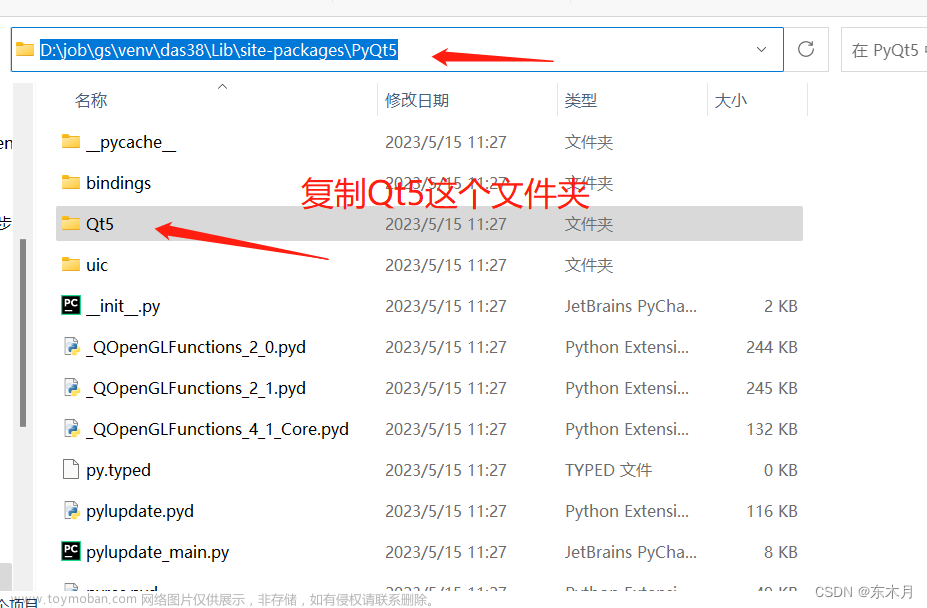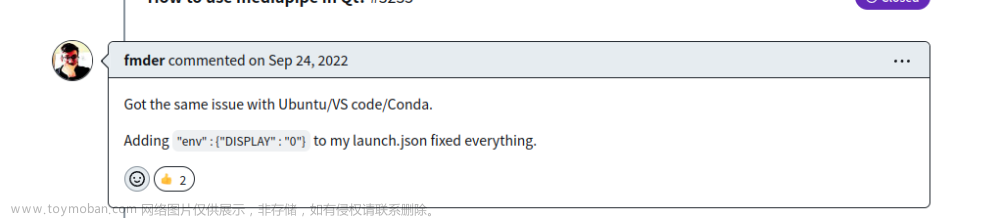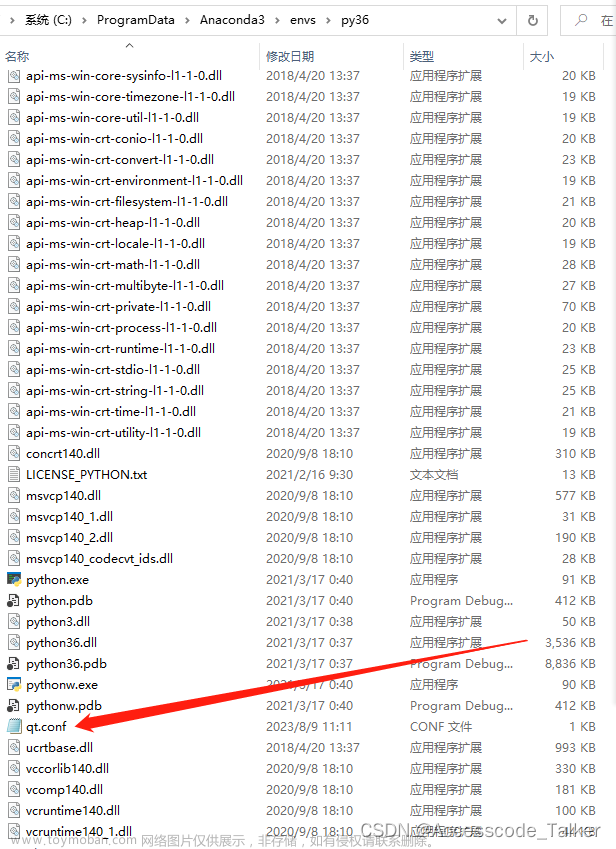一、背景
1.问题出现
由于电脑内存不足,前几天对电脑文件进行了整理。Anaoconda3 和 Pycharm占据了较大空间,在整理后发现Pycharm运行代码时会出现弹窗报错(下图),程序也无法继续运行。
“This application failed to start because no Qt platform plugin could beinitialized. Reinstalling the application may fix this problem.”

二、尝试解决
在网上搜了好多资料,甚至打算重装Anaoconda3 和 Pycharm。在真正重装之前,有幸看到了这篇帖子:
python之pycharm安装Qt designer、PyUIC、Pyinstaller
三、解决方法
1.安装/重新安装Qt designer
1)打开cmd窗口,输入指令:pip install PyQt5
2)继续输入:pip install pyqt5-tools
2.在Pycharm里进行配置
1).打开pycharm ”File“ -> “Settings“


在上图Settings界面,选择"Tools"->“External Tools”,
点击右侧界面”+“号进行配置
“Program” 和 "Working directory"路径因人而异,须替换为自己的路径。 文章来源:https://www.toymoban.com/news/detail-459834.html
文章来源:https://www.toymoban.com/news/detail-459834.html
按照上面的教程,我就做到这一步试了一下,代码可以正常运行,问题解决了。文章来源地址https://www.toymoban.com/news/detail-459834.html
看到最后了,欢迎点赞、收藏、关注三连!
到了这里,关于【Python 踩坑实录】Pycharm “... no Qt platform plugin could beinitialized...”及解决方案的文章就介绍完了。如果您还想了解更多内容,请在右上角搜索TOY模板网以前的文章或继续浏览下面的相关文章,希望大家以后多多支持TOY模板网!