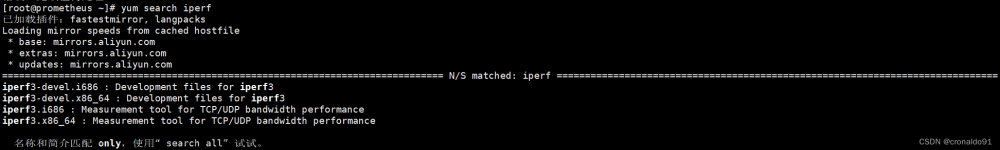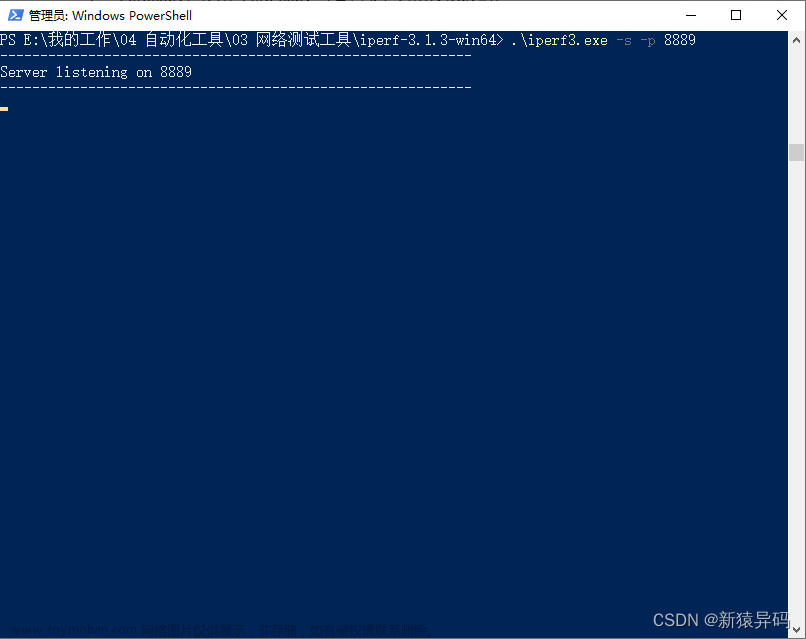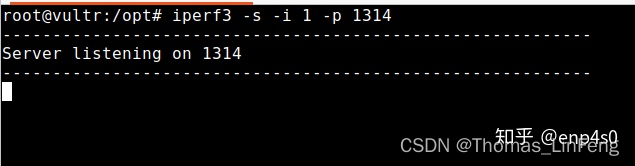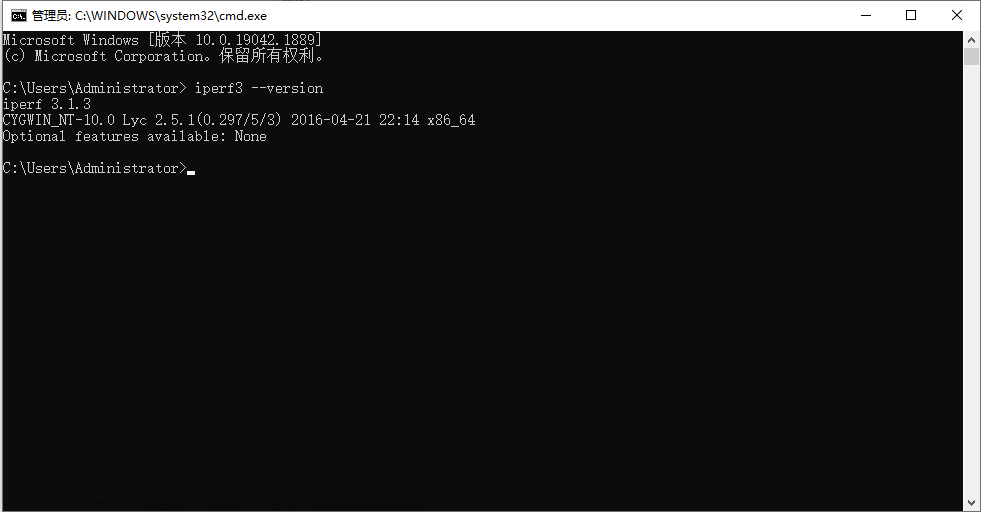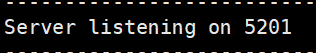1、 官方解释
安装完iperf3 3.13版本后,我们可以通过man iperf3帮助命令看到对-w参数的解释如下:
-w, --window n[KMGT]
set socket buffer size / window size. This value gets sent to the server and used on that side too; on both sides this option sets both the sending and receiving socket buffer sizes. This option can be used to set (indirectly) the maximum TCP window size. Note that on Linux systems, the effective maximum window size is approximately double what is specified by this option (this behavior is not a bug in iperf3 but a “feature” of the Linux kernel, as documented by tcp(7) and socket(7)).
翻译一下:本参数用于设置socket的缓冲区大小或者窗口大小。这个设置值会被发送到服务端并且在服务端也会配置生效;在客户端和服务端,这个参数会去同时设置发送缓冲区与接收缓冲区。这个参数可以用于设置TCP窗口的最大值(间接的)。注意在Linux系统中,配置这个个参数后,生效的最大窗口大小大约是设置值的二倍(这不是iperf3的bug, 这是linux kernel的系统行为,参考TCP(7)和socket(7))
2、-w参数使用
注意-w这个参数只能在服务端命令行里被输入,但会同时在客户端的接收和发送缓冲区、服务端的接收和发送缓冲区同时设置生效。
不想知道详细过程的,可以
直接看结论
\color{red}直接看结论
直接看结论:
如果你的测试目标是达到网络的最大速率(最大吞吐量),那么
- 使用 U D P 的话 − w 参数在不出错的情况下越大越好 \color{red}使用UDP的话-w参数在不出错的情况下越大越好 使用UDP的话−w参数在不出错的情况下越大越好
- 使用 T C P 的话,除非你明确知道是接收窗口太小导致的吞吐量上不去,否则不要轻易修改 − w 参数,建议使用 − P 参数来更好的解决这个问题;如果明确仅仅是窗口不够大引起的那么可以借助 − w 参数来增大窗口 \color{red}使用TCP的话,除非你明确知道是接收窗口太小导致的吞吐量上不去,否则不要轻易修改-w参数,建议使用-P参数来更好的解决这个问题;如果明确仅仅是窗口不够大引起的那么可以借助-w参数来增大窗口 使用TCP的话,除非你明确知道是接收窗口太小导致的吞吐量上不去,否则不要轻易修改−w参数,建议使用−P参数来更好的解决这个问题;如果明确仅仅是窗口不够大引起的那么可以借助−w参数来增大窗口
详见:使用iperf3对长肥网络进行TCP测试(TCP长肥管道),如何配置iperf3
3、具体参数使用说明
通过官方说明,我们已经知道了,对于TCP和对于UDP而言-w的意义并不相同,所以下面分成UDP和TCP二部分来说明。
3.1、对于UDP,-w的使用详解:
UDP套接字都有发送缓冲区大小,但实际上不存在UDP发送缓冲区,发送缓冲区大小的实际意义是可写到套接字的UDP数据报的大小上限。应用程序如果写一个大于上限的数据包进套接字,则系统会返回一个发送出错。
影响UDP可发送的报文大小的上限的二个因素:
- UDP协议本身,UDP协议中有16位的UDP报文长度,那么UDP报文长度不能超过2^16=65535-20字节的IP头=65515字节。
- socket的UDP发送缓存区大小,这个限制了应用层往套接字最大能送的UDP报文的长度, -w只能改变这个(受限于/proc/sys/net/core/wmem_default, /proc/sys/net/core/wmem_max)
注意UDP报文不要发送得太大,太大了受限于MTU, ip会自动产生分片,UDP报文会被分成多个IP报文,一个ip分片丢失,整个UDP报文报废。
我们以UDP单向测试为例(客户端发送---->服务端接收)
- 客户端:
- 发送缓冲区
如上所述,-w设置了,客户端发送能用的发送缓冲区大小的实际意义是可写到套接字的UDP数据报的大小上限,这个值不能大于Linux系统定义的最大值,也不能小于Linux系统定义的最小值。- 小于最小值时:
设置会返回成功,但不会生效,直接使用最小值。 - 大于最大值时:
因为客户端的-w参数会被同步到服务端,所以当这个设置值>服务端最大值或者这设置值>客户端最大值时,iperf3会报错。
- 小于最小值时:
- 接收缓冲区 (单向测试中,对于客户端而言,不会收到数据,所以接收缓冲区的大小没有意义)
接收缓冲区是有意义的,它可以起到一个缓冲作用,比如当CPU被其它高优先级的任务使用,iperf3短时间内无法从socket接收缓冲区读取数据时,如果缓冲区太小则有可能会产生丢包(接收缓冲区满了之后,接收端UDP协议栈就会把新收到的包直接丢弃),同样,这个值不能大于Linux系统定义的最大值,也不能小于Linux系统定义的最小值。- 小于最小值时:
设置会返回成功,但不会生效,直接使用最小值。 - 大于最大值时:
因为客户端的-w参数会被同步到服务端,所以当这个设置值>服务端最大值或者这设置值>客户端最大值时,iperf3会报错。
- 小于最小值时:
- 发送缓冲区
服务端:
- 发送缓冲区(单向测试中,对于服务端而言,不会发送数据,所以发送缓冲区的大小没有意义)
如上所述,-w设置了,客户端发送能用的发送缓冲区大小的实际意义是可写到套接字的UDP数据报的大小上限,这个值不能大于Linux系统定义的最大值,也不能小于Linux系统定义的最小值。
- 小于最小值时:
设置会返回成功,但不会生效,直接使用最小值。
- 大于最大值时:
因为客户端的-w参数会被同步到服务端,所以当这个设置值>服务端最大值或者这设置值>客户端最大值时,iperf3会报错。- 接收缓冲区
接收缓冲区是有意义的,它可以起到一个缓冲作用,比如当CPU被其它高优先级的任务使用,iperf3短时间内无法从socket接收缓冲区读取数据时,如果缓冲区太小则有可能会产生丢包(接收缓冲区满了之后,接收端UDP协议栈就会把新收到的包直接丢弃),如果缓冲区足够大,那么在有这样的情况发生时,缓冲区可以先把收到的报文缓存下来等待iperf3回来后处理,而不至于直接产生丢包。同样,这个值不能大于Linux系统定义的最大值,也不能小于Linux系统定义的最小值。- 小于最小值时:
设置会返回成功,但不会生效,直接使用最小值。 - 大于最大值时:
因为客户端的-w参数会被同步到服务端,所以当这个设置值>服务端最大值或者这设置值>客户端最大值时,iperf3会报错。
- 小于最小值时:
- 接收缓冲区
结论:使用UDP的话-w参数在不出错的情况下越大越好
3.1.1、 如何查看Linux系统定义的UDP的发送、接收缓冲区的最小值
如何查看Linux系统定义发送接收缓冲区的最小值:
通过打开-d选项,设置一个很小的-w, 比如 -w 256 可以看到如下打印
- 客户端最小的发送缓冲区为4608,接收缓冲区为2304
xxx@xxx-pc:~$ /usr/bin/iperf3 -c 192.168.3.60 -u -b 10M -w 256 -d
send_parameters:
{
"udp": true,
"omit": 0,
"time": 10,
"parallel": 1,
"window": 256,
"len": 1448,
"bandwidth": 10000000,
"pacing_timer": 1000,
"client_version": "3.9"
}
Connecting to host 192.168.3.60, port 5201
SNDBUF is 4608, expecting 256
RCVBUF is 2304, expecting 256
Setting application pacing to 1250000
[ 5] local 192.168.3.107 port 39954 connected to 192.168.3.60 port 5201
- 服务端最小的发送缓冲区为4480,接收缓冲区为2240
pi@raspberrypi:~ $ iperf3 -s -A 2 -d
-----------------------------------------------------------
Server listening on 5201
-----------------------------------------------------------
get_parameters:
{
"udp": true,
"omit": 0,
"time": 10,
"parallel": 1,
"window": 256,
"len": 1448,
"bandwidth": 10000000,
"pacing_timer": 1000,
"client_version": "3.9"
}
Accepted connection from 192.168.3.107, port 37692
SNDBUF is 4480, expecting 256
RCVBUF is 2240, expecting 256
Setting application pacing to 1250000
[ 5] local 192.168.3.60 port 5201 connected to 192.168.3.107 port 39954
3.1.2、 如何查看Linux系统定义的UDP的发送、接收缓冲区的最大值
- 客户端
xxx@xxx-pc:~$ sudo cat /proc/sys/net/core/rmem_max
212992
xxx@xxx-pc:~$ sudo cat /proc/sys/net/core/wmem_max
212992
- 服务端
pi@raspberrypi:~ $ sudo cat /proc/sys/net/core/wmem_max
180224
pi@raspberrypi:~ $ sudo cat /proc/sys/net/core/rmem_max
180224
3.2、对于TCP,-w的使用详解:
从文章使用iperf3对长肥网络进行TCP测试(TCP长肥管道),如何配置iperf3中我们知道-w参数可以用来扩大接收窗口,用于解决TCP长肥管道中TCP流速度打不上去的问题。
3.2.1、测试环境:
客户端用的是8核i8的x86机器,单核主频为4.0Ghz,而服务端使用的是树莓派4B,单核主频为1G的ARM A53 CPU下,通过一个千兆的交换机直接连接,我们可以看到二个主机之间的带宽是1Gbps, RTT大约是0.2ms。在这样的网络下,我们直接使用默认参数进行TCP测试,如下所示可以达到940Mbps,此时服务端CPU2已经几乎达到100%了,说明受限于CPU处理能力,940Mbps基本上就是TCP的极速了。
-客户端测试命令:
xxx@xxx-pc:~$ ping 192.168.3.60
PING 192.168.3.60 (192.168.3.60) 56(84) bytes of data.
64 bytes from 192.168.3.60: icmp_seq=1 ttl=64 time=0.150 ms
64 bytes from 192.168.3.60: icmp_seq=2 ttl=64 time=0.192 ms
64 bytes from 192.168.3.60: icmp_seq=3 ttl=64 time=0.206 ms
64 bytes from 192.168.3.60: icmp_seq=4 ttl=64 time=0.219 ms
64 bytes from 192.168.3.60: icmp_seq=5 ttl=64 time=0.195 ms
64 bytes from 192.168.3.60: icmp_seq=6 ttl=64 time=0.214 ms
64 bytes from 192.168.3.60: icmp_seq=7 ttl=64 time=0.202 ms
^C
--- 192.168.3.60 ping statistics ---
7 packets transmitted, 7 received, 0% packet loss, time 6135ms
rtt min/avg/max/mdev = 0.150/0.196/0.219/0.021 ms
xxx@xxx-pc:~$ /usr/bin/iperf3 -c 192.168.3.60
Connecting to host 192.168.3.60, port 5201
[ 5] local 192.168.3.107 port 58330 connected to 192.168.3.60 port 5201
[ ID] Interval Transfer Bitrate Retr Cwnd
[ 5] 0.00-1.00 sec 114 MBytes 955 Mbits/sec 0 390 KBytes
[ 5] 1.00-2.00 sec 112 MBytes 942 Mbits/sec 0 390 KBytes
[ 5] 2.00-3.00 sec 112 MBytes 942 Mbits/sec 0 390 KBytes
[ 5] 3.00-4.00 sec 112 MBytes 942 Mbits/sec 0 390 KBytes
[ 5] 4.00-5.00 sec 112 MBytes 942 Mbits/sec 0 390 KBytes
[ 5] 5.00-6.00 sec 112 MBytes 942 Mbits/sec 0 390 KBytes
[ 5] 6.00-7.00 sec 112 MBytes 942 Mbits/sec 0 390 KBytes
[ 5] 7.00-8.00 sec 112 MBytes 942 Mbits/sec 0 390 KBytes
[ 5] 8.00-9.00 sec 112 MBytes 936 Mbits/sec 0 390 KBytes
[ 5] 9.00-10.00 sec 112 MBytes 942 Mbits/sec 0 390 KBytes
- - - - - - - - - - - - - - - - - - - - - - - - -
[ ID] Interval Transfer Bitrate Retr
[ 5] 0.00-10.00 sec 1.10 GBytes 943 Mbits/sec 0 sender
[ 5] 0.00-10.02 sec 1.10 GBytes 939 Mbits/sec receiver
iperf Done.
- 服务端测试命令:
pi@raspberrypi:~ $ iperf3 -s -A 2
-----------------------------------------------------------
Server listening on 5201
-----------------------------------------------------------
Accepted connection from 192.168.3.107, port 54922
[ 5] local 192.168.3.60 port 5201 connected to 192.168.3.107 port 54924
[ ID] Interval Transfer Bitrate
[ 5] 0.00-1.00 sec 110 MBytes 919 Mbits/sec
[ 5] 1.00-2.00 sec 112 MBytes 941 Mbits/sec
[ 5] 2.00-3.00 sec 112 MBytes 941 Mbits/sec
[ 5] 3.00-4.00 sec 112 MBytes 941 Mbits/sec
[ 5] 4.00-5.00 sec 112 MBytes 941 Mbits/sec
- 服务端CPU占用率:

3.2.2、模拟TCP长肥管道的测试过程
我们用netem依次来来模拟一个来100ms回100ms来回共200ms的传播延时,带宽为1Gbps的长肥网络
有服务端输入命令:
root@raspberrypi:/home/pi# tc qdisc add dev eth0 root netem delay 100ms
root@raspberrypi:/home/pi#
在客户端输入命令:
root@xxx-pc:/home/xxx# tc qdisc add dev enp2s0 root netem delay 100ms
root@xxx-pc:/home/xxx# ping 192.168.3.60
PING 192.168.3.60 (192.168.3.60) 56(84) bytes of data.
64 bytes from 192.168.3.60: icmp_seq=1 ttl=64 time=200 ms
64 bytes from 192.168.3.60: icmp_seq=2 ttl=64 time=200 ms
64 bytes from 192.168.3.60: icmp_seq=3 ttl=64 time=200 ms
^C
--- 192.168.3.60 ping statistics ---
3 packets transmitted, 3 received, 0% packet loss, time 2003ms
rtt min/avg/max/mdev = 200.252/200.279/200.299/0.019 ms
我们通过ping命令可以看到RTT已经是200ms.
3.3.3 长肥网络中TCP的测试结果
我们可以看到,使用默认参数,TCP的速率很低,经过最初3秒中的慢启动爬坡后,速率最终稳定在105Mbps,远没有达到带宽的理论值 1Gbps,此时处理能力弱的服务端的CPU2的占用率还是很低的约为15%,说明不是CPU处理能力限制了带宽,而是TCP长肥管道限制了速率。
- 客户端:
root@xxx-pc:/home/wangsheng# /usr/bin/iperf3 -c 192.168.3.60 -t 10
Connecting to host 192.168.3.60, port 5201
[ 5] local 192.168.3.107 port 45868 connected to 192.168.3.60 port 5201
[ ID] Interval Transfer Bitrate Retr Cwnd
[ 5] 0.00-1.00 sec 740 KBytes 6.06 Mbits/sec 0 113 KBytes
[ 5] 1.00-2.00 sec 6.18 MBytes 51.9 Mbits/sec 0 3.51 MBytes
[ 5] 2.00-3.00 sec 12.5 MBytes 105 Mbits/sec 0 4.95 MBytes
[ 5] 3.00-4.00 sec 12.5 MBytes 105 Mbits/sec 0 4.95 MBytes
[ 5] 4.00-5.00 sec 11.2 MBytes 94.4 Mbits/sec 0 4.95 MBytes
[ 5] 5.00-6.00 sec 12.5 MBytes 105 Mbits/sec 0 4.95 MBytes
[ 5] 6.00-7.00 sec 12.5 MBytes 105 Mbits/sec 0 4.95 MBytes
[ 5] 7.00-8.00 sec 12.5 MBytes 105 Mbits/sec 0 4.95 MBytes
[ 5] 8.00-9.00 sec 12.5 MBytes 105 Mbits/sec 0 4.95 MBytes
[ 5] 9.00-10.00 sec 12.5 MBytes 105 Mbits/sec 0 4.95 MBytes
- - - - - - - - - - - - - - - - - - - - - - - - -
[ ID] Interval Transfer Bitrate Retr
[ 5] 0.00-10.00 sec 106 MBytes 88.6 Mbits/sec 0 sender
[ 5] 0.00-10.20 sec 105 MBytes 86.1 Mbits/sec receiver
iperf Done.
- 服务端:
-----------------------------------------------------------
Server listening on 5201
-----------------------------------------------------------
Accepted connection from 192.168.3.107, port 45854
[ 5] local 192.168.3.60 port 5201 connected to 192.168.3.107 port 45868
[ ID] Interval Transfer Bitrate
[ 5] 0.00-1.00 sec 99.0 KBytes 811 Kbits/sec
[ 5] 1.00-2.00 sec 3.40 MBytes 28.5 Mbits/sec
[ 5] 2.00-3.00 sec 12.4 MBytes 104 Mbits/sec
[ 5] 3.00-4.00 sec 12.4 MBytes 104 Mbits/sec
[ 5] 4.00-5.00 sec 12.4 MBytes 104 Mbits/sec
[ 5] 5.00-6.00 sec 12.4 MBytes 104 Mbits/sec
[ 5] 6.00-7.00 sec 12.4 MBytes 104 Mbits/sec
[ 5] 7.00-8.00 sec 12.4 MBytes 104 Mbits/sec
[ 5] 8.00-9.00 sec 12.4 MBytes 104 Mbits/sec
[ 5] 9.00-10.00 sec 12.3 MBytes 103 Mbits/sec
[ 5] 10.00-10.20 sec 2.47 MBytes 104 Mbits/sec
- - - - - - - - - - - - - - - - - - - - - - - - -
[ ID] Interval Transfer Bitrate
[ 5] 0.00-10.20 sec 105 MBytes 86.1 Mbits/sec receiver
-----------------------------------------------------------
Server listening on 5201
-----------------------------------------------------------
- 服务端CPU占用率约为15%

3.3.3 长肥网络中:使用-w加大窗口后的TCP的测试结果
根据TCP流量控制算法和拥塞控制算法,为了让TCP占满整个带宽(其实是带宽时延),至少需要满足3个条件
1)接收端需要通告一个 **带宽时延**这么大的窗口,这样可以让发送端可以发送足够多的数据
2)发送端需要有 带宽*时延这么大的发送窗口,这样可以让发送端有足够多的数据可发
3)网络不能拥塞,不能用其它流量来占用网络,否则拥塞控制算法会让吞量下降
再根据
长肥网络与TCP的长肥管道
使用iperf3对长肥网络进行TCP测试(TCP长肥管道),如何配置iperf3
我们知道,通过-w增加窗口大小,会有利于在TCP长肥管道中得到更大的吞吐量。
使用以下命令,将客户端与服务端的接收发送缓冲区最大限制值都修改成64M
echo 33554432 > /proc/sys/net/core/wmem_max
echo 33554432 > /proc/sys/net/core/rmem_max
以下我们分别测试
| -w参数 | TCP吞吐量速率 |
|---|---|
| 1k | 21Kbps |
| 2k | 29Kbps |
| 4k | 116Kbps |
| 8k | 232Kbps |
| 16k | 570Kbps |
| 32k | 1.2Mbps |
| 64k | 2.5Mbps |
| 128k | 5.3Mbps |
| 256k | 10.7Mbps |
| 512k | 20Mbps |
| 1M | 42Mbps |
| 2M | 84Mbps |
| 4M | 168Mbps |
| 8M | 336Mbps |
| 16M | 603Mbps |
| 24M | 776Mbps |
| 26M | 840Mbps |
| 28M | 900Mbps |
| 29M | 923Mbps |
| 30M | 944Mbps |
| 31M | 944Mbps |
| 32M | 944Mbps |
至少目前为止,都向着-w越大,吞量越大的方向在走,这也是符合目前作者的理解的。我们看到当窗口到达30M后就已经达到了940Mbps的极限值,再增加窗口的大小并没有带来帮助。
测试log如下所示:文章来源:https://www.toymoban.com/news/detail-478619.html
xxx@xxx-pc:~$ /usr/bin/iperf3 -c 192.168.3.60 -t 100 -w 1k
Connecting to host 192.168.3.60, port 5201
[ 5] local 192.168.3.107 port 40378 connected to 192.168.3.60 port 5201
[ ID] Interval Transfer Bitrate Retr Cwnd
[ 5] 0.00-1.00 sec 2.73 KBytes 22.4 Kbits/sec 0 5.47 KBytes
[ 5] 1.00-2.00 sec 3.28 KBytes 26.9 Kbits/sec 0 5.47 KBytes
[ 5] 2.00-3.00 sec 2.19 KBytes 17.9 Kbits/sec 0 5.47 KBytes
[ 5] 3.00-4.00 sec 3.28 KBytes 26.9 Kbits/sec 0 5.47 KBytes
[ 5] 4.00-5.00 sec 2.19 KBytes 17.9 Kbits/sec 0 5.47 KBytes
[ 5] 5.00-6.00 sec 3.28 KBytes 26.9 Kbits/sec 0 5.47 KBytes
^C[ 5] 6.00-6.49 sec 1.09 KBytes 18.3 Kbits/sec 0 5.47 KBytes
- - - - - - - - - - - - - - - - - - - - - - - - -
[ ID] Interval Transfer Bitrate Retr
[ 5] 0.00-6.49 sec 18.0 KBytes 22.8 Kbits/sec 0 sender
[ 5] 0.00-6.49 sec 0.00 Bytes 0.00 bits/sec receiver
iperf3: interrupt - the client has terminated
xxx@xxx-pc:~$ /usr/bin/iperf3 -c 192.168.3.60 -t 100 -w 2k
Connecting to host 192.168.3.60, port 5201
[ 5] local 192.168.3.107 port 43396 connected to 192.168.3.60 port 5201
[ ID] Interval Transfer Bitrate Retr Cwnd
[ 5] 0.00-1.00 sec 3.54 KBytes 28.9 Kbits/sec 0 7.07 KBytes
[ 5] 1.00-2.00 sec 4.24 KBytes 34.8 Kbits/sec 0 7.07 KBytes
[ 5] 2.00-3.00 sec 2.83 KBytes 23.2 Kbits/sec 0 7.07 KBytes
[ 5] 3.00-4.00 sec 4.24 KBytes 34.8 Kbits/sec 0 7.07 KBytes
[ 5] 4.00-5.00 sec 2.83 KBytes 23.2 Kbits/sec 0 7.07 KBytes
[ 5] 5.00-6.00 sec 4.24 KBytes 34.8 Kbits/sec 0 7.07 KBytes
^C[ 5] 6.00-6.41 sec 1.41 KBytes 28.4 Kbits/sec 0 7.07 KBytes
- - - - - - - - - - - - - - - - - - - - - - - - -
[ ID] Interval Transfer Bitrate Retr
[ 5] 0.00-6.41 sec 23.3 KBytes 29.8 Kbits/sec 0 sender
[ 5] 0.00-6.41 sec 0.00 Bytes 0.00 bits/sec receiver
iperf3: interrupt - the client has terminated
xxx@xxx-pc:~$ /usr/bin/iperf3 -c 192.168.3.60 -t 100 -w 4k
Connecting to host 192.168.3.60, port 5201
[ 5] local 192.168.3.107 port 41002 connected to 192.168.3.60 port 5201
[ ID] Interval Transfer Bitrate Retr Cwnd
[ 5] 0.00-1.00 sec 12.7 KBytes 104 Kbits/sec 0 14.1 KBytes
[ 5] 1.00-2.00 sec 14.1 KBytes 116 Kbits/sec 0 14.1 KBytes
[ 5] 2.00-3.00 sec 14.1 KBytes 116 Kbits/sec 0 14.1 KBytes
[ 5] 3.00-4.00 sec 14.1 KBytes 116 Kbits/sec 0 14.1 KBytes
[ 5] 4.00-5.00 sec 14.1 KBytes 116 Kbits/sec 0 14.1 KBytes
^C[ 5] 5.00-5.38 sec 5.66 KBytes 121 Kbits/sec 0 14.1 KBytes
- - - - - - - - - - - - - - - - - - - - - - - - -
[ ID] Interval Transfer Bitrate Retr
[ 5] 0.00-5.38 sec 74.9 KBytes 114 Kbits/sec 0 sender
[ 5] 0.00-5.38 sec 0.00 Bytes 0.00 bits/sec receiver
iperf3: interrupt - the client has terminated
xxx@xxx-pc:~$ /usr/bin/iperf3 -c 192.168.3.60 -t 100 -w 8k
Connecting to host 192.168.3.60, port 5201
[ 5] local 192.168.3.107 port 57816 connected to 192.168.3.60 port 5201
[ ID] Interval Transfer Bitrate Retr Cwnd
[ 5] 0.00-1.00 sec 28.3 KBytes 232 Kbits/sec 0 14.1 KBytes
[ 5] 1.00-2.00 sec 28.3 KBytes 232 Kbits/sec 0 14.1 KBytes
[ 5] 2.00-3.00 sec 28.3 KBytes 232 Kbits/sec 0 14.1 KBytes
[ 5] 3.00-4.00 sec 28.3 KBytes 232 Kbits/sec 0 14.1 KBytes
[ 5] 4.00-5.00 sec 28.3 KBytes 232 Kbits/sec 0 14.1 KBytes
[ 5] 5.00-6.00 sec 28.3 KBytes 232 Kbits/sec 0 14.1 KBytes
[ 5] 6.00-7.00 sec 28.3 KBytes 232 Kbits/sec 0 14.1 KBytes
^C[ 5] 7.00-7.43 sec 17.0 KBytes 326 Kbits/sec 0 14.1 KBytes
- - - - - - - - - - - - - - - - - - - - - - - - -
[ ID] Interval Transfer Bitrate Retr
[ 5] 0.00-7.43 sec 215 KBytes 237 Kbits/sec 0 sender
[ 5] 0.00-7.43 sec 0.00 Bytes 0.00 bits/sec receiver
iperf3: interrupt - the client has terminated
xxx@xxx-pc:~$ /usr/bin/iperf3 -c 192.168.3.60 -t 100 -w 16k
Connecting to host 192.168.3.60, port 5201
[ 5] local 192.168.3.107 port 55020 connected to 192.168.3.60 port 5201
[ ID] Interval Transfer Bitrate Retr Cwnd
[ 5] 0.00-1.00 sec 56.6 KBytes 463 Kbits/sec 0 28.3 KBytes
[ 5] 1.00-2.00 sec 84.8 KBytes 695 Kbits/sec 0 28.3 KBytes
[ 5] 2.00-3.00 sec 56.6 KBytes 463 Kbits/sec 0 28.3 KBytes
[ 5] 3.00-4.00 sec 84.8 KBytes 695 Kbits/sec 0 28.3 KBytes
[ 5] 4.00-5.00 sec 56.6 KBytes 463 Kbits/sec 0 28.3 KBytes
[ 5] 5.00-6.00 sec 69.3 KBytes 568 Kbits/sec 0 28.3 KBytes
[ 5] 6.00-7.00 sec 84.8 KBytes 695 Kbits/sec 0 28.3 KBytes
[ 5] 7.00-8.00 sec 56.6 KBytes 463 Kbits/sec 0 28.3 KBytes
[ 5] 8.00-9.00 sec 83.4 KBytes 684 Kbits/sec 0 28.3 KBytes
[ 5] 9.00-10.00 sec 69.3 KBytes 568 Kbits/sec 0 28.3 KBytes
[ 5] 10.00-11.00 sec 56.6 KBytes 463 Kbits/sec 0 28.3 KBytes
^C[ 5] 11.00-11.39 sec 28.3 KBytes 599 Kbits/sec 0 28.3 KBytes
- - - - - - - - - - - - - - - - - - - - - - - - -
[ ID] Interval Transfer Bitrate Retr
[ 5] 0.00-11.39 sec 788 KBytes 567 Kbits/sec 0 sender
[ 5] 0.00-11.39 sec 0.00 Bytes 0.00 bits/sec receiver
iperf3: interrupt - the client has terminated
xxx@xxx-pc:~$ /usr/bin/iperf3 -c 192.168.3.60 -t 100 -w 32k
Connecting to host 192.168.3.60, port 5201
[ 5] local 192.168.3.107 port 43342 connected to 192.168.3.60 port 5201
[ ID] Interval Transfer Bitrate Retr Cwnd
[ 5] 0.00-1.00 sec 94.7 KBytes 776 Kbits/sec 0 62.2 KBytes
[ 5] 1.00-2.00 sec 167 KBytes 1.37 Mbits/sec 0 62.2 KBytes
[ 5] 2.00-3.00 sec 130 KBytes 1.07 Mbits/sec 0 62.2 KBytes
[ 5] 3.00-4.00 sec 147 KBytes 1.20 Mbits/sec 0 62.2 KBytes
[ 5] 4.00-5.00 sec 177 KBytes 1.45 Mbits/sec 0 62.2 KBytes
[ 5] 5.00-6.00 sec 150 KBytes 1.23 Mbits/sec 0 62.2 KBytes
[ 5] 6.00-7.00 sec 119 KBytes 973 Kbits/sec 0 62.2 KBytes
[ 5] 7.00-8.00 sec 171 KBytes 1.40 Mbits/sec 0 62.2 KBytes
[ 5] 8.00-9.00 sec 148 KBytes 1.22 Mbits/sec 0 62.2 KBytes
[ 5] 9.00-10.00 sec 143 KBytes 1.17 Mbits/sec 0 62.2 KBytes
[ 5] 10.00-11.00 sec 146 KBytes 1.19 Mbits/sec 0 62.2 KBytes
[ 5] 11.00-12.00 sec 130 KBytes 1.07 Mbits/sec 0 62.2 KBytes
^C[ 5] 12.00-12.47 sec 77.8 KBytes 1.36 Mbits/sec 0 62.2 KBytes
- - - - - - - - - - - - - - - - - - - - - - - - -
[ ID] Interval Transfer Bitrate Retr
[ 5] 0.00-12.47 sec 1.76 MBytes 1.18 Mbits/sec 0 sender
[ 5] 0.00-12.47 sec 0.00 Bytes 0.00 bits/sec receiver
iperf3: interrupt - the client has terminated
xxx@xxx-pc:~$ /usr/bin/iperf3 -c 192.168.3.60 -t 100 -w 64k
Connecting to host 192.168.3.60, port 5201
[ 5] local 192.168.3.107 port 34360 connected to 192.168.3.60 port 5201
[ ID] Interval Transfer Bitrate Retr Cwnd
[ 5] 0.00-1.00 sec 212 KBytes 1.74 Mbits/sec 0 113 KBytes
[ 5] 1.00-2.00 sec 303 KBytes 2.48 Mbits/sec 0 133 KBytes
[ 5] 2.00-3.00 sec 265 KBytes 2.17 Mbits/sec 0 133 KBytes
[ 5] 3.00-4.00 sec 374 KBytes 3.06 Mbits/sec 0 133 KBytes
[ 5] 4.00-5.00 sec 310 KBytes 2.54 Mbits/sec 0 133 KBytes
[ 5] 5.00-6.00 sec 265 KBytes 2.17 Mbits/sec 0 133 KBytes
[ 5] 6.00-7.00 sec 336 KBytes 2.75 Mbits/sec 0 133 KBytes
[ 5] 7.00-8.00 sec 320 KBytes 2.62 Mbits/sec 0 133 KBytes
[ 5] 8.00-9.00 sec 322 KBytes 2.64 Mbits/sec 0 133 KBytes
[ 5] 9.00-10.00 sec 250 KBytes 2.05 Mbits/sec 0 133 KBytes
^C[ 5] 10.00-10.40 sec 166 KBytes 3.37 Mbits/sec 0 133 KBytes
- - - - - - - - - - - - - - - - - - - - - - - - -
[ ID] Interval Transfer Bitrate Retr
[ 5] 0.00-10.40 sec 3.05 MBytes 2.46 Mbits/sec 0 sender
[ 5] 0.00-10.40 sec 0.00 Bytes 0.00 bits/sec receiver
iperf3: interrupt - the client has terminated
xxx@xxx-pc:~$ /usr/bin/iperf3 -c 192.168.3.60 -t 100 -w 128k
Connecting to host 192.168.3.60, port 5201
[ 5] local 192.168.3.107 port 59208 connected to 192.168.3.60 port 5201
[ ID] Interval Transfer Bitrate Retr Cwnd
[ 5] 0.00-1.00 sec 263 KBytes 2.15 Mbits/sec 0 113 KBytes
[ 5] 1.00-2.00 sec 699 KBytes 5.73 Mbits/sec 0 255 KBytes
[ 5] 2.00-3.00 sec 579 KBytes 4.74 Mbits/sec 0 255 KBytes
[ 5] 3.00-4.00 sec 571 KBytes 4.67 Mbits/sec 0 255 KBytes
[ 5] 4.00-5.00 sec 737 KBytes 6.04 Mbits/sec 0 255 KBytes
[ 5] 5.00-6.00 sec 607 KBytes 4.98 Mbits/sec 0 255 KBytes
[ 5] 6.00-7.00 sec 592 KBytes 4.85 Mbits/sec 0 255 KBytes
[ 5] 7.00-8.00 sec 581 KBytes 4.76 Mbits/sec 0 272 KBytes
[ 5] 8.00-9.00 sec 733 KBytes 6.01 Mbits/sec 0 272 KBytes
[ 5] 9.00-10.00 sec 559 KBytes 4.58 Mbits/sec 0 272 KBytes
[ 5] 10.00-11.00 sec 700 KBytes 5.74 Mbits/sec 0 272 KBytes
^C[ 5] 11.00-11.46 sec 296 KBytes 5.28 Mbits/sec 0 272 KBytes
- - - - - - - - - - - - - - - - - - - - - - - - -
[ ID] Interval Transfer Bitrate Retr
[ 5] 0.00-11.46 sec 6.76 MBytes 4.95 Mbits/sec 0 sender
[ 5] 0.00-11.46 sec 0.00 Bytes 0.00 bits/sec receiver
iperf3: interrupt - the client has terminated
xxx@xxx-pc:~$ /usr/bin/iperf3 -c 192.168.3.60 -t 100 -w 256k
Connecting to host 192.168.3.60, port 5201
[ 5] local 192.168.3.107 port 57688 connected to 192.168.3.60 port 5201
[ ID] Interval Transfer Bitrate Retr Cwnd
[ 5] 0.00-1.00 sec 512 KBytes 4.19 Mbits/sec 0 113 KBytes
[ 5] 1.00-2.00 sec 1.13 MBytes 9.49 Mbits/sec 0 527 KBytes
[ 5] 2.00-3.00 sec 1.26 MBytes 10.6 Mbits/sec 0 527 KBytes
[ 5] 3.00-4.00 sec 1.13 MBytes 9.51 Mbits/sec 0 527 KBytes
[ 5] 4.00-5.00 sec 1.25 MBytes 10.5 Mbits/sec 0 527 KBytes
[ 5] 5.00-6.00 sec 1.18 MBytes 9.88 Mbits/sec 0 527 KBytes
[ 5] 6.00-7.00 sec 1.21 MBytes 10.1 Mbits/sec 0 527 KBytes
[ 5] 7.00-8.00 sec 1.30 MBytes 10.9 Mbits/sec 0 527 KBytes
[ 5] 8.00-9.00 sec 1.33 MBytes 11.1 Mbits/sec 0 527 KBytes
[ 5] 9.00-10.00 sec 1.20 MBytes 10.1 Mbits/sec 0 527 KBytes
^C[ 5] 10.00-10.76 sec 1.01 MBytes 11.1 Mbits/sec 0 527 KBytes
- - - - - - - - - - - - - - - - - - - - - - - - -
[ ID] Interval Transfer Bitrate Retr
[ 5] 0.00-10.76 sec 12.5 MBytes 9.73 Mbits/sec 0 sender
[ 5] 0.00-10.76 sec 0.00 Bytes 0.00 bits/sec receiver
iperf3: interrupt - the client has terminated
xxx@xxx-pc:~$ /usr/bin/iperf3 -c 192.168.3.60 -t 100 -w 512k
Connecting to host 192.168.3.60, port 5201
[ 5] local 192.168.3.107 port 59860 connected to 192.168.3.60 port 5201
[ ID] Interval Transfer Bitrate Retr Cwnd
[ 5] 0.00-1.00 sec 1010 KBytes 8.26 Mbits/sec 0 113 KBytes
[ 5] 1.00-2.00 sec 1.56 MBytes 13.1 Mbits/sec 0 1024 KBytes
[ 5] 2.00-3.00 sec 2.73 MBytes 22.9 Mbits/sec 0 1024 KBytes
[ 5] 3.00-4.00 sec 2.49 MBytes 20.9 Mbits/sec 0 1024 KBytes
[ 5] 4.00-5.00 sec 2.36 MBytes 19.8 Mbits/sec 0 1024 KBytes
[ 5] 5.00-6.00 sec 2.55 MBytes 21.4 Mbits/sec 0 1024 KBytes
[ 5] 6.00-7.00 sec 2.36 MBytes 19.8 Mbits/sec 0 1024 KBytes
[ 5] 7.00-8.00 sec 2.67 MBytes 22.4 Mbits/sec 0 1024 KBytes
[ 5] 8.00-9.00 sec 2.30 MBytes 19.3 Mbits/sec 0 1024 KBytes
^C[ 5] 9.00-9.63 sec 1.99 MBytes 26.6 Mbits/sec 0 1024 KBytes
- - - - - - - - - - - - - - - - - - - - - - - - -
[ ID] Interval Transfer Bitrate Retr
[ 5] 0.00-9.63 sec 22.0 MBytes 19.2 Mbits/sec 0 sender
[ 5] 0.00-9.63 sec 0.00 Bytes 0.00 bits/sec receiver
iperf3: interrupt - the client has terminated
xxx@xxx-pc:~$ /usr/bin/iperf3 -c 192.168.3.60 -t 100 -w 1m
Connecting to host 192.168.3.60, port 5201
[ 5] local 192.168.3.107 port 35564 connected to 192.168.3.60 port 5201
[ ID] Interval Transfer Bitrate Retr Cwnd
[ 5] 0.00-1.00 sec 1.93 MBytes 16.2 Mbits/sec 0 113 KBytes
[ 5] 1.00-2.00 sec 2.08 MBytes 17.5 Mbits/sec 0 2.01 MBytes
[ 5] 2.00-3.00 sec 5.22 MBytes 43.8 Mbits/sec 0 2.01 MBytes
[ 5] 3.00-4.00 sec 5.34 MBytes 44.8 Mbits/sec 0 2.01 MBytes
[ 5] 4.00-5.00 sec 4.60 MBytes 38.6 Mbits/sec 0 2.01 MBytes
[ 5] 5.00-6.00 sec 5.03 MBytes 42.2 Mbits/sec 0 2.01 MBytes
[ 5] 6.00-7.00 sec 5.16 MBytes 43.3 Mbits/sec 0 2.01 MBytes
[ 5] 7.00-8.00 sec 5.10 MBytes 42.7 Mbits/sec 0 2.01 MBytes
[ 5] 8.00-9.00 sec 4.54 MBytes 38.1 Mbits/sec 0 2.01 MBytes
[ 5] 9.00-10.00 sec 5.28 MBytes 44.3 Mbits/sec 0 2.01 MBytes
^C[ 5] 10.00-10.40 sec 2.17 MBytes 45.2 Mbits/sec 0 2.01 MBytes
- - - - - - - - - - - - - - - - - - - - - - - - -
[ ID] Interval Transfer Bitrate Retr
[ 5] 0.00-10.40 sec 46.5 MBytes 37.5 Mbits/sec 0 sender
[ 5] 0.00-10.40 sec 0.00 Bytes 0.00 bits/sec receiver
iperf3: interrupt - the client has terminated
xxx@xxx-pc:~$ /usr/bin/iperf3 -c 192.168.3.60 -t 100 -w 2m
Connecting to host 192.168.3.60, port 5201
[ 5] local 192.168.3.107 port 57468 connected to 192.168.3.60 port 5201
[ ID] Interval Transfer Bitrate Retr Cwnd
[ 5] 0.00-1.00 sec 3.75 MBytes 31.4 Mbits/sec 0 113 KBytes
[ 5] 1.00-2.00 sec 2.50 MBytes 21.0 Mbits/sec 0 3.54 MBytes
[ 5] 2.00-3.00 sec 10.0 MBytes 83.9 Mbits/sec 0 4.02 MBytes
[ 5] 3.00-4.00 sec 10.0 MBytes 83.9 Mbits/sec 0 4.02 MBytes
[ 5] 4.00-5.00 sec 10.0 MBytes 83.9 Mbits/sec 0 4.02 MBytes
[ 5] 5.00-6.00 sec 10.0 MBytes 83.9 Mbits/sec 0 4.02 MBytes
^C[ 5] 6.00-6.63 sec 7.12 MBytes 95.6 Mbits/sec 0 4.02 MBytes
- - - - - - - - - - - - - - - - - - - - - - - - -
[ ID] Interval Transfer Bitrate Retr
[ 5] 0.00-6.63 sec 53.4 MBytes 67.6 Mbits/sec 0 sender
[ 5] 0.00-6.63 sec 0.00 Bytes 0.00 bits/sec receiver
iperf3: interrupt - the client has terminated
xxx@xxx-pc:~$ /usr/bin/iperf3 -c 192.168.3.60 -t 100 -w 4m
Connecting to host 192.168.3.60, port 5201
[ 5] local 192.168.3.107 port 39568 connected to 192.168.3.60 port 5201
[ ID] Interval Transfer Bitrate Retr Cwnd
[ 5] 0.00-1.00 sec 6.25 MBytes 52.4 Mbits/sec 0 113 KBytes
[ 5] 1.00-2.00 sec 2.50 MBytes 21.0 Mbits/sec 0 3.54 MBytes
[ 5] 2.00-3.00 sec 20.0 MBytes 168 Mbits/sec 0 5.85 MBytes
[ 5] 3.00-4.00 sec 20.0 MBytes 168 Mbits/sec 0 5.85 MBytes
[ 5] 4.00-5.00 sec 20.0 MBytes 168 Mbits/sec 0 5.85 MBytes
[ 5] 5.00-6.00 sec 20.0 MBytes 168 Mbits/sec 0 5.85 MBytes
^C[ 5] 6.00-6.10 sec 3.75 MBytes 323 Mbits/sec 0 5.85 MBytes
- - - - - - - - - - - - - - - - - - - - - - - - -
[ ID] Interval Transfer Bitrate Retr
[ 5] 0.00-6.10 sec 92.5 MBytes 127 Mbits/sec 0 sender
[ 5] 0.00-6.10 sec 0.00 Bytes 0.00 bits/sec receiver
iperf3: interrupt - the client has terminated
xxx@xxx-pc:~$ /usr/bin/iperf3 -c 192.168.3.60 -t 100 -w 8m
Connecting to host 192.168.3.60, port 5201
[ 5] local 192.168.3.107 port 50820 connected to 192.168.3.60 port 5201
[ ID] Interval Transfer Bitrate Retr Cwnd
[ 5] 0.00-1.00 sec 11.2 MBytes 94.3 Mbits/sec 0 113 KBytes
[ 5] 1.00-2.00 sec 2.50 MBytes 21.0 Mbits/sec 0 3.54 MBytes
[ 5] 2.00-3.00 sec 25.0 MBytes 210 Mbits/sec 0 16.0 MBytes
[ 5] 3.00-4.00 sec 31.2 MBytes 262 Mbits/sec 0 16.0 MBytes
[ 5] 4.00-5.00 sec 33.8 MBytes 283 Mbits/sec 0 16.0 MBytes
[ 5] 5.00-6.00 sec 38.8 MBytes 325 Mbits/sec 0 16.0 MBytes
[ 5] 6.00-7.00 sec 38.8 MBytes 325 Mbits/sec 0 16.0 MBytes
[ 5] 7.00-8.00 sec 40.0 MBytes 336 Mbits/sec 0 16.0 MBytes
[ 5] 8.00-9.00 sec 40.0 MBytes 336 Mbits/sec 0 16.0 MBytes
[ 5] 9.00-10.00 sec 40.0 MBytes 336 Mbits/sec 0 16.0 MBytes
^C[ 5] 10.00-10.37 sec 16.2 MBytes 372 Mbits/sec 0 16.0 MBytes
- - - - - - - - - - - - - - - - - - - - - - - - -
[ ID] Interval Transfer Bitrate Retr
[ 5] 0.00-10.37 sec 318 MBytes 257 Mbits/sec 0 sender
[ 5] 0.00-10.37 sec 0.00 Bytes 0.00 bits/sec receiver
iperf3: interrupt - the client has terminated
xxx@xxx-pc:~$ /usr/bin/iperf3 -c 192.168.3.60 -t 100 -w 16m
Connecting to host 192.168.3.60, port 5201
[ 5] local 192.168.3.107 port 54698 connected to 192.168.3.60 port 5201
[ ID] Interval Transfer Bitrate Retr Cwnd
[ 5] 0.00-1.00 sec 21.2 MBytes 178 Mbits/sec 0 113 KBytes
[ 5] 1.00-2.00 sec 3.75 MBytes 31.5 Mbits/sec 0 3.54 MBytes
[ 5] 2.00-3.00 sec 47.5 MBytes 399 Mbits/sec 0 33.0 MBytes
[ 5] 3.00-4.00 sec 72.5 MBytes 608 Mbits/sec 0 33.0 MBytes
[ 5] 4.00-5.00 sec 71.2 MBytes 598 Mbits/sec 0 33.0 MBytes
[ 5] 5.00-6.00 sec 71.2 MBytes 598 Mbits/sec 0 33.0 MBytes
[ 5] 6.00-7.00 sec 72.5 MBytes 608 Mbits/sec 0 33.0 MBytes
[ 5] 7.00-8.00 sec 71.2 MBytes 598 Mbits/sec 0 33.0 MBytes
[ 5] 8.00-9.00 sec 71.2 MBytes 598 Mbits/sec 0 33.0 MBytes
[ 5] 9.00-10.00 sec 71.2 MBytes 598 Mbits/sec 0 33.0 MBytes
^C[ 5] 10.00-10.48 sec 35.0 MBytes 610 Mbits/sec 0 33.0 MBytes
- - - - - - - - - - - - - - - - - - - - - - - - -
[ ID] Interval Transfer Bitrate Retr
[ 5] 0.00-10.48 sec 609 MBytes 487 Mbits/sec 0 sender
[ 5] 0.00-10.48 sec 0.00 Bytes 0.00 bits/sec receiver
iperf3: interrupt - the client has terminated
xxx@xxx-pc:~$ /usr/bin/iperf3 -c 192.168.3.60 -t 100 -w 24m
Connecting to host 192.168.3.60, port 5201
[ 5] local 192.168.3.107 port 58668 connected to 192.168.3.60 port 5201
[ ID] Interval Transfer Bitrate Retr Cwnd
[ 5] 0.00-1.00 sec 31.2 MBytes 262 Mbits/sec 0 113 KBytes
[ 5] 1.00-2.00 sec 3.75 MBytes 31.5 Mbits/sec 0 3.54 MBytes
[ 5] 2.00-3.00 sec 55.0 MBytes 461 Mbits/sec 0 25.8 MBytes
[ 5] 3.00-4.00 sec 92.5 MBytes 776 Mbits/sec 0 25.8 MBytes
[ 5] 4.00-5.00 sec 93.8 MBytes 786 Mbits/sec 0 25.8 MBytes
[ 5] 5.00-6.00 sec 93.8 MBytes 787 Mbits/sec 0 25.8 MBytes
[ 5] 6.00-7.00 sec 90.0 MBytes 755 Mbits/sec 0 25.8 MBytes
[ 5] 7.00-8.00 sec 96.2 MBytes 807 Mbits/sec 0 25.8 MBytes
[ 5] 8.00-9.00 sec 95.0 MBytes 797 Mbits/sec 0 25.8 MBytes
[ 5] 9.00-10.00 sec 92.5 MBytes 776 Mbits/sec 0 25.8 MBytes
^C[ 5] 10.00-10.64 sec 65.0 MBytes 849 Mbits/sec 0 25.8 MBytes
- - - - - - - - - - - - - - - - - - - - - - - - -
[ ID] Interval Transfer Bitrate Retr
[ 5] 0.00-10.64 sec 809 MBytes 638 Mbits/sec 0 sender
[ 5] 0.00-10.64 sec 0.00 Bytes 0.00 bits/sec receiver
iperf3: interrupt - the client has terminated
xxx@xxx-pc:~$ /usr/bin/iperf3 -c 192.168.3.60 -t 100 -w 26m
Connecting to host 192.168.3.60, port 5201
[ 5] local 192.168.3.107 port 33020 connected to 192.168.3.60 port 5201
[ ID] Interval Transfer Bitrate Retr Cwnd
[ 5] 0.00-1.00 sec 33.8 MBytes 283 Mbits/sec 0 113 KBytes
[ 5] 1.00-2.00 sec 3.75 MBytes 31.5 Mbits/sec 0 3.54 MBytes
[ 5] 2.00-3.00 sec 57.5 MBytes 482 Mbits/sec 0 27.2 MBytes
[ 5] 3.00-4.00 sec 97.5 MBytes 818 Mbits/sec 0 27.3 MBytes
[ 5] 4.00-5.00 sec 101 MBytes 849 Mbits/sec 0 27.3 MBytes
[ 5] 5.00-6.00 sec 101 MBytes 849 Mbits/sec 0 27.3 MBytes
[ 5] 6.00-7.00 sec 97.5 MBytes 818 Mbits/sec 0 27.3 MBytes
[ 5] 7.00-8.00 sec 101 MBytes 849 Mbits/sec 0 27.3 MBytes
[ 5] 8.00-9.00 sec 101 MBytes 849 Mbits/sec 0 27.3 MBytes
[ 5] 9.00-10.00 sec 100 MBytes 839 Mbits/sec 0 27.3 MBytes
[ 5] 10.00-11.00 sec 102 MBytes 860 Mbits/sec 0 27.3 MBytes
[ 5] 11.00-12.00 sec 105 MBytes 881 Mbits/sec 0 27.3 MBytes
[ 5] 12.00-13.00 sec 100 MBytes 839 Mbits/sec 0 27.3 MBytes
^C[ 5] 13.00-13.72 sec 72.5 MBytes 842 Mbits/sec 0 27.3 MBytes
- - - - - - - - - - - - - - - - - - - - - - - - -
[ ID] Interval Transfer Bitrate Retr
[ 5] 0.00-13.72 sec 1.15 GBytes 718 Mbits/sec 0 sender
[ 5] 0.00-13.72 sec 0.00 Bytes 0.00 bits/sec receiver
iperf3: interrupt - the client has terminated
xxx@xxx-pc:~$ /usr/bin/iperf3 -c 192.168.3.60 -t 100 -w 28m
Connecting to host 192.168.3.60, port 5201
[ 5] local 192.168.3.107 port 39638 connected to 192.168.3.60 port 5201
[ ID] Interval Transfer Bitrate Retr Cwnd
[ 5] 0.00-1.00 sec 36.2 MBytes 304 Mbits/sec 0 113 KBytes
[ 5] 1.00-2.00 sec 3.75 MBytes 31.5 Mbits/sec 0 3.54 MBytes
[ 5] 2.00-3.00 sec 57.5 MBytes 482 Mbits/sec 0 27.2 MBytes
[ 5] 3.00-4.00 sec 104 MBytes 870 Mbits/sec 0 29.5 MBytes
[ 5] 4.00-5.00 sec 106 MBytes 891 Mbits/sec 0 29.5 MBytes
[ 5] 5.00-6.00 sec 108 MBytes 902 Mbits/sec 0 29.5 MBytes
[ 5] 6.00-7.00 sec 105 MBytes 881 Mbits/sec 0 29.5 MBytes
[ 5] 7.00-8.00 sec 106 MBytes 891 Mbits/sec 0 29.5 MBytes
[ 5] 8.00-9.00 sec 106 MBytes 891 Mbits/sec 0 29.5 MBytes
[ 5] 9.00-10.00 sec 105 MBytes 881 Mbits/sec 0 29.5 MBytes
[ 5] 10.00-11.00 sec 110 MBytes 923 Mbits/sec 0 29.5 MBytes
[ 5] 11.00-12.00 sec 109 MBytes 912 Mbits/sec 0 29.5 MBytes
[ 5] 12.00-13.00 sec 108 MBytes 902 Mbits/sec 0 29.5 MBytes
[ 5] 13.00-14.00 sec 108 MBytes 902 Mbits/sec 0 29.5 MBytes
[ 5] 14.00-15.00 sec 109 MBytes 912 Mbits/sec 0 29.5 MBytes
^C[ 5] 15.00-15.46 sec 51.2 MBytes 939 Mbits/sec 0 29.5 MBytes
- - - - - - - - - - - - - - - - - - - - - - - - -
[ ID] Interval Transfer Bitrate Retr
[ 5] 0.00-15.46 sec 1.40 GBytes 777 Mbits/sec 0 sender
[ 5] 0.00-15.46 sec 0.00 Bytes 0.00 bits/sec receiver
iperf3: interrupt - the client has terminated
xxx@xxx-pc:~$ /usr/bin/iperf3 -c 192.168.3.60 -t 100 -w 29m
Connecting to host 192.168.3.60, port 5201
[ 5] local 192.168.3.107 port 49936 connected to 192.168.3.60 port 5201
[ ID] Interval Transfer Bitrate Retr Cwnd
[ 5] 0.00-1.00 sec 37.5 MBytes 314 Mbits/sec 0 113 KBytes
[ 5] 1.00-2.00 sec 3.75 MBytes 31.5 Mbits/sec 0 3.54 MBytes
[ 5] 2.00-3.00 sec 57.5 MBytes 482 Mbits/sec 0 27.2 MBytes
[ 5] 3.00-4.00 sec 105 MBytes 881 Mbits/sec 0 30.6 MBytes
[ 5] 4.00-5.00 sec 110 MBytes 923 Mbits/sec 0 30.6 MBytes
[ 5] 5.00-6.00 sec 110 MBytes 923 Mbits/sec 0 30.6 MBytes
[ 5] 6.00-7.00 sec 110 MBytes 923 Mbits/sec 0 30.6 MBytes
[ 5] 7.00-8.00 sec 110 MBytes 923 Mbits/sec 0 30.6 MBytes
[ 5] 8.00-9.00 sec 111 MBytes 933 Mbits/sec 0 30.6 MBytes
^C[ 5] 9.00-9.63 sec 73.8 MBytes 977 Mbits/sec 0 30.6 MBytes
- - - - - - - - - - - - - - - - - - - - - - - - -
[ ID] Interval Transfer Bitrate Retr
[ 5] 0.00-9.63 sec 829 MBytes 722 Mbits/sec 0 sender
[ 5] 0.00-9.63 sec 0.00 Bytes 0.00 bits/sec receiver
iperf3: interrupt - the client has terminated
xxx@xxx-pc:~$ /usr/bin/iperf3 -c 192.168.3.60 -t 100 -w 30m
Connecting to host 192.168.3.60, port 5201
[ 5] local 192.168.3.107 port 56056 connected to 192.168.3.60 port 5201
[ ID] Interval Transfer Bitrate Retr Cwnd
[ 5] 0.00-1.00 sec 38.8 MBytes 325 Mbits/sec 0 113 KBytes
[ 5] 1.00-2.00 sec 3.75 MBytes 31.5 Mbits/sec 0 3.54 MBytes
[ 5] 2.00-3.00 sec 36.2 MBytes 304 Mbits/sec 0 12.2 MBytes
[ 5] 3.00-4.00 sec 53.8 MBytes 451 Mbits/sec 0 14.9 MBytes
[ 5] 4.00-5.00 sec 71.2 MBytes 598 Mbits/sec 0 18.5 MBytes
[ 5] 5.00-6.00 sec 78.8 MBytes 661 Mbits/sec 0 22.4 MBytes
[ 5] 6.00-7.00 sec 88.8 MBytes 744 Mbits/sec 0 26.8 MBytes
[ 5] 7.00-8.00 sec 108 MBytes 902 Mbits/sec 0 31.5 MBytes
[ 5] 8.00-9.00 sec 112 MBytes 944 Mbits/sec 0 31.5 MBytes
[ 5] 9.00-10.00 sec 112 MBytes 944 Mbits/sec 0 31.5 MBytes
[ 5] 10.00-11.00 sec 112 MBytes 944 Mbits/sec 0 31.5 MBytes
[ 5] 11.00-12.00 sec 112 MBytes 944 Mbits/sec 0 31.5 MBytes
^C[ 5] 12.00-12.73 sec 86.2 MBytes 990 Mbits/sec 0 31.5 MBytes
- - - - - - - - - - - - - - - - - - - - - - - - -
[ ID] Interval Transfer Bitrate Retr
[ 5] 0.00-12.73 sec 1015 MBytes 669 Mbits/sec 0 sender
[ 5] 0.00-12.73 sec 0.00 Bytes 0.00 bits/sec receiver
iperf3: interrupt - the client has terminated
xxx@xxx-pc:~$ /usr/bin/iperf3 -c 192.168.3.60 -t 100 -w 31m
Connecting to host 192.168.3.60, port 5201
[ 5] local 192.168.3.107 port 50572 connected to 192.168.3.60 port 5201
[ ID] Interval Transfer Bitrate Retr Cwnd
[ 5] 0.00-1.00 sec 40.0 MBytes 335 Mbits/sec 0 113 KBytes
[ 5] 1.00-2.00 sec 3.75 MBytes 31.5 Mbits/sec 0 3.54 MBytes
[ 5] 2.00-3.00 sec 40.0 MBytes 336 Mbits/sec 0 12.7 MBytes
[ 5] 3.00-4.00 sec 62.5 MBytes 524 Mbits/sec 0 15.8 MBytes
[ 5] 4.00-5.00 sec 77.5 MBytes 650 Mbits/sec 0 19.7 MBytes
[ 5] 5.00-6.00 sec 91.2 MBytes 765 Mbits/sec 0 24.2 MBytes
[ 5] 6.00-7.00 sec 108 MBytes 902 Mbits/sec 0 29.6 MBytes
[ 5] 7.00-8.00 sec 112 MBytes 943 Mbits/sec 0 32.3 MBytes
[ 5] 8.00-9.00 sec 111 MBytes 934 Mbits/sec 0 32.3 MBytes
[ 5] 9.00-10.00 sec 112 MBytes 944 Mbits/sec 0 32.3 MBytes
[ 5] 10.00-11.00 sec 112 MBytes 944 Mbits/sec 0 32.3 MBytes
[ 5] 11.00-12.00 sec 112 MBytes 944 Mbits/sec 0 32.3 MBytes
[ 5] 12.00-13.00 sec 111 MBytes 933 Mbits/sec 0 32.3 MBytes
^C[ 5] 13.00-13.02 sec 1.25 MBytes 446 Mbits/sec 0 32.3 MBytes
- - - - - - - - - - - - - - - - - - - - - - - - -
[ ID] Interval Transfer Bitrate Retr
[ 5] 0.00-13.02 sec 1.07 GBytes 706 Mbits/sec 0 sender
[ 5] 0.00-13.02 sec 0.00 Bytes 0.00 bits/sec receiver
iperf3: interrupt - the client has terminated
xxx@xxx-pc:~$ /usr/bin/iperf3 -c 192.168.3.60 -t 100 -w 32m
Connecting to host 192.168.3.60, port 5201
[ 5] local 192.168.3.107 port 33700 connected to 192.168.3.60 port 5201
[ ID] Interval Transfer Bitrate Retr Cwnd
[ 5] 0.00-1.00 sec 41.2 MBytes 346 Mbits/sec 0 113 KBytes
[ 5] 1.00-2.00 sec 3.75 MBytes 31.5 Mbits/sec 0 3.54 MBytes
[ 5] 2.00-3.00 sec 45.0 MBytes 378 Mbits/sec 0 47.7 MBytes
[ 5] 3.00-4.00 sec 114 MBytes 954 Mbits/sec 0 66.1 MBytes
[ 5] 4.00-5.00 sec 111 MBytes 933 Mbits/sec 0 66.1 MBytes
[ 5] 5.00-6.00 sec 112 MBytes 944 Mbits/sec 0 66.1 MBytes
[ 5] 6.00-7.00 sec 112 MBytes 944 Mbits/sec 0 66.1 MBytes
[ 5] 7.00-8.00 sec 112 MBytes 944 Mbits/sec 0 66.1 MBytes
[ 5] 8.00-9.00 sec 112 MBytes 944 Mbits/sec 0 66.1 MBytes
^C[ 5] 9.00-9.38 sec 45.0 MBytes 984 Mbits/sec 0 66.1 MBytes
- - - - - - - - - - - - - - - - - - - - - - - - -
[ ID] Interval Transfer Bitrate Retr
[ 5] 0.00-9.38 sec 810 MBytes 724 Mbits/sec 0 sender
[ 5] 0.00-9.38 sec 0.00 Bytes 0.00 bits/sec receiver
iperf3: interrupt - the client has terminated
xxx@xxx-pc:~$ /usr/bin/iperf3 -c 192.168.3.60 -t 100 -w 64m
Connecting to host 192.168.3.60, port 5201
[ 5] local 192.168.3.107 port 56982 connected to 192.168.3.60 port 5201
[ ID] Interval Transfer Bitrate Retr Cwnd
[ 5] 0.00-1.00 sec 41.2 MBytes 346 Mbits/sec 0 113 KBytes
[ 5] 1.00-2.00 sec 3.75 MBytes 31.5 Mbits/sec 0 3.54 MBytes
[ 5] 2.00-3.00 sec 58.8 MBytes 493 Mbits/sec 0 27.2 MBytes
[ 5] 3.00-4.00 sec 111 MBytes 933 Mbits/sec 0 32.7 MBytes
[ 5] 4.00-5.00 sec 112 MBytes 944 Mbits/sec 0 33.6 MBytes
[ 5] 5.00-6.00 sec 111 MBytes 933 Mbits/sec 0 33.6 MBytes
^C[ 5] 6.00-6.39 sec 45.0 MBytes 976 Mbits/sec 0 33.6 MBytes
- - - - - - - - - - - - - - - - - - - - - - - - -
[ ID] Interval Transfer Bitrate Retr
[ 5] 0.00-6.39 sec 484 MBytes 635 Mbits/sec 0 sender
[ 5] 0.00-6.39 sec 0.00 Bytes 0.00 bits/sec receiver
iperf3: interrupt - the client has terminated
xxx@xxx-pc:~$ /usr/bin/iperf3 -c 192.168.3.60 -t 100 -w 65m
Connecting to host 192.168.3.60, port 5201
iperf3: error - socket buffer size not set correctly
注意:使用了一个巨大的窗口值来提高吞吐量其实是带来RTT测试周期变长的风险的,RTT测量周期变长意味着TCP协议栈不能很好的去适应网络的状态的变化。文章来源地址https://www.toymoban.com/news/detail-478619.html
到了这里,关于iPerf3 -w 参数详细图文分析的文章就介绍完了。如果您还想了解更多内容,请在右上角搜索TOY模板网以前的文章或继续浏览下面的相关文章,希望大家以后多多支持TOY模板网!