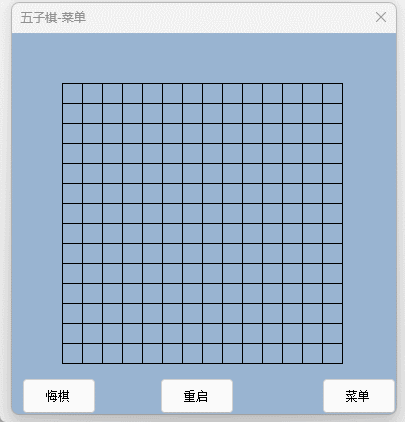Java实现的五子棋游戏
作业要求:
(1)课题代号: 2
(2)课题名称: 2D 游戏设计
(3)课题要求:设计一种二维游戏(如数独,扫雷,飞机大战,贪食蛇,五子棋等),完成界面设计和必要的游戏功能
以下主要实现的功能有:
一、下棋功能,在棋盘的交点处落子。
二、简单人机对战功能。
1.实现效果


 文章来源:https://www.toymoban.com/news/detail-485526.html
文章来源:https://www.toymoban.com/news/detail-485526.html
2.实现源码
2.1运行主函数main.java
package com.fivechess;
import java.awt.*;
import javax.swing.*;
import java.awt.event.ActionEvent;
import java.awt.event.ActionListener;
import java.awt.event.MouseAdapter;
import java.awt.event.MouseEvent;
import java.awt.event.MouseListener;
/**
* @author RFOS~五子棋😋
* @date 2021年7月6日 下午1:45:36
*/
public class Main extends JFrame{
/*
* 用户登录
*/
private static final long servialVersionUID = 1L;
final JLabel logoLabel = new JLabel("RFOS~五子棋");
final JLabel logo = new JLabel();
final JButton loginButton = new JButton(" 登 陆 ");
final JLabel registerLabel = new JLabel("立即注册");
final JLabel userLabel = new JLabel("账号:");
final JLabel passwordLabel = new JLabel("密码:");
final static JTextField userjt = new JTextField(11);
final JPasswordField passwordjt = new JPasswordField(11);
final JCheckBox rememberPasswordjcb = new JCheckBox();
final JLabel rememberPasswordjl = new JLabel("记住密码");
final JCheckBox automaticLoginjcb = new JCheckBox();
final JLabel automaticLoginjl = new JLabel("自动登录");
final JLabel promptPasswordFalse = new JLabel("密码错误!");
final JLabel promptRegister = new JLabel("该账号还未注册!");
final JLabel promptUserNameEmpty = new JLabel("请输入账号!");
final JLabel prompPasswordEmpty = new JLabel("请输入密码!");
final Color color = new Color(255, 218, 185);
final FileOperation read = new FileOperation();//创建文件对象
final FileOperation f = new FileOperation();
public Main() {
setTitle("RFOS~五子棋");
setBounds(200, 200, 500, 500);
setDefaultCloseOperation(WindowConstants.EXIT_ON_CLOSE);
setVisible(true);
//基本布局设置
SpringLayout springLayout = new SpringLayout();//使用弹簧布局管理器
Container c = getContentPane();//创建容器
c.setBackground(new Color(205, 133, 63));
c.setLayout(springLayout);
userjt.setFont(new Font("微软雅黑", 0, 18 ));
userjt.setText(Register.userName);
passwordjt.setFont(new Font("微软雅黑", 0, 18));
passwordjt.setText(Register.password);
logoLabel.setFont(new Font("微软雅黑", 1, 48));
logoLabel.setForeground(Color.pink);
ImageIcon logoimage = new ImageIcon(Main.class.getResource("/image/logo5.jpg"));
logoimage.setImage(logoimage.getImage().getScaledInstance(260, 130, Image.SCALE_DEFAULT));
logo.setIcon(logoimage);
userLabel.setFont(new Font("微软雅黑", 1, 20));
passwordLabel.setFont(new Font("微软雅黑", 1, 20));
rememberPasswordjl.setFont(new Font("微软雅黑", 0, 14));
rememberPasswordjl.setForeground(Color.gray);
automaticLoginjl.setFont(new Font("微软雅黑", 0, 14));
automaticLoginjl.setForeground(Color.gray);
loginButton.setFont(new Font("微软雅黑", 1, 16));
registerLabel.setFont(new Font("微软雅黑", 1, 13));
registerLabel.setForeground(Color.gray);
promptPasswordFalse.setFont(new Font("微软雅黑", 0, 13));
promptPasswordFalse.setForeground(Color.red);
promptUserNameEmpty.setFont(new Font("微软雅黑", 0, 13));
promptUserNameEmpty.setForeground(Color.red);
prompPasswordEmpty.setFont(new Font("微软雅黑", 0, 13));
prompPasswordEmpty.setForeground(Color.red);
promptRegister.setFont(new Font("微软雅黑", 0, 13));
promptRegister.setForeground(Color.red);
rememberPasswordjcb.setBackground(new Color(255, 218, 185));
automaticLoginjcb.setBackground(new Color(255, 218, 185));
c.add(logo);//首页图标
springLayout.putConstraint(springLayout.NORTH, logo, 40, springLayout.NORTH, c);
springLayout.putConstraint(springLayout.WEST, logo, 115, springLayout.WEST, c);
c.add(logoLabel);//标题“RFOS~五子棋”
springLayout.putConstraint(springLayout.NORTH, logoLabel, 100, springLayout.NORTH, c);
springLayout.putConstraint(springLayout.WEST, logoLabel, 120, springLayout.WEST, c);
logoLabel.setVisible(false);
c.add(userLabel);//用户名
springLayout.putConstraint(springLayout.NORTH, userLabel, 35, springLayout.SOUTH, logoLabel);
springLayout.putConstraint(springLayout.WEST, userLabel, 110, springLayout.WEST, c);
c.add(userjt);
springLayout.putConstraint(springLayout.NORTH, userjt, 35, springLayout.SOUTH, logoLabel);
springLayout.putConstraint(springLayout.WEST, userjt, 10, springLayout.EAST, userLabel);
c.add(passwordLabel);//密码
springLayout.putConstraint(springLayout.NORTH, passwordLabel, 10, springLayout.SOUTH, userLabel);
springLayout.putConstraint(springLayout.WEST, passwordLabel, 110, springLayout.WEST, c);
c.add(passwordjt);
springLayout.putConstraint(springLayout.NORTH, passwordjt, 10, springLayout.SOUTH, userjt);
springLayout.putConstraint(springLayout.WEST, passwordjt, 10, springLayout.EAST, passwordLabel);
c.add(rememberPasswordjcb);//复选框
springLayout.putConstraint(springLayout.NORTH, rememberPasswordjcb, 10, springLayout.SOUTH, passwordLabel);
springLayout.putConstraint(springLayout.WEST, rememberPasswordjcb, 175, springLayout.WEST, c);
c.add(rememberPasswordjl);
springLayout.putConstraint(springLayout.NORTH, rememberPasswordjl, 10, springLayout.SOUTH, passwordjt);
springLayout.putConstraint(springLayout.WEST, rememberPasswordjl, 5, springLayout.EAST, rememberPasswordjcb);
c.add(automaticLoginjcb);
springLayout.putConstraint(springLayout.NORTH, automaticLoginjcb, 10, springLayout.SOUTH, passwordjt);
springLayout.putConstraint(springLayout.WEST, automaticLoginjcb, 30, springLayout.EAST, rememberPasswordjl);
c.add(automaticLoginjl);
springLayout.putConstraint(springLayout.NORTH, automaticLoginjl, 10, springLayout.SOUTH, passwordjt);
springLayout.putConstraint(springLayout.WEST, automaticLoginjl, 5, springLayout.EAST, automaticLoginjcb);
c.add(loginButton);//登陆按钮
springLayout.putConstraint(springLayout.NORTH, loginButton, 20, springLayout.SOUTH, rememberPasswordjl);
springLayout.putConstraint(springLayout.WEST, loginButton, 110, springLayout.WEST, c);
c.add(registerLabel);//注册按钮
springLayout.putConstraint(springLayout.NORTH, registerLabel, 5, springLayout.SOUTH, loginButton);
springLayout.putConstraint(springLayout.WEST, registerLabel, 320, springLayout.WEST, c);
c.add(promptRegister);//账号未注册提示
promptRegister.setVisible(false);
springLayout.putConstraint(springLayout.NORTH, promptRegister, 41, springLayout.SOUTH, logoLabel);
springLayout.putConstraint(springLayout.WEST, promptRegister, 5, springLayout.EAST, userjt);
c.add(promptUserNameEmpty);//请输入账号
promptUserNameEmpty.setVisible(false);
springLayout.putConstraint(springLayout.NORTH, promptUserNameEmpty, 41, springLayout.SOUTH, logoLabel);
springLayout.putConstraint(springLayout.WEST, promptUserNameEmpty, 5, springLayout.EAST, userjt);
c.add(promptPasswordFalse);//密码错误提示
promptPasswordFalse.setVisible(false);
springLayout.putConstraint(springLayout.NORTH, promptPasswordFalse, 20, springLayout.SOUTH, promptRegister);
springLayout.putConstraint(springLayout.WEST, promptPasswordFalse, 5, springLayout.EAST, passwordjt);
c.add(prompPasswordEmpty);//密码为空提示
prompPasswordEmpty.setVisible(false);
springLayout.putConstraint(springLayout.NORTH, prompPasswordEmpty, 20, springLayout.SOUTH, promptRegister);
springLayout.putConstraint(springLayout.WEST, prompPasswordEmpty, 5, springLayout.EAST, passwordjt);
//设置文本框鼠标点击事件
userjt.addMouseListener(new MouseAdapter() {//文本框
public void mouseClicked(MouseEvent e) {
userjt.setText("");
}
});
passwordjt.addMouseListener(new MouseAdapter() {//密码框
public void mouseClicked(MouseEvent e) {
passwordjt.setText("");
}
});
//设置登陆按钮单击事件
loginButton.addActionListener(new ActionListener() {
public void actionPerformed(ActionEvent e) {
String userName = userjt.getText().trim();//获取用户输入的账号和密码
String Password = new String(passwordjt.getPassword()).trim();
//判断账号和密码
if(userName.length() != 0) {//用户名不为空
promptUserNameEmpty.setVisible(false);//关闭账号为空显示
if(Password.length() != 0) {//密码不为空
if(f.readData("user.xls", userName) && Password.equals(f.backData("user.xls", userName, "password"))) {//用户输入的账号和密码正确
promptRegister.setVisible(false);//隐藏提示信息
promptPasswordFalse.setVisible(false);
prompPasswordEmpty.setVisible(false);
loginButton.setText(" 登 陆 中... ");
new Chessboard();//跳转到五子棋棋盘页面
dispose();//销毁当前页面
}
else if( f.readData("user.xls", userName) && !Password.equals(f.backData("user.xls", userName, "password"))) {//用户输入密码错误
promptPasswordFalse.setVisible(true);//显示密码错误提示
promptRegister.setVisible(false);
prompPasswordEmpty.setVisible(false);
passwordjt.setText("");//密码框清空
passwordjt.requestFocus();//光标定位到密码框
}else {//账号还未注册
promptRegister.setVisible(true);
promptPasswordFalse.setVisible(false);
prompPasswordEmpty.setVisible(false);
}
}
else {//密码为空
if(userName.equals("admin")) {//用户名已经注册, 提示输入密码
prompPasswordEmpty.setVisible(true);
promptUserNameEmpty.setVisible(false);
promptRegister.setVisible(false);
promptPasswordFalse.setVisible(false);
}else {//用户名未注册
prompPasswordEmpty.setVisible(false);
promptUserNameEmpty.setVisible(false);
promptRegister.setVisible(true);
promptPasswordFalse.setVisible(false);
}
}
}else {//用户名为空
promptUserNameEmpty.setVisible(true);//提示输入账号
promptRegister.setVisible(false);
promptPasswordFalse.setVisible(false);
prompPasswordEmpty.setVisible(false);
passwordjt.setText("");//将密码框置为空
if(Password.length() == 0) {//密码为空
prompPasswordEmpty.setVisible(true);
promptRegister.setVisible(false);
promptPasswordFalse.setVisible(false);
}
}
}
});
//注册标签监听器
registerLabel.addMouseListener(new MouseListener() {
public void mouseClicked(MouseEvent e) {
dispose();
new Register();
}
public void mouseEntered(MouseEvent e) {
registerLabel.setForeground(Color.red);;
}
public void mouseExited(MouseEvent e) {
registerLabel.setForeground(Color.black);
}
public void mousePressed(MouseEvent e) {}
public void mouseReleased(MouseEvent e) {}
});
}
public static void main(String[] args) {
// TODO 自动生成的方法存根
new Main();
}
}
2.2 棋盘布局Chessboard.java
package com.fivechess;
import java.awt.*;
import java.awt.event.ActionEvent;
import java.awt.event.ActionListener;
import java.awt.event.MouseAdapter;
import java.awt.event.MouseEvent;
import java.awt.event.MouseMotionListener;
import javax.swing.*;
import java.util.Random;
/**
* @author RFOS~五子棋😋
* @date 2021年7月6日 下午1:45:36
*/
public class Chessboard extends JFrame{
/*
* 棋盘页面
*/
/************************** 变量定义区域 ****************************************/
private static final long serialVersionUID = 1L;
final JLabel userNameLabel = new JLabel("账号:");
final JLabel userName = new JLabel();
final JLabel pointsLabel = new JLabel("积分:");
final JLabel classLabel = new JLabel("等级:");
final JLabel headImage = new JLabel();
final JLabel winproLabel = new JLabel("胜率:");
final JButton newRound = new JButton("新局");
final JButton back = new JButton("悔棋");
final JButton returnback = new JButton("返回");
final JButton exit = new JButton("退出");
final Color colorLightYellow = new Color(205, 133, 63);
final Color colorHeavry = new Color(205, 133, 63);
final DrawPanel drawPanel = new DrawPanel();
final JPanel board = new JPanel();
final JLabel logotext = new JLabel("RFOS~五子棋");
final JLabel logoImage = new JLabel();
final JLabel difficulityLabel = new JLabel("难度:");
private JComboBox<String> difficulityClass = new JComboBox<>();
final JLabel selectChessLabel = new JLabel("棋色选择:");
final JRadioButton whiteChessjr = new JRadioButton();//白棋
final JLabel whiteChessLabel = new JLabel();
final JRadioButton blackChessjr = new JRadioButton();//黑棋
final JLabel blackChessLabel = new JLabel();
final ButtonGroup buttongroup = new ButtonGroup();
final Random r = new Random();//用于产生随机数
final FileOperation f = new FileOperation();//实例化文件操作对象
Thread thread;//用线程调用电脑和电脑下棋
SpringLayout springLayout = new SpringLayout();
Image image = getToolkit().getImage(Chessboard.class.getResource("/image/background.jpg"));
Image happy = getToolkit().getImage(Chessboard.class.getResource("/image/红黑点.png"));
Image win = getToolkit().getImage(Chessboard.class.getResource("/image/win.png"));
Image lose = getToolkit().getImage(Chessboard.class.getResource("/image/lose.png"));
Image white = getToolkit().getImage(Chessboard.class.getResource("/image/whiteChess.png"));
Image black = getToolkit().getImage(Chessboard.class.getResource("/image/blackChess.png"));
Image star = getToolkit().getImage(Chessboard.class.getResource("/image/star.png"));
Image moon= getToolkit().getImage(Chessboard.class.getResource("/image/moon.png"));
Image sun = getToolkit().getImage(Chessboard.class.getResource("/image/sun.png"));
int flag = 0;//行列标记数组下标
int winFLAG = 0;//棋子连接数量达到5个的标志
int playerColor = -1;//标记玩家棋子颜色
int computerColor = -1;//标记电脑棋子颜色
int CHESSCOLOR = 1;//棋子颜色。在计算棋子是否连成一行时用到
int player = 1;//玩家下棋标志
int computer = 0;//电脑下棋标志
int chessboardEmpty = 0;//棋盘为空标记
int dogfall = 0;//平局标记,若平局标记在最后变为0,则表示没有执行检测循环,表示玩家和电脑平局
int newchessX = 0;//新棋子坐标
int newchessY = 0;
int x, y;
long pointsNum = 0;//从文件中获取积分
double gamewinNum = 0.0;//从文件中获取获胜局数
double gameNum = 0.0;//获取总对局数目
int winNum = 0;//胜率
int starNum = 0;//定义需要的数目
int moonNum = 0;
int sunNum = 0;
int classNum = 0;//获取等级
int comeX = 0; //用于在判断棋盘是否有同一方棋子连成五个
int comeY = 0;
int toX = 0;
int toY = 0;
int winX = 0;//标记赢的方向和坐标
int winY = 0;
int winWay = 0;
int t = 0, s = 0;
int count = 0;
int depth = 0;//计算棋盘搜索的深度
int judgeFlag = 0;//是否调用judge函数的标志
int map[][] = new int[15][15]; {//0表示无子,1表示白子, 2表示黑子
for(int i = 0; i < map.length; i++) {
for(int j = 0; j < map[i].length; j++) {
map[i][j] = 0;
}
}
}
int mapflag[][]= new int[15][15];{//位置标记数组,0表示无子,1表示有子
for(int i = 0; i < mapflag.length; i++) {
for(int j = 0; j < mapflag[i].length; j++) {
map[i][j] = 0;
}
}
}
int promptBoxFlag[][] = new int[15][15]; {//提示框标记,鼠标划过棋盘显示提示方框
for(int i = 0; i < promptBoxFlag.length; i++) {
for(int j = 0; j < promptBoxFlag[i].length; j++) {
promptBoxFlag[i][j] = 0;
}
}
};
int imapflag[] = new int[225];{//列标记数组
for(int i = 0; i < imapflag.length; i++) {
imapflag[i] = 0;
}
}
int jmapflag[] = new int[225];{//行标记数组
for(int j = 0; j < jmapflag.length; j++) {
jmapflag[j] = 0;
}
}
int position[] = new int[] {0, 0};//电脑下棋位置坐标
public Chessboard() {
super();
GetClickPosition();//点击棋盘画棋子函数
// simuPlayer();//模拟玩家
Container c = getContentPane();
c.setBackground(colorLightYellow);
setVisible(true);
setBounds(300, 40, 1000, 900);
setTitle("RFOS~五子棋");
setDefaultCloseOperation(WindowConstants.HIDE_ON_CLOSE);
c.setLayout(springLayout);
c.add(drawPanel);
/************************** 组件设置区域 ****************************************/
logotext.setFont(new Font("微软雅黑", 1, 34));
logotext.setForeground(new Color(250, 128, 114));
ImageIcon image = new ImageIcon(Chessboard.class.getResource("/image/image.jpg"));
headImage.setIcon(image);
Font font = new Font("微软雅黑", 1, 24);
userNameLabel.setFont(font);
userName.setFont(new Font("宋体", 1, 22));
userName.setText(Main.userjt.getText());
pointsLabel.setFont(font);
classLabel.setFont(font);
winproLabel.setFont(font);
newRound.setFont(font);
newRound.setBackground(colorHeavry);
back.setFont(font);
back.setBackground(colorHeavry);
returnback.setFont(font);
returnback.setBackground(colorHeavry);
exit.setFont(font);
exit.setBackground(colorHeavry);
difficulityLabel.setFont(font);
difficulityClass.setFont(new Font("微软雅黑", 1, 22));
difficulityClass.setBackground(colorLightYellow);
difficulityClass.addItem("初级");
difficulityClass.addItem("中级");
difficulityClass.addItem("高级");
selectChessLabel.setFont(font);
whiteChessjr.setFont(new Font("微软雅黑", 1, 22));
whiteChessjr.setBackground(colorLightYellow);
whiteChessjr.setSelected(true);
blackChessjr.setFont(new Font("微软雅黑", 1, 22));
blackChessjr.setBackground(colorLightYellow);
buttongroup.add(whiteChessjr);
buttongroup.add(blackChessjr);
//从文件中获取用户信息
pointsNum = Integer.parseInt(f.backData("user.xls", userName.getText(), "points"));
classNum = Integer.parseInt(f.backData("user.xls", userName.getText(), "class"));
gamewinNum = Double.parseDouble(f.backData("user.xls", userName.getText(), "winNum"));
gameNum = Double.parseDouble(f.backData("user.xls", userName.getText(), "totalNum"));
ImageIcon whiteChess = new ImageIcon(Chessboard.class.getResource("/image/whiteChess.png"));
whiteChess.setImage(whiteChess.getImage().getScaledInstance(50, 50, Image.SCALE_DEFAULT));
whiteChessLabel.setIcon(whiteChess);
ImageIcon blackChess = new ImageIcon(Chessboard.class.getResource("/image/blackChess.png"));
blackChess.setImage(blackChess.getImage().getScaledInstance(50, 50, Image.SCALE_DEFAULT));
blackChessLabel.setIcon(blackChess);
/************************** 页面布局区域 ****************************************/
//界面布局
c.add(logoImage);//logoImage图片
springLayout.putConstraint(springLayout.NORTH, logoImage, 40, springLayout.NORTH, c);
springLayout.putConstraint(springLayout.WEST, logoImage, 10, springLayout.WEST, c);
c.add(headImage);//头像
springLayout.putConstraint(springLayout.NORTH, headImage, 200, springLayout.NORTH, c);
springLayout.putConstraint(springLayout.WEST, headImage, 15, springLayout.WEST, c);
c.add(userNameLabel);//账号
springLayout.putConstraint(springLayout.NORTH, userNameLabel, 30, springLayout.SOUTH, headImage);
springLayout.putConstraint(springLayout.WEST, userNameLabel, 15, springLayout.WEST, c);
c.add(userName);
springLayout.putConstraint(springLayout.NORTH, userName, 35, springLayout.SOUTH, headImage);
springLayout.putConstraint(springLayout.WEST, userName, 6, springLayout.EAST, userNameLabel);
c.add(pointsLabel);//积分
springLayout.putConstraint(springLayout.NORTH, pointsLabel, 20, springLayout.SOUTH, userNameLabel);
springLayout.putConstraint(springLayout.WEST, pointsLabel, 15, springLayout.WEST, c);
c.add(classLabel);//等级
springLayout.putConstraint(springLayout.NORTH, classLabel, 20, springLayout.SOUTH, pointsLabel);
springLayout.putConstraint(springLayout.WEST, classLabel, 15, springLayout.WEST, c);
c.add(winproLabel);//胜率
springLayout.putConstraint(springLayout.NORTH, winproLabel, 20, springLayout.SOUTH, classLabel);
springLayout.putConstraint(springLayout.WEST, winproLabel, 15, springLayout.WEST, c);
c.add(difficulityLabel);//难度下拉框
springLayout.putConstraint(springLayout.NORTH, difficulityLabel, 20, springLayout.SOUTH, winproLabel);
springLayout.putConstraint(springLayout.WEST, difficulityLabel, 15, springLayout.WEST, c);
c.add(difficulityClass);
springLayout.putConstraint(springLayout.NORTH, difficulityClass, 640, springLayout.NORTH, c);
springLayout.putConstraint(springLayout.WEST, difficulityClass, 6, springLayout.EAST, difficulityLabel);
c.add(newRound);//新局
springLayout.putConstraint(springLayout.NORTH, newRound, 780, springLayout.NORTH, c);
springLayout.putConstraint(springLayout.WEST, newRound, 320, springLayout.WEST, c);
c.add(back);//悔棋
springLayout.putConstraint(springLayout.NORTH, back, 780, springLayout.NORTH, c);
springLayout.putConstraint(springLayout.WEST, back, 80, springLayout.EAST, newRound);
c.add(returnback);//返回
springLayout.putConstraint(springLayout.NORTH, returnback, 780, springLayout.NORTH, c);
springLayout.putConstraint(springLayout.WEST, returnback, 80, springLayout.EAST, back);
c.add(exit);//退出
springLayout.putConstraint(springLayout.NORTH, exit, 780, springLayout.NORTH, c);
springLayout.putConstraint(springLayout.WEST, exit, 80, springLayout.EAST, returnback);
c.add(selectChessLabel);//棋色选择
springLayout.putConstraint(springLayout.NORTH, selectChessLabel, 108, springLayout.SOUTH, difficulityLabel);
springLayout.putConstraint(springLayout.WEST, selectChessLabel, 15, springLayout.WEST, c);
c.add(whiteChessjr);//白棋单选框
springLayout.putConstraint(springLayout.NORTH, whiteChessjr, 111, springLayout.SOUTH, difficulityClass);
springLayout.putConstraint(springLayout.WEST, whiteChessjr, 6, springLayout.EAST, selectChessLabel);
c.add(whiteChessLabel);//白棋图片
springLayout.putConstraint(springLayout.NORTH, whiteChessLabel, 96, springLayout.SOUTH, difficulityClass);
springLayout.putConstraint(springLayout.WEST, whiteChessLabel, 6, springLayout.EAST, whiteChessjr);
c.add(blackChessjr);//黑棋单选框
springLayout.putConstraint(SpringLayout.NORTH, blackChessjr, 111, springLayout.SOUTH, difficulityClass);
springLayout.putConstraint(springLayout.WEST, blackChessjr, 6, springLayout.EAST, whiteChessLabel);
c.add(blackChessLabel);//黑棋图片
springLayout.putConstraint(springLayout.NORTH, blackChessLabel, 96, springLayout.SOUTH, difficulityClass);
springLayout.putConstraint(springLayout.WEST, blackChessLabel, 6, springLayout.EAST, blackChessjr);
/************************** 鼠标监听器区域 ****************************************/
//为棋色选择添加事件监听器
whiteChessLabel.addMouseListener(new MouseAdapter() {
public void mouseClicked(MouseEvent e) {
if(chessboardEmpty == 0) {//只有棋盘为空的时候才能选择棋子颜色
whiteChessjr.setSelected(true);
}
}
});
blackChessLabel.addMouseListener(new MouseAdapter() {
public void mouseClicked(MouseEvent e) {
if(chessboardEmpty == 0) {//只有棋盘为空的时候才能选择棋子颜色
blackChessjr.setSelected(true);
}
}
});
//为新局按钮添加事件监听器
newRound.addActionListener(new ActionListener() {
public void actionPerformed(ActionEvent e) {
for(int i = 0; i < map.length; i++) {//将map数组置0
for(int j = 0; j < map[i].length; j++) {
map[i][j] = 0;
mapflag[i][j] = 0;
}
}
for(int j = 0; j < 225; j++) {//将悔棋标记数组置为0
imapflag[j] = 0;
jmapflag[j] = 0;
}
flag = 0;//行列标记数组下表置0
winFLAG = 0;//输赢标记置0
playerColor = -1;//玩家棋色标记置-1
computerColor = -1;//电脑棋色标记为-1
chessboardEmpty = 0;//棋盘标记为空
player = 1;//玩家先下棋
computer = 0;//电脑后下
newchessX = 0;//新棋子标记置0
newchessY = 0;
depth = 0;
repaint();
}
});
//为悔棋添加事件监听器
back.addActionListener(new ActionListener() {
public void actionPerformed(ActionEvent e) {
if(flag - 1 >= 0) {//棋盘上面有棋子的时候, 点击一次棋盘上面少两颗棋子,一颗是自己的,另一颗是电脑的
for(int i = flag - 1; i > flag - 3; i--) {
map[imapflag[i]][jmapflag[i]] = 0;
mapflag[imapflag[i]][jmapflag[i]] = 0;
imapflag[i] = 0;//将坐标存放在悔棋标记数组中
jmapflag[i] = 0;
}
flag = flag - 2;//表示每次悔棋棋盘上双方均少一颗子
winFLAG = 0;
if(flag - 1 >= 0) {
newchessX = imapflag[flag - 1];
newchessY = jmapflag[flag - 1];
}
if(flag == 0) {//表示棋盘为空
chessboardEmpty = 0;//棋盘为空
playerColor = -1;//玩家和电脑棋子颜色置0
computerColor = -1;
depth = 0;
}
repaint();
}else {
;
}
}
});
//返回按钮添加事件监听器
returnback.addActionListener(new ActionListener() {
public void actionPerformed(ActionEvent e) {
dispose();
new Main();
}
});
//退出按钮事件监听器
exit.addActionListener(new ActionListener() {//点击退出按钮退出程序
public void actionPerformed(ActionEvent e) {
System.exit(0);
}
});
//判断玩家和电脑的棋子颜色
}
/************************** 棋盘事件监听区域 ****************************************/
public void GetClickPosition() {
//鼠标点击事件
addMouseListener(new MouseAdapter() {
public void mouseClicked(MouseEvent e) {
//判断玩家和电脑颜色
if(whiteChessjr.isSelected()) {//玩家选择白棋子
playerColor = 1;
computerColor = 2;
}else {
playerColor = 2;
computerColor = 1;
}
x = e.getX();
y = e.getY();
if(x >= 247 && x <= 951 && y >=77 && y <= 781) {//如果鼠标点击的点在棋盘内或者边上一点
double m = (x - 270.0)/47.0;//判断点击位置最靠近的哪个交叉点
double n = (y - 100.0)/47.0;
int p = (x - 270)/47;
int q = (y - 100)/47;
int i, j;
if(m - p >= 0.5 || m - p <= -0.5) {
i = p + 1;
}else {
i = p;
}
if(n - q >= 0.5 || n - q <= -0.5) {
j = q + 1;
}else {
j = q;
}
if(i >=0 && i <= 15 && j >= 0 && j <= 15) {//识别到的区域为棋盘之内
if(mapflag[i][j] == 0 && winFLAG == 0 && player == 1) {//表示这个地方没有棋子,并且还没有赢
map[i][j] = playerColor;
imapflag[flag] = i;//将坐标存放在悔棋标记数组中
jmapflag[flag] = j;
flag ++;
chessboardEmpty = 1;//棋盘标记为有棋子
player = 0;//玩家下棋标志置0
computer = 1;//电脑下棋标志
newchessX = i;//新棋子标记记录新棋子坐标
newchessY = j;
judgeFlag = 1;
repaint();
}
}
int a = Math.max(Math.abs(i - 7), Math.abs(j - 7));//计算该点到中心的最大的距离
depth = Math.max(depth, a);//不断更新depth的值
}
}
});
//鼠标进入棋盘区域内,用于显示提示方框,表示点击之后可以在哪个区域内下棋
addMouseMotionListener(new MouseMotionListener() {
public void mouseMoved(MouseEvent e) {
// TODO 自动生成的方法存根
x = e.getX();
y = e.getY();
if(x >= 247 && x <= 951 && y >=77 && y <= 781) {//如果鼠标点击的点在棋盘内或者边上一点
double m = (x - 270.0)/47.0;//判断点击位置最靠近的哪个交叉点
double n = (y - 100.0)/47.0;
int p = (x - 270)/47;
int q = (y - 100)/47;
int i, j;
if(m - p >= 0.5 || m - p <= -0.5) {
i = p + 1;
}else {
i = p;
}
if(n - q >= 0.5 || n - q <= -0.5) {
j = q + 1;
}else {
j = q;
}
if(i >=0 && i <= 15 && j >= 0 && j <= 15) {//识别到的区域为棋盘之内
if(mapflag[i][j] == 0 && winFLAG == 0 && player == 1) {//表示这个地方没有棋子,并且还没有赢
promptBoxFlag[i][j] = 1;
repaint();
}
}
}
}
public void mouseDragged(MouseEvent e) {}
});
}
/************************** 电脑下棋函数 ****************************************/
private void tuntoComputer() {//电脑下棋
// TODO 自动生成的方法存根
if(depth >= 7) {
depth = 6;
}
position = Algorithm.evalute(map, depth, computerColor);//调用估值函数
map[position[0]][position[1]] = computerColor;
imapflag[flag] = position[0];//将坐标存放在悔棋标记数组中
jmapflag[flag] = position[1];
newchessX = position[0];//新棋子标记记录坐标
newchessY = position[1];
int a = Math.max(Math.abs(position[0] - 7), Math.abs(position[1] - 7));//计算该点到中心的最大的距离
depth = Math.max(depth, a);//不断更新depth的值
flag ++;
chessboardEmpty = 1;//棋盘标记为有棋子
player = 1;//玩家下棋标志置0
computer = 0;//电脑下棋标志为1
judgeFlag = 1;
repaint();
}
/************************** 绘图类 ****************************************/
class DrawPanel extends JPanel {
/**
*
*/
private static final long serialVersionUID = 1L;
//绘图函数
public void paint(Graphics g) {
setBounds(0, 0, 968, 760);
super.paintComponents(g);
Graphics2D g2 = (Graphics2D)g;
g2.drawImage(image, 230, 33, 719, 720, this);//棋盘背景图片
g2.setStroke(new BasicStroke(3.0f));//设置线条大小
g2.setColor(Color.red);
g2.fillOval(395, 197, 15, 15);//第一个 红点
g2.fillOval(771, 197, 15, 15);//第二个红点
g2.fillOval(580, 382, 20, 20);//第三个红点//中间红点
g2.fillOval(395, 573, 15, 15);//第四个红点
g2.fillOval(771, 573, 15, 15);//第五个红点
Color color = new Color(210, 105, 30);
g2.setColor(color);
/**************************************绘制棋盘***************************************/
for(int i = 0; i < 15; i++) {//横线
g2.drawLine(261, i * 47 + 63, 919, i * 47 + 63);
}
for(int j = 0; j < 15; j++) {//竖线
g2.drawLine(j * 47 + 261, 64, j * 47 + 261, 721);
}
//绘制棋子
for(int i = 0; i < map.length; i++) {
for(int j = 0; j < map[i].length; j++) {
//白棋
if(map[i][j] == 1) {
g2.drawImage(white, i * 47 + 241, j * 47 + 43, 40, 40, this);
mapflag[i][j] = 1;//标记位置表示这个地方已经有棋子
}
//黑棋
if(map[i][j] == 2) {
g2.drawImage(black, i * 47 + 241, j * 47 + 43, 40, 40, this);
mapflag[i][j] = 1;
}
}
}
//判断棋子是否连成五个
if(judgeFlag == 1) {
judge();
judgeFlag = 0;
}
//绘制新棋子红点标记
if(chessboardEmpty != 0) {
g2.setColor(Color.red);
g2.fillOval(newchessX * 47 + 254, newchessY * 47 + 55, 15, 15);
}
/***************************************绘制鼠标移动方框***********************************/
for(int i = 0; i < 15; i++) {
for(int j = 0; j < 15; j++) {
if(promptBoxFlag[i][j] == 1) {
g2.setColor(Color.RED);
g2.setStroke(new BasicStroke(2.5f));//设置线条大小
g2.drawLine(238 + i * 47, 40 + j * 47, 248 + i * 47, 40 + j * 47);//上左横线
g2.drawLine(275 + i * 47, 40 + j * 47, 285 + i * 47, 40 + j * 47);//上右横线
g2.drawLine(238 + i * 47, 40 + j * 47, 238 + i * 47, 50 + j * 47);//左上竖线
g2.drawLine(285 + i * 47, 40 + j * 47, 285 + i * 47, 50 + j * 47);//右上竖线
g2.drawLine(238 + i * 47, 77 + j * 47, 238 + i * 47, 87 + j * 47);//左下竖线
g2.drawLine(285 + i * 47, 77 + j * 47, 285 + i * 47, 87 + j * 47);//右下竖线
g2.drawLine(238 + i * 47, 87 + j * 47, 248 + i * 47, 87 + j * 47);//下左横线
g2.drawLine(275 + i * 47, 87 + j * 47, 285 + i * 47, 87 + j * 47);//下右横线
promptBoxFlag[i][j] = 0;
}
}
}
if(winFLAG == 0 && player == 0) {//表示还未分出胜负并且玩家下了,调用电脑下棋
tuntoComputer();
}
/*********************************设置下拉框和单选按钮在棋盘不为空的是否不能进行选择*********************/
//设置棋子颜色单选框可用状态
if(chessboardEmpty == 1) {//棋盘不为空
difficulityClass.setEnabled(false);//设置下拉框不可用
if(whiteChessjr.isSelected()) {//白棋子单选框被选中
blackChessjr.setEnabled(false);
whiteChessjr.setEnabled(true);
}else {//黑棋子单选框被选中
blackChessjr.setEnabled(true);
whiteChessjr.setEnabled(false);
}
}else {//棋盘为空
blackChessjr.setEnabled(true);//释放两个单选框
whiteChessjr.setEnabled(true);
difficulityClass.setEnabled(true);//释放下拉框
}
/**************************************重绘积分,等级,胜率**********************/
classNum = (int)((int)(pointsNum /100 * 0.4 + gamewinNum * 0.4 + gameNum * 0.2) * 0.8);
sunNum = (int) (classNum / 100);
moonNum = (int)(classNum - sunNum * 100) / 50;
starNum = (int)(classNum - sunNum * 100 - moonNum * 50) / 10;
for(t = 0; t < sunNum; t++) {//绘画太阳
g2.drawImage(sun, 75 + t * 30, 538, 30, 30, null);
}
for(t = sunNum ; t < moonNum + sunNum; t++) {//绘画月亮
g2.drawImage(moon, 75 + t * 30, 540, 25, 25, null);
}
if(moonNum > 0 || sunNum > 0) {//绘画星星
for(t = moonNum + sunNum ; t < starNum + moonNum + sunNum; t ++) {
g2.drawImage(star, 75 + t * 30, 540, 25, 25, null);
}
}else {
for(t = moonNum ; t < starNum + 1; t ++) {
g2.drawImage(star, 75 + t * 30, 538, 30, 30, null);
}
}
/*****************************************胜负之后操作************************************************/
if(winFLAG != 0) {//判断有一方赢了之后
/************************************打印获胜或者失败标志并且计算分数***********************************/
if(winFLAG == playerColor) {//表示玩家获胜
g2.drawImage(win, 260, 18, 153, 42, null);
if(difficulityClass.getSelectedItem().equals("初级")) {//用户选择初级难度按钮
pointsNum = pointsNum + 100;
}else if(difficulityClass.getSelectedItem().equals("中级")){//用户选择中级难度
pointsNum = pointsNum + 200;
}else {//用户选择高级难度
pointsNum = pointsNum + 300;
}
gamewinNum = gamewinNum + 1.0;
gameNum = gameNum + 1.0;
}else {
g2.drawImage(lose, 260, 18, 153, 42, null);
gameNum = gameNum + 1.0;
}
/**************************************将相关信息写入文件中*********************/
f.writeData("user.xls", userName.getText(), "points", String.valueOf(pointsNum));
f.writeData("user.xls", userName.getText(), "class", String.valueOf(classNum));
f.writeData("user.xls", userName.getText(), "winNum", Integer.toString((int)gamewinNum));
f.writeData("user.xls", userName.getText(), "totalNum", Integer.toString((int)gameNum));
/***************************************绘制笑脸标记**********************************/
int m = 0, n = 0;
if(winWay == 1) {//表示横向胜利
for(m = winX; m < winX + 5; m ++) {//绘制笑脸标记
g2.drawImage(happy, m * 47 + 241, winY * 47 + 42, 40, 40, this);
}
}else if(winWay == 2) {//表示纵向胜利
for(m = winY; m < winY + 5; m ++) {//绘制笑脸标记
g2.drawImage(happy, winX * 47 + 241, m * 47 + 42, 40, 40, this);
}
}else if(winWay == 3) {//表示左上到右下胜利
for(m = winX, n = winY; m < winX + 5; m ++, n++) {//绘制笑脸标记
g2.drawImage(happy, m * 47 + 241, n * 47 + 42, 40, 40, this);
}
}else {//表示右上到左下胜利
for(m = winX, n = winY; n < winY + 5; m -- , n ++) {//绘制笑脸标记
g2.drawImage(happy, m * 47 + 241, n * 47 + 42, 40, 40, this);
}
}
}
/***********************************绘制积分和胜率********************************/
g2.setFont(new Font("微软雅黑", 1, 22 ));
g2.setColor(Color.black);
g2.drawString(String.valueOf((int)pointsNum), 75, 509);//分数
winNum = (int) Math.rint(gamewinNum / gameNum * 100);//计算胜率
if(gameNum == 0) {//对局数为0
g2.drawString("0%", 75, 617);
}else {
g2.drawString(String.valueOf(winNum) + "%", 75, 616);
}
}
}
/********************************判断棋子是否连成五个**********************************/
public void judge() {
for(t = newchessX,s = newchessY,count = 0; t >=0 && s >= 0 && count <= 4; t--,s--,count++) {
comeX = t;
comeY = s;
}
for(t = newchessX, s = newchessY, count = 0; t <=14 && s >= 0 && count <= 4; t++, s--, count++) {
toX = t;
toY = s;
}
if(winFLAG == 0) {
for(int ch = 1; ch <=2; ch++) {
CHESSCOLOR = ch;
//判断横向棋子
for(s = (newchessX - 4) >=0 ? (newchessX - 4) : 0 ; s <= newchessX; s++) {//表示玩家获胜
t = newchessY;
if(map[s][t] == CHESSCOLOR && s < 11) {//行棋子数量计算
if(map[s + 1][t] == CHESSCOLOR) {
if(map[s + 2][t] == CHESSCOLOR) {
if(map[s + 3][t] == CHESSCOLOR) {
if(map[s + 4][t] == CHESSCOLOR) {
winX = s;
winY = t;
winWay = 1;
if(CHESSCOLOR == 1) {//白棋
winFLAG = 1;
}else {//黑棋
winFLAG = 2;
}
break;
}
}
}
}
}
}
if(winFLAG != 0) {//如果某一方赢了就直接退出
break;
}
//判断列项棋子
for(t = (newchessY - 4) >=0 ? (newchessY - 4) : 0 ; t <= newchessY; t ++) {
s = newchessX;
if(map[s][t] == CHESSCOLOR && t < 11) {//列棋子数量计算
if(map[s][t + 1] == CHESSCOLOR) {
if(map[s][t + 2] == CHESSCOLOR) {
if(map[s][t + 3] == CHESSCOLOR) {
if(map[s][t + 4] == CHESSCOLOR) {
winX = s;
winY = t;
winWay = 2;
if(CHESSCOLOR == 1) {//白棋
winFLAG = 1;
}else {//黑棋
winFLAG = 2;
}
break;
}
}
}
}
}
}
if(winFLAG != 0) {//如果某一方赢了就直接退出
break;
}
//判断左上到右下棋子
for(s = comeX, t = comeY; s <= newchessX && t <= newchessY; s ++, t++) {
if(map[s][t] == CHESSCOLOR && s < 11 && t < 11) {//斜下棋子数量计算
if(map[s + 1][t + 1] == CHESSCOLOR) {
if(map[s + 2][t + 2] == CHESSCOLOR) {
if(map[s + 3][t + 3] == CHESSCOLOR) {
if(map[s + 4][t + 4] == CHESSCOLOR) {
winX = s;
winY = t;
winWay = 3;
if(CHESSCOLOR == 1) {//白棋
winFLAG = 1;
}else {//黑棋
winFLAG = 2;
}
break;
}
}
}
}
}
}
if(winFLAG != 0) {//如果某一方赢了就直接退出
break;
}
//判断右上到左下棋子
for(s = toX, t = toY; s >= newchessX && t <= newchessY; s --, t++) {
if(map[s][t] == CHESSCOLOR && s >= 4 && t < 11) {//斜上棋子数量计算
if(map[s - 1][t + 1] == CHESSCOLOR) {
if(map[s - 2][t + 2] == CHESSCOLOR) {
if(map[s - 3][t + 3] == CHESSCOLOR) {
if(map[s - 4][t + 4] == CHESSCOLOR) {
winX = s;
winY = t;
winWay = 4;
if(CHESSCOLOR == 1) {//白棋
winFLAG = 1;
}else {//黑棋
winFLAG = 2;
}
break;
}
}
}
}
}
}
if(winFLAG != 0) {//如果某一方赢了就直接退出
break;
}
}
}
}
// /************************** 主函数 ****************************************/
// public static void main(String[] args) {
// new Chessboard();
// }
}
3.Algorithm算法
package com.fivechess;
import java.util.Random;
/**
* @author RFOS~五子棋😋
* @date 2021年7月6日 下午1:45:36
*/
public class Algorithm {
//返回棋盘上某个空点的分数
public static int countScore(int map[][], int X, int Y, int computerColor) {
int sum = 0;
int count = 0;
int value[] = new int[] {0, 0, 0, 0};
int upcount[] = new int[] {0, 0, 0, 0};
int downcount[] = new int[] {0, 0, 0, 0};
int upflag[] = new int[] {0, 0, 0, 0};
int downflag[] = new int[] {0, 0, 0, 0};
for(int color = 1; color <= 2; color++) {//计算双方的分数
map[X][Y] = color;//先将该点放白子
/*******************************************计算横向棋子***********************/
for(int i = X - 1; i >=0; i--) {//计算左边棋子数量
if(map[i][Y] == color) {
upcount[0]++;
}else if(map[i][Y] != 0 && map[i][Y] != color) {//表示有对方棋子
upflag[0] = -1;
break;
}else {//表示为空
upflag[0] = 1;
if(i - 1 >= 0 && map[i][Y] == 0) {
upflag[0] = 2;//表示两个空格
}else {
break;
}
if(i - 2 >= 0 && map[i][Y] == 0) {
upflag[0] = 3;//表示有三个空格
}else {
break;
}
break;
}
}
for(int j = X + 1; j <= 14; j++) {//计算右边棋子数量
if(map[j][Y] == color) {
downcount[0]++;
}else if(map[j][Y] != 0 && map[j][Y] != color) {
downflag[0] = -1;
break;
}else {//表示为空
downflag[0] = 1;
if(j + 1 <= 14 && map[j][Y] == 0) {
downflag[0] = 2;
}else {
break;
}
if(j + 2 <= 14 && map[j][Y] == 0) {
downflag[0] = 3;
}else {
break;
}
break;
}
}
/******************************************************计算列项棋子***************************************/
for(int i = Y - 1; i >= 0; i--) {//计算方向向上
if(map[X][i] == color) {
upcount[1]++;
}else if(map[X][i] != 0 && map[X][i] != color) {//表示该点是对方棋子
upflag[1] = -1;
break;
}else {//表示为空
upflag[1] = 1;
if(i - 1 >= 0 && map[X][i] == 0) {
upflag[1] = 2;
}else {
break;
}
if(i - 2 >= 0 && map[X][i] == 0) {
upflag[1] = 3;
}else {
break;
}
break;
}
}
for(int j = Y + 1; j <= 14; j++) {//计算方向向下
if(map[X][j] == color) {
downcount[1]++;
}else if(map[X][j] != 0 && map[X][j] != color) {//表示该点是对方棋子
downflag[1] = -1;
break;
}else {//表示为空
downflag[1] = 1;
if(j + 1 >= 0 && map[X][j] == 0) {
downflag[1] = 2;
}else {
break;
}
if(j + 2 >= 0 && map[X][j] == 0) {
downflag[1] = 3;
}else {
break;
}
break;
}
}
/****************************************************计算斜向下棋子*********************************************/
int i = 0;
int j = 0;
for(i = X - 1, j = Y - 1; i >= 0 && j >= 0; i--, j--) {//计算斜向上
if(map[i][j] == color) {
upcount[2]++;
}else if(map[i][j] != 0 && map[i][j] != color) {
upflag[2] = -1;
break;
}else {//为空
upflag[2] = 1;
if(i - 1 >= 0 && j - 1 >= 0 && map[i][j] == 0) {
upflag[2] = 2;
}else {
break;
}
if(i - 2 >= 0 && j - 2 >= 0 && map[i][j] == 0) {
upflag[2] = 3;
}else {
break;
}
break;
}
}
for(i = X + 1, j = Y + 1; i <= 14 && j <= 14; i++, j++) {//计算斜向下
if(map[i][j] == color) {
downcount[2]++;
}else if(map[i][j] != 0 && map[i][j] != color) {
downflag[2] = -1;
break;
}else {//为空
downflag[2] = 1;
if(i + 1 <= 14 && j + 1 <= 14 && map[i][j] == 0) {
downflag[2] = 2;
}else {
break;
}
if(i + 2 <= 14 && j + 2 <= 14 && map[i][j] == 0) {
downflag[2] = 3;
}else {
break;
}
break;
}
}
/****************************************************计算斜向上棋子*************************************************/
for(i = X + 1, j = Y - 1; i <= 14 && j >= 0; i++, j--) {
if(map[i][j] == color) {
upcount[3]++;
}else if(map[i][j] != 0 && map[i][j] != color) {
upflag[3] = -1;
break;
}else {
upflag[3] = 1;
if(i + 1 <= 14 && j - 1 >= 0 && map[i][j] == 0) {
upflag[3] = 2;
}else {
break;
}
if(i + 2 <= 14 && j - 2 >= 0 && map[i][j] == 0) {
upflag[3] = 3;
}else {
break;
}
break;
}
}
for(i = X - 1, j = Y + 1; i >= 0 && j <= 14; i--, j++) {//计算斜向下
if(map[i][j] == color) {
downcount[3]++;
}else if(map[i][j] != 0 && map[i][j] != color) {
downflag[3] = -1;
break;
}else {//为空
downflag[3] = 1;
if(i - 1 >= 0 && j + 1 <= 14 && map[i][j] == 0) {
downflag[3] = 2;
}else {
break;
}
if(i - 2 >= 0 && j + 2 <= 14 && map[i][j] == 0) {
downflag[3] = 3;
}else {
break;
}
break;
}
}
//数据处理
if(map[X][Y] == computerColor) {//如果是电脑方的话分数要高一点
for(i =0; i < 4; i++) {
count = upcount[i] + downcount[i] + 1;
if(count == 5) {//成五
value[i] = 40000;
}else if(count == 4) {
if(upflag[i] >= 1 && downflag[i] >= 1) {//活四
value[i] = 19000;
}
if((upflag[i] >= 1 && downflag[i] == -1) || (upflag[i] == -1 && downflag[i] >= 1)) {//眠四
value[i] = 3000;
}
if(upflag[i] == -1 && downflag[i] == -1) {//死四
value[i] = -50;
}
}else if(count == 3) {
if((upflag[i] >= 2 && downflag[i] >= 1) || (upflag[i] >= 1 && downflag[i] >= 2)) {//活三
value[i] = 4000;
}
if((upflag[i] >= 2 && downflag[i] == -1) || (upflag[i] == -1 && downflag[i] >= 2) ||
(upflag[i] == 1 && downflag[i] == 1)){//眠三
value[i] = 800;
}
if(upflag[i] == -1 && downflag[i] == -1) {//死三
value[i] = -50;
}
}else if(count == 2) {
if((upflag[i] >= 1 && downflag[i] >= 3) || (upflag[i] >=2 && downflag[i] >= 2) ||
(upflag[i] >= 3 && downflag[i] >= 1)) {//活二
value[i] = 1050;
}
if((upflag[i] == -1 && downflag[i] >= 3) || (upflag[i] >= 3 && downflag[i] == -1) ||
(upflag[i] == 2 && downflag[i] == 1) || (upflag[i] == 1 && downflag[i] == 2)) {//眠二
value[i] = 350;
}
if(upflag[i] == -1 && downflag[i] == -1) {//死二
value[i] = -50;
}
}else {
if((upflag[i] >= 2 && downflag[i] >= 3) || (upflag[i] >= 3 && downflag[i] >= 2)) {//活1
value[i] = 80;
}
if((upflag[i] == 2 && downflag[i] == 2) || (upflag[i] == 1 && downflag[i] == 3) ||
(upflag[i] == 3 && downflag[i] == 1)) {//眠1
value[i] = 20;
}
if((upflag[i] <= 1 && downflag[i] <= 2) || (upflag[i] <= 2 && downflag[i] <= 1)) {
value[i] = -50;
}
}
}
}else {
for(i =0; i < 4; i++) {
count = upcount[i] + downcount[i] + 1;
if(count == 5) {//成五
value[i] = 30000;
}else if(count == 4) {
if(upflag[i] >= 1 && downflag[i] >= 1) {//活四
value[i] = 15000;
}
if((upflag[i] >= 1 && downflag[i] == -1) || (upflag[i] == -1 && downflag[i] >= 1)) {//眠四
value[i] = 2500;
}
if(upflag[i] == -1 && downflag[i] == -1) {//死四
value[i] = -50;
}
}else if(count == 3) {
if((upflag[i] >= 2 && downflag[i] >= 1) || (upflag[i] >= 1 && downflag[i] >= 2)) {//活三
value[i] = 3000;
}
if((upflag[i] >= 2 && downflag[i] == -1) || (upflag[i] == -1 && downflag[i] >= 2) ||
(upflag[i] == 1 && downflag[i] == 1)){//眠三
value[i] = 500;
}
if(upflag[i] == -1 && downflag[i] == -1) {//死三
value[i] = -50;
}
}else if(count == 2) {
if((upflag[i] >= 1 && downflag[i] >= 3) || (upflag[i] >=2 && downflag[i] >= 2) ||
(upflag[i] >= 3 && downflag[i] >= 1)) {//活二
value[i] = 650;
}
if((upflag[i] == -1 && downflag[i] >= 3) || (upflag[i] >= 3 && downflag[i] == -1) ||
(upflag[i] == 2 && downflag[i] == 1) || (upflag[i] == 1 && downflag[i] == 2)) {//眠二
value[i] = 150;
}
if((upflag[i] == -1 && downflag[i] == -1) || (upflag[i] == 1 && downflag[i] == 1) ||
(upflag[i] == -1 && downflag[i] == 2) || (upflag[i] == 2 && downflag[i] == -1)) {//死二
value[i] = -50;
}
}else {
if((upflag[i] >= 2 && downflag[i] >= 3) || (upflag[i] >= 3 && downflag[i] >= 2)) {//活1
value[i] = 50;
}
if((upflag[i] == 2 && downflag[i] == 2) || (upflag[i] == 1 && downflag[i] == 3) ||
(upflag[i] == 3 && downflag[i] == 1)) {//眠1
value[i] = 10;
}
if((upflag[i] <= 1 && downflag[i] <= 2) || (upflag[i] <= 2 && downflag[i] <= 1)||
(upflag[i] <= 3 && downflag[i] == -1)|| (upflag[i] == -1 && downflag[i] <= 3)) {
value[i] = -50;
}
}
}
}
for(i = 0; i < 4; i++) {
sum += value[i];
value[i] = 0;
upcount[i] = 0;
downcount[i] = 0;
upflag[i] = 0;
downflag[i] = 0;
}
}
map[X][Y] = 0;
return sum;
}
//估值算法,返回一个数组,用于记录坐标
public static int[] evalute(int map[][], int depth, int computerColor) {
int maxscore = 0;
Random r = new Random();
int pos[][] = new int[10][2];{
for(int i = 0; i < pos.length; i++) {
for(int j = 0; j < pos[i].length; j++) {
pos[i][j] = 0;
}
}
}
int FLAG = 0;
int score[][] = new int[15][15];{//初始化计分数组
for(int i = 0; i < 15; i++) {
for(int j = 0; j < 15; j++) {
score[i][j] = 0;
}
}
}
int position[] = new int[]{0, 0};//初始化位置坐标数组
for(int i = 6 - depth; i <= 8 + depth && i <= 14; i++) {//搜索横坐标
for(int j = 6 - depth; j <= 8 + depth && j <= 14; j++) {//搜索纵坐标
if(map[i][j] == 0) {//表示该点在棋盘上面为空
score[i][j] = countScore(map, i, j, computerColor);
if(maxscore < score[i][j]) {
maxscore = score[i][j];//记录当前棋盘分数的最大值
}
}
}
}
for(int i = 6 - depth; i <= 8 + depth && i <= 14; i++) {
for(int j = 6 - depth; j <= 8 + depth && j <= 14; j++) {
if(score[i][j] == maxscore) {
pos[FLAG][0] = i;
pos[FLAG++][1] = j;
}
}
}
int m = r.nextInt(FLAG);
position[0] = pos[m][0];
position[1] = pos[m][1];
return position;
}
//极大极小值算法
public int minimax(int map[][], int chessColor) {
return chessColor;
}
//alpha beta剪枝
public void alphaBetaCutting(int map[][], int chessColor){
}
}
点击下载链接:Java实现的五子棋游戏源码下载
https://m.tb.cn/h.UBrlWw1?tk=0dMbdJSevg9%20CZ0001文章来源地址https://www.toymoban.com/news/detail-485526.html
到了这里,关于Java实现的五子棋游戏 ~java.awt&java.swing的文章就介绍完了。如果您还想了解更多内容,请在右上角搜索TOY模板网以前的文章或继续浏览下面的相关文章,希望大家以后多多支持TOY模板网!