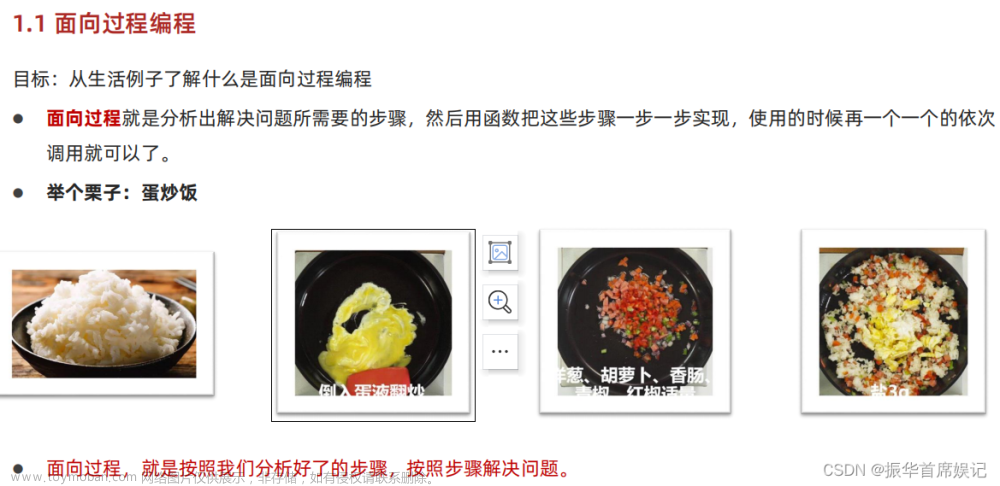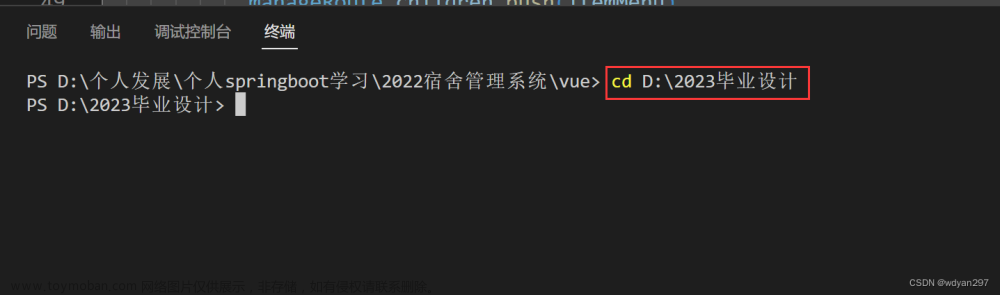目录
一、Axios网络请求
中文文档:
安装:
导入:
使用方法:
基本语法:
生命周期函数:
二、前端路由VueRouter
视频:12.前端路由VueRouter_哔哩哔哩_bilibili
安装:
声明路由链接和占位标签
创建路由模块
路由重定向
动态路由
路由守卫
参考文档:
三、状态管理VueX
视频:13.状态管理VueX_哔哩哔哩_bilibili
State
Getter
Mutation
参考文档:
四、前端数据模拟MockJS
视频:14.前端数据模拟MockJS_哔哩哔哩_bilibili
参考文档:
五、JWT跨域认证
视频:16.JWT跨域认证_哔哩哔哩_bilibili
pom.xml
JwtUtils类
Result类
ResultCode接口类
UserController类
参考文档:
六、后台前端解决方案
官网文档:介绍 | vue-element-admin
七、部署
视频:18.阿里云服务器使用_哔哩哔哩_bilibili
参考文档:
一、Axios网络请求

中文文档:
起步 | Axios 中文文档 | Axios 中文网
安装:
npm install axios导入:
可以在任意组件中通过import导入。
import axios from 'axios'使用方法:
基本语法:




生命周期函数:
每个组件都有生命周期,同时也有生命周期函数,这些函数在script中是与data、method同级的。created():(组件创建时调用)
created:function(){
console.log("Vue组件被创建!");
},在每个组件里写一个created函数,打开网页控制台,可以看到(在组件创建时)打印出每个组件里的消息。

mounted():(组件挂载时调用)
mounted:function(){
console.log("Vue组件挂载完毕!");
},
注意前后端同时启动时不能占用同一个端口!!!
前端默认占用8080端口,

那么我们将后端端口改为8088

这样就可以同时启动了。
访问浏览器
http://localhost:8088/user/findAll
可以看到后端传递来的数据

前端在created函数里使用axios接收后端网络请求:
Table.vue
import axios from "axios"
created:function(){
axios.get("http://localhost:8088/user/findAll").then(function(response){//回调函数
console.log(response)
})
},但是访问会发生错误 :
……has been blocked by CORS policy: No 'Access-Control-Allow-Origin' header is present on the requested resource.
这就是跨域问题导致的。








解决跨域问题直接在SpringBoot的控制器中加上注解:@CrossOrigin
或者在配置包里创建配置类实现全局可跨域

重启后端,刷新前端,我们拿到了正常的从后端传递来的数据

将返回的data渲染到界面
将response.data传给script模块中的data
使用箭头函数继承了父级的作用域
Table.vue
<template>
<el-table
:data="tableData"
style="width: 100%"
max-height="250">
<el-table-column
prop="birthday"
label="出生日期"
width="300">
</el-table-column>
<el-table-column
prop="username"
label="用户名"
width="300">
</el-table-column>
<el-table-column
prop="password"
label="用户密码"
width="300">
</el-table-column>
<el-table-column
fixed
prop="id"
label="用户ID"
width="100">
</el-table-column>
<el-table-column
fixed="right"
label="操作"
width="120">
<el-button
@click.native.prevent="play()"
type="text"
size="small">
详情
</el-button>
</el-table-column>
</el-table>
</template>
<script>
import axios from "axios"
export default {
methods: {
play(){
alert("^V^")
}
},
created:function(){
axios.get("http://localhost:8088/user/findAll").then((response)=>{//回调函数
this.tableData = response.data
})
},
data() {
return {
value: null,
texts:['1分','2分','3分','4分','5分',],
tableData: []
}
}
}
</script>

main.js
import axios from 'axios'//导入
axios.defaults.baseURL="http://localhost:8088"//设置后端接口
Vue.prototype.$http = axios//定义属性$http并挂载到VueTable.vue修改部分
created:function(){
this.$http.get("/user/findAll").then((response)=>{//回调函数
this.tableData = response.data
})
},效果不变:

二、前端路由VueRouter
视频:12.前端路由VueRouter_哔哩哔哩_bilibili
 Vue路由vue-router是官方的路由插件,能够轻松的管理 SPA 项目中组件的切换。 Vue的单页面应用是基于路由和组件的,路由用于设定访问路径,并将路径和组件映射起来。
Vue路由vue-router是官方的路由插件,能够轻松的管理 SPA 项目中组件的切换。 Vue的单页面应用是基于路由和组件的,路由用于设定访问路径,并将路径和组件映射起来。
通过路由,我们可以给组件设置不同的路径来进行访问。
官网:Vue Router
安装:
vue2使用@3,vue3使用@4
npm install vue-router@3在项目中定义 Discover.vue、Friends.vue、My.vue 三个组件,将来要使用 vue-router 来控制它们的
展示与切换:
Discover.vue:
<template>
<div>
<h1>
发现
</h1>
</div>
</template>Friends.vue:
<template>
<div>
<h1>
关注
</h1>
</div>
</template>My.vue:
<template>
<div>
<h1>
我的
</h1>
</div>
</template>声明路由链接和占位标签
可以使用 <router-link> 标签来声明路由链接,并使用 <router-view> 标签来声明路由占位符。示例
代码如下:
App.vue:
<template>
<div>
<h1>APP组件</h1>
<!-- 声明路由链接 -->
<router-link to="/discover">发现音乐</router-link>
<router-link to="/my">我的音乐</router-link>
<router-link to="/friends">关注</router-link>
<!-- 声明路由占位标签 -->
<router-view></router-view>
</div>
</template>创建路由模块
在项目中创建 index.js 路由模块,加入以下代码:
import VueRouter from 'vue-router'
import Vue from 'vue'
import Discover from '@/components/Discover.vue'
import Friends from '@/components/Friends.vue'
import My from '@/components/My.vue'
//将VueRouter设置为Vue的插件
Vue.use(VueRouter)
const router = new VueRouter({
// 指定hash属性与组件的对应关系
routes: [
{ path: '/discover', component: Discover },
{ path: '/friends', component: Friends },
{ path: '/my', component: My },
]
})
export default router//导出在index.js导出后,在main.js里进行导入
import Vue from 'vue'
import App from './App.vue'
import ElementUI from 'element-ui';
import 'element-ui/lib/theme-chalk/index.css';
import 'font-awesome/css/font-awesome.min.css';
import axios from 'axios'//导入
import router from './router'//index.js默认导入,其他名字要补全
axios.defaults.baseURL="http://localhost:8088"//设置后端接口
Vue.prototype.$http = axios//定义属性$http并挂载到Vue
Vue.config.productionTip = false
Vue.use(ElementUI);
new Vue({
render: h => h(App),
router//等价于 router:router,因为属性名和值相同
}).$mount('#app')
启动项目可以看到通过点击链接可以调用不同的路由组件的页面
:http://localhost:8080/#/discover
路由重定向
路由重定向指的是:用户在访问地址 A 的时候,强制用户跳转到地址 C ,从而展示特定的组件页面。通过路由规则的 redirect 属性,指定一个新的路由地址,可以很方便地设置路由的重定向:
import VueRouter from 'vue-router'
import Vue from 'vue'
import Discover from '@/components/Discover.vue'
import Friends from '@/components/Friends.vue'
import My from '@/components/My.vue'
//将VueRouter设置为Vue的插件
Vue.use(VueRouter)
const router = new VueRouter({
// 指定hash属性与组件的对应关系
routes: [
// 当用户访问 / 时,跳转到 /discover
{ path: '/', redirect: '/discover'},
{ path: '/discover', component: Discover },
{ path: '/friends', component: Friends },
{ path: '/my', component: My },
]
})
export default router这样我们每次进入首页都会自动跳转到发现页面

在 Discover.vue 组件中,声明 toplist和 playlist的子路由链接以及子路由占位符。示例代码如下:
<template>
<div>
<h1>
发现
</h1>
<router-link to="/discover/toplist">推荐</router-link>
<router-link to="/discover/playlist">歌单</router-link>
<hr>
<router-view></router-view>
</div>
</template>在创建两个组件toplist.vue和playlist.vue,并在index.js下配置子路由
import VueRouter from 'vue-router'
import Vue from 'vue'
import Discover from '@/components/Discover.vue'
import Friends from '@/components/Friends.vue'
import My from '@/components/My.vue'
import toplist from '@/components/toplist.vue'
import playlist from '@/components/playlist.vue'
//将VueRouter设置为Vue的插件
Vue.use(VueRouter)
const router = new VueRouter({
// 指定hash属性与组件的对应关系
routes: [
{ path: '/', redirect: '/discover'},
{
path: '/discover',
component: Discover,
// 通过children属性,嵌套声明子路由
children: [
{path:"toplist",component:toplist},
{path:"playlist",component:playlist},
]
},
{ path: '/friends', component: Friends },
{ path: '/my', component: My },
//{ path: '/discover/toplist', component: TopList },
//{ path: '/discover/playlist', component: playlist },
]
})
export default router
动态路由

创建Producet.vue组件
<template>
<h3>商品</h3>
</template>在My组件中引入商品路由
<template>
<div>
<h1>
我的
</h1>
<router-link to="/my/1">商品1</router-link>
<router-link to="/my/2">商品2</router-link>
<router-link to="/my/3">商品3</router-link>
<router-view></router-view>
</div>
</template>在index.js中配置/my的子路由
import VueRouter from 'vue-router'
import Vue from 'vue'
import Discover from '@/components/Discover.vue'
import Friends from '@/components/Friends.vue'
import My from '@/components/My.vue'
import toplist from '@/components/toplist.vue'
import playlist from '@/components/playlist.vue'
import Product from '@/components/Product.vue'
//将VueRouter设置为Vue的插件
Vue.use(VueRouter)
const router = new VueRouter({
// 指定hash属性与组件的对应关系
routes: [
{ path: '/', redirect: '/discover'},
{
path: '/discover',
component: Discover,
// 通过children属性,嵌套声明子路由
children: [
{path:"toplist",component:toplist},
{path:"playlist",component:playlist},
]
},
{ path: '/friends', component: Friends },
{ path: '/my', component: My ,
children:[
{ path: ':id', component: Product }
// { path: '/product/1', component: Product },
// {path: '/product/2', component: Product },
// { path: '/product/3', component: Product },
]
},
//{ path: '/discover/toplist', component: TopList },
//{ path: '/discover/playlist', component: playlist },
]
})
export default router可以看到,点击不同的商品会跳转到不同的路由都指向Product组件界面,而动态路由的写法将我们原本的三行代码压缩到了两行


获取动态id值
<template>
<h3>商品<!-- 获取动态的id值 -->
<p>{{$route.params.id}}</p></h3>
</template>
另外一种传值的方式是通过属性传值
<template>
<h1>商品{{ id }}</h1>
</template>
<script>
export default{
props:["id"]
}
</script>index.js也要表明属性传值的参数
{ path: ':id', component: Product, props:true }路由守卫
(类似拦截)
导航守卫可以控制路由的访问权限。示意图如下:
全局导航守卫会拦截每个路由规则,从而对每个路由进行访问权限的控制。
你可以使用 router.beforeEach 注册一个全局前置守卫:
router.beforeEach((to, from, next) => {
if (to.path === '/main' && !isAuthenticated) {
next('/login')
}
else {
next()
}
}) 
参考文档:
链接:https://pan.baidu.com/s/1AM7UYhR32uUMuIJnalVAyg
提取码:9p1f
--来自百度网盘超级会员V3000的分享
三、状态管理VueX
视频:13.状态管理VueX_哔哩哔哩_bilibili
官方文档: Vuex 是什么? | Vuex
安装:
vue2对应版本vuex@3
vue3对应版本vuex@4
npm install vuex@3新建文件夹store下新建index.js
import Vue from "vue";
import vuex from 'vuex'
Vue.use(vuex)
// 创建一个新的 store 实例
const store = new({
state () {
return {
count: 0
}
},
mutations: {
increment (state) {
state.count++
}
}
})
export default store//将store对象导出在main.js中导入
import store from './store'//index.js可以省略
new Vue({
render: h => h(App),
store
}).$mount('#app')State
在HelloWorld.vue组件中导入store数据并进行操作
<template>
<div class="hello">
{{ this.$store.state.count }}
<button @click="add">+1</button>
</div>
</template>
<script>
export default {
name: 'HelloWorld',
methods:{
add(){
//this.$store.state.count =this.$store.state.count + 1;
this.$store.commit("increment")
}
}
}
</script>

也有更简单的写法,使用计算属性
<template>
<div class="hello">
{{ count }}
<button @click="add">+1</button>
</div>
</template>
<script>
export default {
name: 'HelloWorld',
computed: {
count () {
return this.$store.state.count
}
},
methods:{
add(){
//this.$store.state.count =this.$store.state.count + 1;
this.$store.commit("increment")
}
}
}
</script>
或者用mapState(导入函数)
<template>
<div class="hello">
{{ count }}
<button @click="add">+1</button>
</div>
</template>
<script>
// 在单独构建的版本中辅助函数为 Vuex.mapState
import { mapState } from 'vuex'
export default {
name: 'HelloWorld',
computed: mapState([
// 映射 this.count 为 store.state.count
'count'
]),
methods:{
add(){
//this.$store.state.count =this.$store.state.count + 1;
this.$store.commit("increment")
}
}
}
</script>
Getter
index.js添加列表
import Vue from 'vue'
import Vuex from 'vuex'
Vue.use(Vuex)
const store = new Vuex.Store({
state: {
count: 0,
todos: [
{ id: 1, text: '111', done: true },
{ id: 2, text: '222', done: false }
]
},
mutations: {
increment (state) {
state.count++
}
}
})
export default storeHelloWorld.vue显示
<template>
<div class="hello">
{{ count }}
<button @click="add">+1</button>
<ul>
<li v-for="todo in todos" :key="todo.id">{{ todo.text }}</li>
</ul>
</div>
</template>
<script>
// 在单独构建的版本中辅助函数为 Vuex.mapState
import { mapState } from 'vuex'
export default {
name: 'HelloWorld',
computed: mapState([
// 映射 this.count 为 store.state.count
'count','todos'
]),
methods:{
add(){
//this.$store.state.count =this.$store.state.count + 1;
this.$store.commit("increment")
}
}
}
</script>

过滤数据
index.js
import Vue from 'vue'
import Vuex from 'vuex'
Vue.use(Vuex)
const store = new Vuex.Store({
state: {
count: 0,
todos: [
{ id: 1, text: '111', done: true },
{ id: 2, text: '222', done: false }
]
},
mutations: {
increment (state) {
state.count++
}
},
getters: {
// ...
doneTodos: (state) => {
return state.todos.filter(todo => todo.done)
}
}
}
)
export default storeHelloWorld.vue
<template>
<div class="hello">
{{ count }}
<button @click="add">+1</button>
<ul>
<li v-for="todo in doneTodos" :key="todo.id">{{ todo.text }}</li>
</ul>
</div>
</template>
<script>
// 在单独构建的版本中辅助函数为 Vuex.mapState
import { mapState,mapGetters } from 'vuex'
export default {
name: 'HelloWorld',
computed: {
...mapState([
'count',
'todos',
// ...
]),
// 使用对象展开运算符将 getter 混入 computed 对象中
...mapGetters([
'doneTodos',
// ...
]),
},
methods:{
add(){
//this.$store.state.count =this.$store.state.count + 1;
this.$store.commit("increment")
}
}
}
</script>

Mutation
提交载荷(函数参数)
mutations: {
increment (state, n) {
state.count += n
}
},methods:{
add(){
//this.$store.state.count =this.$store.state.count + 1;
this.$store.commit("increment",2)
}
}
参考文档:
链接:https://pan.baidu.com/s/1cIUW0aV830wsmgzOK8PCuQ
提取码:ohwp
--来自百度网盘超级会员V3000的分享
四、前端数据模拟MockJS





视频:14.前端数据模拟MockJS_哔哩哔哩_bilibili
参考文档:
链接:https://pan.baidu.com/s/1hiZxbbSndy0hzo0Cxm7gOg
提取码:zhsn
--来自百度网盘超级会员V3000的分享
五、JWT跨域认证
视频:16.JWT跨域认证_哔哩哔哩_bilibili

pom.xml

JwtUtils类


Result类



ResultCode接口类

UserController类

参考文档:
链接:https://pan.baidu.com/s/1TGeMS_7pfFbJPi4RTzTLvQ
提取码:e7vg
--来自百度网盘超级会员V3000的分享
六、后台前端解决方案
官网文档:介绍 | vue-element-admin
Github:GitHub - PanJiaChen/vue-admin-template: a vue2.0 minimal admin template


在项目文件下输入cmd进入命令窗输入指令下载:
# clone the project
git clone https://github.com/PanJiaChen/vue-admin-template.git
# enter the project directory
cd vue-admin-template
#使用淘宝镜像源
npm install --registry=https://registry.npm.taobao.org
# install dependency
npm install
# develop
npm run dev运行一下,还是很香的
http://localhost:9528/#/login?redirect=%2Fdashboard

七、部署
视频:18.阿里云服务器使用_哔哩哔哩_bilibili
参考文档:
链接:https://pan.baidu.com/s/1G3fNqoJ8YFlxe0nNqeTmFg
提取码:t381
--来自百度网盘超级会员V3000的分享
本次学习笔记已全部整理完毕,由于时间原因,后面没有总结完全,但是老师给的文档记录详细,结合视频教程事半功倍,接下来我将准备项目实战。感谢老师的教导,真的学到了很多!同时感谢评论区的大神指点迷津。
参考链接:
1天搞定SpringBoot+Vue全栈开发_哔哩哔哩_bilibili文章来源:https://www.toymoban.com/news/detail-497961.html
Notion – The all-in-one workspace for your notes, tasks, wikis, and databases.文章来源地址https://www.toymoban.com/news/detail-497961.html
到了这里,关于【Java-SpringBoot+Vue+MySql】Day5-前端进阶的文章就介绍完了。如果您还想了解更多内容,请在右上角搜索TOY模板网以前的文章或继续浏览下面的相关文章,希望大家以后多多支持TOY模板网!