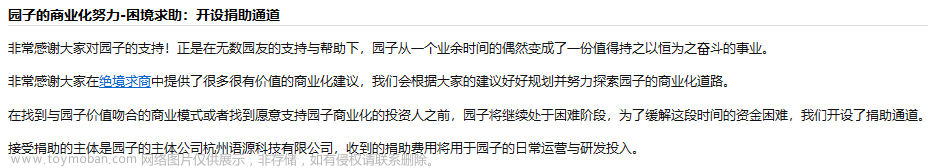首先打开你的_config.yml文件,在文件的最下面的代码写改为下面这种,其中repository是你的GitHub仓库的地址。
deploy:
type: git
repository: https://github.com/JingYu1205/JingYu1205.io.github.git
branch: main

首先安装这个工具,这样的话就是安装成功了。文章来源:https://www.toymoban.com/news/detail-502131.html
npm install hexo-deployer-git --save

生成页面的一个命令文章来源地址https://www.toymoban.com/news/detail-502131.html
hexo g
到了这里,关于发布博客到互联网的文章就介绍完了。如果您还想了解更多内容,请在右上角搜索TOY模板网以前的文章或继续浏览下面的相关文章,希望大家以后多多支持TOY模板网!