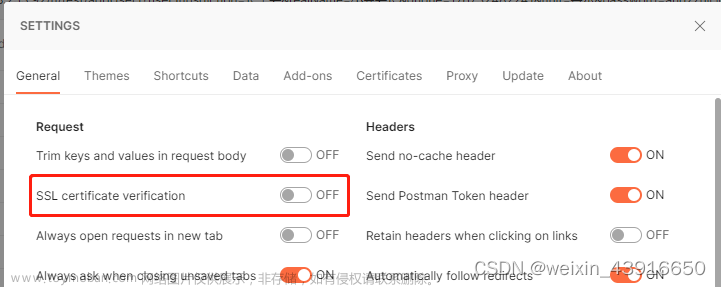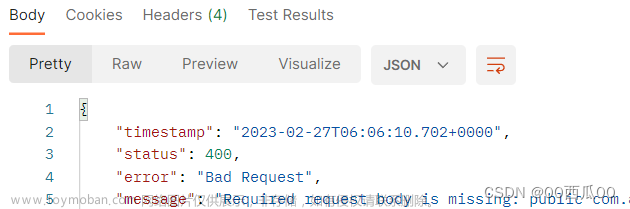最近在项目开发中遇到了一个问题,用restTemplate调用https接口的时候一直掉不通,报错I/O error on POST request for “xxxx”: Remote host terminated the handshake;nested exception is javax.net.ssl.SSLHandshakeException: Remote host terminated the handshake 远程主机终止了握手
一开始以为是SSL证书的问题。在百度上找了半天,千篇一律都是在RestTemplate实例化时加忽略证书。当然我也是加了忽略证书的,但是还是一直报那个错…

最后找到原因: 因为我访问的是国外的网站,我设置的代理ip是本机127.0.0.1;所以网络一直掉不通。
解决: 配置文件中将地址改为使用代理服务器的ip端口就可以了(没有可以买一个或者挂梯子)

下面附上完整的RestTemplateUtils实例化代码:
@Component
public class RestTemplateUtils {
private static HttpProxyProperties httpProxyProperties;
RestTemplateUtils(HttpProxyProperties properties) {
httpProxyProperties = properties;
}
@SneakyThrows
public static RestTemplate getInstance(String charset) {
TrustStrategy acceptingTrustStrategy = (X509Certificate[] chain, String authType) -> true;
//忽略证书
SSLContext sslContext = org.apache.http.ssl.SSLContexts.custom()
.loadTrustMaterial(null, acceptingTrustStrategy)
.build();
SSLConnectionSocketFactory csf = new SSLConnectionSocketFactory(sslContext);
Registry<ConnectionSocketFactory> registry = RegistryBuilder.<ConnectionSocketFactory>create()
.register("http", PlainConnectionSocketFactory.getSocketFactory())
.register("https", csf)
.build();
PoolingHttpClientConnectionManager connectionManager = new PoolingHttpClientConnectionManager(registry);
//连接池的最大连接数,0代表不限;如果取0,需要考虑连接泄露导致系统崩溃的后果
connectionManager.setMaxTotal(1000);
//每个路由的最大连接数,如果只调用一个地址,可以将其设置为最大连接数
connectionManager.setDefaultMaxPerRoute(300);
HttpClientBuilder clientBuilder = HttpClients.custom();
if (Objects.nonNull(httpProxyProperties) && Boolean.TRUE.equals(httpProxyProperties.getEnabled())) {
HttpHost proxy = new HttpHost(httpProxyProperties.getIp(), httpProxyProperties.getPort());
clientBuilder.setProxy(proxy);
}
CloseableHttpClient httpClient = clientBuilder.setConnectionManager(connectionManager)
.build();
HttpComponentsClientHttpRequestFactory requestFactory =
new HttpComponentsClientHttpRequestFactory();
requestFactory.setHttpClient(httpClient);
requestFactory.setConnectionRequestTimeout(10000);
requestFactory.setConnectTimeout(10000);
requestFactory.setReadTimeout(30000);
RestTemplate restTemplate = new RestTemplate(requestFactory);
List<HttpMessageConverter<?>> list = restTemplate.getMessageConverters();
for (HttpMessageConverter<?> httpMessageConverter : list) {
if (httpMessageConverter instanceof StringHttpMessageConverter) {
((StringHttpMessageConverter) httpMessageConverter).setDefaultCharset(Charset.forName(charset));
break;
}
}
return restTemplate;
}
}
HttpProxyProperties代码:
@Data
@Component
@ConfigurationProperties(prefix = "http.proxy")
public class HttpProxyProperties {
private Boolean enabled;
private String ip;
private Integer port;
}
使用:文章来源:https://www.toymoban.com/news/detail-503580.html
private static RestTemplate restTemplate = RestTemplateUtils.getInstance("utf-8");
问题解决,希望能够帮到你文章来源地址https://www.toymoban.com/news/detail-503580.html
到了这里,关于restTemplate发送https请求报错I/O error on POST request for “xxxx“: Remote host terminated the handshake解决的文章就介绍完了。如果您还想了解更多内容,请在右上角搜索TOY模板网以前的文章或继续浏览下面的相关文章,希望大家以后多多支持TOY模板网!