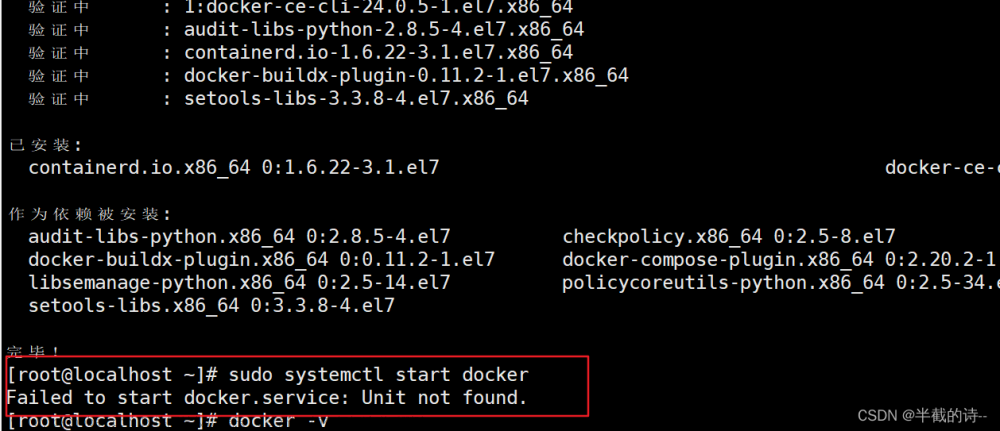首先必须添加 fstab 文件,因为由于某种原因不存在或无法读取:
touch /etc/fstab
由于网络控制器错误,所以要从nftables切换到iptables
update-alternatives --set iptables /usr/sbin/iptables-legacy
update-alternatives --set ip6tables /usr/sbin/ip6tables-legacy
执行上述命令后重新启动docker文章来源:https://www.toymoban.com/news/detail-504183.html
sudo service docker start
再查看当前运行状态文章来源地址https://www.toymoban.com/news/detail-504183.html
sudo service docker status
到了这里,关于sudo service docker start显示[OK]但是* Docker is not running问题【Docker踩坑】的文章就介绍完了。如果您还想了解更多内容,请在右上角搜索TOY模板网以前的文章或继续浏览下面的相关文章,希望大家以后多多支持TOY模板网!