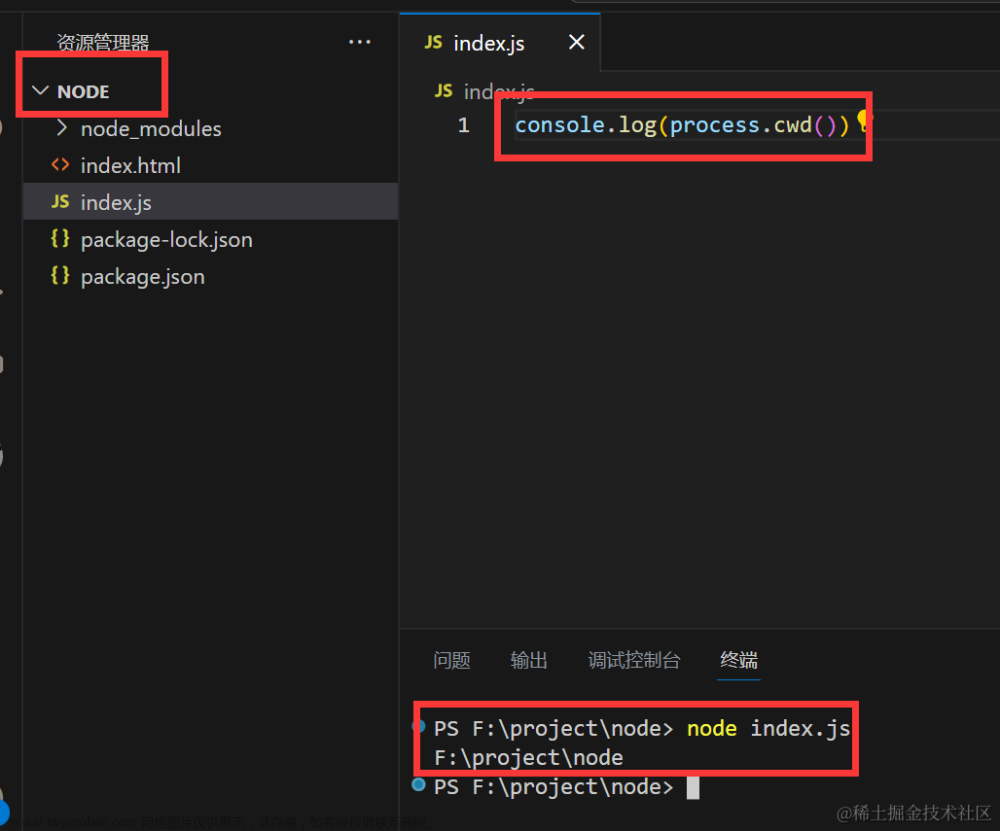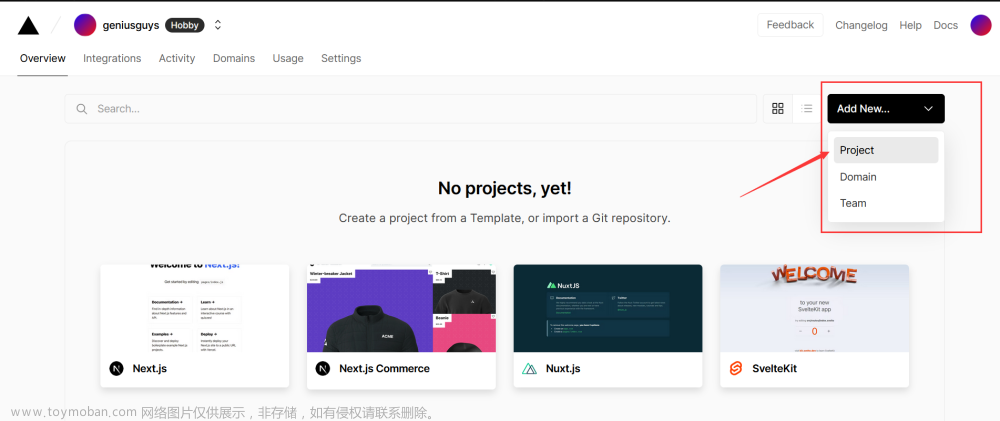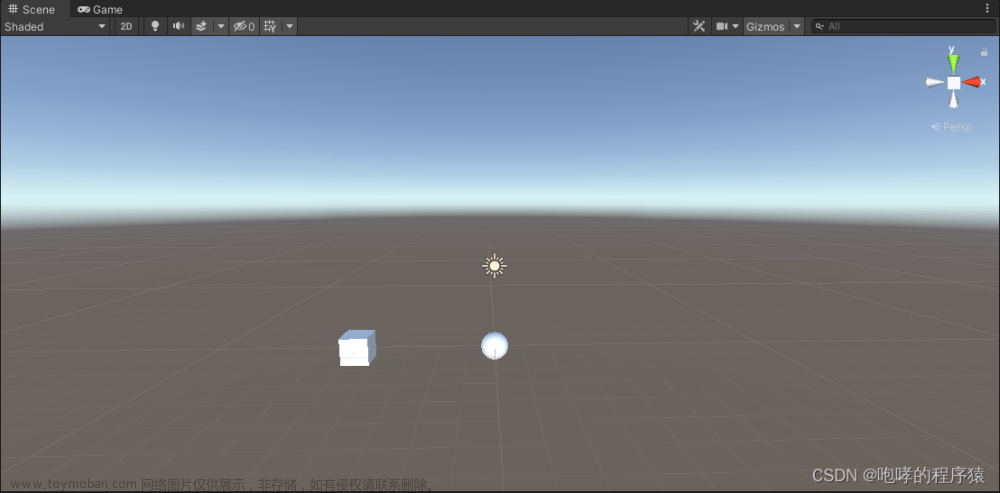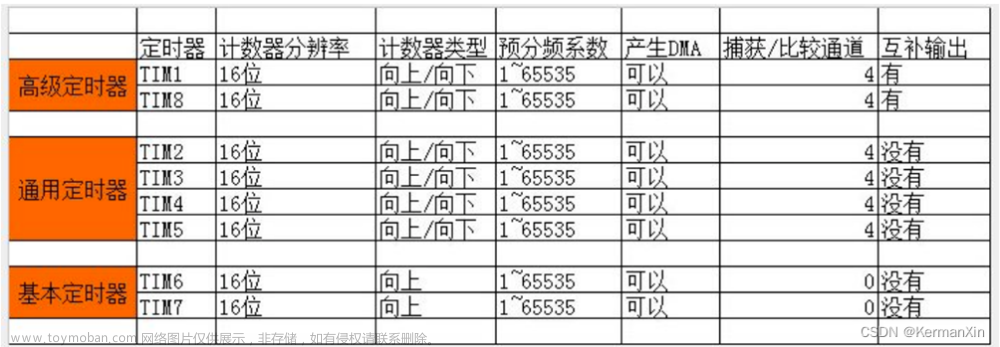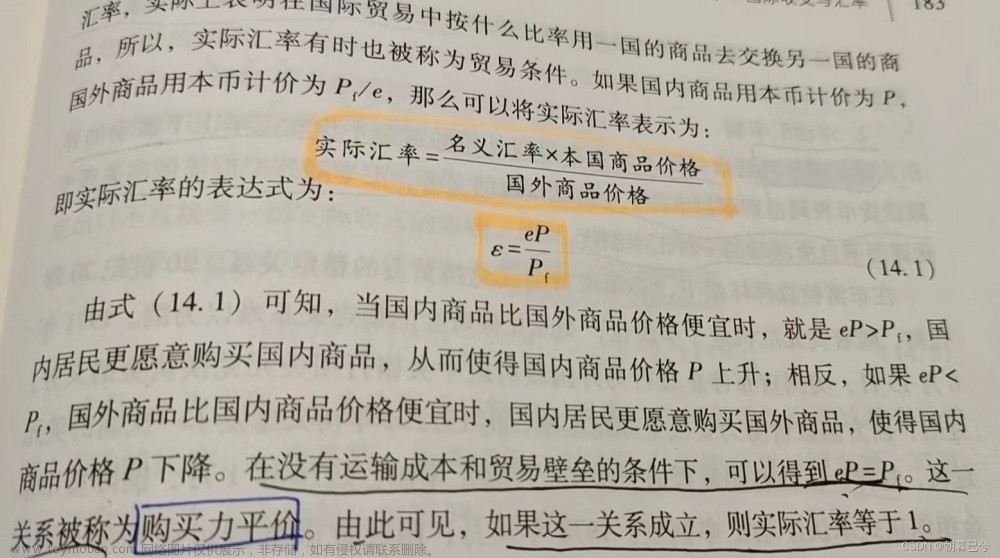- FragmentContainerView extends FrameLayout
- FragmentContainerView是专门为Fragments设计的自定义布局。它扩展了FrameLayout,因此它可以可靠地处理Fragment 事务,并且它还具有与Fragment 行为协调的附加特性
- FragmentContainerView应用作Fragments的容器,通常设置在活动的xml布局
- FragmentContainerView将只允许Fragment的Fragment.onCreateView返回的视图。尝试添加任何其他视图将导致IllegalStateException
- 对于17以上的API,FragmentContainerView禁用布局动画和转换。否则,应通过FragmentTransaction.setCustomAnimations完成动画。如果animateLayoutChanges设置为true或直接调用setLayoutTransition,则将引发UnsupportedOperationException
- 使用退出动画的Fragment 在FragmentContainerView的所有其他Fragment 之前绘制。这样可以确保退出的Fragment 不会出现在视图的顶部。
<?xml version="1.0" encoding="utf-8"?>
<androidx.fragment.app.FragmentContainerView xmlns:android="http://schemas.android.com/apk/res/android"
xmlns:app="http://schemas.android.com/apk/res-auto"
xmlns:tools="http://schemas.android.com/tools"
android:id="@+id/fcv"
android:name="com.krd.fragment.FirstFragment"
android:layout_width="match_parent"
android:layout_height="match_parent"
android:tag="first_tag"
tools:context=".MainActivity">
</androidx.fragment.app.FragmentContainerView>
public class MainActivity extends AppCompatActivity {
private Button btn_First, btn_Second;
private FragmentTransaction fragmentTransaction;
private FirstFragment firstFragment = null;
private SecondFragment secondFragment = null;
@Override
protected void onCreate(Bundle savedInstanceState) {
super.onCreate(savedInstanceState);
setContentView(R.layout.activity_main);
initView();
initData();
initClick();
initFragment();
}
private void initView() {
btn_First = findViewById(R.id.btn_First);
btn_Second = findViewById(R.id.btn_Second);
}
private void initData() {
}
private void initClick() {
btn_First.setOnClickListener(v -> {
showFragment(firstFragment);
});
btn_Second.setOnClickListener(v -> {
showFragment(secondFragment);
});
}
private void initFragment() {
fragmentTransaction = getSupportFragmentManager().beginTransaction();
firstFragment = new FirstFragment();
fragmentTransaction.add(R.id.fcv, firstFragment);
secondFragment = new SecondFragment();
fragmentTransaction.add(R.id.fcv, secondFragment);
fragmentTransaction.commit();
showFragment(firstFragment);
}
private void hideFragment() {
if (null != firstFragment) {
fragmentTransaction.hide(firstFragment);
}
if (null != secondFragment) {
fragmentTransaction.hide(secondFragment);
}
}
private void showFragment(Fragment fragment) {
if (null != fragment) {
fragmentTransaction = getSupportFragmentManager().beginTransaction();
hideFragment();
fragmentTransaction.show(fragment);
fragmentTransaction.commit();
}
}
}
<?xml version="1.0" encoding="utf-8"?>
<LinearLayout xmlns:android="http://schemas.android.com/apk/res/android"
xmlns:app="http://schemas.android.com/apk/res-auto"
xmlns:tools="http://schemas.android.com/tools"
android:layout_width="match_parent"
android:layout_height="match_parent"
android:orientation="vertical"
tools:context=".MainActivity">
<LinearLayout
android:layout_width="match_parent"
android:layout_height="wrap_content"
android:gravity="center"
android:orientation="horizontal">
<Button
android:id="@+id/btn_First"
android:layout_width="wrap_content"
android:layout_height="wrap_content"
android:text="firstFragment"
android:textAllCaps="false"
android:textSize="25sp" />
<Button
android:id="@+id/btn_Second"
android:layout_width="wrap_content"
android:layout_height="wrap_content"
android:layout_marginLeft="100dp"
android:text="secondFragment"
android:textAllCaps="false"
android:textSize="25sp" />
</LinearLayout>
<androidx.fragment.app.FragmentContainerView
android:id="@+id/fcv"
android:layout_width="match_parent"
android:layout_height="match_parent"
android:layout_gravity="center"
android:background="@color/teal_200" />
</LinearLayout>
文章来源地址https://www.toymoban.com/news/detail-513720.html
文章来源:https://www.toymoban.com/news/detail-513720.html
到了这里,关于Android 第十四章 FragmentContainerView的文章就介绍完了。如果您还想了解更多内容,请在右上角搜索TOY模板网以前的文章或继续浏览下面的相关文章,希望大家以后多多支持TOY模板网!


![[C国演义] 第十四章](https://imgs.yssmx.com/Uploads/2024/02/717775-1.png)