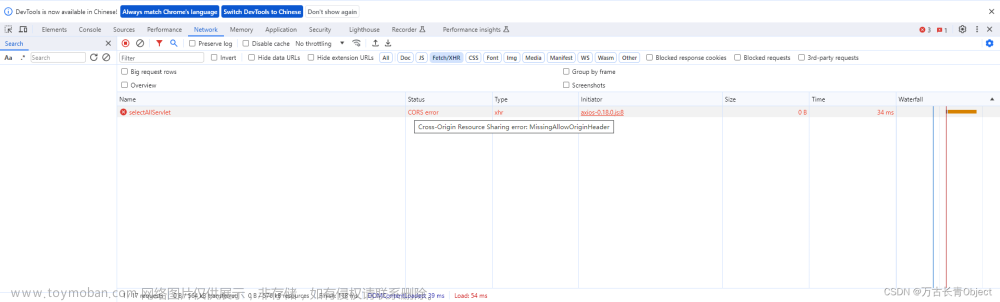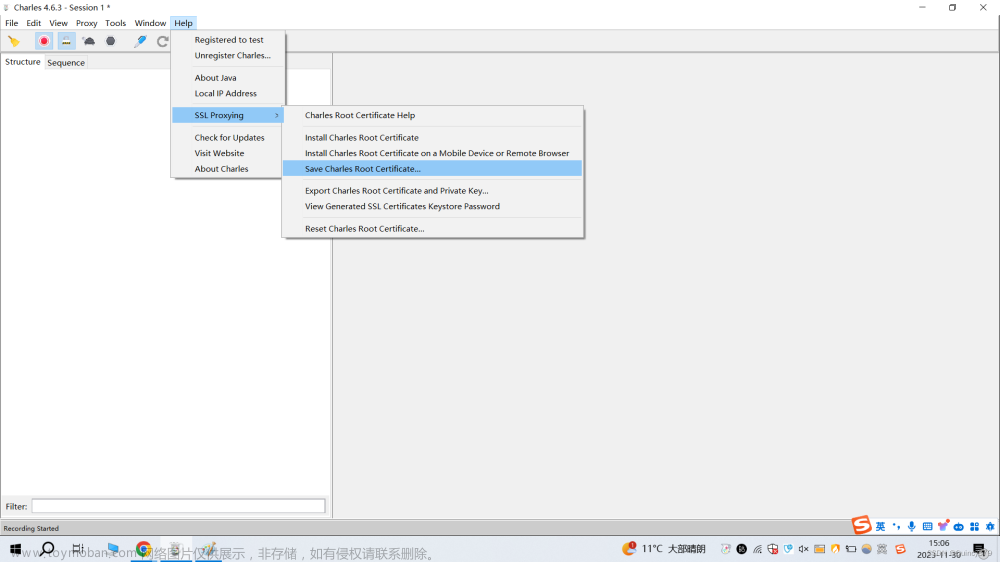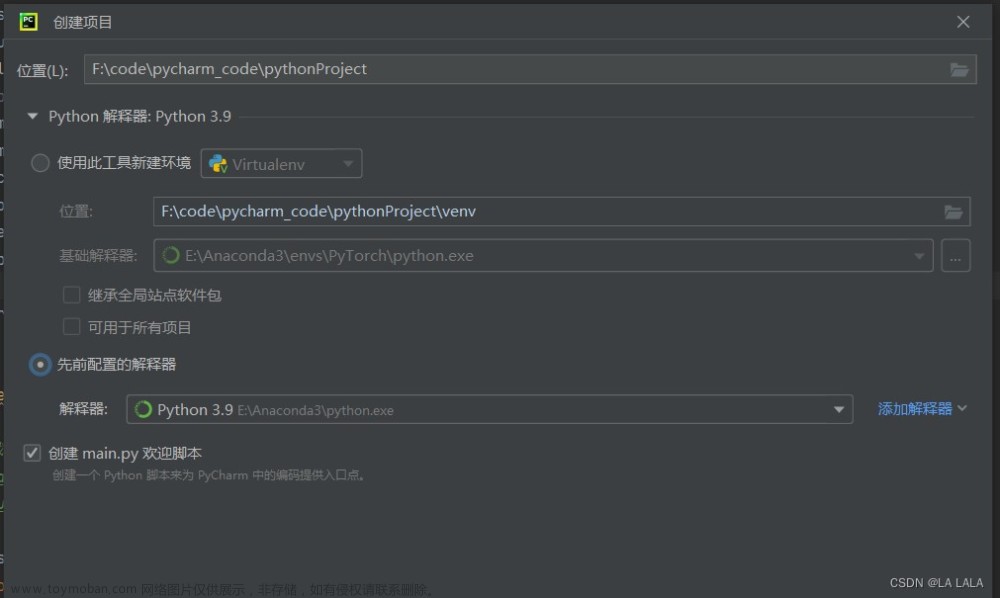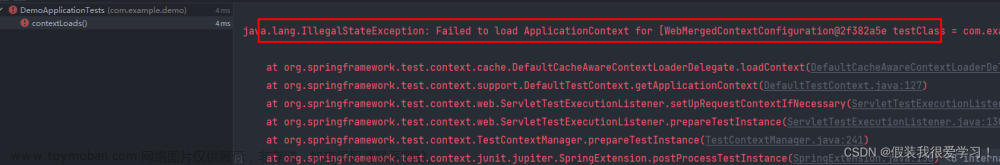![ElasticsearchSecurityException[failed to load SSL configuration [xpack.security.transport.ssl]],elasticsearch,elasticsearch,大数据,big data](https://imgs.yssmx.com/Uploads/2023/07/525702-1.png)
[ERROR][o.e.b.ElasticsearchUncaughtExceptionHandler] [master] uncaught exception in thread [main]
org.elasticsearch.bootstrap.StartupException: ElasticsearchSecurityException[failed to load SSL configuration [xpack.security.transport.ssl]]; nested: ElasticsearchException[failed to initialize SSL TrustManager]; nested: IOException[parseAlgParameters failed: ObjectIdentifier() -- data isn't an object ID (tag = 48)]; nested: IOException[ObjectIdentifier() -- data isn't an object ID (tag = 48)];
新鲜出炉的错误处理办法:
1.从网上找相关办法,elasticsearch.yml中配置xpack.security.transport.ssl.keystore.path: elastic-certificates.p12
将elastic-certificates.p12的路将改为绝对路径并赋给777的权限,重启;
2.修改1之后没好使,继续思考,将jdk设置为ES自带的jdk11,重启;文章来源:https://www.toymoban.com/news/detail-525702.html
完美解决文章来源地址https://www.toymoban.com/news/detail-525702.html
到了这里,关于ElasticsearchSecurityException[failed to load SSL configuration [xpack.security.transport.ssl]]的文章就介绍完了。如果您还想了解更多内容,请在右上角搜索TOY模板网以前的文章或继续浏览下面的相关文章,希望大家以后多多支持TOY模板网!