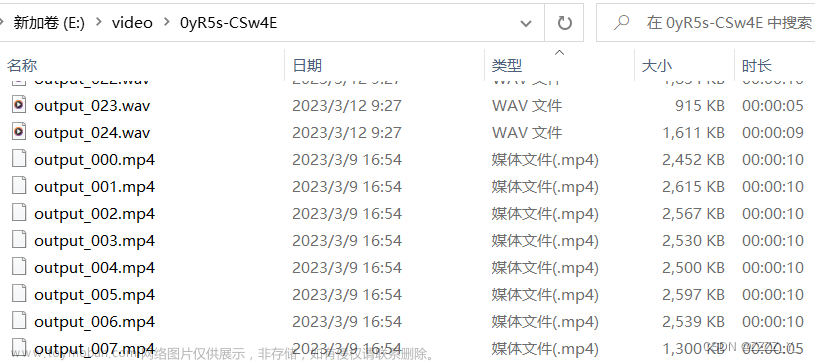目录
打印对应的文件信息
抽取音频文件信息
打印对应的文件信息
# 概念
多媒体文件是个容器,在容器中有很多流,使用(stream或者track)表示。每种不同的流不交叉,是由不同的编码器的编码的(音频和视频的不同编码形似),从流中读取的数据为包,包中包含一帧或多个帧压缩数据,
```
AVFormatContext:多媒体文件流上下文
AVstream:多媒体流,从多媒体文件中读取流
AVPacket:获得多媒体流压缩的帧率
```
FFmpeg操作流数据的基本步骤:
**1. 解复用
2. 数据流
3. 获得数据包
4. 释放相关资源**
# 打印多媒体流信息
```cpp
extern "C"
{
#include <libavutil/log.h>
#include <libavformat/avformat.h>
}
#ifdef av_err2str
#undef av_err2str
#include <string>
av_always_inline std::string av_err2string(int errnum) {
char str[AV_ERROR_MAX_STRING_SIZE];
return av_make_error_string(str, AV_ERROR_MAX_STRING_SIZE, errnum);
}
#define av_err2str(err) av_err2string(err).c_str()
#endif
int main(int argc, char const *argv[])
{ int ret;
av_log_set_level( AV_LOG_INFO);
// 注册信息
av_register_all();
AVFormatContext *fmt_ctx=NULL;
// 打开多媒体文件,制定多媒体文件内容上向文,制定文件地质,指定文件类型,制定传入参数
ret=avformat_open_input(&fmt_ctx,argv[1],NULL,NULL);
if(ret<0){
av_log(NULL,AV_LOG_INFO,"CAN'T OPEN FILE:%s \n",av_err2str(ret));
return -1;
}
// av_dump_format()参数为上下文信息,流的索引值,多媒体文件名,输入流0或者输出流信息
// 打印媒体流信息
av_dump_format(fmt_ctx,0,argv[1],0);
// 带开多媒体文件
avformat_close_input(&fmt_ctx);
return 0;
}
------------------------------------------输出信息------------------------------------------
Input #0, mov,mp4,m4a,3gp,3g2,mj2, from '../source/big_buck_bunny_720p_30mb.mp4':
Metadata:
major_brand : isom
minor_version : 512
compatible_brands: isomiso2avc1mp41
creation_time : 1970-01-01T00:00:00.000000Z
encoder : Lavf53.24.2
Duration: 00:02:50.86, bitrate: N/A
Stream #0:0(und): Video: h264 (avc1 / 0x31637661), none, 1280x720, 1086 kb/s, 25 fps, 25 tbr, 12800 tbn (default)
Metadata:
creation_time : 1970-01-01T00:00:00.000000Z
handler_name : VideoHandler
vendor_id : [0][0][0][0]
Stream #0:1(und): Audio: aac (mp4a / 0x6134706D), 48000 Hz, 6 channels, 383 kb/s (default)
Metadata:
creation_time : 1970-01-01T00:00:00.000000Z
handler_name : SoundHandler
vendor_id : [0][0][0][0]
```
抽取音频文件信息
# 抽取多媒体文件中的音频数据
1. av_init_packet():初始化数据包结构体
2. av_find_best_stream:从多媒体文件中获得最好的数据流
3. av_read_frame()/av_packet_unref():读取流中的包,可以使用之后释放空间
**由于进行的是使用ACC格式的封装,在封装的过程中需要以ADTS的格式进行保存,相比ADIS,ADTS格式容易的在流传输中使用,其为7个字节大小**

- syncword (其中共占有12个位):同步头代表着1个ADTS帧的开始,所有bit置1,即 0xFFF
- ID(1位):MPEG标识符,0标识MPEG-4,1标识MPEG-2
- Layer(2位): 直接置00
- protection_absent(1位):表示是否误码校验。1 no CRC , 0 has CRC profile:AAC 编码级别, 0:
- Main Profile(2位): 1:LC(最常用), 2: SSR, 3: reserved.
- sampling_frequency_index(采样频率标识符):采样率标识 Private bit:直接置0,解码时忽略这个参数
- channel_configuration(3位): 声道数标识 ,生命了布局结构
- original_copy(1位): 直接置0,解码时忽略这个参数
- home(1位):直接置0,解码时忽略这个参数
**可变头信息:adts_variable_header()**

- copyright_identification_bit: 直接置0,解码时忽略这个参数
- copyright_identification_start: 直接置0,解码时忽略这个参数
- aac_frame_lenght: 当前音频帧的字节数,编码元数据字节数 + 文件头字节数(0 == protection_absent ? 7: 9)
- adts_buffer_fullness: 当设置为0x7FF时表示时可变码率
- number_of_raw_data_blocks_in_frames: 当前音频包里面包含的音频编码帧数, 置为 aac_nums - 1, 即只有一帧音频时置0文章来源:https://www.toymoban.com/news/detail-575329.html
```cpp
extern "C"
{
#include <stdio.h>
#include <libavutil/log.h>
#include <libavformat/avio.h>
#include <libavformat/avformat.h>
}
#define ADTS_HEADER_LEN 7;
static int get_audio_obj_type(int aactype){
//AAC HE V2 = AAC LC + SBR + PS
//AAV HE = AAC LC + SBR
//所以无论是 AAC_HEv2 还是 AAC_HE 都是 AAC_LC
switch(aactype){
case 0:
case 2:
case 3:
return aactype+1;
case 1:
case 4:
case 28:
return 2;
default:
return 2;
}
}
static int get_sample_rate_index(int freq, int aactype){
int i = 0;
int freq_arr[13] = {
96000, 88200, 64000, 48000, 44100, 32000,
24000, 22050, 16000, 12000, 11025, 8000, 7350
};
//如果是 AAC HEv2 或 AAC HE, 则频率减半
if(aactype == 28 || aactype == 4){
freq /= 2;
}
for(i=0; i< 13; i++){
if(freq == freq_arr[i]){
return i;
}
}
return 4;//默认是44100
}
static int get_channel_config(int channels, int aactype){
//如果是 AAC HEv2 通道数减半
if(aactype == 28){
return (channels / 2);
}
return channels;
}
static void adts_header(char *szAdtsHeader, int dataLen, int aactype, int frequency, int channels){
int audio_object_type = get_audio_obj_type(aactype);
int sampling_frequency_index = get_sample_rate_index(frequency, aactype);
int channel_config = get_channel_config(channels, aactype);
printf("aot=%d, freq_index=%d, channel=%d\n", audio_object_type, sampling_frequency_index, channel_config);
int adtsLen = dataLen + 7;
szAdtsHeader[0] = 0xff; //syncword:0xfff 高8bits
szAdtsHeader[1] = 0xf0; //syncword:0xfff 低4bits
szAdtsHeader[1] |= (0 << 3); //MPEG Version:0 for MPEG-4,1 for MPEG-2 1bit
szAdtsHeader[1] |= (0 << 1); //Layer:0 2bits
szAdtsHeader[1] |= 1; //protection absent:1 1bit
szAdtsHeader[2] = (audio_object_type - 1)<<6; //profile:audio_object_type - 1 2bits
szAdtsHeader[2] |= (sampling_frequency_index & 0x0f)<<2; //sampling frequency index:sampling_frequency_index 4bits
szAdtsHeader[2] |= (0 << 1); //private bit:0 1bit
szAdtsHeader[2] |= (channel_config & 0x04)>>2; //channel configuration:channel_config 高1bit
szAdtsHeader[3] = (channel_config & 0x03)<<6; //channel configuration:channel_config 低2bits
szAdtsHeader[3] |= (0 << 5); //original:0 1bit
szAdtsHeader[3] |= (0 << 4); //home:0 1bit
szAdtsHeader[3] |= (0 << 3); //copyright id bit:0 1bit
szAdtsHeader[3] |= (0 << 2); //copyright id start:0 1bit
szAdtsHeader[3] |= ((adtsLen & 0x1800) >> 11); //frame length:value 高2bits
szAdtsHeader[4] = (uint8_t)((adtsLen & 0x7f8) >> 3); //frame length:value 中间8bits
szAdtsHeader[5] = (uint8_t)((adtsLen & 0x7) << 5); //frame length:value 低3bits
szAdtsHeader[5] |= 0x1f; //buffer fullness:0x7ff 高5bits
szAdtsHeader[6] = 0xfc;
}
int main(int argc, char *argv[])
{
int err_code;
char errors[1024];
char *src_filename = NULL;
char *dst_filename = NULL;
FILE *dst_fd = NULL;
int audio_stream_index = -1;
int len;
AVFormatContext *ofmt_ctx = NULL;
AVOutputFormat *output_fmt = NULL;
AVStream *out_stream = NULL;
AVFormatContext *fmt_ctx = NULL;
AVFrame *frame = NULL;
AVPacket pkt;
av_log_set_level(AV_LOG_DEBUG);
if(argc < 3){
av_log(NULL, AV_LOG_DEBUG, "the count of parameters should be more than three!\n");
return -1;
}
src_filename = argv[1];
dst_filename = argv[2];
if(src_filename == NULL || dst_filename == NULL){
av_log(NULL, AV_LOG_DEBUG, "src or dts file is null, plz check them!\n");
return -1;
}
dst_fd = fopen(dst_filename, "wb");
if (!dst_fd) {
av_log(NULL, AV_LOG_DEBUG, "Could not open destination file %s\n", dst_filename);
return -1;
}
/*open input media file, and allocate format context*/
if((err_code = avformat_open_input(&fmt_ctx, src_filename, NULL, NULL)) < 0){
av_strerror(err_code, errors, 1024);
av_log(NULL, AV_LOG_DEBUG, "Could not open source file: %s, %d(%s)\n",
src_filename,
err_code,
errors);
return -1;
}
/*retrieve audio stream*/
if((err_code = avformat_find_stream_info(fmt_ctx, NULL)) < 0) {
av_strerror(err_code, errors, 1024);
av_log(NULL, AV_LOG_DEBUG, "failed to find stream information: %s, %d(%s)\n",
src_filename,
err_code,
errors);
return -1;
}
/*dump input information*/
av_dump_format(fmt_ctx, 0, src_filename, 0);
frame = av_frame_alloc();
if(!frame){
av_log(NULL, AV_LOG_DEBUG, "Could not allocate frame\n");
return AVERROR(ENOMEM);
}
/*initialize packet*/
av_init_packet(&pkt);
pkt.data = NULL;
pkt.size = 0;
/*find best audio stream*/
audio_stream_index = av_find_best_stream(fmt_ctx, AVMEDIA_TYPE_AUDIO, -1, -1, NULL, 0);
if(audio_stream_index < 0){
av_log(NULL, AV_LOG_DEBUG, "Could not find %s stream in input file %s\n",
av_get_media_type_string(AVMEDIA_TYPE_AUDIO),
src_filename);
return AVERROR(EINVAL);
}
/*
#define FF_PROFILE_AAC_MAIN 0
#define FF_PROFILE_AAC_LOW 1
#define FF_PROFILE_AAC_SSR 2
#define FF_PROFILE_AAC_LTP 3
#define FF_PROFILE_AAC_HE 4
#define FF_PROFILE_AAC_HE_V2 28
#define FF_PROFILE_AAC_LD 22
#define FF_PROFILE_AAC_ELD 38
#define FF_PROFILE_MPEG2_AAC_LOW 128
#define FF_PROFILE_MPEG2_AAC_HE 131
*/
int aac_type = fmt_ctx->streams[1]->codecpar->profile;
int channels = fmt_ctx->streams[1]->codecpar->channels;
int sample_rate= fmt_ctx->streams[1]->codecpar->sample_rate;
if(fmt_ctx->streams[1]->codecpar->codec_id != AV_CODEC_ID_AAC){
av_log(NULL, AV_LOG_ERROR, "the audio type is not AAC!\n");
goto __ERROR;
}else{
av_log(NULL, AV_LOG_INFO, "the audio type is AAC!\n");
}
/*read frames from media file*/
while(av_read_frame(fmt_ctx, &pkt) >=0 ){
if(pkt.stream_index == audio_stream_index){
char adts_header_buf[7];
adts_header(adts_header_buf, pkt.size, aac_type, sample_rate, channels);
fwrite(adts_header_buf, 1, 7, dst_fd);
len = fwrite( pkt.data, 1, pkt.size, dst_fd);
if(len != pkt.size){
av_log(NULL, AV_LOG_DEBUG, "warning, length of writed data isn't equal pkt.size(%d, %d)\n",
len,
pkt.size);
}
}
av_packet_unref(&pkt);
}
__ERROR:
/*close input media file*/
avformat_close_input(&fmt_ctx);
if(dst_fd) {
fclose(dst_fd);
}
return 0;
}
```
文章来源地址https://www.toymoban.com/news/detail-575329.html
到了这里,关于ffmpeg学习(印对应的文件信息,抽取音频文件信息)的文章就介绍完了。如果您还想了解更多内容,请在右上角搜索TOY模板网以前的文章或继续浏览下面的相关文章,希望大家以后多多支持TOY模板网!