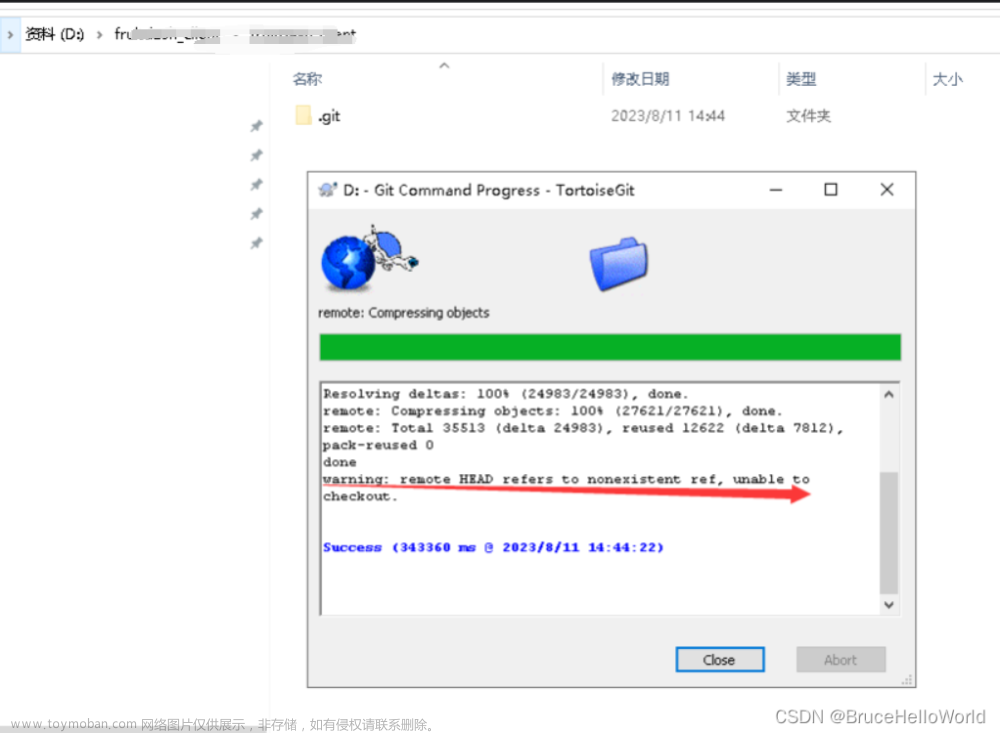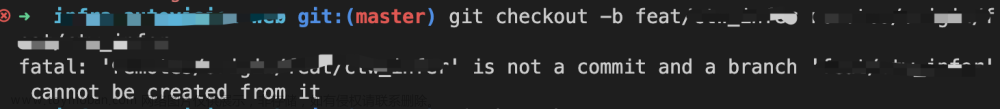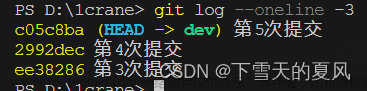问题原因
git add与commit操作已经搞完了,git log碰到下面的问题
fatal: your current branch 'master' does not have any commits yet或者
git提交时,使用了git commit <文件名> 时弹出了以下窗口

文段翻译过来的大意为:
请为本次修改键入commit命令的相关消息,以#开头的行被挡住注释(被忽略),一个空的消息(啥都不输入)将视为放弃本次commit提交。
解决方法:
1、改用 git commit -m “commit messge” 即可," "中的commit message可自行替换
如:
git commit -m "你好呀"2、在vim插入模式下,在非#开头行处添加commit message ,然后使用 wq或者 wq!保存退出。
vim模式保存后显示提交成功:文章来源:https://www.toymoban.com/news/detail-593944.html
 文章来源地址https://www.toymoban.com/news/detail-593944.html
文章来源地址https://www.toymoban.com/news/detail-593944.html
到了这里,关于git commit遇到with ‘#‘ will be ignored, and an empty message aborts the commit.或git log失败的原因及两种解决方案。的文章就介绍完了。如果您还想了解更多内容,请在右上角搜索TOY模板网以前的文章或继续浏览下面的相关文章,希望大家以后多多支持TOY模板网!

![git commit 规范不对导致报错subject may not be empty [subject-empty]type may not be empty [type-empty]](https://imgs.yssmx.com/Uploads/2024/02/530849-1.png)