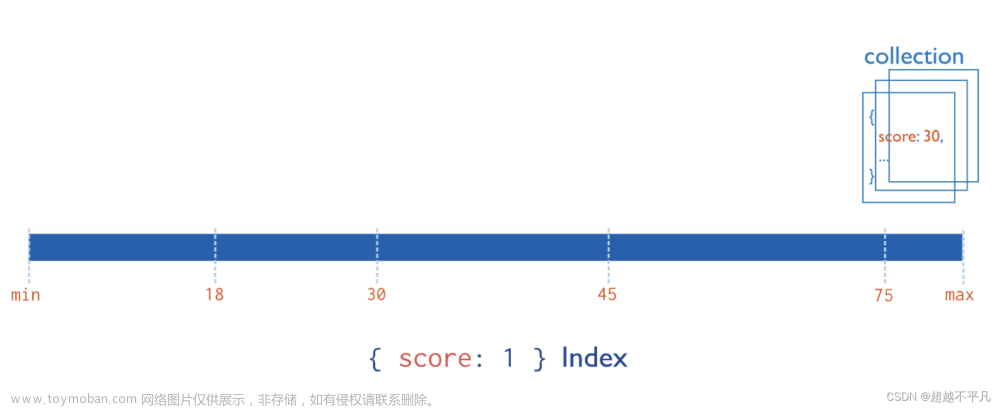Mongodb的空间索引
Mongodb数据库大家都非常熟悉,是一个基于分布式文件存储的开源数据库系统,在高负载的情况下,添加更多的节点,可以保证服务器性能,数据结构由键值(key=>value)对组成。MongoDB 文档类似于 JSON 对象。字段值可以包含其他文档,数组及文档数组。对与Mongodb还有一个非常重要的功能那就是它的空间索引,一般存储每个地点的经纬度的坐标, 如果要查询附近的场所,则需要建立索引来提升查询效率。 Mongodb专门针对这种查询建立了地理空间索引:2d和2dsphere索引
1.首先安装Mongodb数据库,在此不再赘述
在开始教程之前呢,先介绍一下Mongodb空间索引的查询器以及查询参数,如下所示:
#查询器
$geoWithin Selects geometries within a bounding GeoJSON geometry. The 2dsphere and 2d indexes support $geoWithin. replaces $within which is deprecated.
$geoIntersects Selects geometries that intersect with a GeoJSON geometry. The 2dsphere index supports $geoIntersects.
$near Returns geospatial objects in proximity to a point. Requires a geospatial index. The 2dsphere and 2d indexes support $near.
$nearSphere Returns geospatial objects in proximity to a point on a sphere. Requires a geospatial index. The 2dsphere and 2d indexes support $nearSphere.
#查询参数
$geometry Specifies a geometry in GeoJSON format to geospatial query operators.
$minDistance Specifies a minimum distance to limit the results of $near and $nearSphere queries. For use with 2dsphere index only.
$maxDistance Specifies a maximum distance to limit the results of $near and $nearSphere queries. The 2dsphereand 2d indexes support $maxDistance.
$center Specifies a circle using legacy coordinate pairs to $geoWithin queries when using planar geometry. The 2d index supports $center.
$centerSphere Specifies a circle using either legacy coordinate pairs or GeoJSON format for
$geoWithin queries when using spherical geometry. The 2dsphere and 2d indexes support$centerSphere.
$box Specifies a rectangular box using legacy coordinate pairs for $geoWithin queries. The 2d index supports $box.
$polygon Specifies a polygon to using legacy coordinate pairs for $geoWithin queries. The 2d index supports $center.
$uniqueDocs Deprecated. Modifies a $geoWithin and $near queries to ensure that even if a document matches the query multiple times, the query returns the document once.
不知道什么意思,没关系,下面开始讲解!
2.2dsphere索引
2dsphere索引是MongoDB最常用的地理空间索引之一,用于地球表面类型的地图。允许使用GeoJSON格式指定点、线、多边形。 点可以用形如[longitude,latitude]([经度,纬度])的两个元素的数组表示("locations"字段的名字可以是任意的,但是其中的子对象是有GeoJSON指定的,不能改变),存储的数据格式如下:
#点状数据
{"coorname" : "蘑菇石",
"locations" : {
"type" : "Point",
"coordinates" : [
108.693809,27.912161
]
},
"types" : "标志性建筑物
}
#线状数据可以由点组成的数组来表示
{
"name":"changjiang",
"locations":{
"type":"Line",
"coordinates":[[108.693809,27.912161],[108.693809,27.912161],[108.693809,27.912161]]
},
"types" : "标志性建筑物
}
#同样多边形也时用点数组表示,不同的是type的类型
{
"name":"changjiang",
"locations":{
"type":"Polygon",
"coordinates":[[108.693809,27.912161],[108.693809,27.912161],[108.693809,27.912161]]
},
"types" : "标志性建筑物
}
#注意:locations字段里面的key是固定的,不要修改,否则空间索引无法添加
数据添加好之后,就要建立空间索引了:
#1.使用Mongodb命令添加
db.Periphery_basic.ensureIndex({"locations":"2dsphere"})
#2.使用django的ORM添加索引
#在setting中配置mongodb数据库
from mongoengine import connect
CONN = connect('globalmap').geo_example
#创建表
class Periphery_basic(mongoengine.Document):
coorname = mongoengine.StringField()
locations = mongoengine.DictField()
types = mongoengine.StringField()
#添加完数据创建索引
Periphery_basic.create_index([("locations","2dsphere")])
在Mongodb数据库中产看添加成功没有
#查看索引
db.getCollection('Periphery_basic').getIndexes()
#删除集合所有索引
db.getCollection('Periphery_basic').dropIndexes()
#删除集合指定索引
db.getCollection('Periphery_basic').dropIndex('索引名')
3.2D索引
2d索引也是MongoDB最常用的地理空间索引之一,用于游戏地图。2d索引用于扁平表面,而不是球体表面。如果用在球体表面上,在极点附近会出现大量的扭曲变形(一句话就是说2D索引是平面的,2dsphere索引是球面的)
依然用上面的数据格式,添加完之后创建索引
db.Periphery_basic.ensureIndex({"locations.coordinates":"2d"}) #2d索引是要精确到经纬度字段的
#django内创建
Periphery_basic.create_index([("locations.coordinates","2d")])
4.查询
geoWithIn查询, 查询多边形范围内的点 (适用于两种索引)
#命令查询
db.Periphery_basic.find({locations: {$geoWithin: {$geometry: {type : "Polygon" ,coordinates: [ [ [ 0, 0 ], [ 3, 6 ], [ 6, 1 ], [ 0, 0 ]]]}}}})
#Django查询
Periphery_basic.objects(locations={"$geoWithin": {"$geometry": {"type": "Polygon", "coordinates": [[[0, 0], [3, 6], [6, 1], [0, 0]]]}}})
#大于单个半球的查询, 需要加入crs
db.Periphery_basic.find({locations: {$geoWithin: {$geometry: {type : "Polygon" ,coordinates: [ [ [ 0, 0 ], [ 3, 6 ], [ 6, 1 ], [ 0, 0 ]]],crs: {type: "name",properties: { name: "urn:x-mongodb:crs:strictwinding:EPSG:4326"}}}}}})
Periphery_basic.objects(locations={"$geoWithin": {"$geometry": {"type": "Polygon", "coordinates": [[[0, 0], [3, 6], [6, 1], [0, 0]]],crs: {"type": "name",properties: {"name": "urn:x-mongodb:crs:strictwinding:EPSG:4326"}}}}})
geoIntersects, 图形查询, 交集 (2dsphere索引支持)
#命令查询
db.Periphery_basic.find({locations: {$geoIntersects: {$geometry: {type : "Polygon" ,coordinates: [ [ [ 0, 0 ], [ 3, 6 ], [ 6, 1 ], [ 0, 0 ]]]}}}})
#django查询
Periphery_basic.objects(locations={"$geoIntersects": {"$geometry": {"type": "Polygon", "coordinates": [[[0, 0], [3, 6], [6, 1], [0, 0]]]}}})
#大于单个半球的查询, 需要加入crs
db.Periphery_basic.find({locations: {$geoIntersects: {$geometry: {type : "Polygon" ,coordinates: [ [ [ 0, 0 ], [ 3, 6 ], [ 6, 1 ], [ 0, 0 ]]],crs: {type: "name",properties: { name: "urn:x-mongodb:crs:strictwinding:EPSG:4326"}}}}}})
Periphery_basic.objects(locations={"$geoIntersects": {"$geometry": {"type": "Polygon", "coordinates": [[[0, 0], [3, 6], [6, 1], [0, 0]]],crs: {"type": "name","properties": {"name": "urn:x-mongodb:crs:strictwinding:EPSG:4326"}}}}})
$near, 由近道原返回文档的点, 经纬度罗列方式为 [ lng, lat ] (两种索引都支持)
#命令查询
db.Periphery_basic.find({locations:{$near:{$geometry: {type: "Point", coordinates: [120.665283,31.317678]},$minDistance: 1000,$maxDistance: 5000}}})
#django查询
Periphery_basic.objects(locations={"$near":{"$geometry": {"type": "Point", "coordinates": [120.665283,31.317678]},"$minDistance": 1000,"$maxDistance": 5000}})
#传统坐标查询
db.Periphery_basic.find(
{ location : { $near : [120.665283,31.317678], $maxDistance: 10 } }
)
$nearSphere, 空间距离查询 (两种索引都支持)
#命令查询
db.Periphery_basic.find({locations:{$nearSphere:{$geometry: {type: "Point", coordinates: [120.665283,31.317678]},$minDistance: 1000,$maxDistance: 5000}}})
#django查询
Periphery_basic.objects(locations={"$nearSphere":{"$geometry": {"type": "Point", "coordinates": [120.665283,31.317678]},"$minDistance": 1000,"$maxDistance": 5000}})
最大距离内查询 (两种索引都支持)
db.Periphery_basic.find({
locations: {$nearSphere: [120.665283,31.317678],$maxDistance: 10 }
} )
$center查询, 圆形查询 (2d索引支持)
#平面10公里
db.Periphery_basic.find(
{locations: { $geoWithin: { $center: [ [120.665283,31.317678], 10 ] } } }
)
#django查询
Periphery_basic.objects(
locations={"$geoWithin": {"$center": [ [120.665283,31.317678], 10 ] } }
)
$centerSphere 查询, 球形查询 (两种索引都支持)
#需要把查询的半径转化为弧度
#命令行查询
db.Periphery_basic.find( {
locations: { $geoWithin: {$centerSphere: [ [ 120.665283,31.317678 ], 3/3963.2 ] } }
} )
#django查询
Village_basic.objects(locations={"$geoWithin": {"$centerSphere": [[ 120.665283,31.317678 ], 3 / 3963.2]}})
$box查询, 先精度后纬度, first lower then upper (2d索引支持)
db.Periphery_basic.find({
locations: { $geoWithin: {$box: [ [ 0, 0 ], [120.665283,31.317678]]}}})
$polygon, 多边形查询 (两种索引都支持)文章来源:https://www.toymoban.com/news/detail-608975.html
db.Periphery_basic.find({locations: {$geoWithin: { $polygon: [[120.665284,31.317675], [120.665245,31.317612],[120.665265,31.317631]]}}})
小结:
数据量越来越多的情况下,要想找到合适的坐标并不容易,建立空间索引之后,数据库自动会按照地理标准进行检索,速度上是非常快的,目前库中20万条数据,每次查询只需零点几秒,搜索附近的位置信息是真的快而方便。文章来源地址https://www.toymoban.com/news/detail-608975.html
到了这里,关于Mongodb空间索引的使用以及与Django的对接的文章就介绍完了。如果您还想了解更多内容,请在右上角搜索TOY模板网以前的文章或继续浏览下面的相关文章,希望大家以后多多支持TOY模板网!