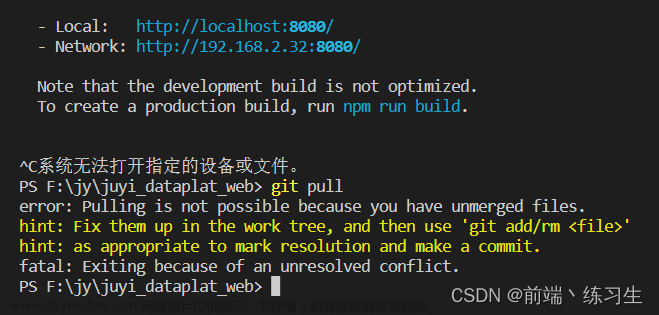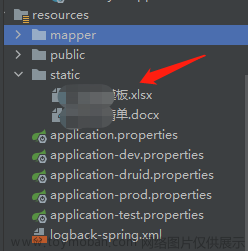Linux添加root权限:is not in the sudoers file解决方法
当我们使用sudo命令切换用户的时候可能会遇到提示以下错误:用户名 is not in the sudoers file.
原因
当前的用户没有加入到sudo的配置文件里
解决方案
#切换到root用户
su
#编辑配置文件
vim /etc/sudoers
#增加配置, 在打开的配置文件中,找到root ALL=(ALL) ALL, 在下面添加一行
#其中xxx是你要加入的用户名称
xxx ALL=(ALL) ALL
文件保存报错
使用:wq保存/etc/sudoers文件报错(不能保存只读文件):Linux:readonly option is set (add ! to override)
直接使用:wq!强制保存。文章来源:https://www.toymoban.com/news/detail-636896.html
:wq和:wq!的区别如下:
有些文件设置了只读,一般不是修改文件的,但是如果你是文件的owner或者root的话,通过:wq!还是能保存文件退出
如果文件设置为只读了的话,用 :wq命令是不能保存并退出的,但是最高权限者可通过wq!来进行文件的保存并退出文件。
已设定选项 ‘readonly’ (请加 ! 强制执行)
文件所有者通过 wq! 可以保存只读文件
!是强制执行
如果不带!碰上只读文件,会给提示会是只读文件,带了!忽略只读强制写入文章来源地址https://www.toymoban.com/news/detail-636896.html
到了这里,关于Linux添加root权限:is not in the sudoers file解决方法的文章就介绍完了。如果您还想了解更多内容,请在右上角搜索TOY模板网以前的文章或继续浏览下面的相关文章,希望大家以后多多支持TOY模板网!