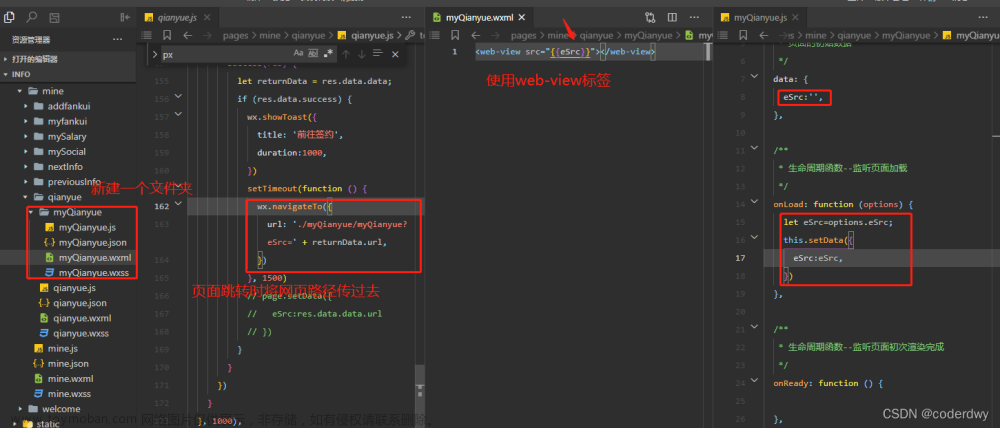什么是WebView
WebView是用来打开网页的一种UI控件,可以在App内跳转到指定网址,而不是采用系统浏览器打开网页.
基础样例
效果图

实现方案
- activity
public class MainAbilitySlice extends AbilitySlice {
@Override
public void onStart(Intent intent) {
super.onStart(intent);
super.setUIContent(ResourceTable.Layout_ability_main);
WebView webView = (WebView) findComponentById(ResourceTable.Id_webView);
webView.getWebConfig() .setJavaScriptPermit(true); // 允许网页执行JavaScript
final String url = "https://www.baidu.com";
webView.load(url);
}
}
- 布局文件ability_main.xml:
<?xml version="1.0" encoding="utf-8"?>
<DirectionalLayout
xmlns:ohos="http://schemas.huawei.com/res/ohos"
ohos:height="match_parent"
ohos:width="match_parent">
<ohos.agp.components.webengine.WebView
ohos:id="$+id:webView"
ohos:height="match_parent"
ohos:width="match_parent">
</ohos.agp.components.webengine.WebView>
</DirectionalLayout>
- 增加权限
修改config.json,添加如下权限:
"reqPermissions": [
{
"name": "ohos.permission.INTERNET"
}
]

完整源代码
https://gitee.com/hspbc/harmonyos_demos/tree/master/webviewDemo
零基础系列
《零基础学安卓编程》
《零基础学Java编程》
《零基础学鸿蒙编程》文章来源:https://www.toymoban.com/news/detail-639492.html
关于我
厦门大学计算机专业 | 前华为工程师
专注《零基础学编程系列》,包含:Java | 安卓 | 前端 | Flutter | iOS | 小程序 | 鸿蒙
全网可关注:花生皮编程 文章来源地址https://www.toymoban.com/news/detail-639492.html
文章来源地址https://www.toymoban.com/news/detail-639492.html
到了这里,关于零基础学鸿蒙编程-通过WebView打开网页的文章就介绍完了。如果您还想了解更多内容,请在右上角搜索TOY模板网以前的文章或继续浏览下面的相关文章,希望大家以后多多支持TOY模板网!