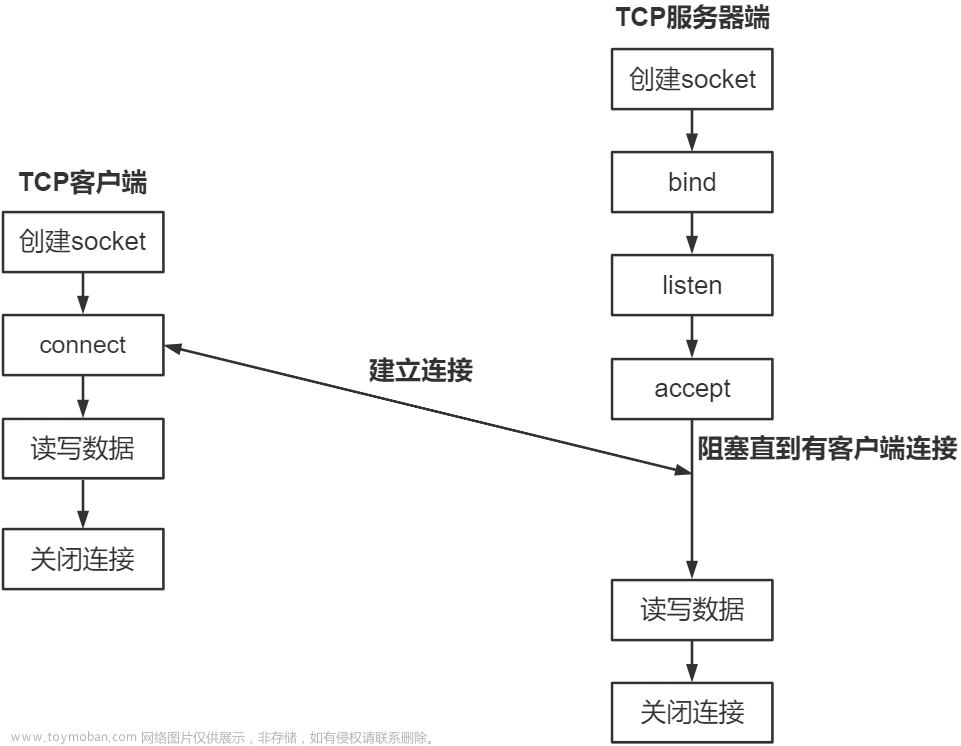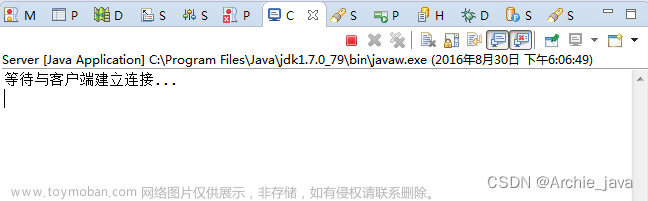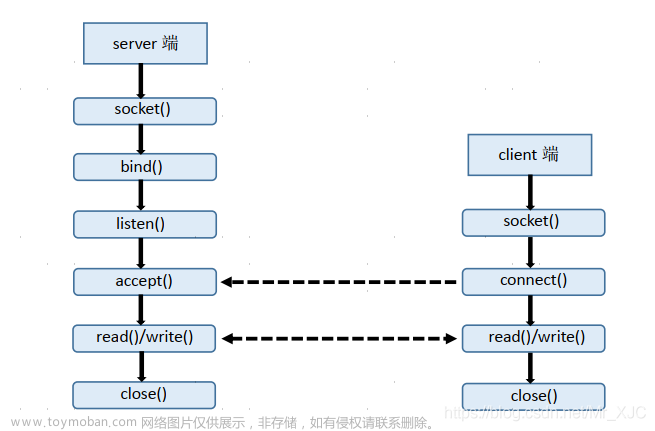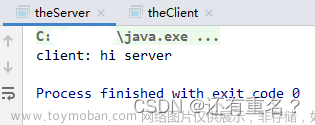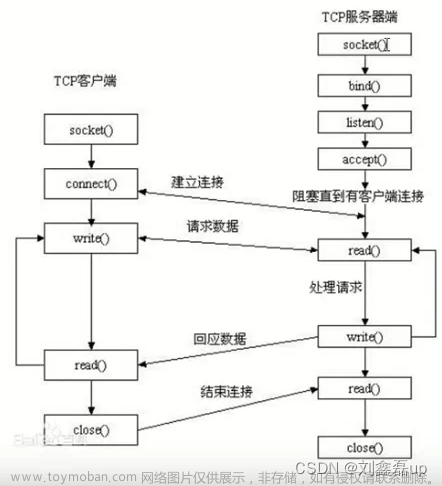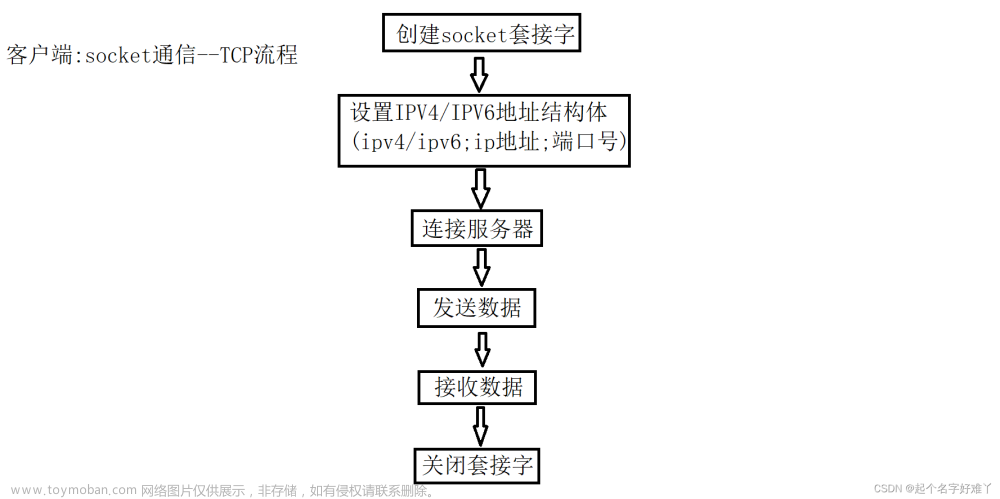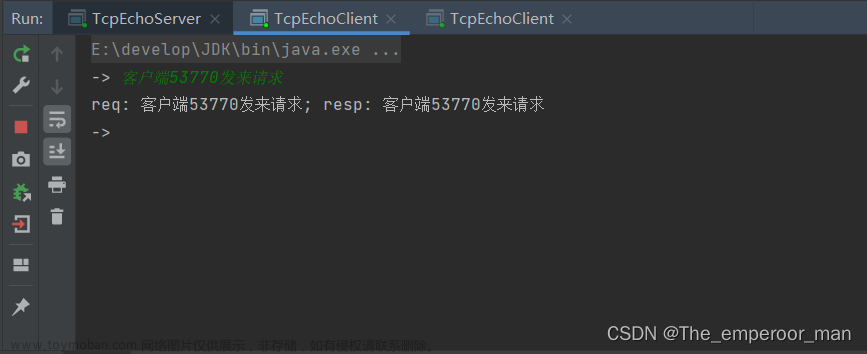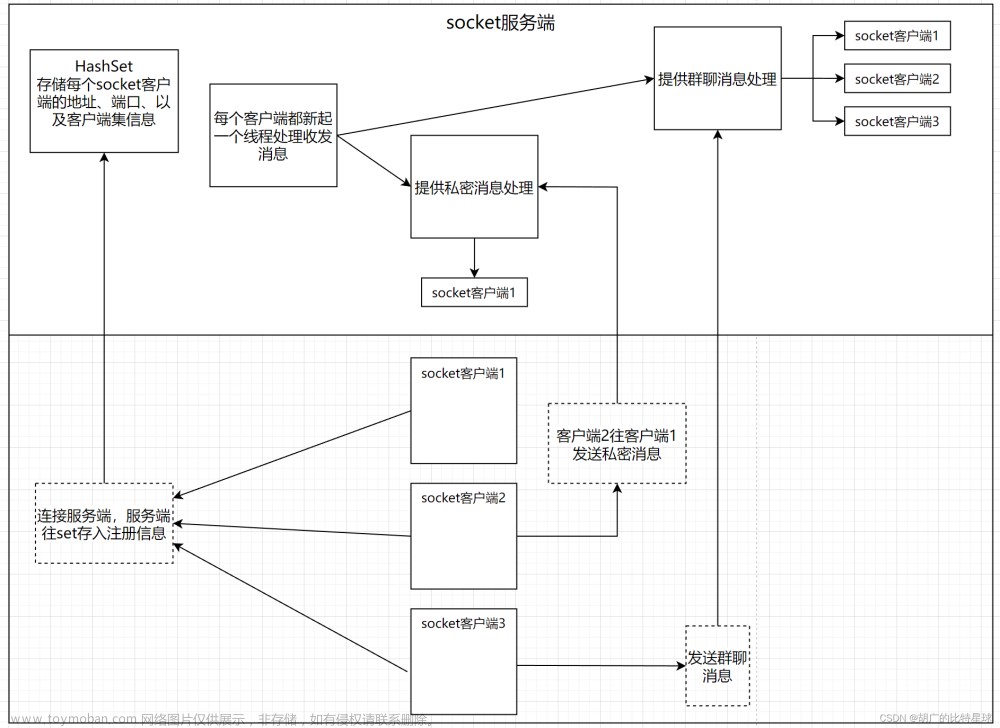实现思路
- 首先需要知道java里如何创建一个Socket服务器端。
//创建一个服务器端对象
ServerSocket server = new ServerSocket();
//绑定启动的ip和端口号
server.bind(new InetSocketAddress("127.0.0.1",8082));
//启动成功后,调用accept()方法阻塞,
//当有客户端成功连接时会生成一个Socket对象用于通讯
Socket socket = server.accept();
提示:注意server.accept()方法调用会阻塞,只有新的客户端连接后才返回一个新的socket对象。如果一直未连接那么会一直处于阻塞状态
- 了解了如何创建一个socket服务器端后。那么如何实现给指定的连接客户端发送消息呢?首先我们可以知道只有有客户端连接服务器就会生成一个socket对象,socket对象中获取对应的输入输出流读取和写入就可以实现发送消息;也就是只要咱们把每次连接的socket保存起来,发送和接收数据就直接获取对应的socket就可以实现。
- 总结一下。也就是需要循环调用
server.accept()阻塞方法,对每个连接的socket保存起来。并对每一个socket实现读取写入操作。为了可用性。对于服务器阻塞方法需要单独创建一个线程进行阻塞等待连接操作。并且对于每一个连接的客户端单独创建一个线程进行读写操作。
好了话不多说直接上代码
项目源码
服务器端接口ISocketServer
/**
* @description: 启用socket服务
* @author liangxuelong
* @date 2023/6/19 13:51
* @version 1.0
*/
public interface ISocketServer {
/**
* @description: 启动服务
* @author liangxuelong
* @date 2023/6/19 13:53
* @version 1.0
*/
public void startServer();
/**
* @description: 停止服务
* @author liangxuelong
* @date 2023/6/19 13:53
* @version 1.0
*/
public void stopServer();
/**
* @description: 判断是否启动
* @author liangxuelong
* @date 2023/6/19 14:01
* @version 1.0
*/
public boolean isStart();
}
服务器端实现一个抽象类AbstractSocketServer,定义启动、停止。查看连接状态等方法
/**
* @author liangxuelong
*
* @version 1.0
* @description:
* @date 2023/6/19 14:04
*/
public abstract class AbstractSocketServer implements ISocketServer{
//服务器端口
protected int port;
//默认ip地址
protected String ipAddress = "127.0.0.1";
//默认最大连接数
protected int maxConnectSize = 1;
//当前连接状态
protected boolean isConn = false;
//java ServerSocket 对象
private ServerSocket server;
//保存所有连接通讯类
protected ConcurrentHashMap<String,ICommunication> communications = new ConcurrentHashMap<>();
public AbstractSocketServer(String ipAddress, int port) {
this.ipAddress = ipAddress;
this.port = port;
}
public AbstractSocketServer(int port) {
this.port = port;
}
/**
* @description: 启动服务
* @author liangxuelong
* @date 2023/6/19 16:14
* @version 1.0
*/
@Override
public void startServer() {
new Thread(() -> {
try {
if (isConn) {
stopServer();
}
server = new ServerSocket();
//绑定数据连接地址端口号
server.bind(new InetSocketAddress(ipAddress,port));
//绑定成功设置当前服务器状态为true
isConn = true;
//循环等待客户端连接
while(true){
//阻塞 等待socket client 连接
Socket socket = server.accept();
//生成连接通讯对象
SocketCommunication socketCommunication = new SocketCommunication(socket,this);
new Thread(() -> {
try {
addCommunication(socketCommunication);
socketCommunication.handle();
} catch (Exception e) {
e.printStackTrace();
}
removeCommunication(socket.getInetAddress().getHostAddress());
}).start();
}
} catch (IOException ioException) {
ioException.printStackTrace();
}
}).start();
}
/**
* @description: 停止服务
* @author liangxuelong
* @date 2023/6/19 16:14
* @version 1.0
*/
@Override
public void stopServer(){
if (server != null) {
try {
server.close();
} catch (IOException ioException) {
ioException.printStackTrace();
}
isConn = false;
removeAllCommunication();
}
}
/**
* @description: 给所有连接发送
* @author liangxuelong
* @date 2023/6/19 16:51
* @version 1.0
*/
public void sendToALl(byte[] bytes){
for (String ipAddress : communications.keySet()) {
send(ipAddress,bytes);
}
}
/**
* @description: 给某个ip发送
* @author liangxuelong
* @date 2023/6/19 16:53
* @version 1.0
*/
public boolean send(String ip,byte[] bytes) {
if (communications.get(ip) == null)
return false;
try {
communications.get(ip).send(bytes);
return true;
} catch (Exception e) {
e.printStackTrace();
return false;
}
}
/**
* @description: 当前是否启动 socket 服务端
* @author liangxuelong
* @date 2023/6/19 16:14
* @version 1.0
*/
@Override
public boolean isStart() {
return isConn;
}
/**
* @description: 设置最大连接数量
* @author liangxuelong
* @date 2023/6/19 16:19
* @version 1.0
*/
public void setMaxConnectSize(int maxConnectSize) {
this.maxConnectSize = maxConnectSize;
}
/**
* @description: 获取当前连接数据
* @param:
* @return: void
* @author liangxuelong
* @date: 2023/6/19
*/
public int getConnectSize(){
return communications.size();
}
/**
* @description: 获取当前所有连接的Ip地址
* @param:
* @return: void
* @author liangxuelong
* @date: 2023/6/19
*/
public Set<String> getConnectIpAddress(){
return communications.keySet();
}
/**
* @description: 添加连接对象
* @author liangxuelong
* @date 2023/6/19 15:14
* @version 1.0
*/
protected void addCommunication(ICommunication communication) throws Exception {
Socket socket = communication.getSocket();
//判断是否超出最大连接数量,超出后断开连接
if (maxConnectSize > communications.size()) {
ICommunication iCommunication = communications.get(socket.getInetAddress()
.getHostAddress());
if (iCommunication != null) {
try {
iCommunication.disconnect();
} catch (Exception e) {
e.printStackTrace();
}
communications.remove(socket.getInetAddress()
.getHostAddress());
}
communications.put(socket.getInetAddress()
.getHostAddress(),communication);
} else {
socket.close();
throw new ConnectException(maxConnectSize);
}
}
/**
* @description: 移除连接对象
* @author liangxuelong
* @date 2023/6/19 15:14
* @version 1.0
*/
public void removeCommunication(String ip){
ICommunication iCommunication = communications.get(ip);
if (iCommunication != null) {
try {
iCommunication.disconnect();
} catch (Exception e) {
e.printStackTrace();
}
communications.remove(ip);
}
}
/**
* @description: 移除所有连接对象
* @author liangxuelong
* @date 2023/6/19 15:14
* @version 1.0
*/
public void removeAllCommunication(){
for (String ipAddress : communications.keySet()) {
removeCommunication(ipAddress);
}
}
}
服务器端实现抽象类创建SocketServer类
/**
* @author liangxuelong
* @version 1.0
* @description: socket 服务启动类
* @date 2023/6/19 15:53
*/
public class SocketServer extends AbstractSocketServer {
public SocketServer(String ipAddress, int port) {
super(ipAddress, port);
}
public SocketServer(int port) {
super(port);
}
}
客户端通讯接口ICommunication主要用于读写socket交互数据
public interface ICommunication {
/**
* @description: 获取当前连接的socket对象
* @author liangxuelong
* @date 2023/6/19 14:28
* @version 1.0
*/
public Socket getSocket();
/**
* @description: socket创建成功后读取数据
* @author liangxuelong
* @date 2023/6/19 14:29
* @version 1.0
*/
public void handle() throws Exception;
/**
* @description: 将读取到的数据统一处理
* @author liangxuelong
* @date 2023/6/19 14:29
* @version 1.0
*/
public void receive(Socket socket,byte[] data) throws Exception;
/**
* @description: 发送数据
* @author liangxuelong
* @date 2023/6/19 14:41
* @version 1.0
*/
public void send(byte[] data) throws Exception;
/**
* @description: 断开连接
* @author liangxuelong
* @date 2023/6/19 14:42
* @version 1.0
*/
public void disconnect() throws Exception;
}
客户端实现通讯接口ICommunication创建SocketCommunication对象用于读写处理接收发送和发送数据
/**
* @author liangxuelong
* @version 1.0
* @description: socket 连接对象
* 主要用于对已连接的客户端收发消息
* @date 2023/6/19 14:43
*/
public class SocketCommunication implements ICommunication{
private Socket socket; //已经连接的客户端对象
private AbstractSocketServer socketServer; //来自哪个服务器,创建的服务器对象
public SocketCommunication(@NotNull Socket socket, AbstractSocketServer socketServer) {
this.socket = socket;
this.socketServer = socketServer;
}
@Override
public Socket getSocket() {
return socket;
}
@Override
public void handle() throws Exception {
try {
System.out.println(socket.getInetAddress()
.getHostAddress()+" 已连接");
InputStream in = socket.getInputStream();
ByteArrayOutputStream output = new ByteArrayOutputStream();
byte[] b = new byte[1024];
int len;
while ( (len = in.read(b)) != -1) {
output.write(b, 0, len);
try {
Thread.sleep(10);
} catch (InterruptedException e1) {
e1.printStackTrace();
}
if(in.available() == 0) {
this.receive(socket,output.toByteArray());
output.reset();
}
b = new byte[1024];
len = 0;
}
} catch (IOException ioException) {
throw ioException;
}
}
/**
* @description: 接收数据,对客户端接收的数据进行统一处理
* 可以编写相应的处理逻辑,我这里是服务器端收到消息后。回复当前连接数量、
* @author liangxuelong
* @date 2023/6/19 17:30
* @version 1.0
*/
@Override
public void receive(Socket socket, byte[] data) throws Exception {
//服务器接收客户端消息
System.out.println(socket.getInetAddress().getHostAddress()+" 发送:"+new String(data,"gbk"));
//服务器回复客户端消息
String msg = "当前连接数量:"+socketServer.getConnectSize();
socketServer.send(socket.getInetAddress().getHostAddress(),
msg.getBytes("gbk"));
}
/**
* @description: 发送数据
* @author liangxuelong
* @date 2023/6/19 17:30
* @version 1.0
*/
@Override
public void send(byte[] data) throws Exception {
socket.getOutputStream().write(data);
}
/**
* @description: 断开连接
* @author liangxuelong
* @date 2023/6/19 17:30
* @version 1.0
*/
@Override
public void disconnect() throws Exception {
System.out.println(socket.getInetAddress()
.getHostAddress()+" 已断开");
socket.close();
}
}
定义一个自定义异常ConnectException处理连接数超出最大限制
/**
* @author liangxuelong
* @version 1.0
* @description:
* @date 2023/6/19 16:25
*/
public class ConnectException extends Exception{
public ConnectException(int maxSize) {
super("连接数量超出最大限制,连接失败! 当前最大连接数:"+maxSize);
}
}
最后定义main方法进行测试
/**
* @author liangxuelong
* @version 1.0
* @description: TODO
* @date 2023/6/19 15:57
*/
public class Main {
public static void main(String[] args) {
SocketServer server = new SocketServer("192.168.0.100",5032);
server.setMaxConnectSize(2); //设置最大连接数量
server.startServer();
//每5秒钟获取一下当前连接,并发送数据
new Thread(() -> {
while (true) {
//获取所有连接
for (String ip : server.getConnectIpAddress()) {
try {
System.out.println("当前已连接ip:"+ip);
String msg = "向指定客户端发送消息: "+ip+" 你好";
//向指定ip发送消息
if (server.send(ip,msg.getBytes("gbk"))) {
System.out.println("向 "+ip+" 发送了 ["+msg+"]");
}
} catch (UnsupportedEncodingException e) {
e.printStackTrace();
}
}
try {
Thread.sleep(5000);
} catch (InterruptedException e) {
e.printStackTrace();
}
}
}).start();
}
}
查看测试结果
1687517358469文章来源:https://www.toymoban.com/news/detail-670071.html
小结
具体代码实现细节就不多描述了。有问题可以联系交流。文章来源地址https://www.toymoban.com/news/detail-670071.html
到了这里,关于java socket Server TCP服务端向指定客户端发送消息;可查看、断开指定连接的客户端;以及设置客户端最大可连接数量。的文章就介绍完了。如果您还想了解更多内容,请在右上角搜索TOY模板网以前的文章或继续浏览下面的相关文章,希望大家以后多多支持TOY模板网!