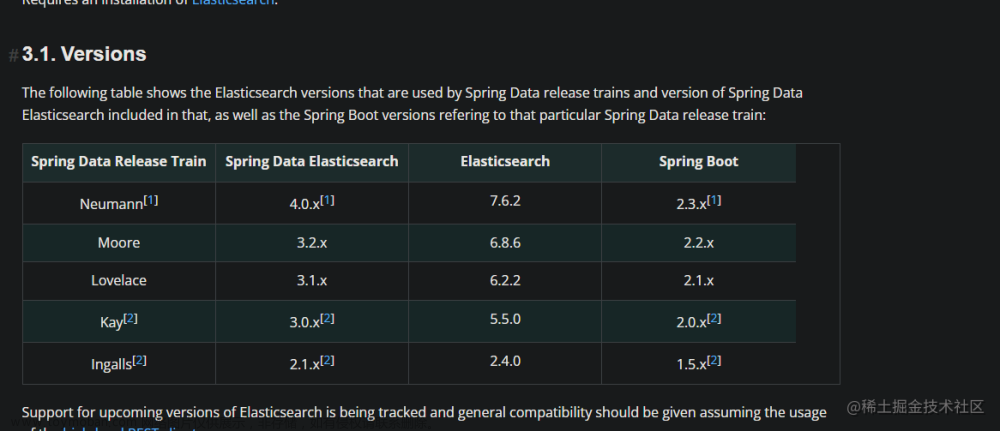Spring Cloud(Finchley版本)系列教程(二) 客户端负载均衡Ribbon
目前主流的负载均衡方案有两种,一种是集中式均衡负载,在消费者与服务提供者之间使用独立的代理方式进行负载,比如F5、Nginx等。另一种则是客户端自己做负载均衡,根据自己的请求做负载,Ribbon就属于客户端自己做负载。
一、引入Ribbon依赖
<dependency>
<groupId>org.springframework.cloud</groupId>
<artifactId>spring-cloud-starter-netflix-ribbon</artifactId>
</dependency>
二、在消费方增加@LoadBalanced负载均衡
其实在上一节中我们已经增加了@LoadBalanced注解了。
@SpringBootApplication
@EnableDiscoveryClient
public class EurekaClientConsumerApplication {
public static void main(String[] args) {
SpringApplication.run(EurekaClientConsumerApplication.class, args);
}
@Bean
@LoadBalanced
public RestTemplate restTemplate() {
return new RestTemplate();
}
}
三、服务提供方提供多台机器
因为我把服务部署到了一台远程的机器上,而机器上的8000端口被别的应用占用了,因此把eurekaClient项目的端口改成了8008。部署eureka到ubuntu22.04的步骤请参考ubuntu22.04开机自启动Eureka服务。我这里开放给大家使用eureka的外网注册地址:www.huerpu.cc:1678 ,和大家交流学习。
我们把eurekaClient项目的接口修改一下,加上自己的Server信息from server:eurekaServer:8008。
package cc.huerpu.eurekaserver.controller;
import org.springframework.web.bind.annotation.RequestMapping;
import org.springframework.web.bind.annotation.RestController;
@RestController
public class UserController {
@RequestMapping("/getUserById")
public String getUserById(){
return "{id:1,name:jason,age:23} from server:eurekaServer:8008";
}
}
复制eurekaClient项目,重命名为eurekaClientSecond,并把端口改成8009,因此现在我们有8008和8009两台服务提供者了。
把eurekaClientSecond的接口调用打印信息改成from server:eurekaServer:8009。
package cc.huerpu.eurekaserver.controller;
import org.springframework.web.bind.annotation.RequestMapping;
import org.springframework.web.bind.annotation.RestController;
@RestController
public class UserController {
@RequestMapping("/getUserById")
public String getUserById(){
return "{id:1,name:jason,age:23} from server:eurekaServer:8009";
}
}
为了方便查看,在服务消费方增加一个打印语句System.out.println(res)。
@RequestMapping("/consumerEurekaClient")
public String consumerEurekaClient(){
String res = restTemplate.getForObject("http://eurekaClient/getUserById",String.class);
System.out.println(res);
return "consumerEurekaClient:" + res;
}
启动项目eurekaClient、eurekaClientSecond、eurekaClientConsumer,查看eureka是否注册上这几个服务。

可以看到服务注册上来了。
四、服务调用负载验证
调用http://eurekaclientconsumer:8001/consumerEurekaClient,查看是否有交替调用8008和8009两个,因为默认为轮询,也就是RoundRobinRule。

五、切换负载均衡策略
5.1 Ribbon均衡策略
Spring Cloud Ribbon提供了一个 IRule 接口,该接口主要用来定义负载均衡策略,它有 7 个默认实现类,每一个实现类都是一种负载均衡策略。
| 实现类 | 负载均衡策略 |
|---|---|
| RoundRobinRule | 按照线性轮询策略,即按照一定的顺序依次选取服务实例 |
| RandomRule | 随机选取一个服务实例 |
| RetryRule | 按照 RoundRobinRule(轮询)的策略来获取服务,如果获取的服务实例为 null 或已经失效,则在指定的时间之内不断地进行重试(重试时获取服务的策略还是 RoundRobinRule 中定义的策略),如果超过指定时间依然没获取到服务实例则返回 null 。 |
| WeightedResponseTimeRule | WeightedResponseTimeRule 是 RoundRobinRule 的一个子类,它对 RoundRobinRule 的功能进行了扩展。 根据平均响应时间,来计算所有服务实例的权重,响应时间越短的服务实例权重越高,被选中的概率越大。刚启动时,如果统计信息不足,则使用线性轮询策略,等信息足够时,再切换到 WeightedResponseTimeRule。 |
| BestAvailableRule | 继承自 ClientConfigEnabledRoundRobinRule。先过滤点故障或失效的服务实例,然后再选择并发量最小的服务实例。 |
| AvailabilityFilteringRule | 先过滤掉故障或失效的服务实例,然后再选择并发量较小的服务实例。 |
| ZoneAvoidanceRule | 默认的负载均衡策略,综合判断服务所在区域(zone)的性能和服务(server)的可用性,来选择服务实例。在没有区域的环境下,该策略与轮询(RandomRule)策略类似。 |
5.2 设置全局生效
设置负载均衡策略为随机,只需在启动类EurekaClientConsumerApplication上注入一个IRule的bean。
package cc.huerpu.eurekaserver;
import com.netflix.loadbalancer.IRule;
import com.netflix.loadbalancer.RandomRule;
import org.springframework.boot.SpringApplication;
import org.springframework.boot.autoconfigure.SpringBootApplication;
import org.springframework.cloud.client.discovery.EnableDiscoveryClient;
import org.springframework.cloud.client.loadbalancer.LoadBalanced;
import org.springframework.context.annotation.Bean;
import org.springframework.web.client.RestTemplate;
@SpringBootApplication
@EnableDiscoveryClient
public class EurekaClientConsumerApplication {
public static void main(String[] args) {
SpringApplication.run(EurekaClientConsumerApplication.class, args);
}
@Bean
@LoadBalanced
public RestTemplate restTemplate() {
return new RestTemplate();
}
@Bean
public IRule rule(){
return new RandomRule();
}
}
重启项目eurekaClientConsumer,调用http://eurekaclientconsumer:8001/consumerEurekaClient,可以看到是随机调用的。

5.3 针对特定服务生效
创建一个并注入一个RibbonConfiguration类。
package cc.huerpu.eurekaserver.configuration;
import com.netflix.loadbalancer.IRule;
import com.netflix.loadbalancer.RandomRule;
import org.springframework.context.annotation.Bean;
import org.springframework.context.annotation.Configuration;
@Configuration
public class RibbonConfiguration {
@Bean
public IRule ribbonRule() {
// 负载均衡规则,改为随机
return new RandomRule();
}
}
创建一个空类TestConfiguration ,使用注解@RibbonClient,name属性指定要去调用的服务名称,由spring.pplication.name指定的那个名称。
package cc.huerpu.eurekaserver.configuration;
import org.springframework.cloud.netflix.ribbon.RibbonClient;
import org.springframework.context.annotation.Configuration;
@Configuration
@RibbonClient(name = "eurekaClient", configuration = RibbonConfiguration.class)
public class TestConfiguration {
}
重启项目eurekaClientConsumer,调用http://eurekaclientconsumer:8001/consumerEurekaClient,可以看到是也是随机调用的。
5.4 配置文件方式配置
更推荐的一种方式是使用配置文件进行设置。文章来源:https://www.toymoban.com/news/detail-702375.html
eurekaClient: #远程服务名称,我们这里是eurekaClient,根据自己的进行调整
ribbon:
NFLoadBalancerRuleClassName: com.netflix.loadbalancer.RandomRule
如果你只想看到负载均衡调用的效果,我们来写一个接口看一下吧,这样更直观一些。文章来源地址https://www.toymoban.com/news/detail-702375.html
@Autowired
private LoadBalancerClient loadBalancerClient;
@RequestMapping("/eurekaClientConsumerChooseInstance")
public String eurekaClientConsumerChooseInstance() {
ServiceInstance serviceInstance = loadBalancerClient.choose("eurekaClient");
String server = serviceInstance.getServiceId()+":"
+serviceInstance.getHost()+":"
+serviceInstance.getPort();
System.out.println(server);
return server;
}
到了这里,关于Spring Cloud(Finchley版本)系列教程(二) 客户端负载均衡Ribbon的文章就介绍完了。如果您还想了解更多内容,请在右上角搜索TOY模板网以前的文章或继续浏览下面的相关文章,希望大家以后多多支持TOY模板网!




![[Kafka集群] 配置支持Brokers内部SSL认证\外部客户端支持SASL_SSL认证并集成spring-cloud-starter-bus-kafka](https://imgs.yssmx.com/Uploads/2024/02/763173-1.png)