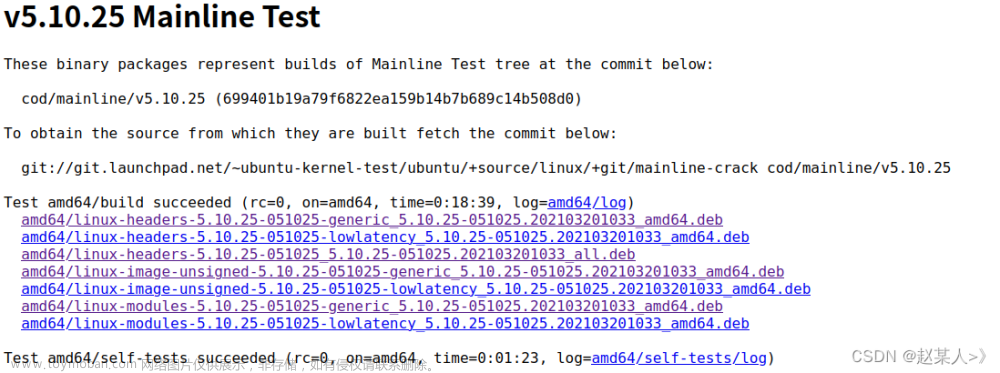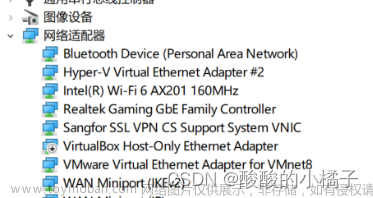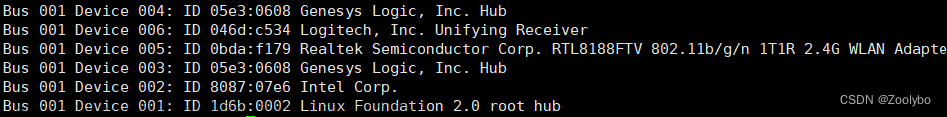前言
环境:
- ThinkBook16+ 2023 款
- 网卡Intel AX211 Wi-Fi6
- ubuntu版本
20.04.6(最后一位小数很重要) - 系统内核
Linux wzy 5.15.0-67-generic #74~20.04.1-Ubuntu SMP Wed Feb 22 14:52:34 UTC 2023 x86_64 x86_64 x86_64 GNU/Linux
方法:
1. 安装github包
sudo apt install flex bison
git clone https://github.com/intel/backport-iwlwifi.git
git checkout 1253d237296cc5469335c438571325216c629be3
cd backport-iwlwifi
cd iwlwifi-stack-dev
sudo make defconfig-iwlwifi-public
sudo make
sudo make install
2.下载Intel官方固件
进入官网 https://www.intel.com/content/www/us/en/support/articles/000005511/wireless.html
因为211还没更新,我发现选210依旧可以用
3.将固件移入github包
解压并打开固件,我的在如下位置。文章来源:https://www.toymoban.com/news/detail-767520.html
cd /home/wzy/Downloads/iwlwifi-ty-59.601f3a66.0
把 iwlwifi-ty-a0-gf-a0-59.ucode 移入到 backport-iwlwifi的 fw-binaries 文件中文章来源地址https://www.toymoban.com/news/detail-767520.html
4. 然后重启电脑即可
到了这里,关于ubuntu20.04.6安装Intel AX211网卡驱动的文章就介绍完了。如果您还想了解更多内容,请在右上角搜索TOY模板网以前的文章或继续浏览下面的相关文章,希望大家以后多多支持TOY模板网!