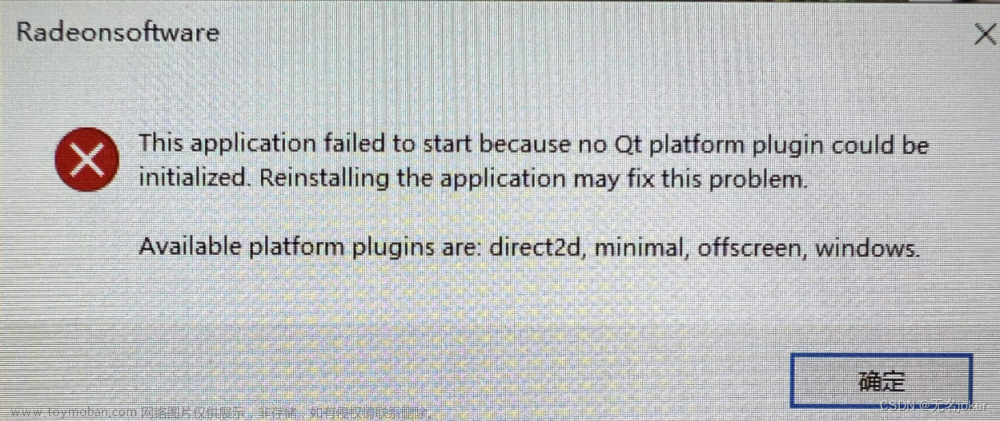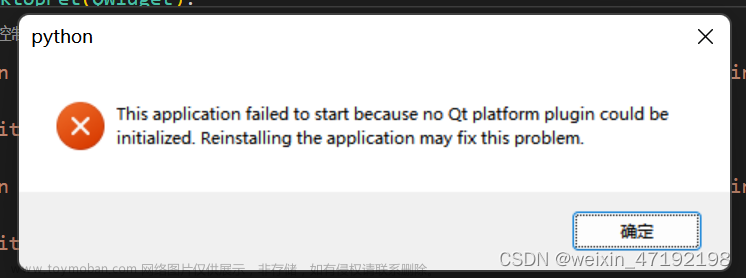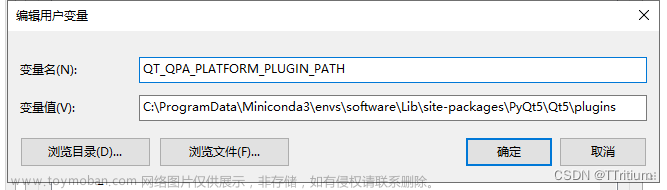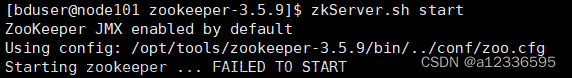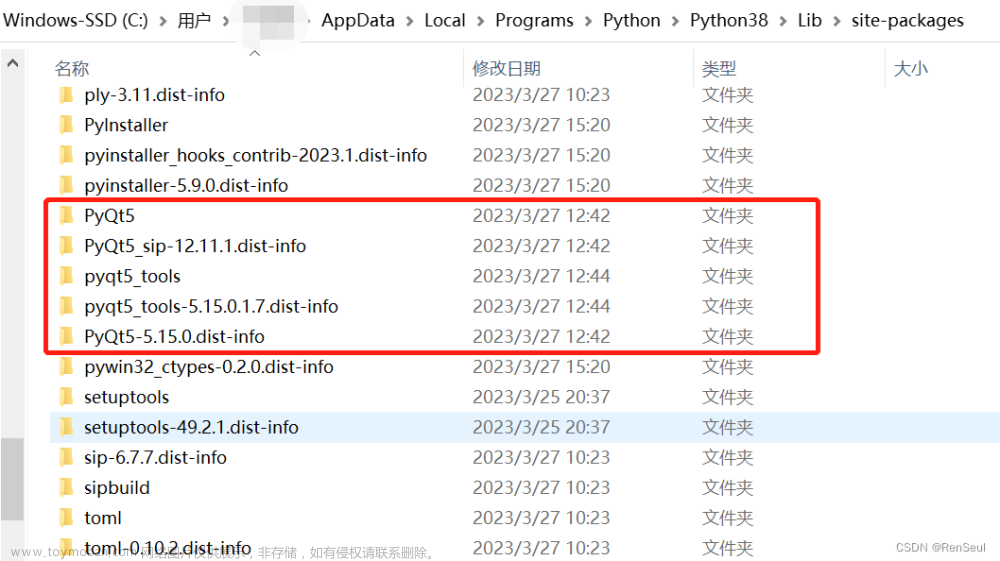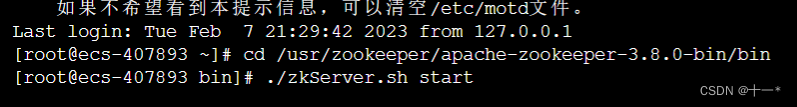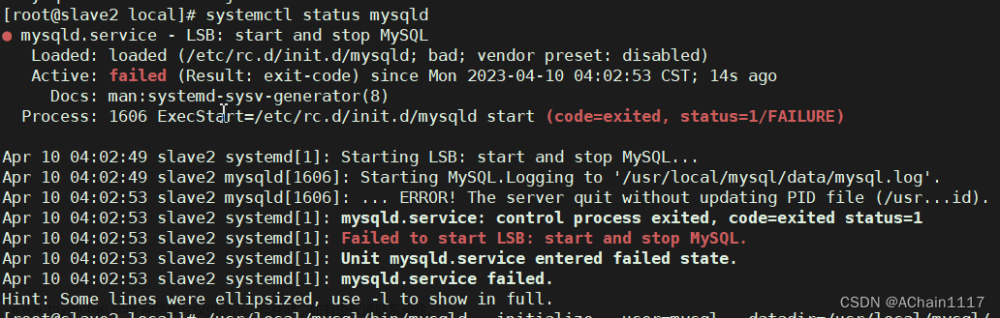启动springboot时报错 APPLICATION FAILED TO START 包冲突
problem
具体日志如下
***************************
APPLICATION FAILED TO START
***************************
Description:
An attempt was made to call a method that does not exist. The attempt was made from the following location:
org.springframework.http.converter.json.Jackson2ObjectMapperBuilder.registerWellKnownModulesIfAvailable(Jackson2ObjectMapperBuilder.java:823)
The following method did not exist:
com.fasterxml.jackson.databind.Module.getTypeId()Ljava/lang/Object;
The calling method's class, org.springframework.http.converter.json.Jackson2ObjectMapperBuilder, was loaded from the following location:
jar:file:/Users/dream/.m2/repository/org/springframework/spring-web/5.3.13/spring-web-5.3.13.jar!/org/springframework/http/converter/json/Jackson2ObjectMapperBuilder.class
The called method's class, com.fasterxml.jackson.databind.Module, is available from the following locations:
jar:file:/Users/dream/.m2/repository/com/fasterxml/jackson/core/jackson-databind/2.3.3/jackson-databind-2.3.3.jar!/com/fasterxml/jackson/databind/Module.class
The called method's class hierarchy was loaded from the following locations:
com.fasterxml.jackson.databind.Module: file:/Users/dream/.m2/repository/com/fasterxml/jackson/core/jackson-databind/2.3.3/jackson-databind-2.3.3.jar
Action:
Correct the classpath of your application so that it contains compatible versions of the classes org.springframework.http.converter.json.Jackson2ObjectMapperBuilder and com.fasterxml.jackson.databind.Module
Process finished with exit code 1
reason
报错日志的意思
- com.fasterxml.jackson.databind.Module.getTypeId 这个方法不存在
- 此方法对应的一个类 json.Jackson2ObjectMapperBuilder 来自 spring-web-5.3.13.jar 包
- 此方法对应的另一个类 jackson.databind.Module 来自 jackson-databind-2.3.3.jar
观察maven依赖
- 正常项目的依赖是 spring-web-5.3.13.jar 和 jackson-databind-2.13.0.jar
- 异常项目的依赖是 spring-web-5.3.13.jar 和 jackson-databind-2.3.3.jar
- 可以看到是 第二个包的版本低了,导致出现了包冲突
对比pom文件
- 对比正常和异常项目,发现正常项目 springboot 依赖是来自parent节点
- 异常项目 springboot 依赖是pom中 自定义

solution
采用parent方式引入springboot可以解决问题文章来源:https://www.toymoban.com/news/detail-774989.html
 文章来源地址https://www.toymoban.com/news/detail-774989.html
文章来源地址https://www.toymoban.com/news/detail-774989.html
到了这里,关于启动springboot时报错 APPLICATION FAILED TO START 包冲突的文章就介绍完了。如果您还想了解更多内容,请在右上角搜索TOY模板网以前的文章或继续浏览下面的相关文章,希望大家以后多多支持TOY模板网!