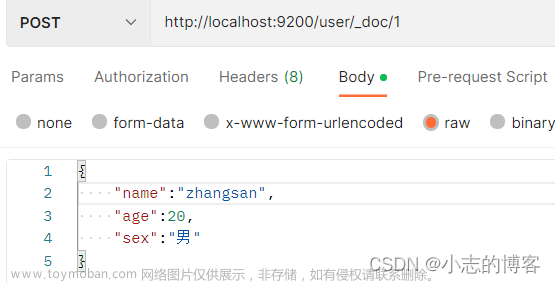Elasticsearch 基本操作
Http操作:
高级查询:
高级查询:Elasticsearch 提供了基于 JSON 提供完整的查询 DSL 来定义查询
初始化数据:

查询所有文档:
在 Postman 中,向 ES 服务器发 GET 请求 :http://172.18.20.254:9200/shopping/_search

返回值:
返回值解释:
匹配查询:
match 匹配类型查询,会把查询条件进行分词,然后进行查询,多个词条之间是 or 的关系
在 Postman 中,向 ES 服务器发 GET 请求 :http://172.18.20.254:9200/shopping/_search
 返回结果为:
返回结果为:
字段匹配查询:
multi_match 与 match 类似,不同的是它可以在多个字段中查询
在 Postman 中,向 ES 服务器发 GET 请求 :http://172.18.20.254:9200/shopping/_search

返回结果为:
关键字精确查询:
term 查询,精确的关键词匹配查询,不对查询条件进行分词
在 Postman 中,向 ES 服务器发 GET 请求 :http://172.18.20.254:9200/shopping/_search

返回结果为:
多关键字精确查询:
terms 查询和 term 查询一样,但它允许你指定多值进行匹配。
如果这个字段包含了指定值中的任何一个值,那么这个文档满足条件,类似于 mysql 的 in
在 Postman 中,向 ES 服务器发 GET 请求 :http://172.18.20.254:9200/shopping/_search

返回结果为: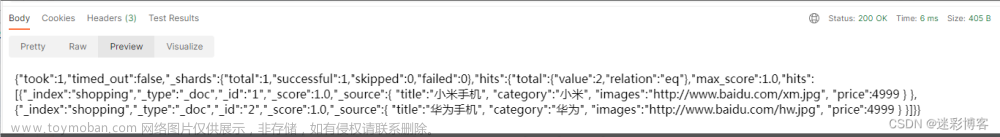
指定查询字段:
默认情况下,Elasticsearch 在搜索的结果中,会把文档中保存在_source 的所有字段都返回。
如果我们只想获取其中的部分字段,我们可以添加_source 的过滤
在 Postman 中,向 ES 服务器发 GET 请求 :http://172.18.20.254:9200/shopping/_search

返回结果为:
过滤字段:
我们也可以通过:includes:来指定想要显示的字段、excludes:来指定不想要显示的字段
在 Postman 中,向 ES 服务器发 GET 请求 :http://172.18.20.254:9200/shopping/_search

返回结果为:
组合查询:
bool把各种其它查询通过must(必须 )、must_not(必须不)、should(应该)的方式进行组合
在 Postman 中,向 ES 服务器发 GET 请求 :http://172.18.20.254:9200/shopping/_search
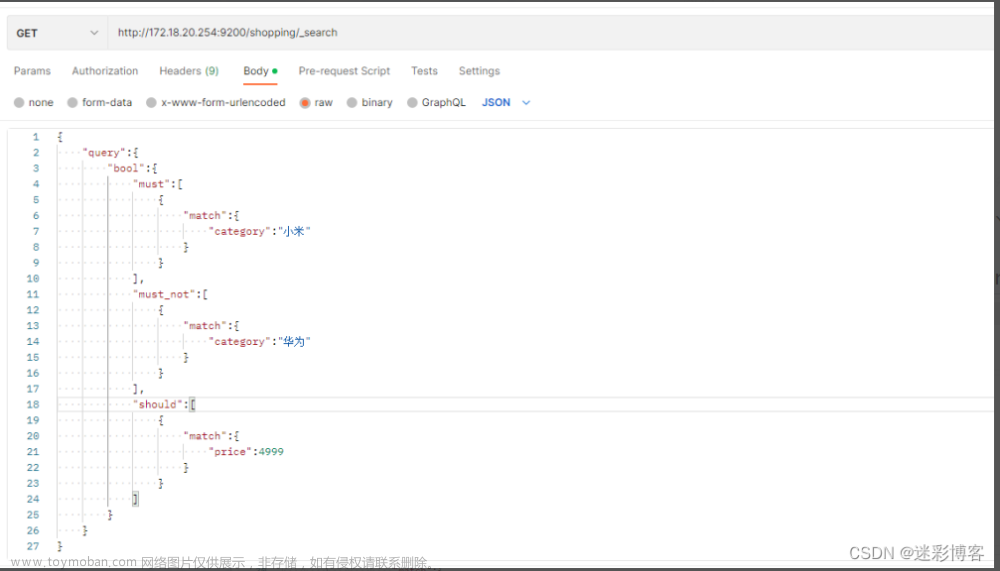
返回结果:
范围查询:
range 查询找出那些落在指定区间内的数字或者时间。range 查询允许以下字符

在 Postman 中,向 ES 服务器发 GET 请求 :http://172.18.20.254:9200/shopping/_search

返回结果:
模糊查询:
返回包含与搜索字词相似的字词的文档。
在 Postman 中,向 ES 服务器发 GET 请求 :http://172.18.20.254:9200/shopping/_search

返回结果:
单字段排序:
sort 可以让我们按照不同的字段进行排序,并且通过 order 指定排序的方式。desc 降序,asc升序。
在 Postman 中,向 ES 服务器发 GET 请求 :http://172.18.20.254:9200/shopping/_search
返回结果:
高亮查询:
在进行关键字搜索时,搜索出的内容中的关键字会显示不同的颜色,称之为高亮。
在Bing搜索“京东”

Elasticsearch 可以对查询内容中的关键字部分,进行标签和样式(高亮)的设置。
在使用 match 查询的同时,加上一个 highlight 属性:
- pre_tags:前置标签
- post_tags:后置标签
- fields:需要高亮的字段
- title:这里声明 title 字段需要高亮,后面可以为这个字段设置特有配置,也可以空
在 Postman 中,向 ES 服务器发 GET 请求 :http://172.18.20.254:9200/shopping/_search

返回结果:
分页查询:
- from:当前页的起始索引,默认从 0 开始。 from = (pageNum - 1) * size
- size:每页显示多少条
在 Postman 中,向 ES 服务器发 GET 请求 :http://172.18.20.254:9200/shopping/_search
返回结果:
聚合查询:
聚合允许使用者对 es 文档进行统计分析,类似与关系型数据库中的 group by,当然还有很多其他的聚合,例如取最大值、平均值等等。
在 Postman 中,向 ES 服务器发 GET 请求 :http://172.18.20.254:9200/shopping/_search
对某个字段取最大值 max:

在 Postman 中,向 ES 服务器发 GET 请求 :http://172.18.20.254:9200/shopping/_search
对某个字段取最小值 min:

对某个字段求和 sum:

对某个字段取平均值 avg:

对某个字段的值进行去重之后再取总数:

State 聚合:
- stats 聚合,对某个字段一次性返回 count,max,min,avg 和 sum 五个指标

桶聚合查询:
桶聚合相当于 sql 中的 group by 语句
在 Postman 中,向 ES 服务器发 GET 请求 :http://172.18.20.254:9200/shopping/_search
terms 聚合,分组统计

返回结果: 文章来源:https://www.toymoban.com/news/detail-784762.html
文章来源:https://www.toymoban.com/news/detail-784762.html
在 terms 分组下再进行聚合

返回结果: 文章来源地址https://www.toymoban.com/news/detail-784762.html
文章来源地址https://www.toymoban.com/news/detail-784762.html
到了这里,关于Elasticsearch入门之Http操作(高级查询)的文章就介绍完了。如果您还想了解更多内容,请在右上角搜索TOY模板网以前的文章或继续浏览下面的相关文章,希望大家以后多多支持TOY模板网!