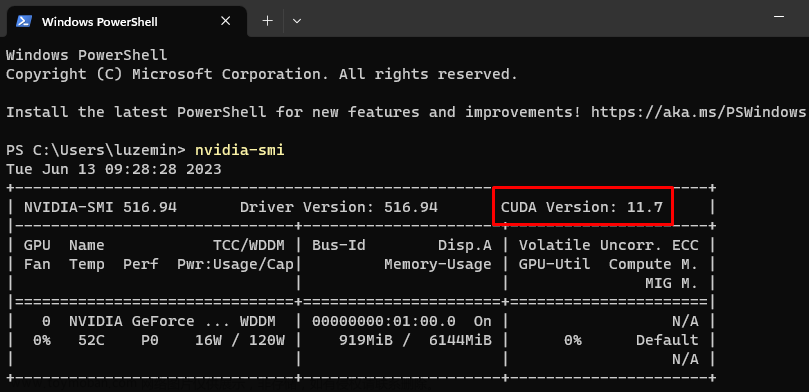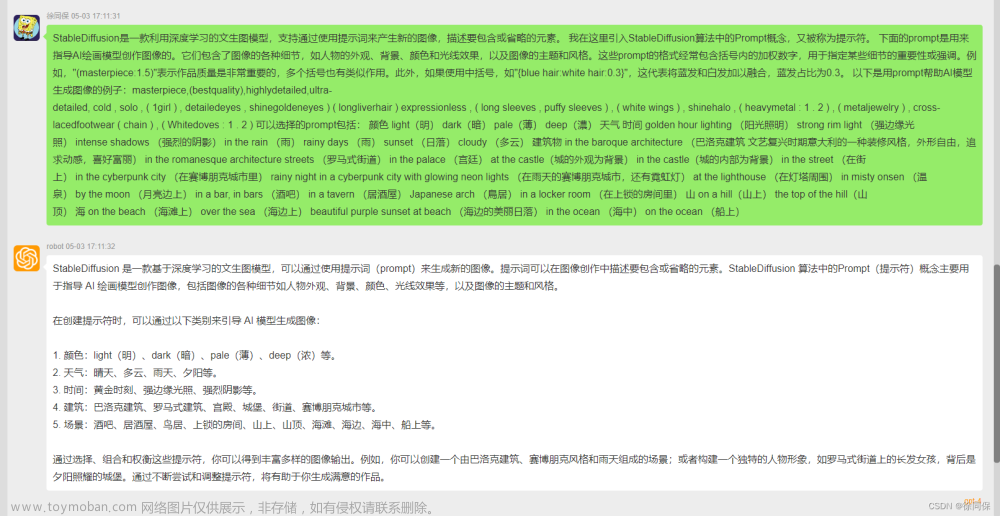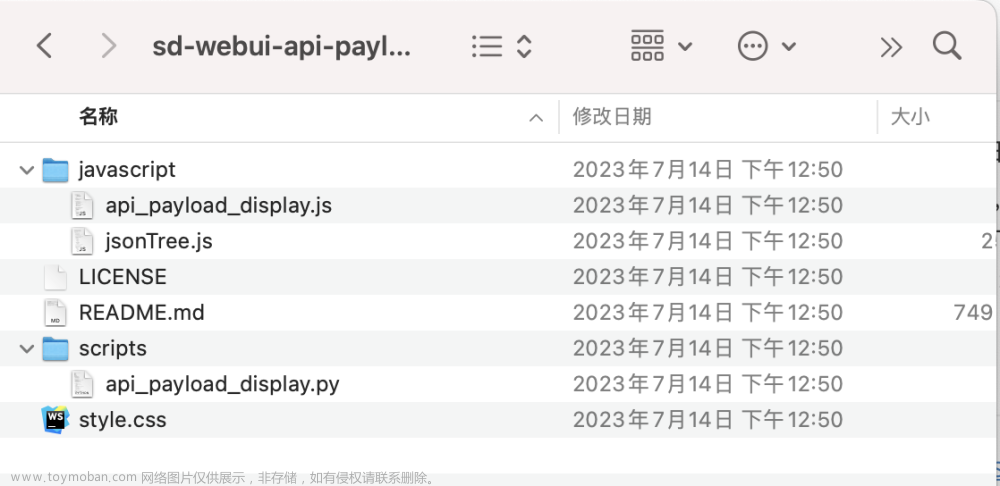测试方案1、传统生成图片方案
给的提示词与正常生成图片的操作一样。

封面图片生成信息:种子(654742741)
Celebrity face, jet black long hair, beautiful woman, wearing a white shirt, front facing photo of upper body, photo taken, ultra clear, cute, loli, natural black pupils, divine eyes, Chinese style, symmetrical, straight facial features, no stretching, first love, light blue background, tie, campus, table and chair, school uniform, long hair and waist length, smile, dimples, selfies taken from an angle, classmates playing, identification of Class 1 in Grade 2
Negative prompt: Avoid Blemishes,Minimize Wrinkles,ng_deepnegative_v1_75t, (badhandv4:1.5), (worst quality:2),(lower eyelashes:2), (low quality:2), (normal quality:2),(holding:2),(gloves:2),(blue gloves:2),(black gloves:2),lowres, bad anatomy, bad hands, ((monochrome)), ((grayscale)) ,watermark
Steps: 20, Sampler: DPM++ 2M Karras, CFG scale: 7, Seed: 654742741, Size: 512x512, Model hash: 18ed2b6c48, Model: xxmix9realistic_v40, AnimateDiff: "enable: True, model: mm_sd_v15_v2.ckpt, video_length: 16, fps: 8, loop_number: 0, closed_loop: R-P, batch_size: 16, stride: 1, overlap: 4, interp: Off, interp_x: 10, mm_hash: 69ed0f5f", ADetailer model: mediapipe_face_full, ADetailer confidence: 0.3, ADetailer dilate erode: 4, ADetailer mask blur: 4, ADetailer denoising strength: 0.4, ADetailer inpaint only masked: True, ADetailer inpaint padding: 32, ADetailer version: 23.11.1, Version: v1.6.0-2-g4afaaf8a
测试方案2、用语言描绘动作
图片还是断开的,是否我用的词语太多了。再次继续尝试。

(a girl 1.3), (drinking a beverage 1.1), (beverage bottle placed on the table), (celebrity face, jet black long hair, beautiful woman, wearing a white shirt, front of upper body photo, photo taken, ultra clear, cute, loli, natural black pupils, lively eyes, national style, symmetrical, straight facial features, no stretch, first love, light blue background, tie, campus, tables and chairs, school uniform, long hair and waist, huge chest, smile, dimples, elevation selfie 1.2)
Negative prompt: Avoid Blemishes,Minimize Wrinkles,ng_deepnegative_v1_75t, (badhandv4:1.5), (worst quality:2),(lower eyelashes:2), (low quality:2), (normal quality:2),(holding:2),(gloves:2),(blue gloves:2),(black gloves:2),lowres, bad anatomy, bad hands, ((monochrome)), ((grayscale)) ,watermark
Steps: 20, Sampler: DPM++ 2M Karras, CFG scale: 7, Seed: 3742571062, Size: 512x512, Model hash: 18ed2b6c48, Model: xxmix9realistic_v40, AnimateDiff: "enable: True, model: mm_sd_v15_v2.ckpt, video_length: 16, fps: 8, loop_number: 0, closed_loop: R-P, batch_size: 16, stride: 1, overlap: 4, interp: Off, interp_x: 10, mm_hash: 69ed0f5f", ADetailer model: mediapipe_face_full, ADetailer prompt: "(a girl 1.3), (drinking a beverage 1.1), (beverage bottle placed on the table), (celebrity face, jet black long hair, beautiful woman, wearing a white shirt, front of upper body photo, photo taken, ultra clear, cute, loli, natural black pupils, lively eyes, national style, symmetrical, straight facial features, no stretch, first love, light blue background, tie, campus, tables and chairs, school uniform, long hair and waist, huge chest, smile, dimples, elevation selfie 1.2)", ADetailer negative prompt: "Avoid Blemishes,Minimize Wrinkles,ng_deepnegative_v1_75t, (badhandv4:1.5), (worst quality:2),(lower eyelashes:2), (low quality:2), (normal quality:2),(holding:2),(gloves:2),(blue gloves:2),(black gloves:2),lowres, bad anatomy, bad hands, ((monochrome)), ((grayscale)) ,watermark", ADetailer confidence: 0.3, ADetailer dilate erode: 4, ADetailer mask blur: 4, ADetailer denoising strength: 0.4, ADetailer inpaint only masked: True, ADetailer inpaint padding: 32, ADetailer version: 23.11.1, Version: v1.6.0-2-g4afaaf8a
测试方案3、简化用词只描述动作
这回简单的描绘了一下场景以及内容,相对来说好一些。

The little sister who is drinking coffee in the office is sweet, high-definition, delicate, wearing JK, with long black hair, lively eyes, black pupils, pink lips, and the feeling of first love
Negative prompt: Avoid Blemishes,Minimize Wrinkles,ng_deepnegative_v1_75t, (badhandv4:1.5), (worst quality:2),(lower eyelashes:2), (low quality:2), (normal quality:2),(holding:2),(gloves:2),(blue gloves:2),(black gloves:2),lowres, bad anatomy, bad hands, ((monochrome)), ((grayscale)) ,watermark
Steps: 20, Sampler: DPM++ 2M Karras, CFG scale: 7, Seed: 1916071052, Size: 512x512, Model hash: 18ed2b6c48, Model: xxmix9realistic_v40, AnimateDiff: "enable: True, model: mm_sd_v15_v2.ckpt, video_length: 16, fps: 8, loop_number: 0, closed_loop: R-P, batch_size: 16, stride: 1, overlap: 4, interp: Off, interp_x: 10, mm_hash: 69ed0f5f", ADetailer model: mediapipe_face_full, ADetailer prompt: Coffee drinking little sister, ADetailer negative prompt: "Avoid Blemishes,Minimize Wrinkles,ng_deepnegative_v1_75t, (badhandv4:1.5), (worst quality:2),(lower eyelashes:2), (low quality:2), (normal quality:2),(holding:2),(gloves:2),(blue gloves:2),(black gloves:2),lowres, bad anatomy, bad hands, ((monochrome)), ((grayscale)) ,watermark", ADetailer confidence: 0.3, ADetailer dilate erode: 4, ADetailer mask blur: 4, ADetailer denoising strength: 0.4, ADetailer inpaint only masked: True, ADetailer inpaint padding: 32, ADetailer version: 23.11.1, Version: v1.6.0-2-g4afaaf8a
测试方案4、换成动画描述
(((best quality, masterpiece, good anatomy))), eula_in_genshin, cowboy shot, 1girl, blue short hair, black hairband,a leotard with a white top and black bottom, white long sleeves, blue necktie, jewelry on the shoulder, upper body,outdoors, castle, streets, green plants, flowers
Negative prompt: ng_deepnegative_v1_75t, (badhandv4:1.5), (worst quality:2),(lower eyelashes:2), (low quality:2), (normal quality:2),(holding:2),(gloves:2),(blue gloves:2),(black gloves:2),lowres, bad anatomy, bad hands, ((monochrome)), ((grayscale)) ,watermark
Steps: 20, Sampler: DPM++ 2M Karras, CFG scale: 7, Seed: 1542048958, Size: 512x512, Model hash: 18ed2b6c48, Model: xxmix9realistic_v40, AnimateDiff: "enable: True, model: mm_sd_v15_v2.ckpt, video_length: 16, fps: 8, loop_number: 0, closed_loop: R-P, batch_size: 16, stride: 1, overlap: 4, interp: Off, interp_x: 10, mm_hash: 69ed0f5f", ADetailer model: mediapipe_face_full, ADetailer prompt: "(((best quality, masterpiece, good anatomy))), eula_in_genshin, cowboy shot, 1girl, blue short hair, black hairband,a leotard with a white top and black bottom, white long sleeves, blue necktie, jewelry on the shoulder, upper body,outdoors, castle, streets, green plants, flowers", ADetailer negative prompt: "ng_deepnegative_v1_75t, (badhandv4:1.5), (worst quality:2),(lower eyelashes:2), (low quality:2), (normal quality:2),(holding:2),(gloves:2),(blue gloves:2),(black gloves:2),lowres, bad anatomy, bad hands, ((monochrome)), ((grayscale)) ,watermark", ADetailer confidence: 0.3, ADetailer dilate erode: 4, ADetailer mask blur: 4, ADetailer denoising strength: 0.4, ADetailer inpaint only masked: True, ADetailer inpaint padding: 32, ADetailer version: 23.11.1, Version: v1.6.0-2-g4afaaf8a
 文章来源:https://www.toymoban.com/news/detail-792217.html
文章来源:https://www.toymoban.com/news/detail-792217.html
masterpiece, concept art, dynamic angle, a girl with pink hair blowing a bubble, by WLOP, featured on cgsociety, photorealism, lolita style, soft shadows on the face, sculpted out of candy, [ bubbles, naver fanpop, blonde anime girl with long hair, ( ( ( anime ) ) ), a human-like juicy peach
Negative prompt: ng_deepnegative_v1_75t, (badhandv4:1.5), (worst quality:2),(lower eyelashes:2), (low quality:2), (normal quality:2),(holding:2),(gloves:2),(blue gloves:2),(black gloves:2),lowres, bad anatomy, bad hands, ((monochrome)), ((grayscale)) ,watermark
Steps: 20, Sampler: DPM++ 2M Karras, CFG scale: 7, Seed: 1151319479, Size: 512x512, Model hash: 18ed2b6c48, Model: xxmix9realistic_v40, AnimateDiff: "enable: True, model: mm_sd_v15_v2.ckpt, video_length: 16, fps: 8, loop_number: 0, closed_loop: R-P, batch_size: 16, stride: 1, overlap: 4, interp: Off, interp_x: 10, mm_hash: 69ed0f5f", ADetailer model: mediapipe_face_full, ADetailer prompt: "masterpiece, concept art, dynamic angle, a girl with pink hair blowing a bubble, by WLOP, featured on cgsociety, photorealism, lolita style, soft shadows on the face, sculpted out of candy, [ bubbles, naver fanpop, blonde anime girl with long hair, ( ( ( anime ) ) ), a human-like juicy peach", ADetailer negative prompt: "ng_deepnegative_v1_75t, (badhandv4:1.5), (worst quality:2),(lower eyelashes:2), (low quality:2), (normal quality:2),(holding:2),(gloves:2),(blue gloves:2),(black gloves:2),lowres, bad anatomy, bad hands, ((monochrome)), ((grayscale)) ,watermark", ADetailer confidence: 0.3, ADetailer dilate erode: 4, ADetailer mask blur: 4, ADetailer denoising strength: 0.4, ADetailer inpaint only masked: True, ADetailer inpaint padding: 32, ADetailer version: 23.11.1, Version: v1.6.0-2-g4afaaf8a文章来源地址https://www.toymoban.com/news/detail-792217.html
到了这里,关于Stable Diffusion——尝试如何正确的使用【AnimateDiff】生成动图——4种方法测试的文章就介绍完了。如果您还想了解更多内容,请在右上角搜索TOY模板网以前的文章或继续浏览下面的相关文章,希望大家以后多多支持TOY模板网!