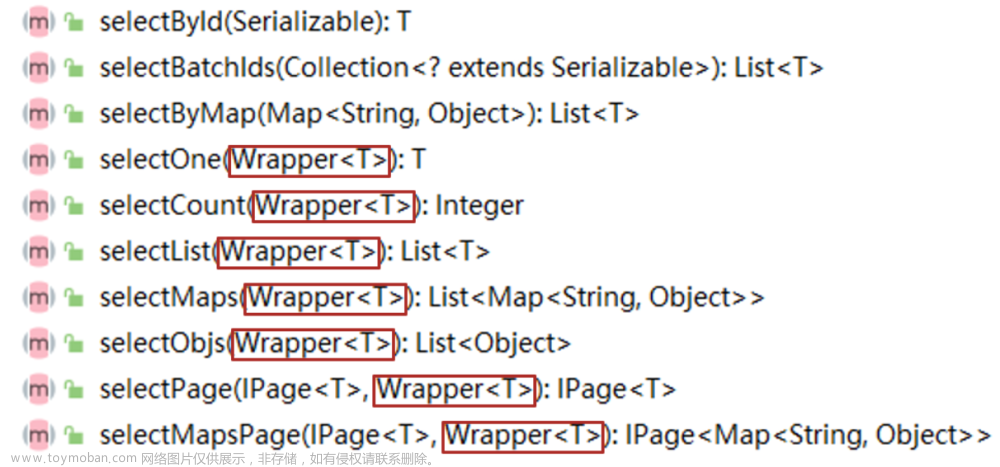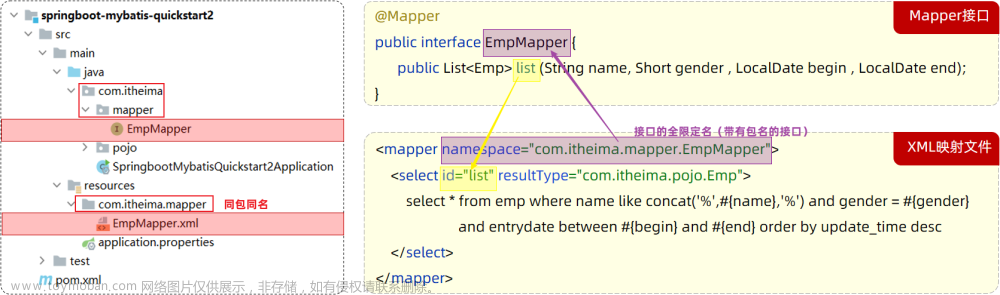需求 : 根据用户的输入情况进行条件查询
新建了一个 userInfo2Mapper 接口,然后写下如下代码,声明 selectByCondition 这个方法
package com.example.mybatisdemo.mapper;
import com.example.mybatisdemo.model.UserInfo;
import org.apache.ibatis.annotations.*;
import java.util.List;
@Mapper
public interface UserInfo2Mapper {
List<UserInfo> selectByCondition(UserInfo userInfo);
}我们先用XML的方式实现
在resources 中创建 Userinfo2XMLMapper.xml 文件
将 Userinfo2XMLMapper.xml 文件中的 namespace 进行修改,改为 userInfo2Mapper 接口中的第一行 package 的内容再加上接口名
然后补充如下代码,用户输入什么条件,什么条件就不为空,就可以根据该条件进行查询
<?xml version="1.0" encoding="UTF-8"?>
<!DOCTYPE mapper PUBLIC "-//mybatis.org//DTD Mapper 3.0//EN"
"http://mybatis.org/dtd/mybatis-3-mapper.dtd">
<mapper namespace="com.example.mybatisdemo.mapper.UserInfo2Mapper">
<select id="selectByCondition" resultType="com.example.mybatisdemo.model.UserInfo">
select * from userinfo
where
<if test="username!=null">
username = #{username}
</if>
<if test="age!=null">
and age = #{age}
</if>
<if test="gender!=null">
and gender = #{gender}
</if>
</select>
</mapper>再回到接口,然后Generate,test,勾选selectByCondition,ok
然后补充代码
package com.example.mybatisdemo.mapper;
import com.example.mybatisdemo.model.UserInfo;
import lombok.extern.slf4j.Slf4j;
import org.junit.jupiter.api.Test;
import org.springframework.beans.factory.annotation.Autowired;
import org.springframework.boot.test.context.SpringBootTest;
import java.util.List;
import static org.junit.jupiter.api.Assertions.*;
@Slf4j
@SpringBootTest
class UserInfo2MapperTest {
@Autowired
private UserInfo2Mapper userInfo2Mapper;
@Test
void selectByCondition() {
UserInfo userInfo = new UserInfo();
userInfo.setUsername("io");
userInfo.setAge(23);
userInfo.setGender(0);
List<UserInfo> userInfos = userInfo2Mapper.selectByCondition(userInfo);
log.info(userInfos.toString());
}
}然后我的数据库里面是有这些数据的
接下来我们执行看看结果 ,没毛病

接下来我们对代码稍作修改,我们不 set gender了,再看看运行结果
package com.example.mybatisdemo.mapper;
import com.example.mybatisdemo.model.UserInfo;
import lombok.extern.slf4j.Slf4j;
import org.junit.jupiter.api.Test;
import org.springframework.beans.factory.annotation.Autowired;
import org.springframework.boot.test.context.SpringBootTest;
import java.util.List;
import static org.junit.jupiter.api.Assertions.*;
@Slf4j
@SpringBootTest
class UserInfo2MapperTest {
@Autowired
private UserInfo2Mapper userInfo2Mapper;
@Test
void selectByCondition() {
UserInfo userInfo = new UserInfo();
userInfo.setUsername("io");
userInfo.setAge(23);
//userInfo.setGender(0);
List<UserInfo> userInfos = userInfo2Mapper.selectByCondition(userInfo);
log.info(userInfos.toString());
}
}也是可以正常运行的,比限制 gender 多了一条数据

但是当我们把setUsername也给去掉,只查询年龄为23的人,发现报错了
我们看日志会发现,多了一个and
这时候我们就要用 trim 标签来消除这个多余的and (上节博客也有trim的讲解)
然后我们回到 Userinfo2XMLMapper.xml 对代码进行修改,加上 trim 标签
<?xml version="1.0" encoding="UTF-8"?>
<!DOCTYPE mapper PUBLIC "-//mybatis.org//DTD Mapper 3.0//EN"
"http://mybatis.org/dtd/mybatis-3-mapper.dtd">
<mapper namespace="com.example.mybatisdemo.mapper.UserInfo2Mapper">
<select id="selectByCondition" resultType="com.example.mybatisdemo.model.UserInfo">
select * from userinfo
where
<trim prefixOverrides="and">
<if test="username!=null">
username = #{username}
</if>
<if test="age!=null">
and age = #{age}
</if>
<if test="gender!=null">
and gender = #{gender}
</if>
</trim>
</select>
</mapper>这时再次运行程序就能成功啦
另一种方法就是 where 标签
<?xml version="1.0" encoding="UTF-8"?>
<!DOCTYPE mapper PUBLIC "-//mybatis.org//DTD Mapper 3.0//EN"
"http://mybatis.org/dtd/mybatis-3-mapper.dtd">
<mapper namespace="com.example.mybatisdemo.mapper.UserInfo2Mapper">
<select id="selectByCondition" resultType="com.example.mybatisdemo.model.UserInfo">
select * from userinfo
<where>
<if test="username!=null">
username = #{username}
</if>
<if test="age!=null">
and age = #{age}
</if>
<if test="gender!=null">
and gender = #{gender}
</if>
</where>
</select>
</mapper>这也是可以成功运行的

用 where 还是 用 trim 都可以,这两个没啥差别
但是 trim 标签有个问题就是,如果所有where条件都为null的时候,会报错,因为where后面没东西了

where 标签就不会有上面的问题 ,如果查询条件均为空,直接删除 where 关键字

如果一定要用 trim 标签也有一种解决方式

接下来我们看看如何用注释的方式实现
在 UserInfo2Mapper 接口中写入下面的代码,跟XML代码差不多
package com.example.mybatisdemo.mapper;
import com.example.mybatisdemo.model.UserInfo;
import org.apache.ibatis.annotations.*;
import java.util.List;
@Mapper
public interface UserInfo2Mapper {
@Select("<script>" +
"select * from userinfo" +
" <where>" +
" <if test='username!=null'>" +
" username = #{username}" +
" </if>" +
" <if test='age!=null'>" +
" and age = #{age}" +
" </if>" +
" <if test='gender!=null'>" +
" and gender = #{gender}" +
" </if>" +
" </where>"+
"</script>")
List<UserInfo> selectByCondition2(UserInfo userInfo);
}然后就,右键,Generate,test,勾选 selectByCondition2,ok,然后补充下面代码,也跟XML一样
package com.example.mybatisdemo.mapper;
import com.example.mybatisdemo.model.UserInfo;
import lombok.extern.slf4j.Slf4j;
import org.junit.jupiter.api.Test;
import org.springframework.beans.factory.annotation.Autowired;
import org.springframework.boot.test.context.SpringBootTest;
import java.util.List;
import static org.junit.jupiter.api.Assertions.*;
@Slf4j
@SpringBootTest
class UserInfo2MapperTest {
@Autowired
private UserInfo2Mapper userInfo2Mapper;
@Test
void selectByCondition2() {
UserInfo userInfo = new UserInfo();
//userInfo.setUsername("io");
userInfo.setAge(23);
//userInfo.setGender(0);
List<UserInfo> userInfos = userInfo2Mapper.selectByCondition(userInfo);
log.info(userInfos.toString());
}
}运行试试,没毛病 文章来源:https://www.toymoban.com/news/detail-814242.html
 文章来源地址https://www.toymoban.com/news/detail-814242.html
文章来源地址https://www.toymoban.com/news/detail-814242.html
到了这里,关于Mybatis 动态SQL条件查询(注释和XML方式都有)的文章就介绍完了。如果您还想了解更多内容,请在右上角搜索TOY模板网以前的文章或继续浏览下面的相关文章,希望大家以后多多支持TOY模板网!