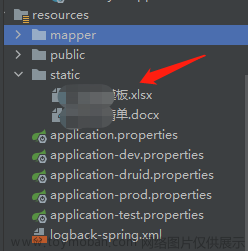升级到Xcode 15运行项目报错,报错信息如下:
SDK does not contain 'libarclite' at the path '/Applications/Xcode.app/Contents/Developer/Toolchains/XcodeDefault.xctoolchain/usr/lib/arc/libarclite_iphonesimulator.a'; try increasing the minimum deployment target
低版本也会有这个错误,应该是依赖包少了点东西。
第一步:
- 下载libarclite 文件
第二步:
前往文件夹 /Applications/Xcode.app/Contents/Developer/Toolchains/XcodeDefault.xctoolchain/usr/lib/
打开cmd,黑色的那个
open /Applications/Xcode.app/Contents/Developer/Toolchains/XcodeDefault.xctoolchain/usr/lib/
第三步:
将下载的arc 文件夹复制到lib文件夹下
即:直接将下载好的解压后粘贴进去即可。
参考文章:文章来源:https://www.toymoban.com/news/detail-838557.html
Xcode 15 libarclite 缺失问题_sdk does not contain 'libarclite' at the path '/ap-CSDN博客文章来源地址https://www.toymoban.com/news/detail-838557.html
到了这里,关于SDK does not contain ‘libarclite‘ at the path ‘/Applications/Xcode.app/Contents/Developer/Toolchains的文章就介绍完了。如果您还想了解更多内容,请在右上角搜索TOY模板网以前的文章或继续浏览下面的相关文章,希望大家以后多多支持TOY模板网!