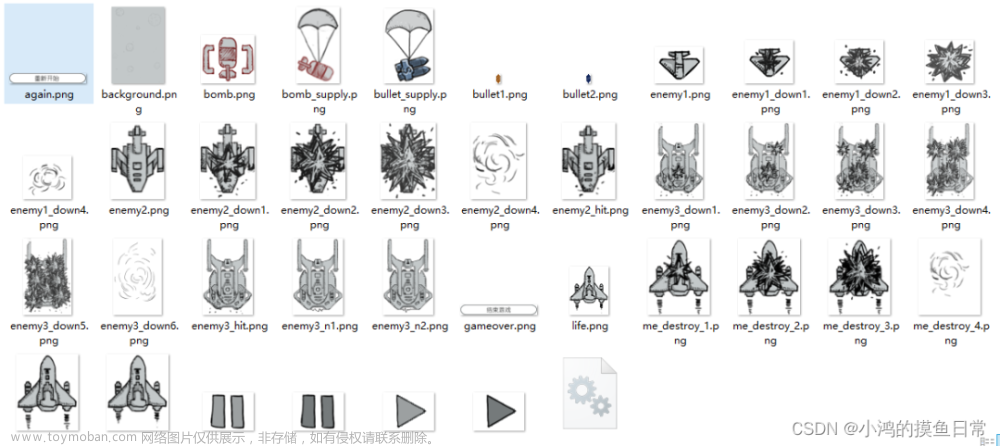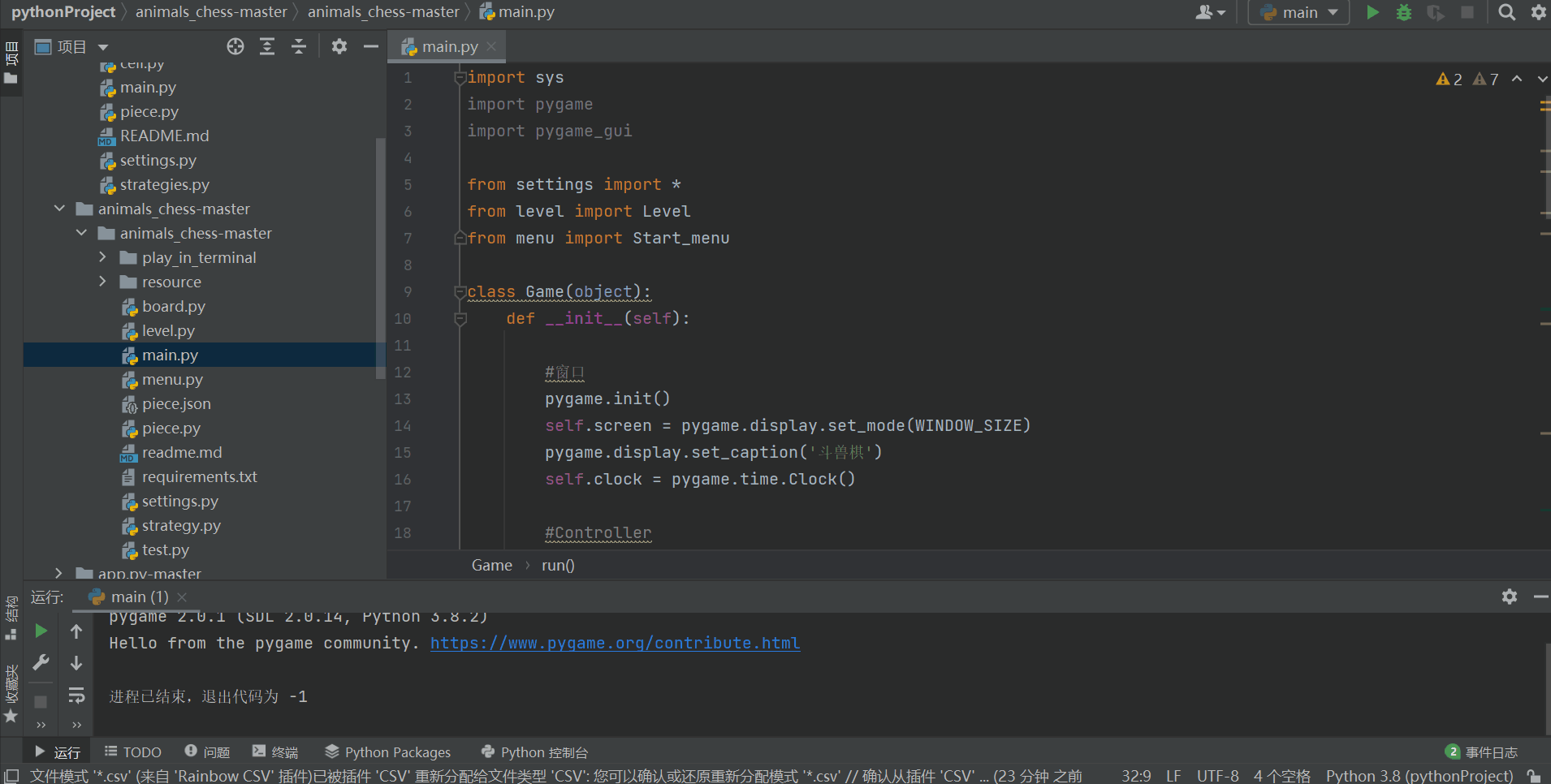这次我们基于 pygame 来做一个扫雷,我所有的代码都是基于 python 3.6 的。
下面将一下我的实现逻辑
首先,如何表示雷和非雷,一开始有好多状态,后来一想,干脆就做个类吧。
class BlockStatus(Enum):
normal = 1 # 未点
opened = 2 # 已点
mine = 3 # 雷
flag = 4 # 标记雷
ask = 5 # 标记问号
bomb = 6 # 踩中雷
hint = 7 # 被双击周围
double = 8 # 正在被鼠标左右键双击
class Mine:
def __init__(self, x, y, value=0):
self._x = x
self._y = y
self._value = 0
self._around_mine_count = -1
self._status = BlockStatus.normal
self.set_value(value)
def __repr__(self):
return str(self._value)
# return f'({self._x},{self._y})={self._value}, status={self.status}'
def get_x(self):
return self._x
def set_x(self, x):
self._x = x
x = property(fget=get_x, fset=set_x)
def get_y(self):
return self._y
def set_y(self, y):
self._y = y
y = property(fget=get_y, fset=set_y)
def get_value(self):
return self._value
def set_value(self, value):
if value:
self._value = 1
else:
self._value = 0
value = property(fget=get_value, fset=set_value, doc='0:非地雷 1:雷')
def get_around_mine_count(self):
return self._around_mine_count
def set_around_mine_count(self, around_mine_count):
self._around_mine_count = around_mine_count
around_mine_count = property(fget=get_around_mine_count, fset=set_around_mine_count, doc='四周地雷数量')
def get_status(self):
return self._status
def set_status(self, value):
self._status = value
status = property(fget=get_status, fset=set_status, doc='BlockStatus')布雷就很简单了,随机取99个数,从上往下顺序排
class MineBlock:
def __init__(self):
self._block = [[Mine(i, j) for i in range(BLOCK_WIDTH)] for j in range(BLOCK_HEIGHT)]
# 埋雷
for i in random.sample(range(BLOCK_WIDTH * BLOCK_HEIGHT), MINE_COUNT):
self._block[i // BLOCK_WIDTH][i % BLOCK_WIDTH].value = 1
点击一个格子的时候,只要根据点击的坐标,找到对应的 Mine,看它的值是多少,就知道有没有踩中雷
如果没踩中雷的话,要计算周边8个位置中有几个雷,以便显示对应的数字
如果周边有雷,那么显示数字,这个简单,可是如果周边没有雷,那就要显示一片区域,直到有雷出现
这个计算其实也容易,用递归就可以了,如果计算出周围的雷数为0,则递归计算周边8个位置的四周雷数,直到雷数不为0文章来源:https://www.toymoban.com/news/detail-503849.html
class MineBlock:class MineBlock:
import sys
import time
from enum import Enum
import pygame
from pygame.locals import *
from mineblock import *
# 游戏屏幕的宽
SCREEN_WIDTH = BLOCK_WIDTH * SIZE
# 游戏屏幕的高
SCREEN_HEIGHT = (BLOCK_HEIGHT + 2) * SIZE
class GameStatus(Enum):
readied = 1,
started = 2,
over = 3,
win = 4
def print_text(screen, font, x, y, text, fcolor=(255, 255, 255)):
imgText = font.render(text, True, fcolor)
screen.blit(imgText, (x, y))
def main():
pygame.init()
screen = pygame.display.set_mode((SCREEN_WIDTH, SCREEN_HEIGHT))
pygame.display.set_caption('扫雷')
font1 = pygame.font.Font('resources/a.TTF', SIZE * 2) # 得分的字体
fwidth, fheight = font1.size('999')
red = (200, 40, 40)
# 加载资源图片,因为资源文件大小不一,所以做了统一的缩放处理
img0 = pygame.image.load('resources/0.bmp').convert()
img0 = pygame.transform.smoothscale(img0, (SIZE, SIZE))
img1 = pygame.image.load('resources/1.bmp').convert()
img1 = pygame.transform.smoothscale(img1, (SIZE, SIZE))
img2 = pygame.image.load('resources/2.bmp').convert()
img2 = pygame.transform.smoothscale(img2, (SIZE, SIZE))
img3 = pygame.image.load('resources/3.bmp').convert()
img3 = pygame.transform.smoothscale(img3, (SIZE, SIZE))
img4 = pygame.image.load('resources/4.bmp').convert()
img4 = pygame.transform.smoothscale(img4, (SIZE, SIZE))
img5 = pygame.image.load('resources/5.bmp').convert()
img5 = pygame.transform.smoothscale(img5, (SIZE, SIZE))
img6 = pygame.image.load('resources/6.bmp').convert()
img6 = pygame.transform.smoothscale(img6, (SIZE, SIZE))
img7 = pygame.image.load('resources/7.bmp').convert()
img7 = pygame.transform.smoothscale(img7, (SIZE, SIZE))
img8 = pygame.image.load('resources/8.bmp').convert()
img8 = pygame.transform.smoothscale(img8, (SIZE, SIZE))
img_blank = pygame.image.load('resources/blank.bmp').convert()
img_blank = pygame.transform.smoothscale(img_blank, (SIZE, SIZE))
img_flag = pygame.image.load('resources/flag.bmp').convert()
img_flag = pygame.transform.smoothscale(img_flag, (SIZE, SIZE))
img_ask = pygame.image.load('resources/ask.bmp').convert()
img_ask = pygame.transform.smoothscale(img_ask, (SIZE, SIZE))
img_mine = pygame.image.load('resources/mine.bmp').convert()
img_mine = pygame.transform.smoothscale(img_mine, (SIZE, SIZE))
img_blood = pygame.image.load('resources/blood.bmp').convert()
img_blood = pygame.transform.smoothscale(img_blood, (SIZE, SIZE))
img_error = pygame.image.load('resources/error.bmp').convert()
img_error = pygame.transform.smoothscale(img_error, (SIZE, SIZE))
face_size = int(SIZE * 1.25)
img_face_fail = pygame.image.load('resources/face_fail.bmp').convert()
img_face_fail = pygame.transform.smoothscale(img_face_fail, (face_size, face_size))
img_face_normal = pygame.image.load('resources/face_normal.bmp').convert()
img_face_normal = pygame.transform.smoothscale(img_face_normal, (face_size, face_size))
img_face_success = pygame.image.load('resources/face_success.bmp').convert()
img_face_success = pygame.transform.smoothscale(img_face_success, (face_size, face_size))
face_pos_x = (SCREEN_WIDTH - face_size) // 2
face_pos_y = (SIZE * 2 - face_size) // 2
img_dict = {
0: img0,
1: img1,
2: img2,
3: img3,
4: img4,
5: img5,
6: img6,
7: img7,
8: img8
}
bgcolor = (225, 225, 225) # 背景色
block = MineBlock()
game_status = GameStatus.readied
start_time = None # 开始时间
elapsed_time = 0 # 耗时
while True:
# 填充背景色
screen.fill(bgcolor)
for event in pygame.event.get():
if event.type == QUIT:
sys.exit()
elif event.type == MOUSEBUTTONDOWN:
mouse_x, mouse_y = event.pos
x = mouse_x // SIZE
y = mouse_y // SIZE - 2
b1, b2, b3 = pygame.mouse.get_pressed()
if game_status == GameStatus.started:
# 鼠标左右键同时按下,如果已经标记了所有雷,则打开周围一圈
# 如果还未标记完所有雷,则有一个周围一圈被同时按下的效果
if b1 and b3:
mine = block.getmine(x, y)
if mine.status == BlockStatus.opened:
if not block.double_mouse_button_down(x, y):
game_status = GameStatus.over
elif event.type == MOUSEBUTTONUP:
if y < 0:
if face_pos_x <= mouse_x <= face_pos_x + face_size \
and face_pos_y <= mouse_y <= face_pos_y + face_size:
game_status = GameStatus.readied
block = MineBlock()
start_time = time.time()
elapsed_time = 0
continue
if game_status == GameStatus.readied:
game_status = GameStatus.started
start_time = time.time()
elapsed_time = 0
if game_status == GameStatus.started:
mine = block.getmine(x, y)
if b1 and not b3: # 按鼠标左键
if mine.status == BlockStatus.normal:
if not block.open_mine(x, y):
game_status = GameStatus.over
elif not b1 and b3: # 按鼠标右键
if mine.status == BlockStatus.normal:
mine.status = BlockStatus.flag
elif mine.status == BlockStatus.flag:
mine.status = BlockStatus.ask
elif mine.status == BlockStatus.ask:
mine.status = BlockStatus.normal
elif b1 and b3:
if mine.status == BlockStatus.double:
block.double_mouse_button_up(x, y)
flag_count = 0
opened_count = 0
for row in block.block:
for mine in row:
pos = (mine.x * SIZE, (mine.y + 2) * SIZE)
if mine.status == BlockStatus.opened:
screen.blit(img_dict[mine.around_mine_count], pos)
opened_count += 1
elif mine.status == BlockStatus.double:
screen.blit(img_dict[mine.around_mine_count], pos)
elif mine.status == BlockStatus.bomb:
screen.blit(img_blood, pos)
elif mine.status == BlockStatus.flag:
screen.blit(img_flag, pos)
flag_count += 1
elif mine.status == BlockStatus.ask:
screen.blit(img_ask, pos)
elif mine.status == BlockStatus.hint:
screen.blit(img0, pos)
elif game_status == GameStatus.over and mine.value:
screen.blit(img_mine, pos)
elif mine.value == 0 and mine.status == BlockStatus.flag:
screen.blit(img_error, pos)
elif mine.status == BlockStatus.normal:
screen.blit(img_blank, pos)
print_text(screen, font1, 30, (SIZE * 2 - fheight) // 2 - 2, '%02d' % (MINE_COUNT - flag_count), red)
if game_status == GameStatus.started:
elapsed_time = int(time.time() - start_time)
print_text(screen, font1, SCREEN_WIDTH - fwidth - 30, (SIZE * 2 - fheight) // 2 - 2, '%03d' % elapsed_time, red)
if flag_count + opened_count == BLOCK_WIDTH * BLOCK_HEIGHT:
game_status = GameStatus.win
if game_status == GameStatus.over:
screen.blit(img_face_fail, (face_pos_x, face_pos_y))
elif game_status == GameStatus.win:
screen.blit(img_face_success, (face_pos_x, face_pos_y))
else:
screen.blit(img_face_normal, (face_pos_x, face_pos_y))
pygame.display.update()
if __name__ == '__main__':
main()文章来源地址https://www.toymoban.com/news/detail-503849.html
到了这里,关于Python游戏:扫雷 (附源码)的文章就介绍完了。如果您还想了解更多内容,请在右上角搜索TOY模板网以前的文章或继续浏览下面的相关文章,希望大家以后多多支持TOY模板网!