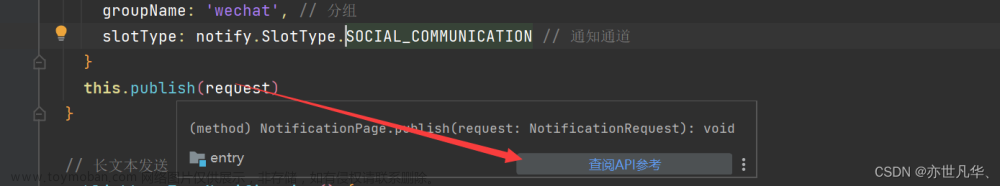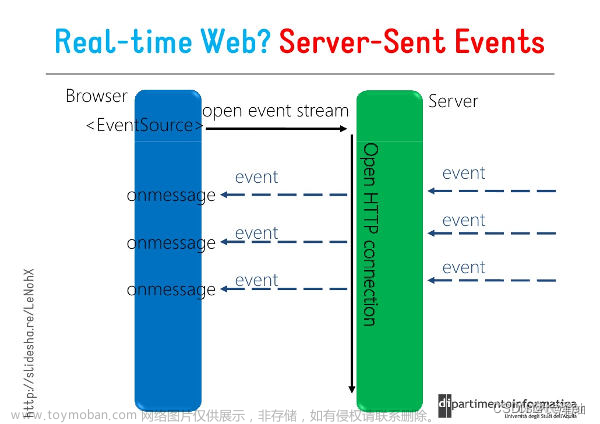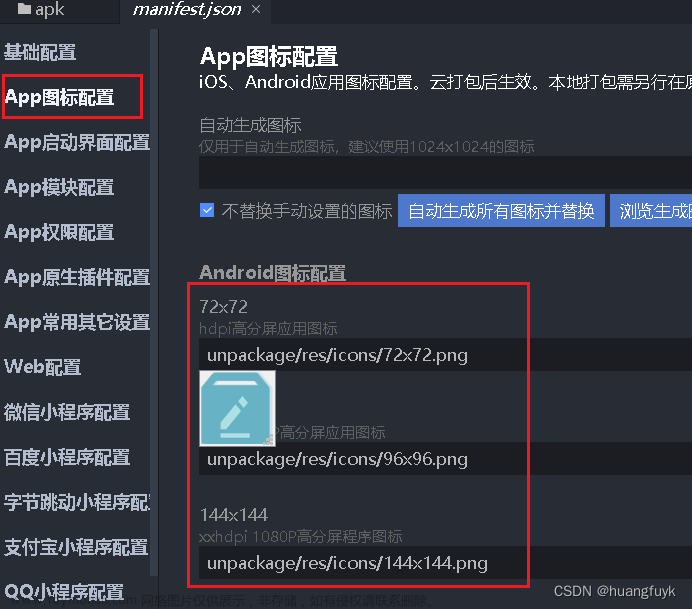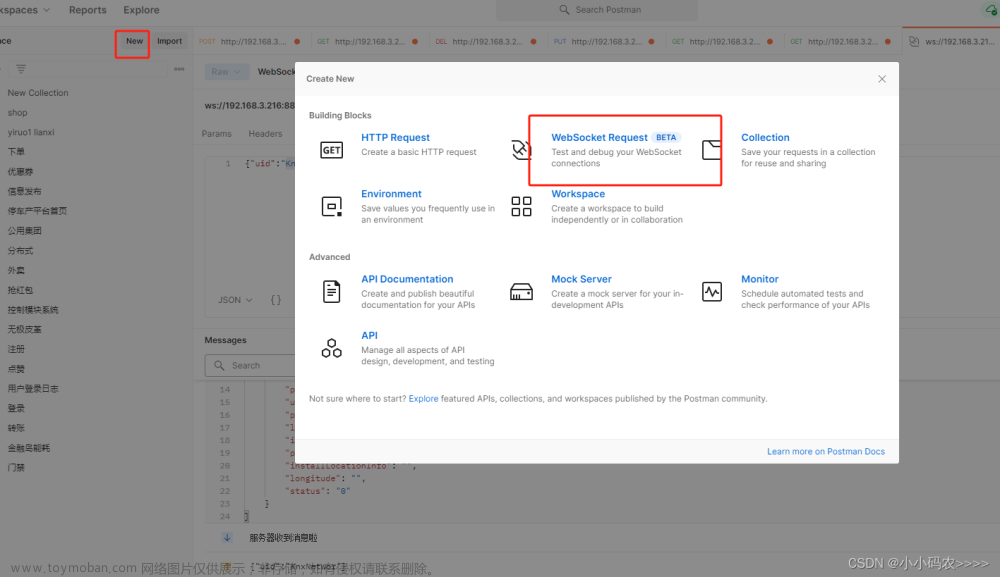vue、springboot
实现场景

点击同步之后更新数据,更新时间比较长,因此使用异步,之后该按钮置灰,在数据更新完成之后,服务端通知客户端已经同步成功,通知提示框,用户即可查看数据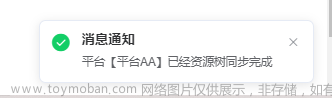
前端
1、在对应的页面编写初始化、连接成功,错误,接受信息方法
// 初始化方法
init() {
//1、websocket接口的url
let ws =
"http://localhost:21204/ws/platofrmAsync/" +
this.$store.state.user.userId;
// 实例化socket
this.socket = new WebSocket(ws);
// 监听socket连接
this.socket.onopen = this.socketopen;
// 监听socket错误信息
this.socket.onerror = this.error;
// 监听socket消息
this.socket.onmessage = this.getMessage;
// 监听socket断开连接的消息
this.socket.close = this.close;
},
// 连接成功方法
socketopen() {
console.log("socket连接成功");
},
// 连接错误
error() {
console.log("连接错误");
},
// 接受信息接口
getMessage(message) {
console.log("收到消息");
//当接受到信息之后,就可以做后续的处理了
let data = JSON.parse(message.data);
this.$notify({
title: "消息通知",
type: "success",
message: "平台【" + data.platformName + "】已经资源树同步完成",
position: "bottom-right",
});
this.getList();
},
// 关闭处理
close() {
console.log("连接关闭");
},
2、mounted或者created方法中启动初始化方法
mounted() {
this.init();
},
后端
1、配置ServerEndpointExporter
package com.eshore.framework.config.websocket;
import org.springframework.context.annotation.Bean;
import org.springframework.context.annotation.Configuration;
import org.springframework.web.socket.server.standard.ServerEndpointExporter;
@Configuration
public class WebSocketConfig {
/**
* 这个Bean的作用是自动注册使用了@ServerEndpoint注解的Bean
*/
@Bean
public ServerEndpointExporter serverEndpointExporter(){
return new ServerEndpointExporter();
}
}
2、编写ServerEndpoint
package com.eshore.web.websocket;
import lombok.extern.slf4j.Slf4j;
import org.springframework.stereotype.Component;
import javax.websocket.*;
import javax.websocket.server.ServerEndpoint;
import java.io.IOException;
import java.util.List;
import java.util.Map;
import java.util.concurrent.ConcurrentHashMap;
/**
* author:walker
* time: 2023/6/28
* description: 平台同步
*/
@Component
@Slf4j
// 类似于controlelr 服务点
@ServerEndpoint(value = "/ws/platofrmAsync/{userId}")
public class PlatformAsyncWebSocket {
// 用来存储每一个客户端对象对应的WsController对象
private static Map<String, PlatformAsyncWebSocket> onlineUsers = new ConcurrentHashMap<>();
// 声明Session对象,通过该对象可以给指定的用户发送请求
private Session session;
/**
* 连接建立时被调用
*/
@OnOpen
public void onOpen(Session session, EndpointConfig config) {
log.info("连接成功");
// 将局部的session对象赋值给成员session对象
this.session = session;
// 这里是因为前端在传数据的时候,会将userId传过来
//所以使用将userId和websocket对象存储起来,方便下次服务端推送信息的时候使用
Map<String, List<String>> requestParameterMap = this.session.getRequestParameterMap();
List<String> userIds = requestParameterMap.get("userId");
String userId = userIds.get(0);
onlineUsers.put(userId, this);
}
/**
* 接收到客户端消息时被调用
*/
@OnMessage
public void onMessage(String message, Session session) {
}
/**
* 连接被关闭时调用
*/
@OnClose
public void onClose(Session session) {
//关闭时则将map中的用户移除
Map<String, List<String>> requestParameterMap = session.getRequestParameterMap();
List<String> userIds = requestParameterMap.get("userId");
String userId = userIds.get(0);
onlineUsers.remove(userId);
}
//推送消息
//将消息推送给某个指定的用户
public void sendMsg(String userId, String message) {
try {
PlatformAsyncWebSocket wsController = onlineUsers.get(userId);
wsController.session.getBasicRemote().sendText(message);
} catch (IOException e) {
log.error("用户{} 发送信息{}失败", userId, message);
e.printStackTrace();
}
}
}
3、编写测试服务端推送方法
package com.eshore.web.controller.test;
import com.alibaba.fastjson.JSON;
import com.eshore.biz.domain.BizPlatformInfo;
import com.eshore.web.websocket.PlatformAsyncWebSocket;
import org.springframework.beans.factory.annotation.Autowired;
import org.springframework.web.bind.annotation.GetMapping;
import org.springframework.web.bind.annotation.PathVariable;
import org.springframework.web.bind.annotation.RequestMapping;
import org.springframework.web.bind.annotation.RestController;
@RestController
@RequestMapping("/test")
public class WebsocketTest {
@Autowired
private PlatformAsyncWebSocket platformAsyncWebSocket;
@GetMapping("/send/{userId}")
public void testWsSend(@PathVariable(value = "userId") String userId){
BizPlatformInfo bizPlatformInfo = new BizPlatformInfo();
bizPlatformInfo.setId(1L);
bizPlatformInfo.setPlatformName("平台AA");
platformAsyncWebSocket.sendMsg(userId, JSON.toJSONString(bizPlatformInfo));
}
}
测试
1、首先前端进入对应的页面,就会出现连接成功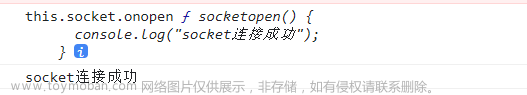 文章来源:https://www.toymoban.com/news/detail-514977.html
文章来源:https://www.toymoban.com/news/detail-514977.html
2、调用测试方法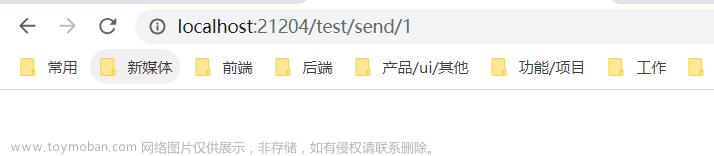
之后就可以看到 通知成功的信息了 文章来源地址https://www.toymoban.com/news/detail-514977.html
文章来源地址https://www.toymoban.com/news/detail-514977.html
到了这里,关于vue+springboot+websocket实现消息通知,含应用场景的文章就介绍完了。如果您还想了解更多内容,请在右上角搜索TOY模板网以前的文章或继续浏览下面的相关文章,希望大家以后多多支持TOY模板网!