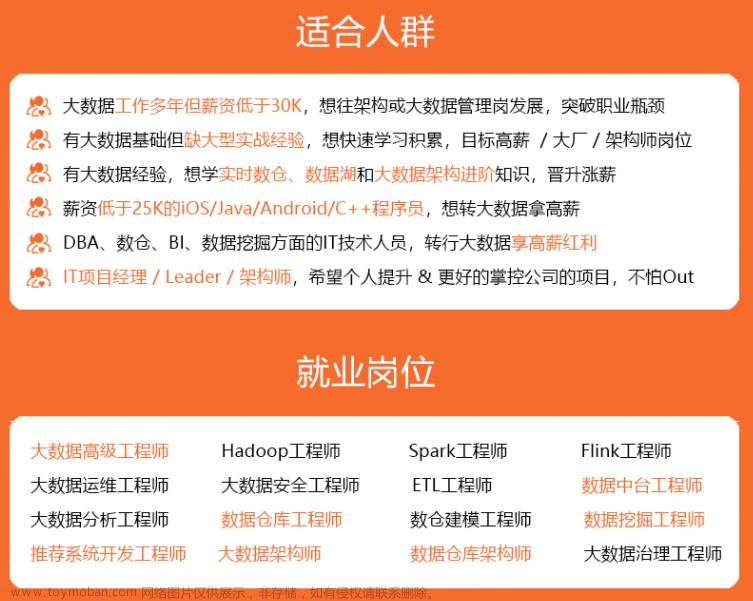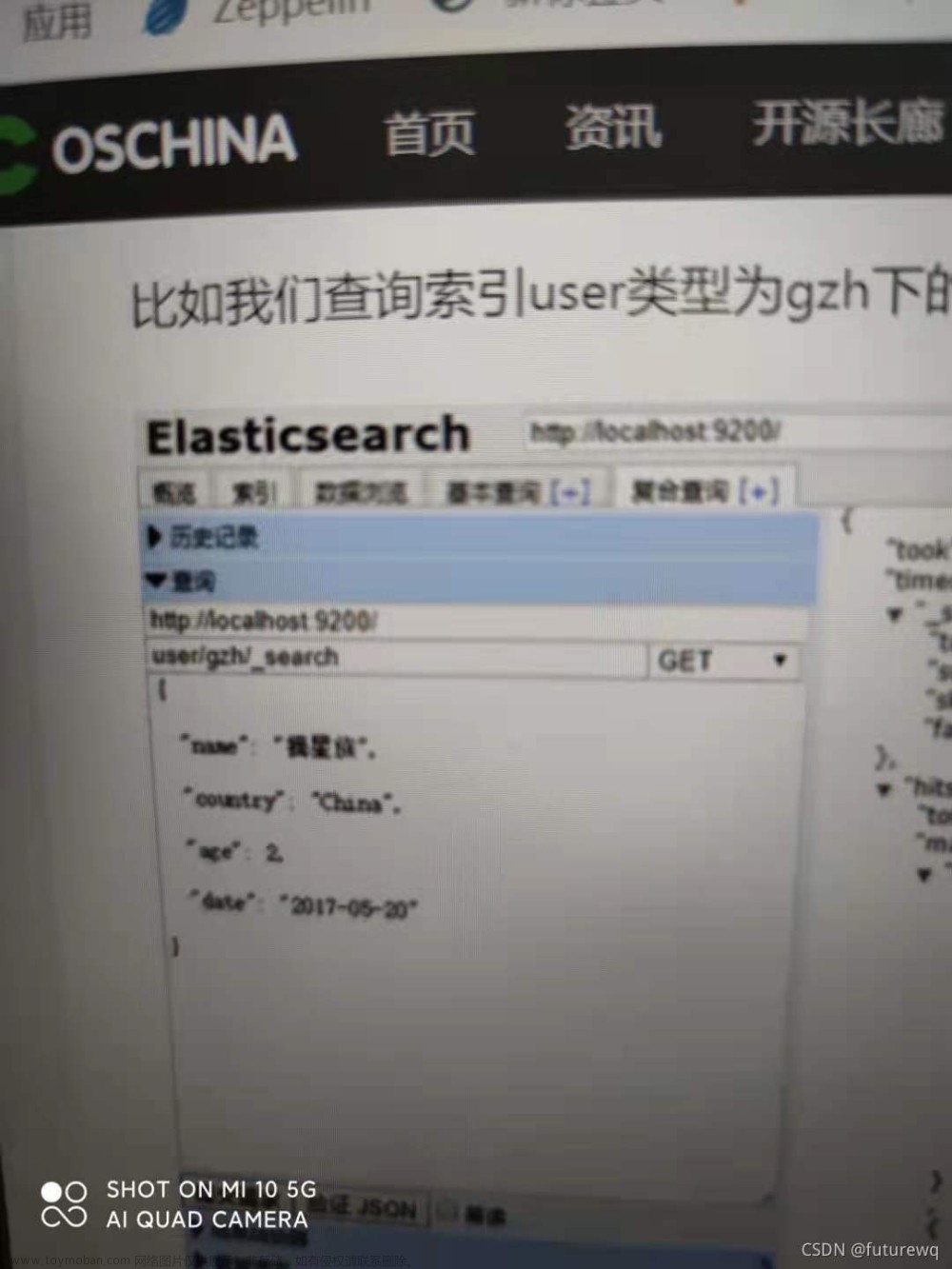Elasticsearch模糊查询
前缀查询原理
不计算相关度评分
前缀搜索匹配的是term,而不是field。即搜索倒排索引
前缀搜索的性能很差
前缀搜索没有缓存
前缀搜索尽可能把前缀长度设置的更长命中索引越少,性能会好
要注意分词器,如果分词器分词了会导致前缀匹配失败.尤其是中文要设置中文分词器
前缀索引示例
// 创建prefix索引; 索引最大最小长度
//含义:对词项继续创建倒排索引. 指的是比如一个词Elasticsearch, el建一个倒排索引,ela再建一个,根据你的min和max; 索引的基础上继续创建索引,浪费空间,提高性能;
前缀索引要注意分词;
##没有分词的前缀索引查询
POST /my_index1/_bulk?filter_path=items.*.error
{"index":{"_id":"1"}}
{"text":"城管打电话喊商贩去摆摊摊"}
{"index":{"_id":"2"}}
{"text":"笑果文化回应商贩老农去摆摊"}
{"index":{"_id":"3"}}
{"text":"老农耗时17年种出椅子树"}
{"index":{"_id":"4"}}
{"text":"夫妻结婚30多年AA制,被城管抓"}
{"index":{"_id":"5"}}
{"text":"黑人见义勇为阻止抢劫反被铐住"}
GET my_index1/_search
{
"query": {
"prefix": {
"text": {
"value": "城管"
}
}
}
}
##有中文分词的前缀索引
##filter_path=items.*.error 这个表示只显示错误信息
##设置mapping 先把mapping模板查出来
DELETE my_index2
GET my_index2/_mapping
PUT my_index2
{
"mappings": {
"properties": {
"text": {
"type": "text",
"analyzer": "ik_max_word",
// 创建prefix索引; 索引最大最小长度
//含义:对词项继续创建倒排索引. 指的是比如一个词Elasticsearch, el建一个倒排索引,ela再建一个,根据你的min和max; 索引的基础上继续创建索引,浪费空间,提高性能;
"index_prefixes": {
"min_chars":2,
"max_chars":4
},
"fields": {
"keyword": {
"type": "keyword",
"ignore_above": 256
}
}
}
}
}
}
POST /my_index2/_bulk?filter_path=items.*.error
{"index":{"_id":"1"}}
{"text":"城管打电话喊商贩去摆摊摊"}
{"index":{"_id":"2"}}
{"text":"笑果文化回应商贩老农去摆摊"}
{"index":{"_id":"3"}}
{"text":"老农耗时17年种出椅子树"}
{"index":{"_id":"4"}}
{"text":"夫妻结婚30多年AA制,被城管抓"}
{"index":{"_id":"5"}}
{"text":"黑人见义勇为阻止抢劫反被铐住"}
GET my_index2/_search
GET my_index2/_search
{
"query": {
"prefix": {
"text": {
"value": "城管"
}
}
}
}
通配符 willward
通配符也匹配的是term
##英文通配符数据
POST /product_en/_bulk?filter_path=iterm.*.error
{"index":{"_id":"1"}}
{"title":"my english","desc":"shouji zhong de zhandouji","price":3999,"tags":["xingjiabi","fashao","buka","1"]}
{"index":{"_id":"2"}}
{"title":"xiaomi nfc phone","desc":"zhichi quangongneng nfc,shouji zhong de jianjiji","price":4999,"tags":["xingjiabi","fashao","gongjiaoka","asd2fgas"]}
{"index":{"_id":"3"}}
{"title":"nfc phone","desc":"shouji zhong de hongzhaji","price":2999,"tags":["xingjiabi","fashao","menjinka","as345"]}
{"title":{"_id":"4"}}
{"text":"xiaomi erji","desc":"erji zhong de huangmenji","price":999,"tags":["low","bufangshui","yinzhicha","4dsg"]}
{"index":{"_id":"5"}}
{"title":"hongmi erji","desc":"erji zhong de kendeji","price":399,"tags":["lowbee","xuhangduan","zhiliangx","sdg5"]}
GET product_en/_search
{
"query": {
"wildcard": {
// 加keyword和不加是有区别
"title.keyword": {
"value": "nfc*"
}
}
}
}
上边代码加keyword和不加是有区别的, keyword是不会分词的,field是会分词的
正则
flags
指的是允许使用正则表达式中哪些通配符
ALL
启用所有可选操作符。
COMPLEMENT
启用操作符。可以使用对下面最短的模式进行否定。例如
a~bc # matches 'adc' and 'aec' but not 'abc'
INTERVAL
启用<>操作符。可以使用<>匹配数值范围。例如
foo<1-100> # matches 'foo1', 'foo2' ... 'foo99', 'foo100'foo<01-100> # matches 'foo01', 'foo02' ... 'foo99', 'foo100'
INTERSECTION
启用&操作符,它充当AND操作符。如果左边和右边的模式都匹配,则匹配成功。例如:
aaa.+&.+bbb # matches 'aaabbb'
ANYSTRING
启用@操作符。您可以使用@来匹配任何整个字符串。
您可以将@操作符与&和~操作符组合起来,创建一个“everything except”逻辑。例如:
@&~(abc.+) # matches everything except terms beginning with 'abc'
模糊查询
主要是解决你输入错误能智能纠错的功能,本质也是模糊查询
常见的如:
缺少字符/多字符/混淆字符(输入错了)/顺序颠倒
语法
GET <index>/_search
{
"query": {
"fuzzy": {
"<field>": {
"value": "<keyword>"
}
}
}
}
value必输项
数据实测
比如你有如下数据:
"hits" : [
{
"_index" : "product_en",
"_type" : "_doc",
"_id" : "2",
"_score" : 0.8829135,
"_source" : {
"title" : "xiaomi nfc phone",
"desc" : "zhichi quangongneng nfc,shouji zhong de jianjiji",
"price" : 4999,
"tags" : [
"xingjiabi",
"fashao",
"gongjiaoka",
"asd2fgas"
]
}
}
]
以下查询 都可以查出数据
GET product_en/_search
{
"query": {
"fuzzy": {
"title": {
// "value": "xiaoi"
// "value": "mixiao"
// "ixaomi"
"value": "xiaohi"
}
}
}
}
召回率优化
根据以上原理我们知道, 输入错误的数量是有限制的. 那么哪里限制的? 怎么修改? 设置多少合适呢
我们输入错几个字符可以匹配呢?
把错误的字符修正成正确需要的步骤数量,称为编辑距离. 这距离计算跟特定的计算公式有关系:
两段文本之间的Damerau-Levenshtein距离是使一个字符串与另一个字符串匹配所需的插入、删除、替换和调换的数量
距离公式:lucene使用Levenshtein算法,es使用改进版Damerau-Levenshtein,
如axe=>aex不同算法需要步骤: Levenshtein=2 Damerau-Levenshtein=1
这个距离越大允许错的字符就越多.
但是这个距离并非越大越好,越大召回率越高,但是召回率高不代表准确,也许更不准确了.
ES默认的编辑距离编辑距离,(0,1,2)
模糊查询的几个参数
value: 必须,关键词
fuzziness: 可选,定义编辑距离,es默认(0,1,2);可以设置"AUTO",es会根据字符串长度动态的取值.
transpositions:(可选,布尔值)指示编辑是否包括两个相邻字符的变位(ab→ba)。默认为true。影响某些编辑距离的计算结果.true的话是改进版对换距离为1,如果false就变为2了.
GET product_en/_search
{
"query": {
"fuzzy": {
"title": {
"value": "ixaomi",
//"fuzziness": "AUTO"
"fuzziness": 5
}
}
}
}
match_phase
性能差
基本要求
- match phase会被分词
- 匹配要求: 搜索词和源数据的分词顺序一致; 中间不能又其他词
匹配原理
允许搜索词最后一个词项作为前缀再次检索
匹配流程:
最后一个词项作为前缀,匹配所有词->再使用搜索词剩余前缀再次前缀匹配
整个过程比较耗费性能的.
示例
abc cde fg比如用这个词作为短语匹配的搜索词,它首先找以fg开头的满足的所有词项,在这些词项中再去匹配abc cde开头的.
match_phrase_prefix与match_phrase
match_phrase_prefix与match_phrase相同,但是它多了一个特性,就是它允许在文本的最后一个词项(term)上的前缀匹配,
如果是一个单词,比如a,它会匹配文档字段所有以a开头的文档;
如果是一个短语,比如 “it is horse” ,他会先在倒排索引中做以horse做前缀搜索,然后在匹配到的doc中做match_phrase查询
性能调优
如何避免匹配词过多呢?
可以使用max_expentions.这个参数默认值是50
这里尤其要注意max_expentions=1时并不代表实际返回结果就是1个. 这里的1每个分片限制的数量, 如果有多个分片的话每个分片都可能匹配到一个(如果匹配不到就没办法了)
词序颠倒召回率调优
使用参数slop
测试脚本
GET product_en/_search
{
"query": {
"match_phrase": {
"desc": "shouji zhong de"
}
}
}
GET product_en/_search
##test expansions
##验证虽然max_expansions=1但是依然返回了多个结果
GET product_en/_search
{
"query": {
"match_phrase_prefix": {
"desc": {
"query": "shouji zhong",
"max_expansions": 1
}
}
}
}
##test slop
##
GET product_en/_search
{
"query": {
"match_phrase_prefix": {
"desc": {
//源数据"shouji zhong de hongzhaji",搜索词:"shouji hongzhaji"时slop=2是可以的slop=1就不行了
//除了上面间隔词项,顺序颠倒也可以的,搜索词:"de zhong hongzhaji"
"query": "de zhong shouji hongzhaji",
"max_expansions": 50
,"slop": 5
}
}
}
}
ngram & edge-ngram
可以用作切词方式
ngram是按照字符进行切词
根据如下代码查看效果:
GET _analyze
{
"tokenizer": "ngram",
"text": ["abc def opq"]
}
具体怎么切词可以通过min_gram max_gram来控制
作为过滤器
##也可以过滤器
GET _analyze
{
"tokenizer": "standard",
"filter": ["ngram"],
"text": ["abc def opq"]
}
一个分析器包含
- 字符过滤器(Character Filters):用于在分词之前对原始文本进行预处理,如HTML标签的去除、字符替换等。
- 分词器(Tokenizer):将原始文本按照一定的规则进行切分,生成词条(Terms)。常见的分词器有标准分词器(Standard Tokenizer)、简单分词器(Simple Tokenizer)、正则表达式分词器(Pattern Tokenizer)等。
- 词条过滤器(Token Filters):对切分后的词条进行进一步处理,如小写转换、去除停用词、词干提取等。
- 字符映射过滤器(Character Mapping Filter):用于字符的映射转换,如大小写转换、字符替换等。
ngram代码测试
##test data
POST /test_idx_001/_bulk
{ "index": { "_id": "1"} }
{ "text": "my english" }
{ "index": { "_id": "2"} }
{ "text": "my english is good" }
{ "index": { "_id": "3"} }
{ "text": "my chinese is good" }
{ "index": { "_id": "4"} }
{ "text": "my japanese is nice" }
{ "index": { "_id": "5"} }
{ "text": "my disk is full" }
DELETE test_idx_001
PUT test_idx_001
{
"settings": {
"analysis": {
"analyzer": {
"my_analyzer":{
"type": "custom",
"tokenizer":"standard",
"filter": "my_filter_ngram"
}
},
"tokenizer": {},
"filter": {
"my_filter_ngram":{
"type": "ngram",
"min_gram":2,
"max_gram":3
}
},
"char_filter": {}
}
},
"mappings": {
"properties": {
"myproperties":{
"type": "text",
"analyzer": "my_analyzer",
"search_analyzer": "standard"
}
}
}
}
测试ngram个数
##test data
POST /test_idx_001/_bulk
{ "index": { "_id": "1"} }
{ "text": "my english" }
{ "index": { "_id": "2"} }
{ "text": "my english is good" }
{ "index": { "_id": "3"} }
{ "text": "my chinese is good" }
{ "index": { "_id": "4"} }
{ "text": "my japanese is nice" }
{ "index": { "_id": "5"} }
{ "text": "my disk is full" }
DELETE test_idx_001
PUT test_idx_001
{
"settings": {
"analysis": {
"filter": {
"my_filter_ngram": {
"type": "edge_ngram",
"min_gram": 2,
"max_gram": 3
}
},
"analyzer": {
"my_analyzer": {
"type": "custom",
"tokenizer": "standard",
"filter": "my_filter_ngram"
}
}
}
},
"mappings": {
"properties": {
"text": {
"type": "text",
"analyzer": "my_analyzer",
"search_analyzer": "standard"
}
}
}
}
GET test_idx_001/_search
GET test_idx_001/_search
{
"query": {
"match_phrase": {
//这里的每个词项必须在2,3范围内因为分词就是按照这个数量分词的,这数量是在上面定义的
//比如你输入engl就查不到数据了
"text": "my eng is goo"
}
}
}
ngram如果设置的过小会占用大量的磁盘空间,因为它会创建很多倒排索引
edge-ngram测试
edge-ngram会节省空间
edge与ngram的区别在于它只对前N个字母生成索引.具体:
比如my english 我们设置min_gram=2;max_gram=3; 它只会对my eng进行索引;
ngram会对my, my空格, 空格e, 空格en, eng,…等等依次做索引文章来源:https://www.toymoban.com/news/detail-533098.html
即ngram不仅前缀,还可以中缀搜索文章来源地址https://www.toymoban.com/news/detail-533098.html
DELETE test_idx_001
PUT test_idx_001
{
"settings": {
"analysis": {
"analyzer": {
"my_analyzer":{
"type": "custom",
"tokenizer": "standard",
"filter": "myfitler"
}
},
"filter": {
"myfitler":{
"type":"edge_ngram",
"min_gram": 2,
"max_gram": 3
}
},
"tokenizer": {}
}
},
"mappings": {
"properties": {
"text":{
"type": "text",
"analyzer": "my_analyzer",
"search_analyzer": "standard"
}
}
}
}
GET test_idx_001/_search
{
"query": {
"match_phrase": {
"text": "my eng"
}
}
}
到了这里,关于Elasticsearch模糊查询的文章就介绍完了。如果您还想了解更多内容,请在右上角搜索TOY模板网以前的文章或继续浏览下面的相关文章,希望大家以后多多支持TOY模板网!