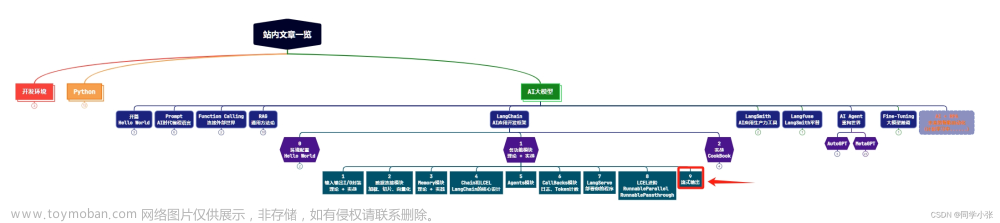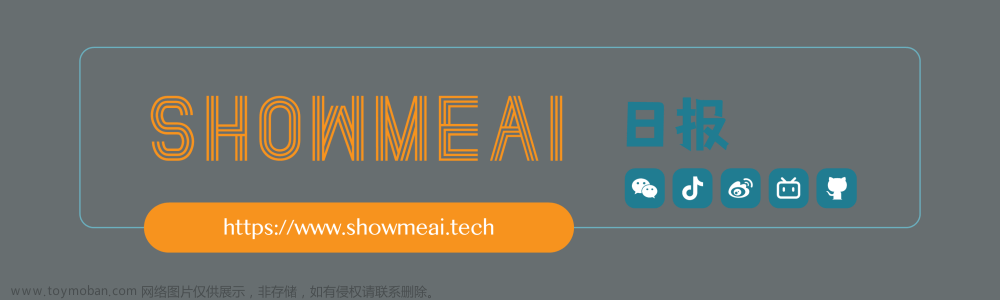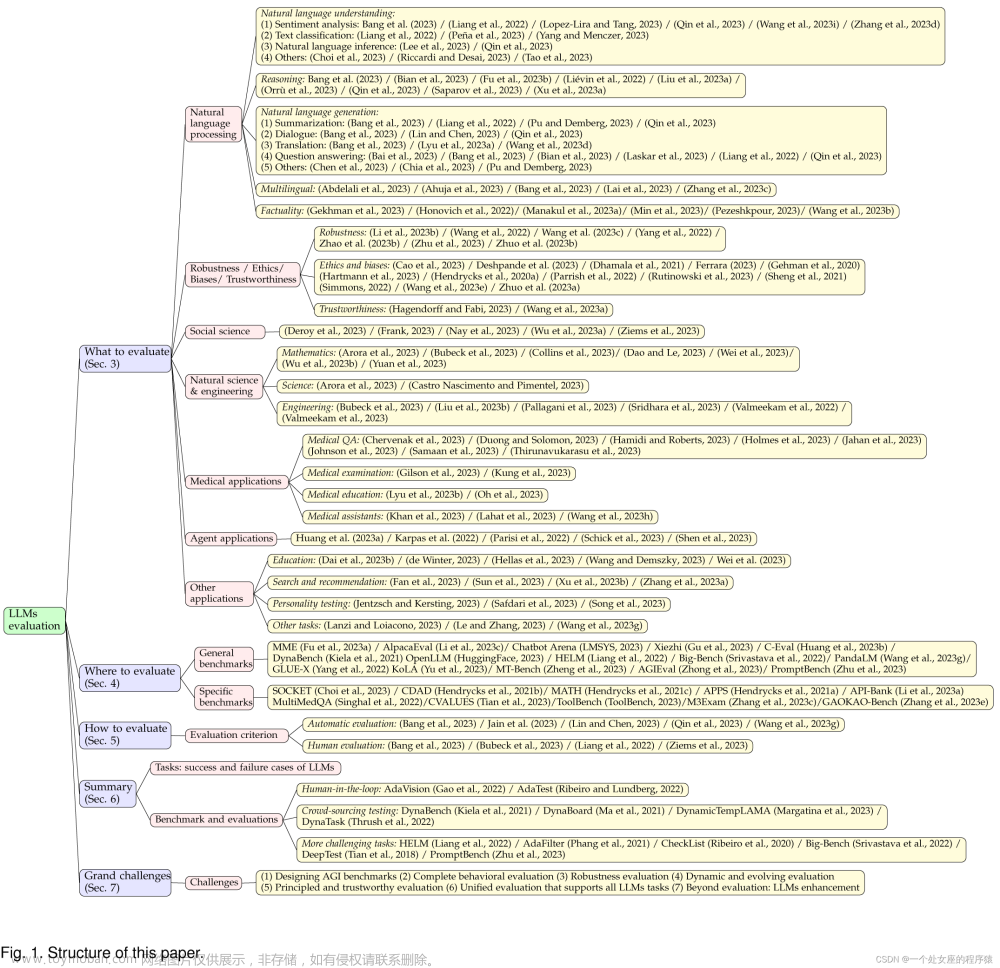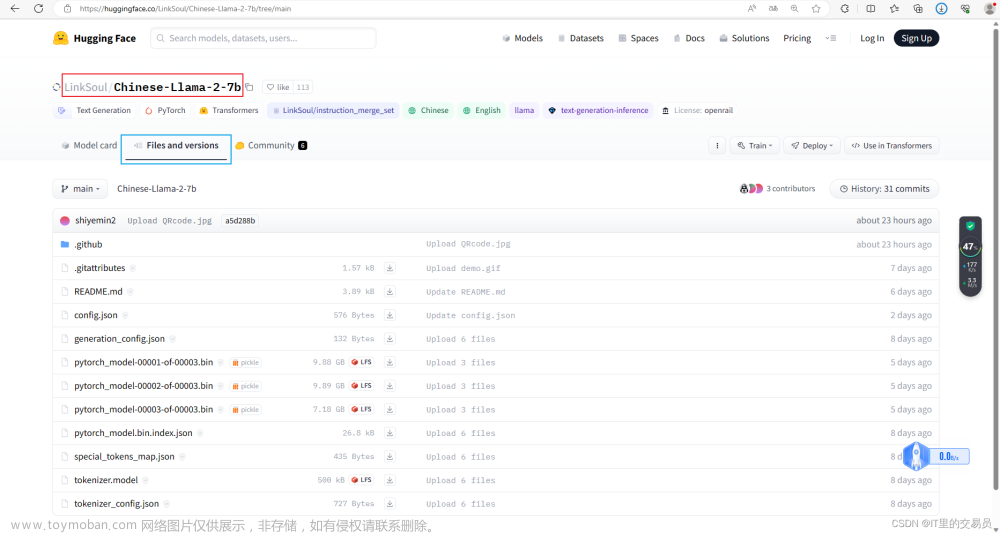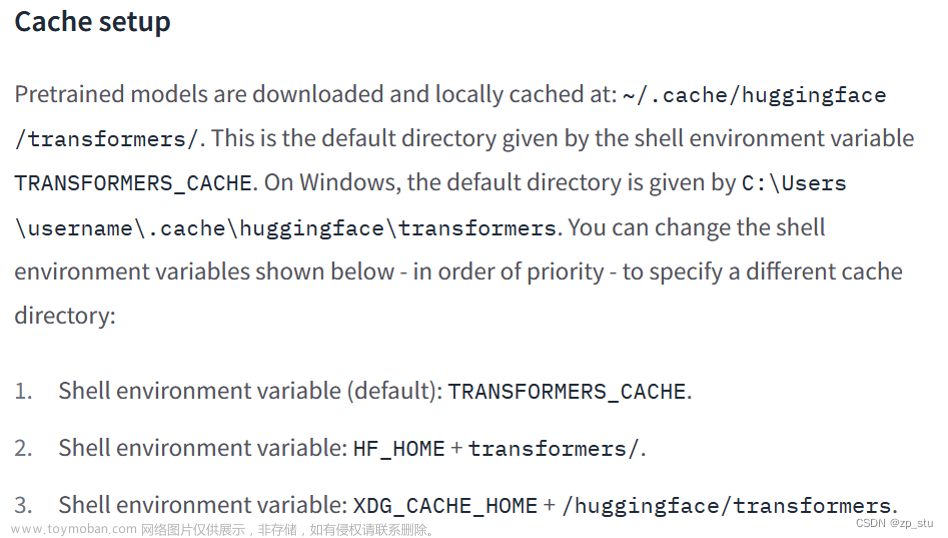HugginFace Transforms是一个非常方便的库,集成了非常多SOTA的模型,包含:LLAMA, GPT, ChatGLM Moss,等。目前基本上主流的方案都是基于HugginFace Transforms这个框架实现的。以前如果要流式输出需要自己去改模型底层的推理逻辑。
如ChatGLM,自己实现的流式输出如下:
#chatglm-6bmodel/modeling_chatglm.py
@torch.no_grad()
def stream_chat(self, tokenizer, query: str, history: List[Tuple[str, str]] = None, max_length: int = 2048,
do_sample=True, top_p=0.7, temperature=0.95, logits_processor=None, **kwargs):
if history is None:
history = []
if logits_processor is None:
logits_processor = LogitsProcessorList()
logits_processor.append(InvalidScoreLogitsProcessor())
gen_kwargs = {"max_length": max_length, "do_sample": do_sample, "top_p": top_p,
"temperature": temperature, "logits_processor": logits_processor, **kwargs}
if not history:
prompt = query
else:
prompt = ""
for i, (old_query, response) in enumerate(history):
prompt += "[Round {}]\n问:{}\n答:{}\n".format(i, old_query, response)
prompt += "[Round {}]\n问:{}\n答:".format(len(history), query)
inputs = tokenizer([prompt], return_tensors="pt")
inputs = inputs.to(self.device)
for outputs in self.stream_generate(**inputs, **gen_kwargs):
outputs = outputs.tolist()[0][len(inputs["input_ids"][0]):]
response = tokenizer.decode(outputs)
response = self.process_response(response)
new_history = history + [(query, response)]
yield response, new_history
@torch.no_grad()
def stream_generate(
self,
input_ids,
generation_config: Optional[GenerationConfig] = None,
logits_processor: Optional[LogitsProcessorList] = None,
stopping_criteria: Optional[StoppingCriteriaList] = None,
prefix_allowed_tokens_fn: Optional[Callable[[int, torch.Tensor], List[int]]] = None,
**kwargs,
):
batch_size, input_ids_seq_length = input_ids.shape[0], input_ids.shape[-1]
if generation_config is None:
generation_config = self.generation_config
generation_config = copy.deepcopy(generation_config)
model_kwargs = generation_config.update(**kwargs)
bos_token_id, eos_token_id = generation_config.bos_token_id, generation_config.eos_token_id
if isinstance(eos_token_id, int):
eos_token_id = [eos_token_id]
has_default_max_length = kwargs.get("max_length") is None and generation_config.max_length is not None
if has_default_max_length and generation_config.max_new_tokens is None:
warnings.warn(
f"Using `max_length`'s default ({generation_config.max_length}) to control the generation length. "
"This behaviour is deprecated and will be removed from the config in v5 of Transformers -- we"
" recommend using `max_new_tokens` to control the maximum length of the generation.",
UserWarning,
)
elif generation_config.max_new_tokens is not None:
generation_config.max_length = generation_config.max_new_tokens + input_ids_seq_length
if not has_default_max_length:
logger.warn(
f"Both `max_new_tokens` (={generation_config.max_new_tokens}) and `max_length`(="
f"{generation_config.max_length}) seem to have been set. `max_new_tokens` will take precedence. "
"Please refer to the documentation for more information. "
"(https://huggingface.co/docs/transformers/main/en/main_classes/text_generation)",
UserWarning,
)
if input_ids_seq_length >= generation_config.max_length:
input_ids_string = "decoder_input_ids" if self.config.is_encoder_decoder else "input_ids"
logger.warning(
f"Input length of {input_ids_string} is {input_ids_seq_length}, but `max_length` is set to"
f" {generation_config.max_length}. This can lead to unexpected behavior. You should consider"
" increasing `max_new_tokens`."
)
# 2. Set generation parameters if not already defined
logits_processor = logits_processor if logits_processor is not None else LogitsProcessorList()
stopping_criteria = stopping_criteria if stopping_criteria is not None else StoppingCriteriaList()
logits_processor = self._get_logits_processor(
generation_config=generation_config,
input_ids_seq_length=input_ids_seq_length,
encoder_input_ids=input_ids,
prefix_allowed_tokens_fn=prefix_allowed_tokens_fn,
logits_processor=logits_processor,
)
stopping_criteria = self._get_stopping_criteria(
generation_config=generation_config, stopping_criteria=stopping_criteria
)
logits_warper = self._get_logits_warper(generation_config)
unfinished_sequences = input_ids.new(input_ids.shape[0]).fill_(1)
scores = None
while True:
model_inputs = self.prepare_inputs_for_generation(input_ids, **model_kwargs)
# forward pass to get next token
outputs = self(
**model_inputs,
return_dict=True,
output_attentions=False,
output_hidden_states=False,
)
next_token_logits = outputs.logits[:, -1, :]
# pre-process distribution
next_token_scores = logits_processor(input_ids, next_token_logits)
next_token_scores = logits_warper(input_ids, next_token_scores)
# sample
probs = nn.functional.softmax(next_token_scores, dim=-1)
if generation_config.do_sample:
next_tokens = torch.multinomial(probs, num_samples=1).squeeze(1)
else:
next_tokens = torch.argmax(probs, dim=-1)
# update generated ids, model inputs, and length for next step
input_ids = torch.cat([input_ids, next_tokens[:, None]], dim=-1)
model_kwargs = self._update_model_kwargs_for_generation(
outputs, model_kwargs, is_encoder_decoder=self.config.is_encoder_decoder
)
unfinished_sequences = unfinished_sequences.mul((sum(next_tokens != i for i in eos_token_id)).long())
# stop when each sentence is finished, or if we exceed the maximum length
if unfinished_sequences.max() == 0 or stopping_criteria(input_ids, scores):
break
yield input_idsHuggingFace Transformers实现
hugging face也注意到这个需求,在v4.30.1加入了两个流式输出的接口:
- TextStreamer: 能够在stdout中流式输出结果
- TextIteratorStreamer:能够在自定义loop中进行操作
详细介绍如下
TextStreamer
Text generation strategiesWe’re on a journey to advance and democratize artificial intelligence through open source and open science.https://huggingface.co/docs/transformers/main/generation_strategies
The
generate()supports streaming, through itsstreamerinput. Thestreamerinput is compatible any instance from a class that has the following methods:put()andend(). Internally,put()is used to push new tokens andend()is used to flag the end of text generation.The API for the streamer classes is still under development and may change in the future.
In practice, you can craft your own streaming class for all sorts of purposes! We also have basic streaming classes ready for you to use. For example, you can use the TextStreamer class to stream the output of
generate()into your screen, one word at a time:from transformers import AutoModelForCausalLM, AutoTokenizer, TextStreamer tok = AutoTokenizer.from_pretrained("gpt2") model = AutoModelForCausalLM.from_pretrained("gpt2") inputs = tok(["An increasing sequence: one,"], return_tensors="pt") streamer = TextStreamer(tok) # Despite returning the usual output, the streamer will also print the generated text to stdout. _ = model.generate(**inputs, streamer=streamer, max_new_tokens=20)
TextIteratorStreamer
Utilities for GenerationWe’re on a journey to advance and democratize artificial intelligence through open source and open science.https://huggingface.co/docs/transformers/main/en/internal/generation_utils#transformers.TextStreamer
Streamer that stores print-ready text in a queue, to be used by a downstream application as an iterator. This is useful for applications that benefit from acessing the generated text in a non-blocking way (e.g. in an interactive Gradio demo).文章来源:https://www.toymoban.com/news/detail-595869.html
from transformers import AutoModelForCausalLM, AutoTokenizer, TextIteratorStreamer from threading import Thread tok = AutoTokenizer.from_pretrained("gpt2") model = AutoModelForCausalLM.from_pretrained("gpt2") inputs = tok(["An increasing sequence: one,"], return_tensors="pt") streamer = TextIteratorStreamer(tok) # Run the generation in a separate thread, so that we can fetch the generated text in a non-blocking way. generation_kwargs = dict(inputs, streamer=streamer, max_new_tokens=20) thread = Thread(target=model.generate, kwargs=generation_kwargs) thread.start() generated_text = "" for new_text in streamer: generated_text += new_text generated_text
ChatGLM流式回复Demo
以下是使用chatGLM6B加上TextIteratorStreamer和TextStreamer的一个简单的cli demo文章来源地址https://www.toymoban.com/news/detail-595869.html
import os
from transformers import AutoModelForCausalLM, AutoTokenizer, TextStreamer, AutoModel
from transformers import TextIteratorStreamer
from threading import Thread
tokenizer = AutoTokenizer.from_pretrained("THUDM/chatglm-6b", trust_remote_code=True)
model = AutoModel.from_pretrained("THUDM/chatglm-6b", trust_remote_code=True).half().cuda()
model = model.eval()
# 建构显示对话
def build_prompt(history):
prompt = "欢迎使用 ChatGLM-6B 模型,输入内容即可进行对话,clear 清空对话历史,stop 终止程序"
for query, response in history:
prompt += f"\n\n用户:{query}"
prompt += f"\n\nChatGLM-6B:{response}"
return prompt
# 维护多轮历史
def build_history(history, query, response, index):
history[index] = [query, response]
return history
if __name__ == "__main__":
# TextIteratorStreamer实现
streamer = TextIteratorStreamer(tokenizer)
history = []
turn_count = 0
while True:
query = input("\n用户:")
if query.strip() == "stop":
break
if query.strip() == "clear":
history = []
turn_count = 0
os.system(clear_command)
print("欢迎使用 ChatGLM-6B 模型,输入内容即可进行对话,clear 清空对话历史,stop 终止程序")
continue
history.append([query, ""])
inputs = tokenizer([query], return_tensors="pt").to('cuda')
generation_kwargs = dict(inputs, streamer=streamer, max_new_tokens=512)
thread = Thread(target=model.generate, kwargs=generation_kwargs)
thread.start()
generated_text = ""
count = 0
# 流式输出
for new_text in streamer:
generated_text += new_text
history = build_history(history, query, generated_text, turn_count)
count += 1
if count % 8 == 0:
os.system("clear")
print(build_prompt(history), flush=True)
os.system("clear")
print(build_prompt(history), flush=True)
turn_count += 1
# TextStreamer实现
# streamer = TextStreamer(tokenizer)
# _ = model.generate(**inputs, streamer=streamer, max_new_tokens=512)到了这里,关于[AI]如何让语言模型LLMs流式输出:HuggingFace Transformers实现的文章就介绍完了。如果您还想了解更多内容,请在右上角搜索TOY模板网以前的文章或继续浏览下面的相关文章,希望大家以后多多支持TOY模板网!