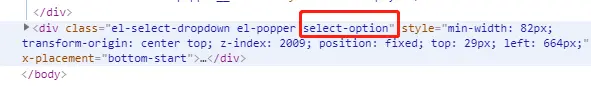<template>
<div>
<el-select v-model="multiple?choosedValue:choosedValue[0]" element-loading-background="rgba(0,0,0,0.8)"
:disabled="disableFlag" @visible-change="visibleChange"
filterable clearable collapse-tags :filter-method="filterMethod" @clear="clear" @remove-tag="removeTag"
:multiple="multiple" ref="selectRef" v-loading="loading" style="width: 100%">
<el-option :label="option.name" :value="option.id" v-for="option in options" :key="option.id"
class="optionClass"/>
<template v-slot:empty>
<div/>
</template>
<el-tree :props="treeProps" :load="loadNode" :data="treeData" :show-checkbox="multiple" @check="handleCheck"
:expand-on-click-node="false" @node-click="chooseNode" :filter-node-method="filterNodeMethod"
class="treeClass" ref="treeRef" :node-key="'id'" :default-checked-keys="choosedValue"/>
</el-select>
</div>
</template>
<script>
import {getDwxxOfTree} from "@/api/commentTable/api";
export default {
name: "chooseUnitTree",
props: {
disableFlag: {
Type: Boolean,
required: false,
default: false
},
value: {
Type: Object,
required: true
},
multiple: {
Type: Boolean,
required: false,
default: false
}
},
data() {
return {
treeProps: {
label: 'name',
value: 'id',
children: 'children'
},
deptMap: {},
treeData: [],
options: [],
loading: false,
choosedValue: [],
choosedOptions: [],
}
},
computed: {},
watch: {
// choosedValue: {
// handler(n, o) {
// if (this.$refs.treeRef) {
// this.$refs.treeRef.filter()
// }
// },
// immediate: true,
// deep: true
// }
},
mounted() {
this.choosedValue = []
this.getNodeData()
},
methods: {
visibleChange(visible) {
if (!visible) {
this.$refs.treeRef.filter()
}
},
removeTag(nodeId) {
this.choosedValue = this.choosedValue.filter(item => item !== nodeId)
this.choosedOptions = this.choosedOptions.filter(item => item.id !== nodeId)
this.$refs.treeRef.setCheckedKeys(this.choosedValue, false)
this.$emit('input', this.multiple ? this.choosedValue : this.choosedValue[0])
},
clear() {
this.choosedValue = []
this.choosedOptions = []
this.$refs.treeRef.setCheckedKeys([], false)
this.$emit('input', '')
},
filterMethod(keyWord) {
this.$refs.treeRef.filter(keyWord)
},
filterNodeMethod(keyWord, node) {
if (!keyWord) {
return true
}
return (node.name + node.id).includes(keyWord)
},
init() {
this.choosedValue = []
if (typeof this.value === 'string') {
this.choosedOptions.push(this.deptMap[this.value])
this.choosedValue.push(this.value)
} else {
this.value.forEach(item => {
this.choosedOptions.push(this.deptMap[item.id])
this.choosedValue = this.value
})
}
},
getNodeData(resolve) {
this.loading = true
getDwxxOfTree().then(dwxxResult => {
// dwxxResult.data :
// [{
// id : "123456"
// name : "xx集团"
// pid : "000000"
// }]
this.loading = false
if (dwxxResult.data) {
this.options = dwxxResult.data
const rootDept = []
this.deptMap = {}
for (let deptInfo of dwxxResult.data) {
this.deptMap[deptInfo.id] = deptInfo
}
for (let deptInfo of dwxxResult.data) {
if (!this.deptMap[deptInfo.pid]) {
rootDept.push(deptInfo)
}
}
if (resolve) {
resolve(rootDept)
}
} else {
if (resolve) {
resolve([])
}
}
this.init()
this.createTree(dwxxResult.data)
})
},
createNodeChildren(node) {
let children = []
for (let deptId in this.deptMap) {
let tmpNode = this.deptMap[deptId]
if (tmpNode.pid === node.id) {
children.push(this.createNodeChildren(tmpNode))
}
}
node.children = children
return node
},
createTree() {
this.treeData = []
for (let deptId in this.deptMap) {
let node = this.deptMap[deptId]
if (!this.deptMap[node.pid]) {
this.treeData.push(this.createNodeChildren(node))
}
}
},
loadNode(node, resolve) {
if (node.level === 0) {
this.getNodeData(resolve)
} else {
const children = []
for (let deptId in this.deptMap) {
if (this.deptMap[deptId].pid === node.data.id) {
children.push(this.deptMap[deptId])
}
resolve(children)
}
}
},
handleCheck(data, currentData) {
this.choosedOptions = this.multiple ? [data] : currentData.checkedNodes // this.$refs.treeRef.getCheckedNodes(false, false)
if (this.choosedOptions.length > 0) {
const tempMap = {}
this.choosedOptions.forEach(op => {
tempMap[op.id] = op
})
let tmpOps = []
this.choosedOptions.forEach(op => {
if (!tempMap[op.pid]) {
tmpOps.push(op)
}
})
this.choosedOptions = tmpOps
this.choosedValue = this.choosedOptions.map(item => item.id)
} else {
this.choosedValue = []
}
this.$emit('input', this.multiple ? this.choosedValue : this.choosedValue[0])
},
chooseNode(data) {
this.choosedOptions = [data]
this.choosedValue = [data.id]
this.$emit('input', data.id)
this.$refs.selectRef.visible = false
}
}
}
</script>
<style scoped lang="scss">
.optionClass {
display: none;
}
.treeClass {
background: transparent;
margin: 10px;
}
</style>
文章来源地址https://www.toymoban.com/news/detail-640708.html
文章来源:https://www.toymoban.com/news/detail-640708.html
到了这里,关于vue + elementUI 实现下拉树形结构选择部门,支持多选,支持检索的文章就介绍完了。如果您还想了解更多内容,请在右上角搜索TOY模板网以前的文章或继续浏览下面的相关文章,希望大家以后多多支持TOY模板网!

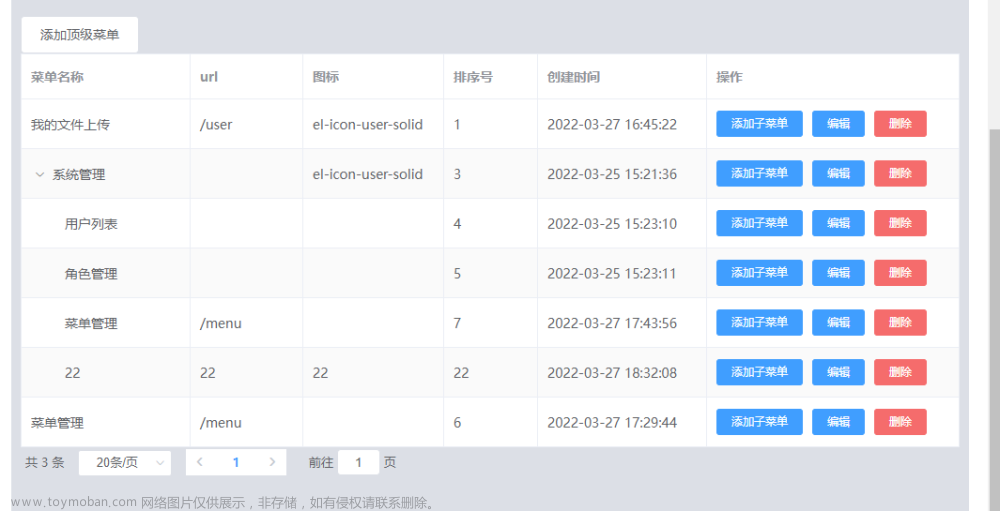

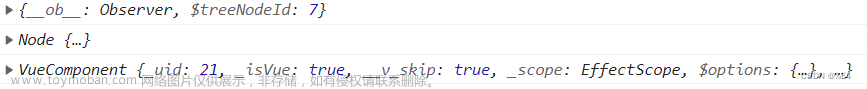

![[VUE]Element_UI 实现TreeSelect 树形选择器](https://imgs.yssmx.com/Uploads/2024/02/700729-1.png)