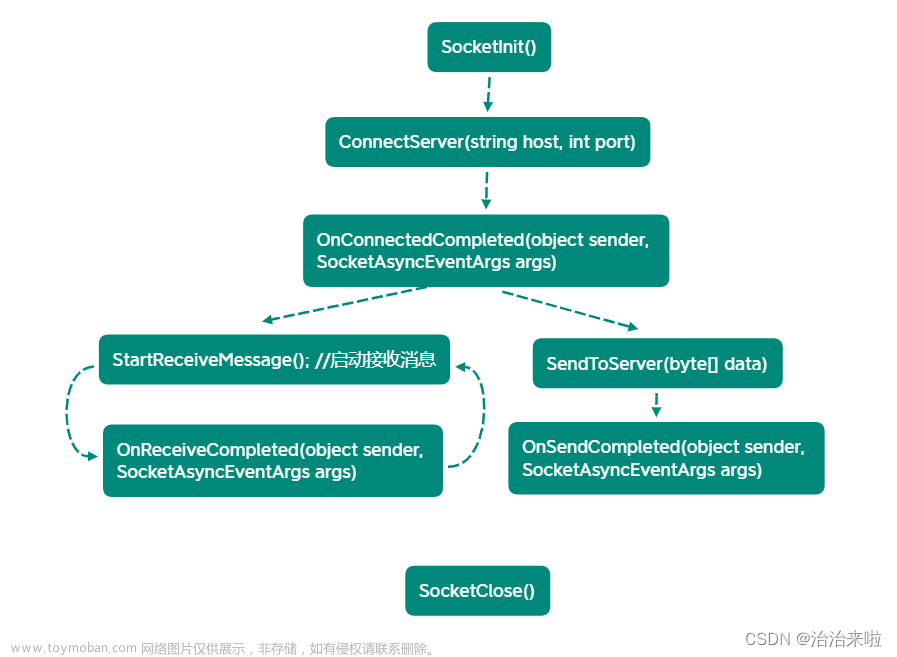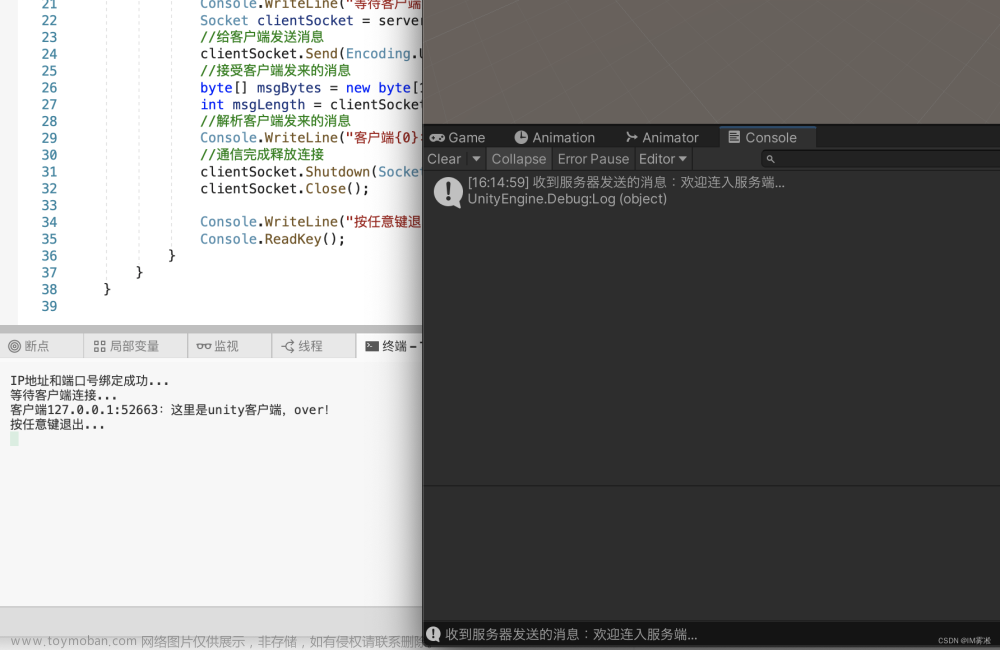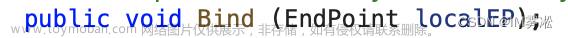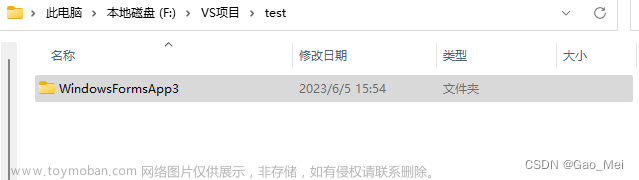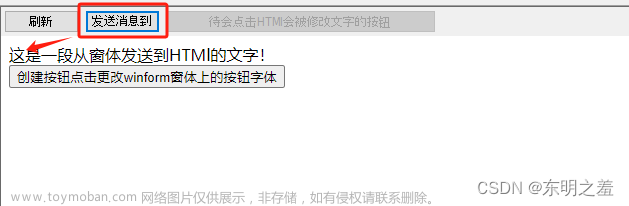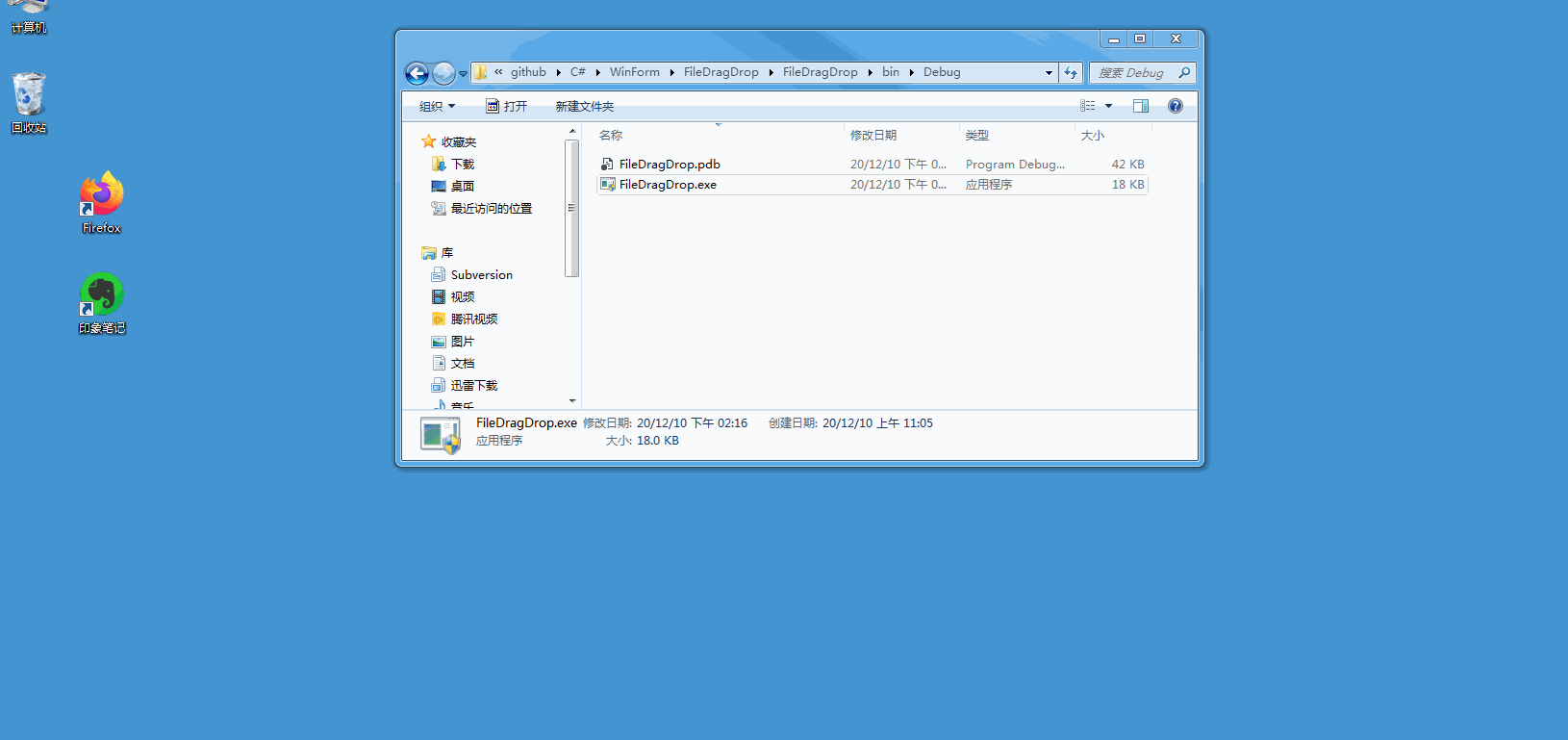最近有需求要实现WinForm和Unity交互,也就是通信,查过几个方案有用UnityWebPlayer Control组件的(由于版本问题所以我没尝试),也有把Winform打包成dll动态链接库然后unity内引入的,还有打包Unity.exe然后Winform内嵌入的,后面两种都可以。
一.Winform打包成dll动态链接库然后unity内引入
1.总之先把界面画出来(大概有个样子)
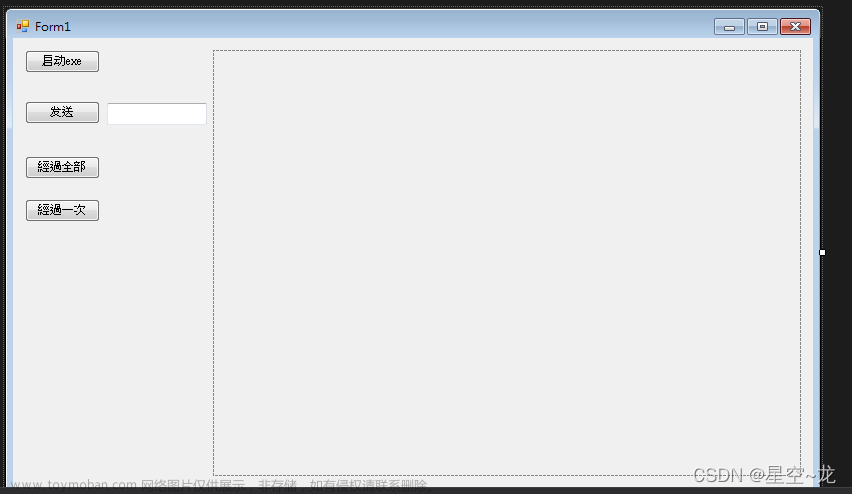
2.后台代码(我这里是winform充当服务器,unity充当客户端来连接实现socket通信)
2.1 Winform:建立SocketServer类
public class SocketServer
{
public Socket serverSocket;
public Socket clientSocket;
private string _ip = string.Empty;
private int _port = 12345;
/// <summary>
/// 构造函数
/// </summary>
/// <param name="ip">监听的IP</param>
/// <param name="port">监听的端口</param>
public SocketServer(string ip, int port)
{
this._ip = ip;
this._port = port;
}
public SocketServer(int port)
{
this._ip = "0.0.0.0";
this._port = port;
}
static List<Socket> userOnline = new List<Socket>();
private static readonly object textsLock;
public Queue<string> texts = new Queue<string>();
public void StartListen()
{
try
{
//1.0 实例化套接字(IP4寻找协议,流式协议,TCP协议)
serverSocket = new Socket(AddressFamily.InterNetwork, SocketType.Stream, ProtocolType.Tcp);
//2.0 创建IP对象
IPAddress address = IPAddress.Parse(_ip);
//3.0 创建网络端口,包括ip和端口
IPEndPoint endPoint = new IPEndPoint(address, _port);
//4.0 绑定套接字
serverSocket.Bind(endPoint);
//5.0 设置最大连接数量
serverSocket.Listen(int.MaxValue);
//MessageBox.Show(serverSocket.LocalEndPoint.ToString());
//6.0 开始监听
Thread thread = new Thread(ListenClientConnect);
thread.IsBackground = true;
thread.Start();
}
catch (Exception ex)
{
}
}
/// <summary>
/// 监听客户端连接
/// </summary>
private void ListenClientConnect()
{
try
{
while (true)
{
//阻塞当前的线程直到某个客户端连接,连接上则返回一个新的Socket(即客户端)
clientSocket = serverSocket.Accept();
userOnline.Add(clientSocket);//每连接上一个客户端,就将该客户端添加至客户端列表
Thread thread = new Thread(ReceiveMessage);//每连接上一个客户端,启动一个线程(用于接受客户端信息)
thread.Start(clientSocket);
}
}
catch (Exception)
{
}
}
/// <summary>
/// 接收客户端消息
/// </summary>
/// <param name="socket">来自客户端的socket</param>
private void ReceiveMessage(object socket)
{
Socket clientSocket = (Socket)socket;
byte[] buffer = new byte[1024 * 1024 * 2];
while (true)
{
try
{
//获取从客户端发来的数据
int length = clientSocket.Receive(buffer);
lock (textsLock)//如果textsLock没有被锁上,则可执行内部代码并主动锁上(PS:有序的执行,避免资源冲突)
{
texts.Enqueue(Encoding.UTF8.GetString(buffer, 0, length));//接收到消息则存入texts
}
//Console.WriteLine("接收客户端{0},消息{1}", clientSocket.RemoteEndPoint.ToString(), Encoding.UTF8.GetString(buffer, 0, length));
}
catch (Exception ex)
{
Console.WriteLine(ex.Message);
clientSocket.Shutdown(SocketShutdown.Both);
clientSocket.Close();
break;
}
}
}
}2.2 Winform:在Form加载时开启服务,线程监听客户端(unity)连接
private void Form1_Load(object sender, EventArgs e)
{
socketServer = new SocketServer(12345);
socketServer.StartListen();
context = SynchronizationContext.Current;//同步上下文用
Thread thread = new Thread(ShowMessage);//开启用于接收消息的线程
thread.IsBackground = true;
thread.Start();
}
private void button4_Click(object sender, EventArgs e)
{
Socket clientSocket = socketServer.clientSocket;//当前连接的客户端
if (clientSocket != null)//如果客户端对象不为空
{
clientSocket.Send(Encoding.UTF8.GetBytes(textBox1.Text));//发送消息
}
}
private void ShowMessage()//用于接收消息(线程启动)
{
while (true)
{
Thread.Sleep(200);
if (socketServer.texts.Count > 0)
{
//同步上下文显示消息在TextBox1
context.Send(e =>
{
textBox1.Text = socketServer.texts.Dequeue();
}, null);
}
}
}2.3 Unity:建立SocketClient类
public class SocketClient
{
private string _ip = string.Empty;
private int _port = 12345;
public Socket clientSocket = null;
SynchronizationContext context;//同步上下文
/// <summary>
/// 构造函数
/// </summary>
/// <param name="ip">连接服务器的IP</param>
/// <param name="port">连接服务器的端口</param>
public SocketClient(string ip, int port)
{
this._ip = ip;
this._port = port;
}
public SocketClient(int port)
{
this._ip = "127.0.0.1";
this._port = port;
}
/// <summary>
/// 开启服务,连接服务端
/// </summary>
public void StartClient(GameObject gameObject)
{
clientSocket = new Socket(AddressFamily.InterNetwork, SocketType.Stream, ProtocolType.Tcp);
IPAddress address = IPAddress.Parse(_ip);
IPEndPoint endPoint = new IPEndPoint(address, _port);
clientSocket.Connect(endPoint);
Debug.Log("連接成功");
Thread thread = new Thread(new ParameterizedThreadStart(ReceiveMessage));
thread.Start(gameObject);
context = SynchronizationContext.Current;
}
public void ReceiveMessage(object gameObject)
{
byte[] buffer = new byte[1024 * 1024 * 2];
while (true)
{
//阻塞当前线程直到收到消息
int length = clientSocket.Receive(buffer);
string text = Encoding.UTF8.GetString(buffer, 0, length);
//直接写 cs.GetComponent<Text>().text = text; 会报错提示只能在主线程调用
//同步上下文
context.Send(e =>
{
((GameObject)e).GetComponent<Text>().text = text;
}, gameObject);
}
}
}2.4 然后创建一个脚本(csMain)把他绑定到一个空物体上
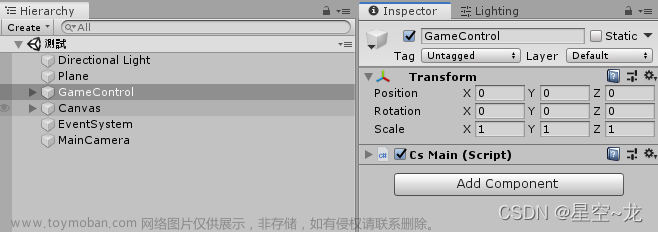
csMain代码:
using System.Windows.Forms;//免得你们找不到 C:\Program Files (x86)\Reference Assemblies\Microsoft\Framework\.NETFramework\v4.7.1\System.Windows.Forms.dll
using ChangeSite;
public static Form form;
void Start()
{
form = new Form1();
form.Show();
socketClient = new SocketClient(12345);
socketClient.StartClient(this.cs);
}
private void OnDestroy()
{
form.Close();
}二、打包Unity项目成exe程序然后Winform内嵌入
Unity打包exe后项目文件如下:
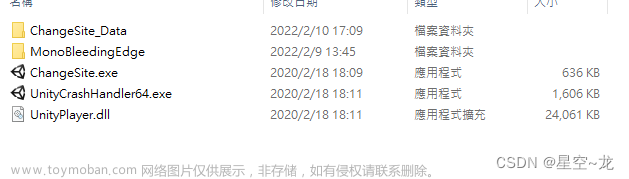
然后在winform中用代码启动这个exe,并且嵌入到panel里面。
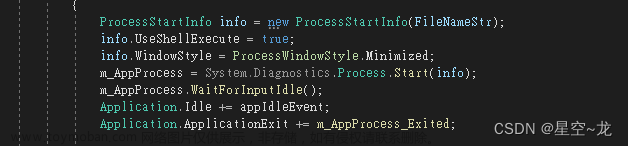
Unity打包成客户端进行连接,代码和上面的一致,下面的是Winform作为服务端,在加载方法中进行监听客户端的连接,连接成功即可通信。具体代码如下:
using System;
using System.Collections.Generic;
using System.ComponentModel;
using System.Data;
using System.Diagnostics;
using System.Drawing;
using System.IO;
using System.Linq;
using System.Net;
using System.Net.Sockets;
using System.Runtime.InteropServices;
using System.Text;
using System.Threading;
using System.Threading.Tasks;
using System.Windows.Forms;
using Common;
namespace ChangeSite
{
public partial class Form1 : Form
{
private SocketServer socketServer;
EmbeddedExeTool fr = null;
private SynchronizationContext context;
public Form1()
{
InitializeComponent();
}
private void Form1_Load(object sender, EventArgs e)
{
socketServer = new SocketServer(12345);
socketServer.StartListen();
context = SynchronizationContext.Current;//同步上下文用
Thread thread = new Thread(ShowMessage);//开启用于接收消息的线程
thread.IsBackground = true;
thread.Start();
}
private void btn_start_Click(object sender, EventArgs e)
{
panel1.Controls.Clear();
if (fr != null && fr.IsStarted)//如果重新啟動(即fr不為空),則關閉
{
fr.Stop();
}
string path = Directory.GetCurrentDirectory() + @"../../../\Unity\ChangeSite\ChangeSite.exe";
fr = new EmbeddedExeTool(panel1, "");
fr.Start(path);
}
private void btn_send_Click(object sender, EventArgs e)
{
Socket clientSocket = socketServer.clientSocket;//当前连接的客户端
if (clientSocket != null)//如果客户端对象不为空
{
clientSocket.Send(Encoding.UTF8.GetBytes(textBox1.Text));//发送消息
}
}
private void ShowMessage()//用于接收消息
{
while (true)
{
Thread.Sleep(200);
if (socketServer.texts.Count > 0)
{
//同步上下文显示消息在TextBox1
//MessageBox.Show(Thread.CurrentThread.ManagedThreadId + "");
context.Send(e =>
{
textBox1.Text = socketServer.texts.Dequeue();
}, null);
}
//if (socketServer.clientSocket != null)
//{
// byte[] buffer = new byte[1024 * 1024 * 2];
// int length = socketServer.clientSocket.Receive(buffer);
// //lock (textsLock)//如果textsLock没有被锁上,则可执行内部代码并主动锁上(PS:有序的执行,避免资源冲突
// if (length != 0)
// {
// //同步上下文显示消息在TextBox1
// context.Send(e =>
// {
// textBox1.Text = Encoding.UTF8.GetString(buffer, 0, length);
// }, null);
// }
//}
}
}
/// <summary>
/// 嵌入外部exe
/// </summary>
public class EmbeddedExeTool
{
EventHandler appIdleEvent = null;
Control ParentCon = null;
string strGUID = "";
public EmbeddedExeTool(Control C, string Titlestr)
{
appIdleEvent = new EventHandler(Application_Idle);
ParentCon = C;
strGUID = Titlestr;
}
/// <summary>
/// 将属性<code>AppFilename</code>指向的应用程序打开并嵌入此容器
/// </summary>
public IntPtr Start(string FileNameStr)
{
if (m_AppProcess != null)
{
Stop();
}
try
{
ProcessStartInfo info = new ProcessStartInfo(FileNameStr);
info.UseShellExecute = true;
info.WindowStyle = ProcessWindowStyle.Minimized;
m_AppProcess = System.Diagnostics.Process.Start(info);
m_AppProcess.WaitForInputIdle();
Application.Idle += appIdleEvent;
Application.ApplicationExit += m_AppProcess_Exited;
}
catch
{
if (m_AppProcess != null)
{
if (!m_AppProcess.HasExited)
m_AppProcess.Kill();
m_AppProcess = null;
}
}
return m_AppProcess.Handle;
}
/// <summary>
/// 确保应用程序嵌入此容器
/// </summary>
/// <param name="sender"></param>
/// <param name="e"></param>
void Application_Idle(object sender, EventArgs e)
{
if (this.m_AppProcess == null || this.m_AppProcess.HasExited)
{
this.m_AppProcess = null;
Application.Idle -= appIdleEvent;
return;
}
while (m_AppProcess.MainWindowHandle == IntPtr.Zero)
{
Thread.Sleep(100);
m_AppProcess.Refresh();
}
Application.Idle -= appIdleEvent;
EmbedProcess(m_AppProcess, ParentCon);
}
/// <summary>
/// 应用程序结束运行时要清除这里的标识
/// </summary>
/// <param name="sender"></param>
/// <param name="e"></param>
void m_AppProcess_Exited(object sender, EventArgs e)
{
if (m_AppProcess != null && !m_AppProcess.HasExited)
{
m_AppProcess.Kill();
m_AppProcess = null;
}
}
/// <summary>
/// 将属性<code>AppFilename</code>指向的应用程序关闭
/// </summary>
public void Stop()
{
if (m_AppProcess != null)// && m_AppProcess.MainWindowHandle != IntPtr.Zero)
{
try
{
if (!m_AppProcess.HasExited)
{
m_AppProcess.Kill();
Application.ApplicationExit -= m_AppProcess_Exited;//每次重新啟動都減一次調用
}
}
catch (Exception)
{
}
m_AppProcess = null;
}
}
#region 属性
/// <summary>
/// application process
/// </summary>
Process m_AppProcess = null;
/// <summary>
/// 标识内嵌程序是否已经启动
/// </summary>
public bool IsStarted { get { return (this.m_AppProcess != null); } }
#endregion 属性
#region Win32 API
[DllImport("user32.dll", EntryPoint = "GetWindowThreadProcessId", SetLastError = true,
CharSet = CharSet.Unicode, ExactSpelling = true,
CallingConvention = CallingConvention.StdCall)]
private static extern long GetWindowThreadProcessId(long hWnd, long lpdwProcessId);
[DllImport("user32.dll", SetLastError = true)]
private static extern IntPtr FindWindow(string lpClassName, string lpWindowName);
[DllImport("user32.dll", SetLastError = true)]
private static extern long SetParent(IntPtr hWndChild, IntPtr hWndNewParent);
[DllImport("user32.dll", EntryPoint = "GetWindowLongA", SetLastError = true)]
private static extern long GetWindowLong(IntPtr hwnd, int nIndex);
public static IntPtr SetWindowLong(HandleRef hWnd, int nIndex, int dwNewLong)
{
if (IntPtr.Size == 4)
{
return SetWindowLongPtr32(hWnd, nIndex, dwNewLong);
}
return SetWindowLongPtr64(hWnd, nIndex, dwNewLong);
}
[DllImport("user32.dll", EntryPoint = "SetWindowLong", CharSet = CharSet.Auto)]
public static extern IntPtr SetWindowLongPtr32(HandleRef hWnd, int nIndex, int dwNewLong);
[DllImport("user32.dll", EntryPoint = "SetWindowLongPtr", CharSet = CharSet.Auto)]
public static extern IntPtr SetWindowLongPtr64(HandleRef hWnd, int nIndex, int dwNewLong);
[DllImport("user32.dll", SetLastError = true)]
private static extern long SetWindowPos(IntPtr hwnd, long hWndInsertAfter, long x, long y, long cx, long cy, long wFlags);
[DllImport("user32.dll", SetLastError = true)]
private static extern bool MoveWindow(IntPtr hwnd, int x, int y, int cx, int cy, bool repaint);
[DllImport("user32.dll", EntryPoint = "PostMessageA", SetLastError = true)]
private static extern bool PostMessage(IntPtr hwnd, uint Msg, uint wParam, uint lParam);
[DllImport("user32.dll", SetLastError = true)]
private static extern IntPtr GetParent(IntPtr hwnd);
[DllImport("user32.dll", EntryPoint = "ShowWindow", SetLastError = true)]
static extern bool ShowWindow(IntPtr hWnd, int nCmdShow);
private const int SWP_NOOWNERZORDER = 0x200;
private const int SWP_NOREDRAW = 0x8;
private const int SWP_NOZORDER = 0x4;
private const int SWP_SHOWWINDOW = 0x0040;
private const int WS_EX_MDICHILD = 0x40;
private const int SWP_FRAMECHANGED = 0x20;
private const int SWP_NOACTIVATE = 0x10;
private const int SWP_ASYNCWINDOWPOS = 0x4000;
private const int SWP_NOMOVE = 0x2;
private const int SWP_NOSIZE = 0x1;
private const int GWL_STYLE = (-16);
private const int WS_VISIBLE = 0x10000000;
private const int WM_CLOSE = 0x10;
private const int WS_CHILD = 0x40000000;
private const int SW_HIDE = 0; //{隐藏, 并且任务栏也没有最小化图标}
private const int SW_SHOWNORMAL = 1; //{用最近的大小和位置显示, 激活}
private const int SW_NORMAL = 1; //{同 SW_SHOWNORMAL}
private const int SW_SHOWMINIMIZED = 2; //{最小化, 激活}
private const int SW_SHOWMAXIMIZED = 3; //{最大化, 激活}
private const int SW_MAXIMIZE = 3; //{同 SW_SHOWMAXIMIZED}
private const int SW_SHOWNOACTIVATE = 4; //{用最近的大小和位置显示, 不激活}
private const int SW_SHOW = 5; //{同 SW_SHOWNORMAL}
private const int SW_MINIMIZE = 6; //{最小化, 不激活}
private const int SW_SHOWMINNOACTIVE = 7; //{同 SW_MINIMIZE}
private const int SW_SHOWNA = 8; //{同 SW_SHOWNOACTIVATE}
private const int SW_RESTORE = 9; //{同 SW_SHOWNORMAL}
private const int SW_SHOWDEFAULT = 10; //{同 SW_SHOWNORMAL}
private const int SW_MAX = 10; //{同 SW_SHOWNORMAL}
#endregion Win32 API
/// <summary>
/// 将指定的程序嵌入指定的控件
/// </summary>
private void EmbedProcess(Process app, Control control)
{
// Get the main handle
if (app == null || app.MainWindowHandle == IntPtr.Zero || control == null) return;
try
{
// Put it into this form
SetParent(app.MainWindowHandle, control.Handle);
}
catch (Exception)
{ }
try
{
// Remove border and whatnot
SetWindowLong(new HandleRef(this, app.MainWindowHandle), GWL_STYLE, WS_VISIBLE);
SendMessage(app.MainWindowHandle, WM_SETTEXT, IntPtr.Zero, strGUID);
}
catch (Exception)
{ }
try
{
// Move the window to overlay it on this window
MoveWindow(app.MainWindowHandle, 0, 0, control.Width, control.Height, true);
}
catch (Exception)
{ }
}
[DllImport("User32.dll", EntryPoint = "SendMessage")]
private static extern int SendMessage(IntPtr hWnd, int Msg, IntPtr wParam, string lParam);
const int WM_SETTEXT = 0x000C;
}
}
}
然后效果也很nice!文章来源:https://www.toymoban.com/news/detail-647558.html
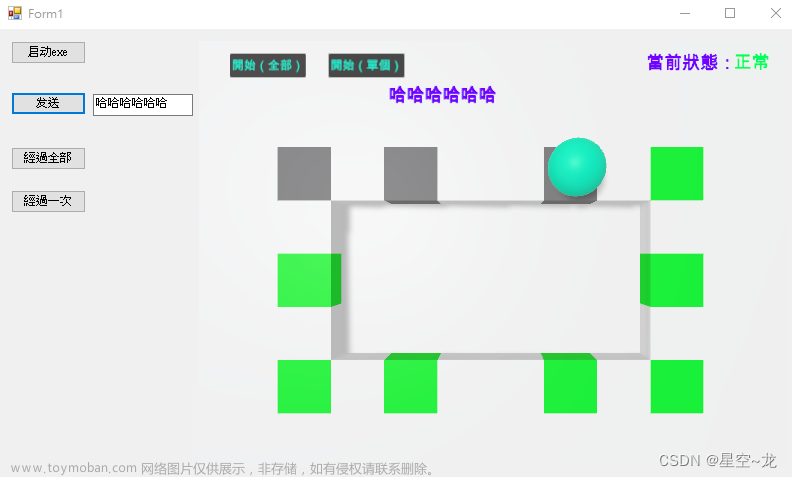 文章来源地址https://www.toymoban.com/news/detail-647558.html
文章来源地址https://www.toymoban.com/news/detail-647558.html
到了这里,关于WinForm內嵌Unity(Socket通信)的文章就介绍完了。如果您还想了解更多内容,请在右上角搜索TOY模板网以前的文章或继续浏览下面的相关文章,希望大家以后多多支持TOY模板网!