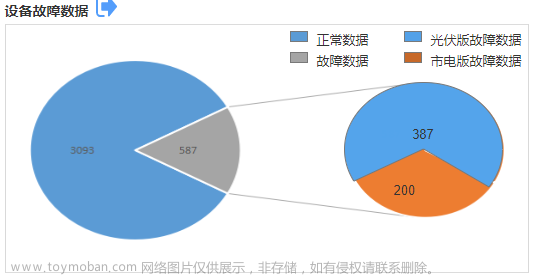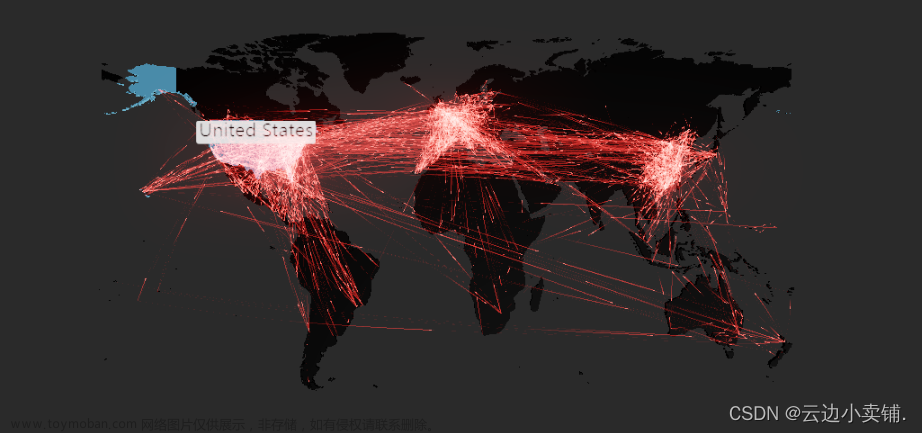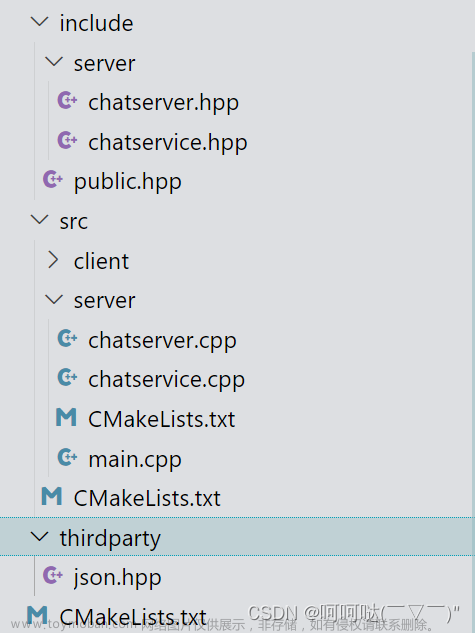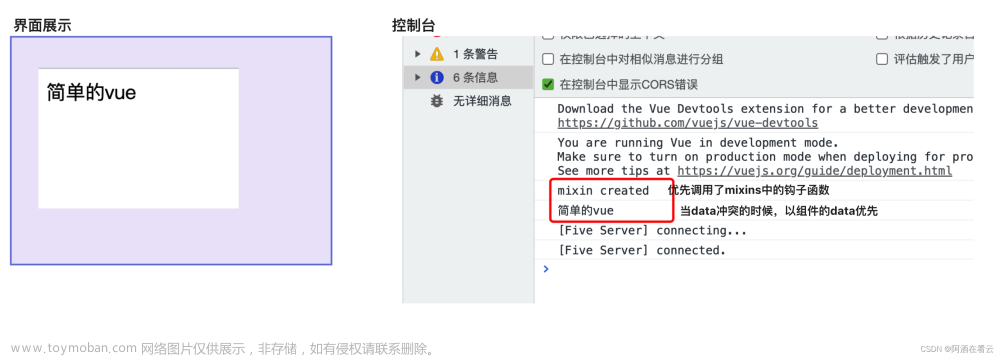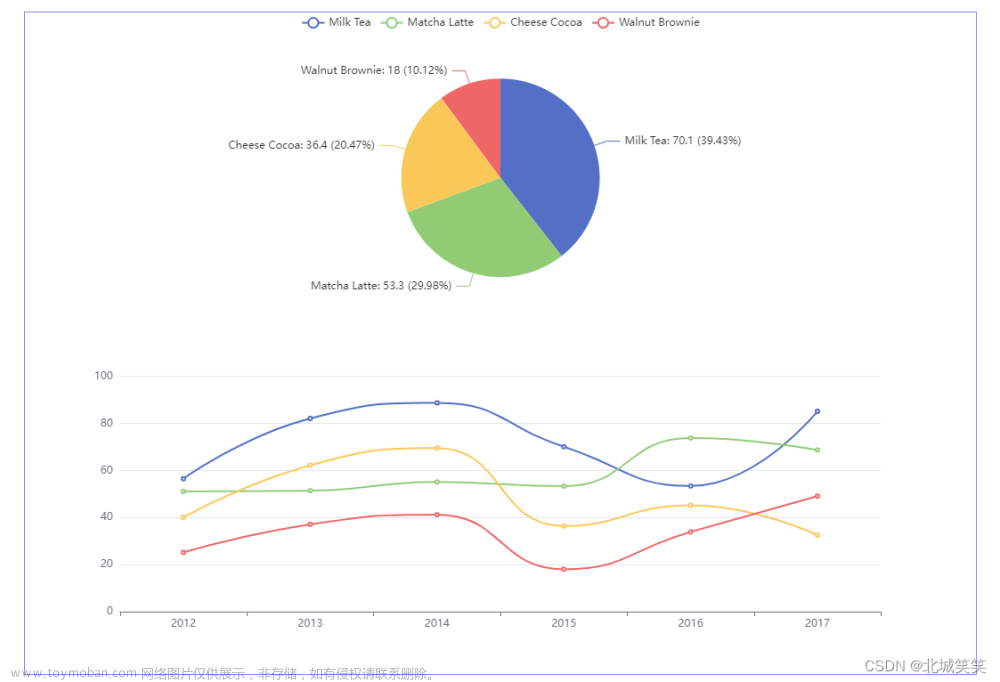前言
由于现在echarts的利用率增强,需要用到拓扑图的设计,如果单纯针对echarts文档来看,虽然可以利用API详细了解到功能点,但具体的实际运用与开发场景经验案例还是略有欠缺,下面将针对echarts关系拓扑图进行实例讲解。
一、关系拓扑是什么?
关系拓扑图,顾名思义,是有具体的关系存在的点,具有向量指向特点。那么就要求数据具备source和target的属性。思路是这样的,首先描绘物体(关系点),再者是描绘连接关系点的连线。
二、需求梳理
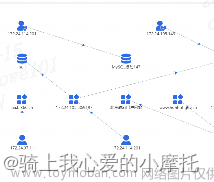
简单效果图如上图,共4层类型,同一层为同一个类型,分别是:运维人员、数据库、应用、用户,连接线为起始到终点的指向关系
三、封装关系图组件
1.父组件引用
index.vue
<relation-graph
:graph-data="relationGraphData"
:model="graph.FILE_VIEW_MODEL"
/>
<script>
import graph from '@/configs/graph-setting.js';
export default {
components: {
RelationGraph,
},
data () {
return {
graph,
// 关系拓扑图数据
relationGraphData: {
dotList: []
},
}
}
}
</script>
2.测试数据引入
测试数据relationGraphData
{
'relationList': [
{
'originName': 'user_172',
'endName': 'application_北京政府门户网站'
},
{
'originName': 'user_172',
'endName': 'application_www.huhhot.gov.cn'
},
{
'originName': 'user_172',
'endName': 'application_172.24.'
},
{
'originName': 'user_172',
'endName': 'application_包头'
},
{
'originName': 'user_172',
'endName': 'application_www.cq.gov.cn'
},
{
'originName': 'user_172222',
'endName': 'application_oa.b.360.cn'
},
{
'originName': 'user_172.2455',
'endName': 'application_9197'
},
{
'originName': 'application_9197',
'endName': 'database_test2'
},
{
'originName': 'application_9197',
'endName': 'database_null'
},
{
'originName': 'maintenance_172.2455',
'endName': 'database_MySQL被动147'
},
{
'originName': 'maintenance_145',
'endName': 'database_test2'
}
],
'dotList': [
{
'raleName': '172.12',
'name': 'user_172',
'id': 35641,
'type': 'user'
},
{
'name': 'application_北京政府门户网站',
'id': 'www.beijing.gov.cn',
'type': 'application'
},
{
'name': 'application_www.huhhot.gov.cn',
'id': 'www.huhhot.gov.cn',
'type': 'application'
},
{
'name': 'application_172.24.',
'id': '172.212',
'type': 'application'
},
{
'name': 'application_包头',
'id': 'czj.baotou.gov.cn',
'type': 'application'
},
{
'name': 'application_www.cq.gov.cn',
'id': 'www.cq.gov.cn',
'type': 'application'
},
{
'raleName': '172222',
'name': 'user_172222',
'id': 111119,
'type': 'user'
},
{
'name': 'application_oa.b.360.cn',
'id': 'oa.b.360.cn',
'type': 'application'
},
{
'raleName': '172.2455',
'name': 'user_172.2455',
'id': 31472,
'type': 'user'
},
{
'name': 'application_9197',
'id': '172.24.105.50:9197',
'type': 'application'
},
{
'name': 'database_test2',
'id': 103,
'type': 'database'
},
{
'name': 'database_null',
'type': 'database'
},
{
'name': 'maintenance_172.2455',
'type': 'maintenance'
},
{
'name': 'database_MySQL被动147',
'id': 102,
'type': 'database'
},
{
'name': 'maintenance_145',
'type': 'maintenance'
}
]
}
@/configs/graph-setting.js
其中svgPath为关系点的svg地址,此处可见共有四种类型点
export default {
FILE_VIEW_MODEL: {
'maintenance': {
'nodeName': '运维人员',
'svgPath': 'M604.021298 968.163776v-61.857074a5.877497 5.877497 0 0 0-3.153779-3.010425l-68.092955-35.049953a91.889652 91.889652 0 0 1-51.965677-81.281486v-181.342292a92.033005 92.033005 0 0 1 51.248909-80.779749l18.99435-9.676367c-7.16768-2.437011-14.335359-4.730668-21.503038-6.737619A264.630728 264.630728 0 1 0 324.911857 508.930549a381.320551 381.320551 0 0 0-108.231961 48.811897l-2.293657 1.505213-10.249782 7.16768c-2.150304 1.576889-4.372285 3.153779-6.594265 4.874022l-0.931798 0.645091-5.304083 4.0139c-3.870547 3.010425-7.741094 6.164204-11.970025 9.676368l-4.085577 3.368809-18.56429 15.912249 0.931798 0.501737A397.017769 397.017769 0 0 0 38.204676 889.319302v24.943524a109.80885 109.80885 0 0 0 109.665497 109.737174h467.332705a117.048207 117.048207 0 0 1-11.18158-55.621193z M961.115093 562.114731l-86.012155-44.439613a37.630318 37.630318 0 0 0-16.629016-3.942224 31.609467 31.609467 0 0 0-33.32971 29.602517v89.309286a9.102953 9.102953 0 0 1-5.017376 7.741094l-62.072105 31.896174a11.539964 11.539964 0 0 1-5.160729 1.146829 13.331884 13.331884 0 0 1-2.365334 0 11.539964 11.539964 0 0 1-2.365334-0.860122l-62.000428-32.182881a8.816246 8.816246 0 0 1-5.017376-7.741094V543.693794a26.950475 26.950475 0 0 0-4.443961-14.765419 35.838398 35.838398 0 0 0-45.443089-10.823196l-81.496516 41.572541a52.897475 52.897475 0 0 0-30.032577 46.231533v181.055585a52.969152 52.969152 0 0 0 30.677668 46.446563l68.379663 35.193307a43.006077 43.006077 0 0 1 24.37011 37.701994V967.662039c0.501738 45.944826 11.468287 54.832748 63.07558 54.832748h93.179834c51.750646 0 63.218933-16.700693 64.079055-55.334486v-61.140306a43.006077 43.006077 0 0 1 24.083404-37.988702l72.823624-37.55864a44.654643 44.654643 0 0 0 25.373585-38.992177V601.393615a44.582967 44.582967 0 0 0-24.656817-39.278884z m-147.869229 243.701104H693.760646c-16.342309 0-30.749345-11.18158-31.107729-25.875323a28.097304 28.097304 0 0 1 29.74587-27.308859h119.413541c16.485663 0 30.749345 11.324934 31.179406 25.875323a28.168981 28.168981 0 0 1-29.74587 27.523889z',
'zIndex': 3
},
'database': {
'nodeName': '数据库',
'svgPath': 'M858.2 766.3V616.7c-22.1 19.3-47 35.2-73.7 47.2-86.5 38-180 57.2-274.5 56.3-122 7.1-242.8-27-343.1-96.7v150.7C173.7 840 318.8 912 512.3 912c193.5 0 337.5-72.6 345.9-138.9v-6.8z M858.2 507v-2.8 6.8c-8.4 66.4-152.4 138.9-345.9 138.9-193.5 0-338.6-72-345.4-137.8V361.3C267.2 431.1 388 465.1 510 458c94.5 0.9 188-18.2 274.5-56.3 26.7-12.1 51.6-28 73.7-47.2V507z M762.6 160.5c57.4 25.3 91.7 61.3 91.7 93.4 0 31.5-35.4 66.4-91.7 93.4-80 34-166.2 50.7-253.1 48.9-196.9 0-343.7-74.8-343.7-141.7s147.4-142.3 344.8-142.3c86.5-1.9 172.3 14.6 252 48.3z',
'zIndex': 2
},
'application': {
'nodeName': '应用',
'svgPath': 'M358.4 141.1c16.2 0 30.1 5.6 41.7 16.8 11.6 11.2 17.3 24.9 17.3 41.2l0 233.8c0 16.2-5.7 30.1-17.3 41.7-11.6 11.6-25.4 17.3-41.7 17.3L124.6 491.9c-16.2 0-29.9-5.7-41.2-17.3-11.2-11.6-16.8-25.4-16.8-41.7L66.6 199.1c0-16.2 5.6-29.9 16.8-41.2 11.2-11.2 24.9-16.8 41.2-16.8L358.4 141.1 358.4 141.1zM358.4 608.7c16.2 0 30.1 5.6 41.7 16.8 11.6 11.2 17.3 24.9 17.3 41.2l0 234.8c0 16.2-5.7 29.9-17.3 41.2-11.6 11.2-25.4 16.8-41.7 16.8L124.6 959.5c-16.2 0-29.9-5.6-41.2-16.8s-16.8-24.9-16.8-41.2L66.6 666.7c0-16.2 5.6-29.9 16.8-41.2 11.2-11.3 24.9-16.8 41.2-16.8L358.4 608.7zM826.9 608.7c16.2 0 29.9 5.6 41.2 16.8 11.2 11.2 16.8 24.9 16.8 41.2l0 234.8c0 16.2-5.6 29.9-16.8 41.2-11.2 11.2-24.9 16.8-41.2 16.8L593.2 959.5c-16.2 0-30.1-5.6-41.7-16.8-11.6-11.2-17.3-24.9-17.3-41.2L534.2 666.7c0-16.2 5.7-29.9 17.3-41.2 11.6-11.2 25.4-16.8 41.7-16.8L826.9 608.7zM943.1 243.9c12.5 12.5 18.7 27.1 18.7 43.9 0 16.8-6.2 31.2-18.7 43.1l-174 174c-12.5 12.5-26.9 18.7-43.4 18.7s-31-6.2-43.4-18.7l-174-174c-11.9-11.9-17.8-26.2-17.8-43.1 0-16.8 5.9-31.5 17.8-43.9l173.9-173.9c12.5-11.9 26.9-17.8 43.4-17.8s31 5.9 43.4 17.8L943.1 243.9z',
'zIndex': 1
},
'user': {
'nodeName': '用户',
'svgPath': 'M815.814506 299.350645c0 165.306834-134.011812 299.350645-299.350645 299.350645s-299.350645-134.011812-299.350645-299.350645c0-165.306834 134.011812-299.350645 299.350645-299.350645s299.350645 134.011812 299.350645 299.350645z M763.52814 612.780851c-69.75782 55.070279-156.219118 85.661323-247.064279 85.661323-91.901128 0-179.1944-31.295022-249.27221-87.421268-184.698228 67.805881-267.19165 304.758476-267.19165 412.979094l1027.711884 0c0-107.260648-83.133402-342.549295-264.183744-411.18715z',
'zIndex': 0
}
}
}
3.封装关系子组件
代码如下(示例):
<template>
<div class="graph-container">
<div
id="echartGraph"
ref="graph_ref"
class="graph-chart"
/>
<div v-show="!hasData" class="noData">
暂无数据
</div>
</div>
</template>
首先针对数据做去重处理,根据数据计算出关系点的坐标,这里的纵坐标间隔是yAxisSpace 320
横向排序坐标是通过去重后数据,按照需要排序的顺序['maintenance', 'database', 'application', 'user']进行排列,通过ZIndex字段0,1,2,3也可以表明层次关系
// 数组根据字段去重
dotList = this.deWeight(graphData.dotList, 'name');
let yAxisLength = (this.deWeight(dotList, 'type')).length;
let yAxisSpace = parseInt(320);//取间隔距离,默认yAxis max为1000像素
let xAxisLengthObject = this.getRepeatNum(dotList);//获取节点重复个数
dotList.sort(function(a, b) {
// order是规则 list是需要排序的数组
var order = ['maintenance', 'database', 'application', 'user'];
return order.indexOf(a.type) - order.indexOf(b.type);
});
下面就是一套计算坐标的逻辑,让节点数据按照固定顺序匹配遍历,每层重复个数即为要展示的同类型节点。
若是需要关系扩展,相应的增加关系数据
let maxXlength = this.maxLength;
// 循环动态计算xy横纵轴坐标
for (let i = 0, k = 0;i < dotList.length;i++, k++) {
let objectLength = xAxisLengthObject[dotList[i].type];
if (k < objectLength) {
dotList[i].x = (parseInt(maxXlength / (objectLength + 1))) * k + 10;
} else {
k = 0;
dotList[i].x = (parseInt(maxXlength / (objectLength + 1))) * k + 10;
}
if (this.XMaxData < dotList[i].x) {
this.XMaxData = dotList[i].x;
}
let yData = yAxisSpace * (this.model[dotList[i].type].zIndex);
// 分类相同的y轴相同
// 对于y坐标值大于900的情况的特殊处理
if (yData > 900) {
dotList[i].y = 900;
if (i !== 0 && dotList[i].type === dotList[i - 1].type) {
dotList[i].y = dotList[i - 1].y;
} else {
//下面如果有数据依次递减300或者等于0
if (i !== 0 && yData > dotList[i - 1].y && yAxisLength === 2) {
dotList[i].y = 10;
} else if (i !== 0 && yData > dotList[i - 1].y) {
dotList[i].y = dotList[i].y - 300 === 0 ? 10 : dotList[i].y - 300;
}
}
} else {
dotList[i].y = yAxisSpace * (this.model[dotList[i].type].zIndex);
}
dotList[i].svgPath = this.model[dotList[i].type].svgPath;
dotList[i].symbolSize = this.model[dotList[i].type].symbolSize ? this.model[dotList[i].type].symbolSize : '';
}
当name名值对不上,即是默认归为原点位置,连线的数据通过类型lines的data数据传入,节点的数据通过类型为graph的2d效果绘制文章来源:https://www.toymoban.com/news/detail-648056.html
4.关系组件完整代码
<script>
import * as echarts from 'echarts';
export default {
props: {
graphData: {
type: Array,
required: true
},
model: {
type: Object,
required: true
}
},
data () {
return {
chartInstance: null,
hasData: false,
XMaxData: 0, //x轴最大坐标轴
maxXlength:1200
};
},
watch: {
graphData: {
deep: true,
immediate: true,
handler() {
this.$nextTick(() => {
this.initDotInfo();
});
}
}
},
mounted() {
// 获取关系图数据
this.$nextTick(() => {
this.initDotInfo();
});
window.addEventListener('resize', this.initDotInfo);
},
destroyed () {
// 组件销毁时,清空resize,避免内存泄漏
window.removeEventListener('resize', this.initDotInfo);
},
methods: {
initDotInfo() {
this.XMaxData = 0;
let dotList = [];
this.hasData = false;
let graphData = JSON.parse(JSON.stringify(this.graphData));
if (graphData) {
// 空值判断
if (JSON.stringify(graphData.dotList) != '[]') {
this.hasData = true;
}
// 数组根据字段去重
dotList = this.deWeight(graphData.dotList, 'name');
let yAxisSpace = parseInt(320);//取间隔距离,默认yAxis max为1000像素
let xAxisLengthObject = this.getRepeatNum(dotList);//获取节点重复个数
dotList.sort(function(a, b) {
// order是规则 list是需要排序的数组
var order = ['maintenance', 'database', 'application', 'user'];
return order.indexOf(a.type) - order.indexOf(b.type);
});
let maxXlength = this.maxLength;
// 循环动态计算xy横纵轴坐标
for (let i = 0, k = 0;i < dotList.length;i++, k++) {
let objectLength = xAxisLengthObject[dotList[i].type];
if (k < objectLength) {
dotList[i].x = (parseInt(maxXlength / (objectLength + 1))) * k + 10;
} else {
k = 0;
dotList[i].x = (parseInt(maxXlength / (objectLength + 1))) * k + 10;
}
if (this.XMaxData < dotList[i].x) {
this.XMaxData = dotList[i].x;
}
let yData = yAxisSpace * (this.model[dotList[i].type].zIndex);
// 分类相同的y轴相同
// 对于y坐标值大于900的情况的特殊处理
if (yData > 900) {
dotList[i].y = 900;
if (i !== 0 && dotList[i].type === dotList[i - 1].type) {
dotList[i].y = dotList[i - 1].y;
} else {
//下面如果有数据依次递减300或者等于0
if (i !== 0 && yData > dotList[i - 1].y && yAxisLength === 2) {
dotList[i].y = 10;
} else if (i !== 0 && yData > dotList[i - 1].y) {
dotList[i].y = dotList[i].y - 300 === 0 ? 10 : dotList[i].y - 300;
}
}
} else {
dotList[i].y = yAxisSpace * (this.model[dotList[i].type].zIndex);
}
dotList[i].svgPath = this.model[dotList[i].type].svgPath;
dotList[i].symbolSize = this.model[dotList[i].type].symbolSize ? this.model[dotList[i].type].symbolSize : '';
}
// 加载关系连线图数据
this.initRelationDot(dotList, graphData);
}
},
// 获取关系拓扑图节点数据
initRelationDot(list, graphData) {
let relationDotList = this.deWeight(graphData.relationList, 'originName', 'endName');
let linesDataNodes = [];
relationDotList.forEach((item)=>{
let node = [];
list.find((items, indexs)=>{
if (item.originName === items.name) {
node.push([items.x, items.y]);
return true;
}
if (item.originName != items.name && indexs == (list.length - 1)) {
node.push([0, 0]);
return true;
}
});
list.find((items, indexs)=>{
if (item.endName === items.name) {
node.push([items.x, items.y]);
return true;
}
// 当不匹配点,随机分配到原点
if (item.endName != items.name && indexs == (list.length - 1)) {
node.push([0, 0]);
return true;
}
});
linesDataNodes.push({coords: node});
});
this.initChart(list, linesDataNodes);
},
// 初始化图表内容
initChart(nodes, linesDataNodes) {
let that = this;
this.chartInstance = echarts.init(this.$refs.graph_ref);
var charts = {
nodes: [],
linesData: linesDataNodes
};
for (var j = 0; j < nodes.length; j++) {
const {
id,
name,
svgPath,
symbolSize,
type,
x,
y,
} = nodes[j];
var node = {
ids: id,
name,
type,
value: [x, y],
symbolSize: symbolSize || 30,
symbol: 'path://' + svgPath,
itemStyle: {
color: '#2E6BE6',
}
};
charts.nodes.push(node);
}
const initOption = {
//设置echarts图随滚轮缩放
dataZoom: [
{
type: 'inside'
}
],
grid: {
x: 80,
y: 0,
x2: 80,
y2: 100
},
backgroundColor: '#fff',
xAxis: {
min: 0,
max: this.XMaxData < 1000 ? 1000 : this.XMaxData,
show: false,
type: 'value'
},
yAxis: {
min: 0,
max: 1000,
show: false,
type: 'value'
},
tooltip: {
show: true,
enterable: true,
triggerOn: 'click',
// item 图形触发, axis 坐标轴触发, none 不触发
trigger: 'item',
// 浮层隐藏的延迟
hideDelay: 800
},
series: [{
type: 'graph',
coordinateSystem: 'cartesian2d',
z: 3,
label: {
show: true,
position: 'bottom',
color: '#333333',
//避免显示name名过长
formatter: function(item) {
if (item.data.name.indexOf('_') > -1) {
let arrIndex = item.data.name.indexOf('_') + 1;
let arr = item.data.name.substring(arrIndex);
if (arr.length > 20) {
return (arr.substring(0, 20)).concat('...') ;
}
return arr;
}
return item.data.name;
}
},
data: charts.nodes,
}, {
type: 'lines',
polyline: true,
coordinateSystem: 'cartesian2d',
silent: true,
lineStyle: {
type: 'dashed',
width: 1,
color: '#175064',
curveness: 0.2
},
effect: {
show: true,
trailLength: 0,
symbol: 'arrow',
color: '#2E6BE6',
symbolSize: 8
},
data: charts.linesData
}]
};
this.chartInstance.setOption(initOption);
},
// 数组字段去重
getArrUnique(arr) {
const res = new Map();
return arr.filter((item) => !res.has(item.type) && res.set(item.type, 1));
},
getListArrUnique(arr) {
const res = new Map();
return arr.filter((item) => (!res.has(item) && res.set(item, 1)));
},
getListArrUniqueName(arr) {
const res = new Map();
return arr.filter((item) => (!res.has(item.name) && res.set(item.name, 1)));
},
//数组内重复字段计数
getRepeatNum(arr) {
let arrData = arr;
let obj = {};
for (let i = 0; i < arrData.length; i++) {
var item = arrData[i].type;
obj[item] = (obj[item] + 1) || 1;
}
return obj;
},
deWeight(arr, ...arguements) {
function getBoolean(o, m) {
let list = arguements.map(x => o[x] == m[x]); //值均为布尔
return list.every(i => i); //要使这些布尔值都真才能满足条件,因为要求的条件是 并且
}
let result = [];//新数组
//总数组与新数组比较,遍历总数组时用新数组的some方法进行判断
arr.map(o => !result.some(m => getBoolean(o, m)) ? result.push(o) : '');
return result;
}
}
};
</script>
<style lang='scss'>
.graph-container {
width: 100%;
height: 100%;
position: relative;
.graph-chart {
width: 100%;
height: 100%;
}
.noData {
height: 100%;
padding-top: 18%;
text-align: center;
color: #999;
font-size: 14px;
position: absolute;
top: 0;
left: 0;
right: 0;
margin: 0 auto;
}
}
</style>
总结
关系拓扑图不只是前端构建这块需要掌握技巧,关于传入该组件的数据也需要处理,可参考测试数据内容
echarts的api关于关系拓扑图的属性可以仔细研究,会有不一样的发现
如果觉得有帮助的话,欢迎关注一波文章来源地址https://www.toymoban.com/news/detail-648056.html
到了这里,关于vue项目中实际构建echarts拓扑关系图业务的文章就介绍完了。如果您还想了解更多内容,请在右上角搜索TOY模板网以前的文章或继续浏览下面的相关文章,希望大家以后多多支持TOY模板网!