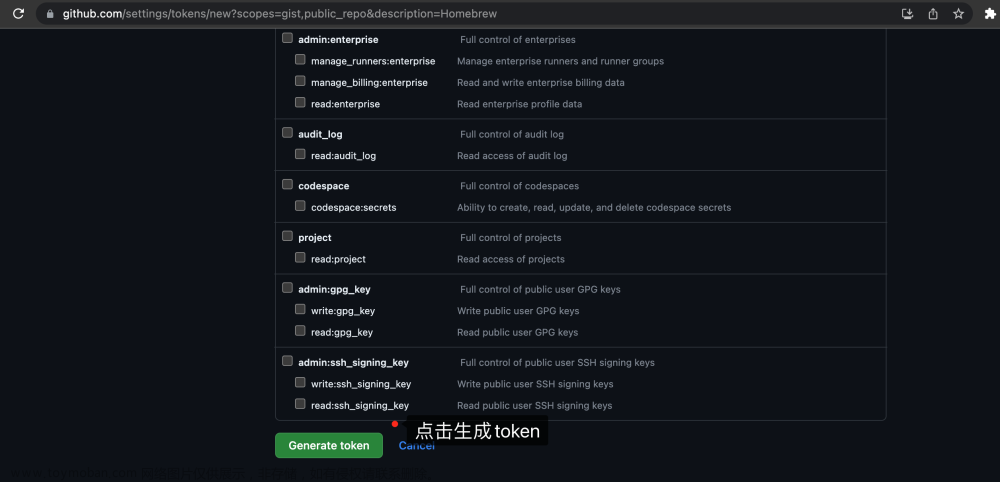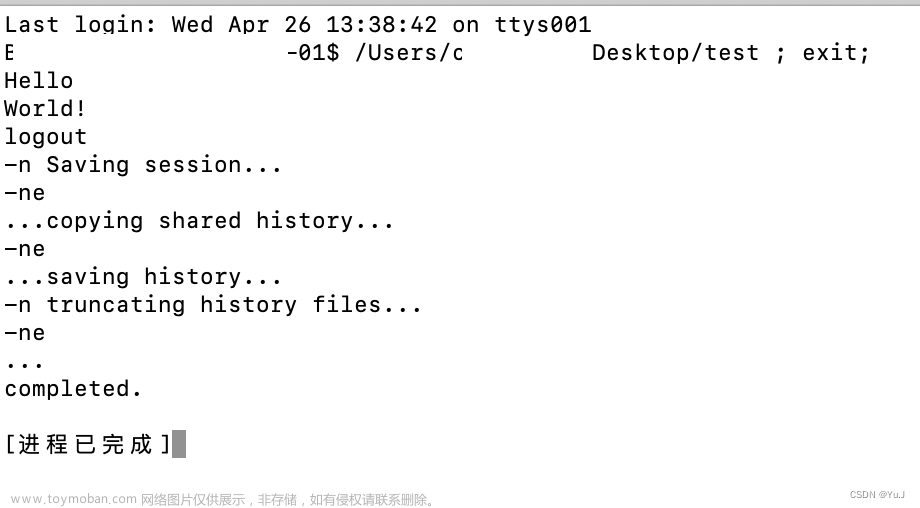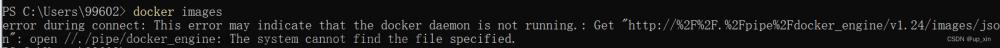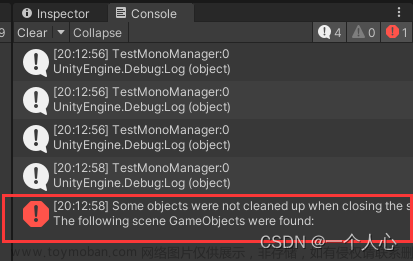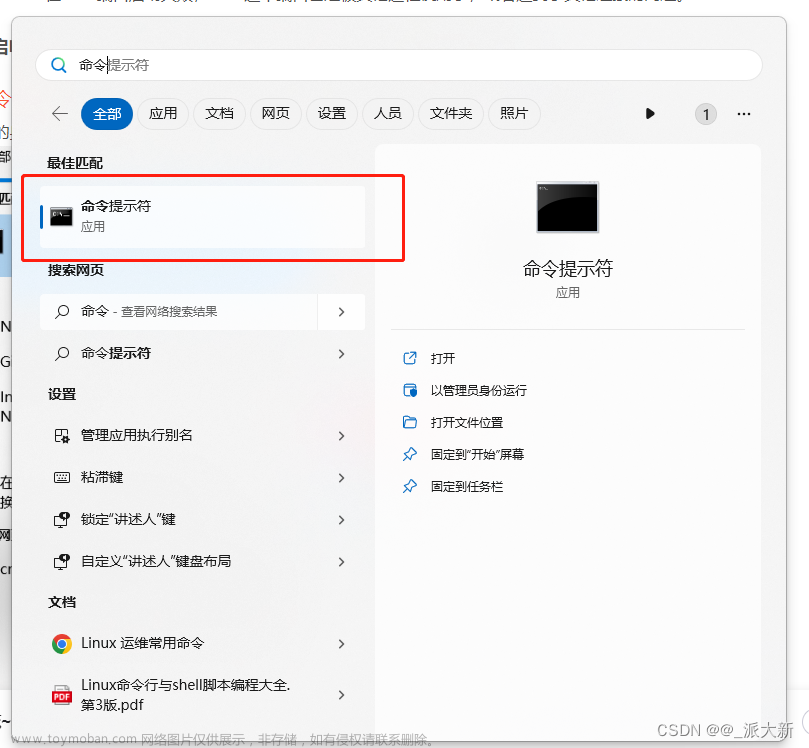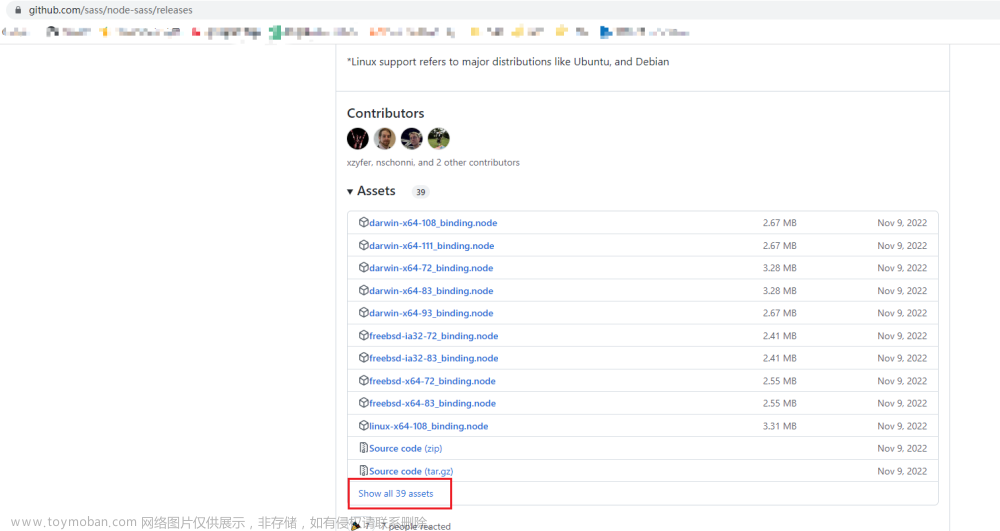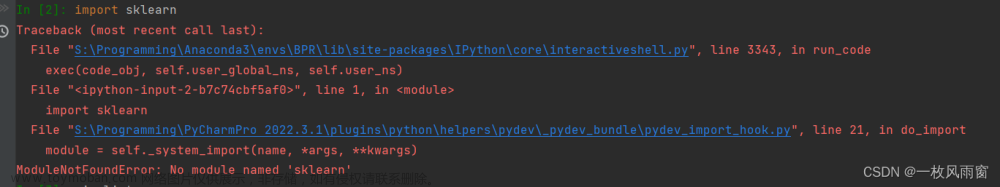一、问题
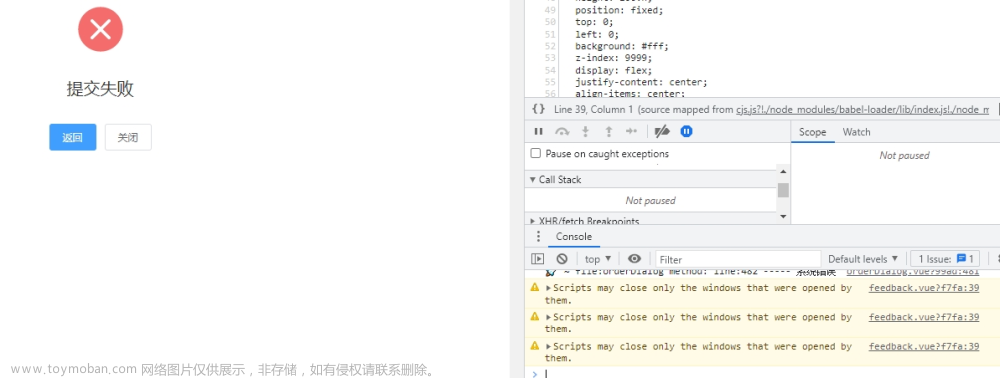
在Chrome浏览器中调用window.close()关闭当前页面时浏览器控制台报出 Scripts may close only the windows that were opened by them. 且无法关闭当前页面。
先上结论:不是通过JS打开的浏览器标签,都不能通过window.close()来关闭当前页面
二、原因
MDN对于window.close()的解释如下所示:

文章里说,close只能关闭用在JS脚本里用open方法打开的窗口。因此下面的代码有效。
var win = window.open("https://www.oschina.net");
win.close();
或者说在窗口A执行代码
window.open("http://example.com")
然后在新创建的example.com窗口执行下面的代码也可以关闭。
window.close()
三、解决
在当前页面自身通过
window.open()方法打开一个空白页面
调用window.close()关闭文章来源:https://www.toymoban.com/news/detail-806804.html
window.open("about:blank", "_self")
window.close();
四、最后
本人每篇文章都是一字一句码出来,希望对大家有所帮助,多提提意见。顺手来个三连击,点赞👍收藏💖关注✨,一起加油☕文章来源地址https://www.toymoban.com/news/detail-806804.html
到了这里,关于js关闭当前窗口报错Scripts may close only the windows that were opened by them的文章就介绍完了。如果您还想了解更多内容,请在右上角搜索TOY模板网以前的文章或继续浏览下面的相关文章,希望大家以后多多支持TOY模板网!