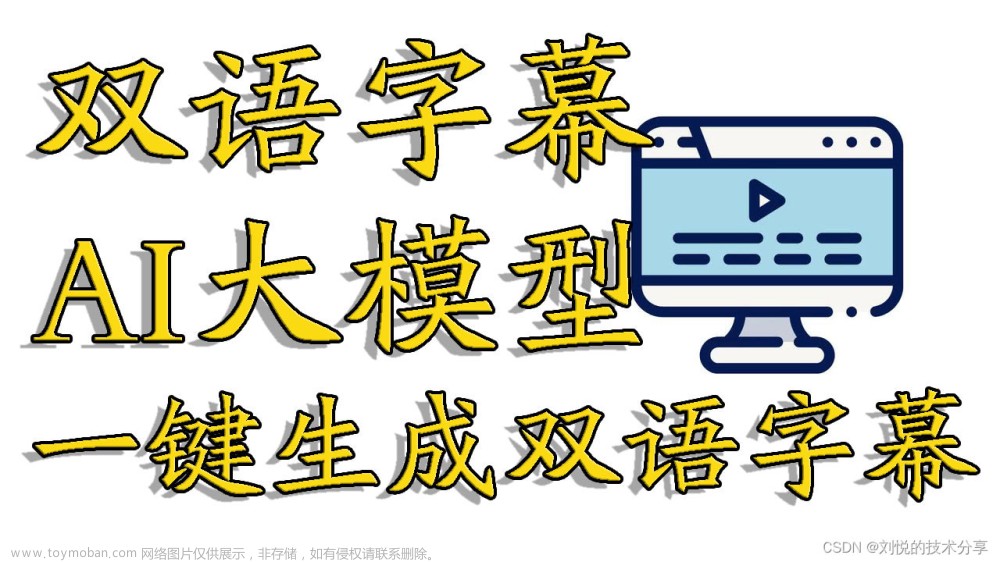最近阿里开源了通用大模型qwen-72b,正在为怎么本地化部署发愁,转眼看到提供了qwen-max相关接口的免费试用(据说就是基于qwen-72b大模型),这就来体验一番。
1.前期准备
开通阿里云灵积平台,并创建api-key
2.环境搭建
python:3.10+;
pydantic 2.0以上,老版本pydantic会报一个tool_schema.model_dump_json的函数错误,可以通过相关命令升级:
css 复制代码
pip install --upgrade pydantic
pip install --upgrade fastapi
3.项目部署
拉取项目代码,并安装相关依赖
bash 复制代码
git clone https://github.com/modelscope/modelscope-agent.git
cd modelscope-agent
pip install -r requirements.txt
将\apps\agentfabric目录下面的所有文件复制到项目根目录,并安装相关依赖
复制代码
pip install -r requirements.txt
发现有两个文件app.py和appBot.py,先启动app.py(实际差不多,appBot.py没有左边的配置栏),打开创建的网址可以发现提示api_key错误,我们将阿里云灵积平台创建的api-key填写到环境变量中并重启服务。
这时候可以正常使用了,点击config可以修改配置信息(根据自己需求填写)
实际上在/config/build_config.json文件里直接填写效果更好,删除缓存也不怕丢失
json 复制代码
{
"name": "学业规划助手",
"avatar": "custom_bot_avatar.png",
"description": "一个专为学生设计的学业规划助手,通过个性化的测试和分析帮助你找到最适合的专业和学校。",
"instruction": "1. 理解并回应用户的指令;2. 提供专业的学术知识和技能的简易测试;3. 根据用户的需求和测试结果生成个性化适配报告;4. 基于用户需求和偏好推荐适合的专业和学校;5. 考虑用户对地区和国家的偏好进行更精准的推荐;6.当用户需要完整智能评测时提供完整智能评测的网址;7.给出用户日常学习和生活的建议辅导",
"language": "zh",
"prompt_recommend": [
"你可以帮我生成一个关于职业能力的简易测试吗?",
"你会推荐我学习哪个专业的课程?",
"你能分析一下我对专业的适配度吗?",
"能否推荐一些大学给我?",
"完整智能评估"
],
"knowledge": [],
"tools": {
"get_test_url":{
"name": "完整智能评估",
"is_active": true,
"use": true
}
},
"model": "qwen-max"
}
保存重启并体验一下
4.自定义工具类加载
在tool文件夹内创建get_test_url.py
python 复制代码
from .tool import Tool
class GetTestUrl(Tool):
name = "get_test_url"
description = "该工具用户返回智能评估的网址。"
description += """
下面是一些对话场景:
场景1:
<用户>: 智能评估
<助手>: 好的,正在查询中
场景2:
<用户>:查看智能评估的网站
<助手>: 好的,正在查询中
"""
parameters = [
{
'name': 'test_url',
'description': '查询智能评估的网址',
'required': False
}
]
def __call__(self, remote=False, *args, **kwargs):
if self.is_remote_tool or remote:
return self._remote_call(*args, **kwargs)
else:
return self._local_call(*args, **kwargs)
def _remote_call(self, *args, **kwargs):
pass
def _local_call(self, *args, **kwargs):
test_url = kwargs.get("test_url", "")
result = {
"test_url": 'http://www.baidu.com',
}
return {"result": result}
修改对应的config文件/config/tool_config.json
json 复制代码
"modelscope_text-translation-en2zh": {
"name": "英译中",
"url": "https://api-inference.modelscope.cn/api-inference/v1/models/damo/nlp_csanmt_translation_en2zh",
"use": false,
"is_active": false,
"is_remote_tool": true
},
"modelscope_text-translation-zh2en": {
"name": "中译英",
"url": "https://api-inference.modelscope.cn/api-inference/v1/models/damo/nlp_csanmt_translation_zh2en",
"use": false,
"is_active": false,
"is_remote_tool": true
},
"get_test_url":{
"name": "完整智能评估",
"is_active": true,
"use": true
}
修改/config/build_config.json(上文已经添加过了,不在赘述)。
修改/tools/init.py
javascript 复制代码
from .amap_weather import AMAPWeather
from .code_interperter import CodeInterpreter
from .code_interpreter_jupyter import CodeInterpreterJupyter
from .hf_tool import HFTool
from .image_chat_tool import ImageChatTool
from .pipeline_tool import ModelscopePipelineTool
from .plugin_tool import LangchainTool
from .qwen_vl import QWenVL
from .style_repaint import StyleRepaint
from .text_address_tool import TextAddressTool
from .text_ie_tool import TextInfoExtractTool
from .text_ner_tool import TextNerTool
from .text_to_image_tool import TextToImageTool
from .text_to_speech_tool import TexttoSpeechTool
from .text_to_video_tool import TextToVideoTool
from .tool import Tool
from .translation_en2zh_tool import TranslationEn2ZhTool
from .translation_zh2en_tool import TranslationZh2EnTool
from .web_browser import WebBrowser
from .web_search import WebSearch
from .wordart_tool import WordArtTexture
from .get_test_url import GetTestUrl
TOOL_INFO_LIST = {
'modelscope_text-translation-zh2en': 'TranslationZh2EnTool',
'modelscope_text-translation-en2zh': 'TranslationEn2ZhTool',
'modelscope_text-ie': 'TextInfoExtractTool',
'modelscope_text-ner': 'TextNerTool',
'modelscope_text-address': 'TextAddressTool',
'image_gen': 'TextToImageTool',
'modelscope_video-generation': 'TextToVideoTool',
'modelscope_image-chat': 'ImageChatTool',
'modelscope_speech-generation': 'TexttoSpeechTool',
'amap_weather': 'AMAPWeather',
'code_interpreter': 'CodeInterpreterJupyter',
'wordart_texture_generation': 'WordArtTexture',
'web_search': 'WebSearch',
'web_browser': 'WebBrowser',
'qwen_vl': 'QWenVL',
'style_repaint': 'StyleRepaint',
'get_test_url': 'GetTestUrl',
}
重启服务看下效果
完工~
作者:suzumiyahr
链接:https://juejin.cn/spost/7317252368546054184
来源:稀土掘金
著作权归作者所有。商业转载请联系作者获得授权,非商业转载请注明出处。文章来源:https://www.toymoban.com/news/detail-824026.html
不需要本地部署大模型,modelscope-agent加qwen-max免费搭建自己的定制机器人文章来源地址https://www.toymoban.com/news/detail-824026.html
到了这里,关于不需要本地部署大模型,modelscope-agent加qwen-max免费搭建自己的定制机器人的文章就介绍完了。如果您还想了解更多内容,请在右上角搜索TOY模板网以前的文章或继续浏览下面的相关文章,希望大家以后多多支持TOY模板网!