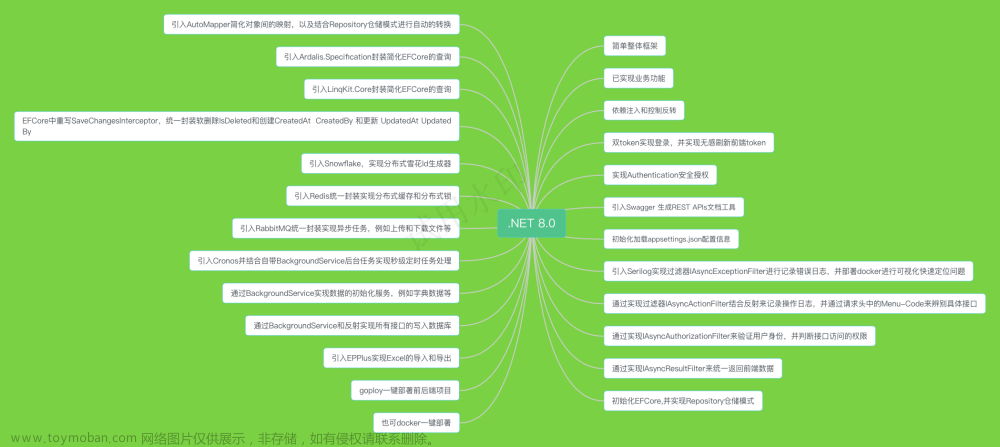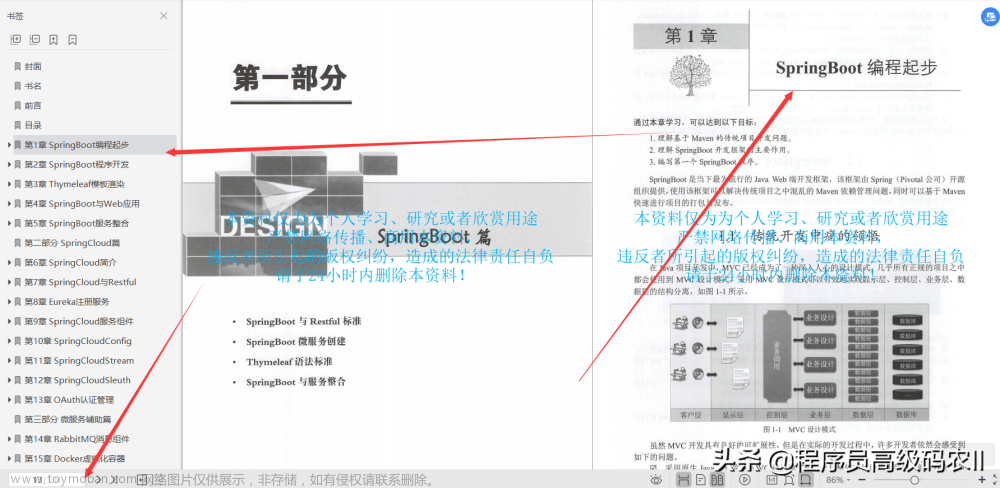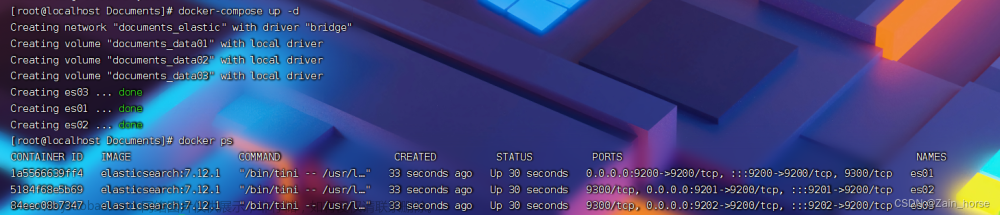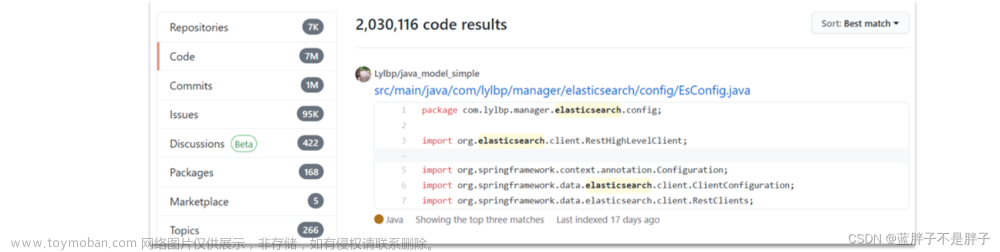一、数据聚合
1.1 聚合种类
聚合(aggregations)可以实现对文档数据的统计、分析、运算。聚合常见的有三类:
- 桶(Bucket)聚合:用来对文档做分组
TermAggregation:按照文档字段值分组
Date Histogram:按照日期阶梯分组,例如一周为一组,或者一月为一组 - 度量(Metric)聚合:用以计算一些值,比如:最大值、最小值、平均值等
Avg:求平均值
Max:求最大值
Min:求最小值
Stats:同时求max、min、avg、sum等 - 管道(pipeline)聚合:其它聚合的结果为基础做聚合
注意:参与聚合的字段类型必须是:keyword、数值、日期、布尔,一定不能是可分词的类型。
1.2 DSL实现聚合
# 使用DSL实现聚合
# 1.bucket桶聚合 + 限定聚合范围
# 例:根据酒店品牌名做聚合(并且限定价格不高于200的),并按照结果的升序排序,显示前5个品牌
GET /hotel/_search
{
"query": {
"range": {
"price": {
"lte": 200
}
}
},
"size": 0, //设置size为0,结果中不包含文档,只包含聚合结果
"aggs": { // 定义聚合
"brandAgg": { // 定义聚合名
"terms": { // 聚合类型,按照品牌名聚合,所以选择term
"field": "brand", // 参与聚合字段
"order": {
"_count": "asc" //指定排序规则 升序
},
"size": 20 //希望获得聚合结果数
}
}
}
}
# 2.Metrics聚合
# 例:获得每个品牌的用户评分的min、max、avg,并且按照avg排序(降序)
GET /hotel/_search
{
"size": 0,
"aggs": {
"brandAgg": {
"terms": {
"field": "brand",
"size": 20,
"order": {
"score_stats.avg": "desc"
}
},
"aggs": { //子聚合
"score_stats": { //子聚合名
"stats": { //聚合类型,stats可以计算min、max、avg等
"field": "score" //聚合字段
}
}
}
}
}
}
1.3 RestAPI实现聚合
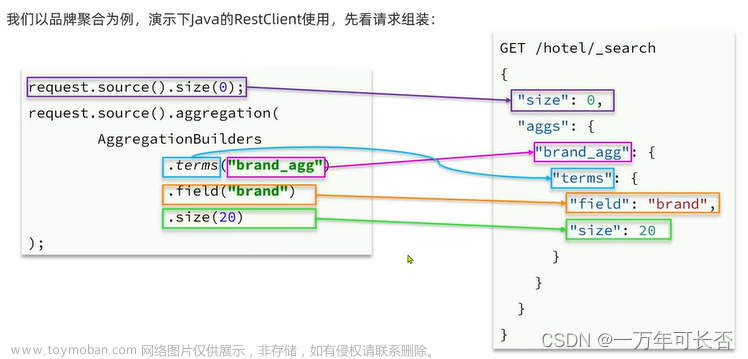
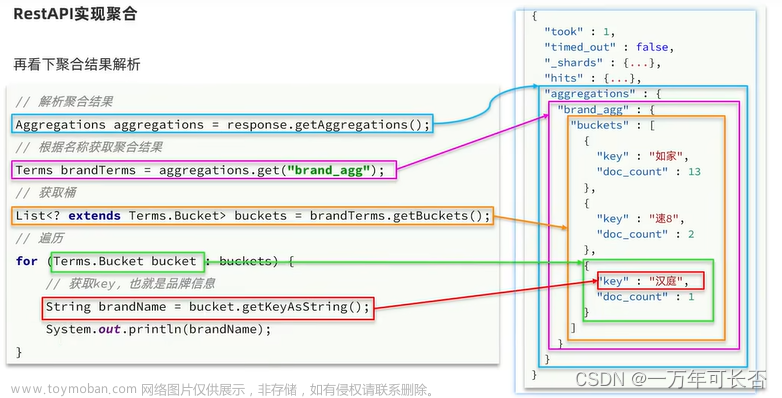
/**
* 桶bucket聚合
*/
@Test
void testAgg() throws IOException {
// 1.准备请求
SearchRequest request = new SearchRequest("hotel");
// 2.请求参数
// 2.1.size
request.source().size(0);
// 2.2.聚合
request.source().aggregation(
AggregationBuilders.terms("brandAgg").field("brand").size(20));
// 3.发出请求
SearchResponse response = client.search(request, RequestOptions.DEFAULT);
// 4.解析结果
Aggregations aggregations = response.getAggregations();
// 4.1.根据聚合名称,获取聚合结果
Terms brandAgg = aggregations.get("brandAgg");
// 4.2.获取buckets
List<? extends Terms.Bucket> buckets = brandAgg.getBuckets();
// 4.3.遍历
for (Terms.Bucket bucket : buckets) {
String brandName = bucket.getKeyAsString();
System.out.println("brandName = " + brandName);
long docCount = bucket.getDocCount();
System.out.println("docCount = " + docCount);
}
}
1.4 演示:多条件聚合

@Slf4j
@Service
public class HotelService extends ServiceImpl<HotelMapper, Hotel> implements IHotelService {
@Autowired
private RestHighLevelClient restHighLevelClient;
@Override
public Map<String, List<String>> filters() {
try {
// 1.准备请求
SearchRequest request = new SearchRequest("hotel");
// 2.请求参数
// 2.1.size
request.source().size(0);
// 2.2.聚合
buildAggregation(request);
// 3.发出请求
SearchResponse response = restHighLevelClient.search(request, RequestOptions.DEFAULT);
// 4.解析结果
Map<String, List<String>> result = new HashMap<>();
Aggregations aggregations = response.getAggregations();
// 4.1.根据品牌名称,获取聚合结果
List<String> brandList = getAggByName(aggregations, "brandAgg");
// 放入map
result.put("品牌",brandList);
// 4.2.根据城市名称,获取聚合结果
List<String> cityList = getAggByName(aggregations, "cityAgg");
// 放入map
result.put("城市",cityList);
// 4.3.根据星级名称,获取聚合结果
List<String> starList = getAggByName(aggregations, "starAgg");
// 放入map
result.put("星级",starList);
return result;
} catch (IOException e) {
throw new RuntimeException(e);
}
}
public List<String> getAggByName(Aggregations aggregations, String aggName) {
// 4.1.根据聚合名称,获取聚合结果
Terms brandAgg = aggregations.get(aggName);
// 4.2.获取buckets
List<? extends Terms.Bucket> buckets = brandAgg.getBuckets();
// 4.3.遍历
List<String> brandList = new ArrayList<>();
for (Terms.Bucket bucket : buckets) {
String key = bucket.getKeyAsString();
brandList.add(key);
}
return brandList;
}
public void buildAggregation(SearchRequest request) {
request.source().aggregation(AggregationBuilders
.terms("brandAgg")
.field("brand")
.size(100));
request.source().aggregation(AggregationBuilders
.terms("cityAgg")
.field("city")
.size(100));
request.source().aggregation(AggregationBuilders
.terms("starAgg")
.field("starName")
.size(100));
}
}
测试
@SpringBootTest
public class HotelDemoApplicationTest {
@Autowired
private IHotelService hotelService;
@Test
void contextLoads(){
Map<String, List<String>> filters = hotelService.filters();
System.out.println(filters);
}
}
结果:
二、自动补全
自动补全如下图所示: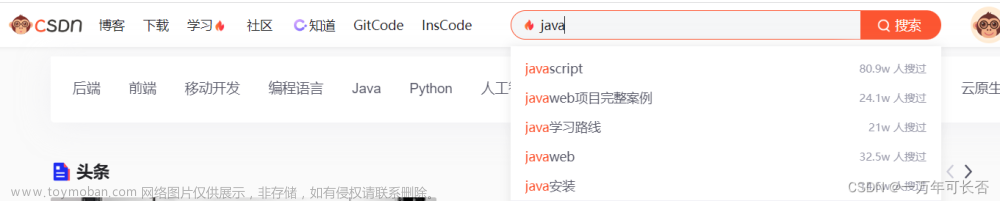
2.1 拼音分词器
要实现根据字母做补全,就必须对文档按照拼音分词。在GitHub上恰好有elasticsearch的拼音分词插件。地址:https://github.com/medcl/elasticsearch-analysis-pinyin
安装方式与IK分词器一样,分三步:
- 解压
- 上传到虚拟机中,elasticsearch的plugin目录
- 重启elasticsearch
- 测试
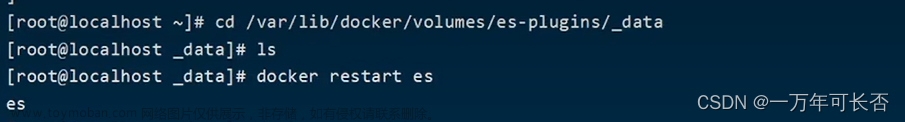
2.2 自定义分词器




演示:
# 自定义拼音分词器
PUT /test
{
"settings": {
"analysis": {
"analyzer": {
"my_analyzer": {
"tokenizer": "ik_max_word",
"filter": "py"
}
},
"filter": {
"py": {
"type": "pinyin",
"keep_full_pinyin": false,
"keep_joined_full_pinyin": true,
"keep_original": true,
"limit_first_letter_length": 16,
"remove_duplicated_term": true,
"none_chinese_pinyin_tokenize": false
}
}
}
},
"mappings": {
"properties": {
"name": {
"type": "text",
"analyzer": "my_analyzer",
"search_analyzer": "ik_smart"
}
}
}
}
POST /test/_doc/1
{
"id": 1,
"name": "狮子"
}
POST /test/_doc/2
{
"id": 2,
"name": "虱子"
}
GET /test/_search
{
"query": {
"match": {
"name": "掉入狮子笼咋办"
}
}
}

注意:
拼音分词器通常在创建索引库时使用,搜索时使用普通分词器即可
2.3 DSL自动补全查询

查询语法如下
// 自动补全查询
POST /test/_search
{
"suggest": {
"title_suggest": { // 自定义补全查询名称
"text": "s", // 关键字
"completion": {
"field": "title", // 补全字段
"skip_duplicates": true, // 跳过重复的
"size": 10 // 获取前10条结果
}
}
}
}
演示:
# 2.自动补全
# 2.1 创建一个 自动补全的索引库 属性有title
DELETE /test
PUT test
{
"mappings": {
"properties": {
"title":{
"type": "completion"
}
}
}
}
# 2.2 插入示例数据
POST test/_doc
{
"title": ["Sony", "WH-1000XM3"]
}
POST test/_doc
{
"title": ["SK-II", "PITERA"]
}
POST test/_doc
{
"title": ["Nintendo", "switch"]
}
# 2.3 自动补全查询
# 例:输入一个关键字s,看自动补全的结果
# 结果:"SK-II"、"Sony"和"switch"
POST /test/_search
{
"suggest": {
"title_suggest": {
"text": "s",
"completion": {
"field": "title",
"skip_duplicates": true,
"size": 10
}
}
}
}
结果:
2.5 实现酒店搜索框自动补全
2.5.1 修改酒店索引库数据结构

1.修改索引库结构
# 酒店数据索引库
GET /hotel/_mapping
DELETE /hotel
PUT /hotel
{
"settings": {
"analysis": {
"analyzer": {
"text_anlyzer": {
"tokenizer": "ik_max_word",
"filter": "py"
},
"completion_analyzer": {
"tokenizer": "keyword",
"filter": "py"
}
},
"filter": {
"py": {
"type": "pinyin",
"keep_full_pinyin": false,
"keep_joined_full_pinyin": true,
"keep_original": true,
"limit_first_letter_length": 16,
"remove_duplicated_term": true,
"none_chinese_pinyin_tokenize": false
}
}
}
},
"mappings": {
"properties": {
"id":{
"type": "keyword"
},
"name":{
"type": "text",
"analyzer": "text_anlyzer",
"search_analyzer": "ik_smart",
"copy_to": "all"
},
"address":{
"type": "keyword",
"index": false
},
"price":{
"type": "integer"
},
"score":{
"type": "integer"
},
"brand":{
"type": "keyword",
"copy_to": "all"
},
"city":{
"type": "keyword"
},
"starName":{
"type": "keyword"
},
"business":{
"type": "keyword",
"copy_to": "all"
},
"location":{
"type": "geo_point"
},
"pic":{
"type": "keyword",
"index": false
},
"all":{
"type": "text",
"analyzer": "text_anlyzer",
"search_analyzer": "ik_smart"
},
"suggestion":{
"type": "completion",
"analyzer": "completion_analyzer"
}
}
}
}
# 自动补全查询
GET /hotel/_search
{
"suggest": {
"mySuggestion": {
"text": "shang",
"completion": {
"field": "suggestion",
"skip_duplicates": true,
"size": 10
}
}
}
}
2.修改HotelDoc
@Data
@NoArgsConstructor
public class HotelDoc {
private Long id;
private String name;
private String address;
private Integer price;
private Integer score;
private String brand;
private String city;
private String starName;
private String business;
private String location;
private String pic;
private Object distance; //新加加字段"距离":酒店距你选择位置的距离
private Boolean isAD; //新加加字段"标记":给你置顶的酒店添加一个标记
private List<String> suggestion;//新加该字段用于自动补全
public HotelDoc(Hotel hotel) {
this.id = hotel.getId();
this.name = hotel.getName();
this.address = hotel.getAddress();
this.price = hotel.getPrice();
this.score = hotel.getScore();
this.brand = hotel.getBrand();
this.city = hotel.getCity();
this.starName = hotel.getStarName();
this.business = hotel.getBusiness();
this.location = hotel.getLatitude() + ", " + hotel.getLongitude();
this.pic = hotel.getPic();
// 自动补全字段的处理
this.suggestion = new ArrayList<>();
// 添加品牌、城市
this.suggestion.add(this.brand);
this.suggestion.add(this.city);
// 判断商圈是否包含/
if (this.business.contains("/")) {
// business有多个值,需要切割
String[] arr = this.business.split("/");
// business的每个值都要加入到suggestion中
Collections.addAll(this.suggestion, arr);
}else{
this.suggestion.add(this.business);
}
}
}
3.【重新导入数据,不演示,参见之前的批量导入文档功能】查询结果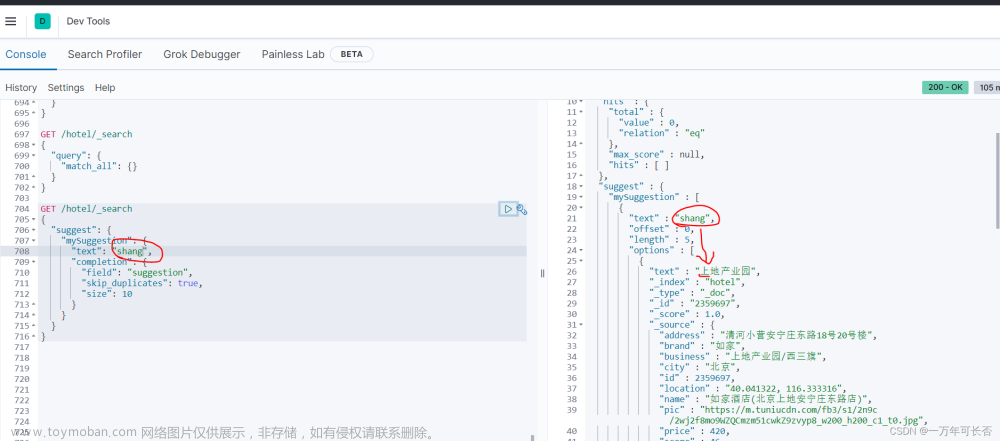
2.5.2 RestAPI实现自动补全查询


/**
* 自动补全查询
*/
@Test
void testSuggest() throws IOException {
// 1.准备请求
SearchRequest request = new SearchRequest("hotel");
// 2.请求参数
request.source().suggest(new SuggestBuilder().addSuggestion(
"hotelSuggest",
SuggestBuilders
.completionSuggestion("suggestion")
.size(10)
.skipDuplicates(true)
.prefix("s")
));
// 3.发出请求
SearchResponse response = client.search(request, RequestOptions.DEFAULT);
// 4.解析结果
Suggest suggest = response.getSuggest();
// 4.1.根据补全查询名称,获取补全结果
CompletionSuggestion suggestion = suggest.getSuggestion("hotelSuggest");
// 4.2.获取options
for (CompletionSuggestion.Entry.Option option : suggestion.getOptions()) {
// 4.3.获取补全的结果
String str = option.getText().toString();
System.out.println(str);
}
}
2.5.3 实战

Mapper层
@RestController
@RequestMapping("hotel")
public class HotelController {
@Autowired
private IHotelService hotelService;
@PostMapping("list")
public PageResult search(@RequestBody RequestParams params) {
return hotelService.search(params);
}
@PostMapping("filters")
public Map<String, List<String>> getFilters(@RequestBody RequestParams params) {
return hotelService.filters(params);
}
@GetMapping("suggestion")
public List<String> getSuggestion(@RequestParam("key") String key) {
return hotelService.getSuggestion(key);
}
}
Service层
@Slf4j
@Service
public class HotelService extends ServiceImpl<HotelMapper, Hotel> implements IHotelService {
@Autowired
private RestHighLevelClient restHighLevelClient;
/**
* 自动补全查询
*/
@Override
public List<String> getSuggestion(String key) {
try {
// 1.准备请求
SearchRequest request = new SearchRequest("hotel");
// 2.请求参数
request.source().suggest(new SuggestBuilder().addSuggestion(
"hotelSuggest",
SuggestBuilders
.completionSuggestion("suggestion")
.size(10)
.skipDuplicates(true)
.prefix(key)
));
// 3.发出请求
SearchResponse response = restHighLevelClient.search(request, RequestOptions.DEFAULT);
// 4.解析结果
Suggest suggest = response.getSuggest();
// 4.1.根据补全查询名称,获取补全结果
CompletionSuggestion suggestion = suggest.getSuggestion("hotelSuggest");
// 4.2.获取options
List<String> result = new ArrayList<>();
for (CompletionSuggestion.Entry.Option option : suggestion.getOptions()) {
// 4.3.获取补全的结果
String str = option.getText().toString();
result.add(str);
}
return result;
} catch (IOException e) {
throw new RuntimeException(e);
}
}
}
结果演示
三、数据同步
3.1 实现数据同步的方法

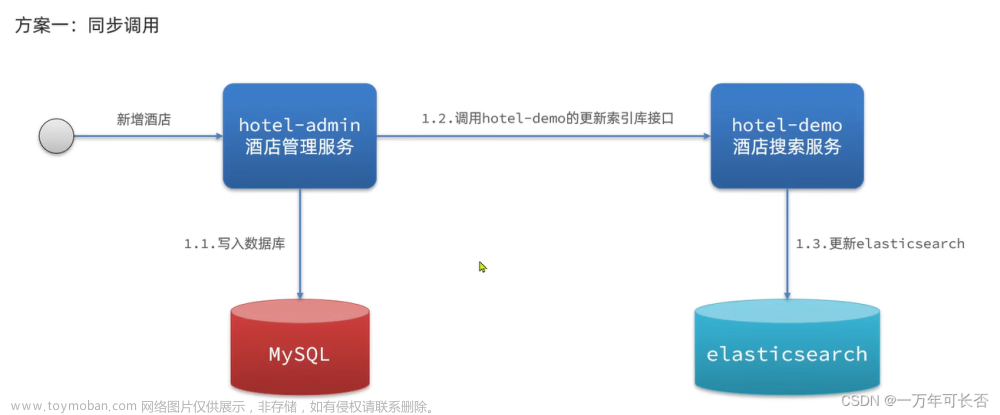
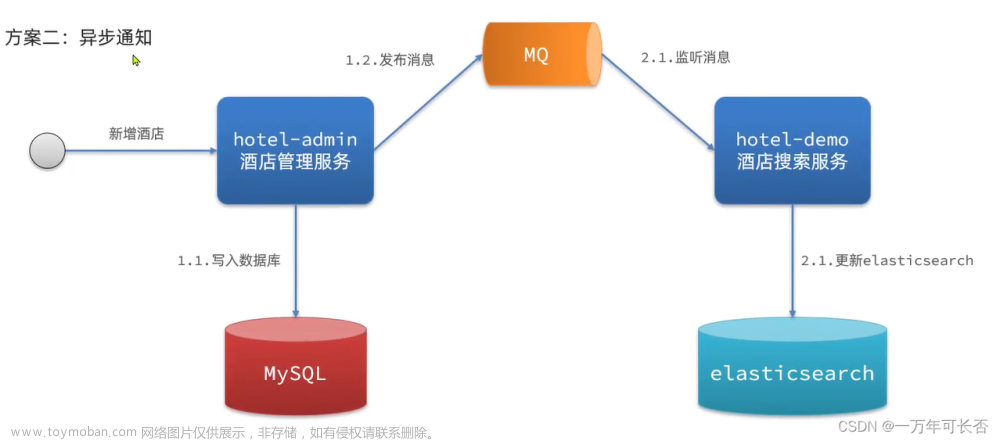
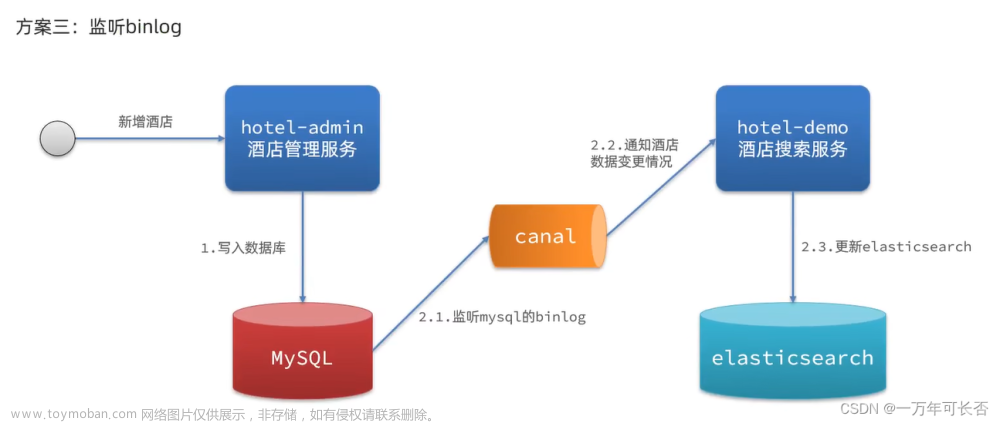

3.2 使用消息队列MQ实现数据同步

3.2.1 导入hotel-admin
3.2.2 声明交换机、队列、routingkey
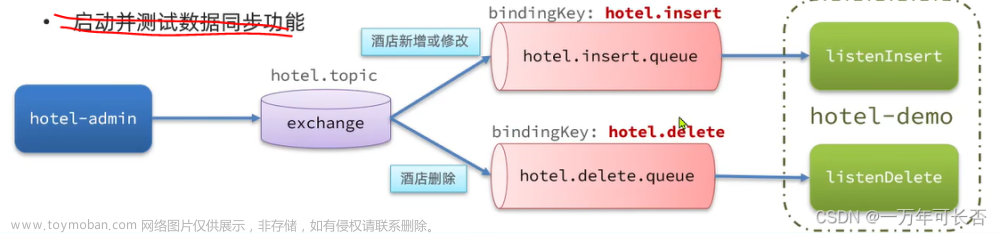
由于增和改都相当于插入,所以共用一个队列;删除占用一个队列。
一、对消费者hotel-demo的操作
- 引入amqp依赖和配置rabbitmq的yml文件
<!--amqp-->
<dependency>
<groupId>org.springframework.boot</groupId>
<artifactId>spring-boot-starter-amqp</artifactId>
</dependency>
server:
port: 8089
spring:
datasource:
url: jdbc:mysql://mysql:3306/heima?useSSL=false
username: root
password: 123
driver-class-name: com.mysql.jdbc.Driver
rabbitmq:
host: 192.168.150.101
port: 5672
username: itcast
password: 123321
virtual-host: /
logging:
level:
cn.itcast: debug
pattern:
dateformat: HH:mm:ss:SSS
mybatis-plus:
configuration:
map-underscore-to-camel-case: true
type-aliases-package: cn.itcast.hotel.pojo
- 定义mq的一些常量
public class HotelMqConstants {
// 交换机名称
public static final String EXCHANGE_NAME = "hotel.topic";
// 新增修改队列
public static final String INSERT_QUEUE_NAME = "hotel.insert.queue";
// 删除队列
public static final String DELETE_QUEUE_NAME = "hotel.delete.queue";
// 新增修改的RoutingKey
public static final String INSERT_KEY = "hotel.insert";
// 删除的RoutingKey
public static final String DELETE_KEY = "hotel.delete";
}
- 声明交换机和队列,并监听MQ消息【注解方式】
@Component
public class HotelListener {
@Autowired
private IHotelService hotelService;
@RabbitListener(bindings = @QueueBinding(
value = @Queue(name = HotelMqConstants.INSERT_QUEUE_NAME),
exchange = @Exchange(name = HotelMqConstants.EXCHANGE_NAME, type = ExchangeTypes.TOPIC),
key = HotelMqConstants.INSERT_KEY
))
public void listenHotelInsert(Long hotelId){
// 新增
hotelService.saveById(hotelId);
}
@RabbitListener(bindings = @QueueBinding(
value = @Queue(name = HotelMqConstants.DELETE_QUEUE_NAME),
exchange = @Exchange(name = HotelMqConstants.EXCHANGE_NAME, type = ExchangeTypes.TOPIC),
key = HotelMqConstants.DELETE_KEY
))
public void listenHotelDelete(Long hotelId){
// 删除
hotelService.deleteById(hotelId);
}
}
【bean方式】
@Configuration
public class MqConfig {
@Bean
public TopicExchange topicExchange(){
return new TopicExchange(HotelMqConstants.EXCHANGE_NAME,true,false);
}
@Bean
public Queue insertQueue(){
return new Queue(HotelMqConstants.INSERT_QUEUE_NAME,true);
}
@Bean
public Queue deleteQueue(){
return new Queue(HotelMqConstants.DELETE_QUEUE_NAME,true);
}
@Bean
public Binding insertQueueBinding(){
return BindingBuilder
.bind(insertQueue())
.to(topicExchange())
.with(HotelMqConstants.INSERT_KEY);
}
@Bean
public Binding deleteQueueBinding(){
return BindingBuilder
.bind(deleteQueue())
.to(topicExchange())
.with(HotelMqConstants.DELETE_KEY);
}
}
- RestAPI实现删改
@Slf4j
@Service
public class HotelService extends ServiceImpl<HotelMapper, Hotel> implements IHotelService {
@Autowired
private RestHighLevelClient restHighLevelClient;
/**
* 搜索框查询
*/
@Override
public PageResult search(RequestParams params) {
try {
// 1.准备Request
SearchRequest request = new SearchRequest("hotel");
// 2.准备请求参数
// 2.1.多条件查询和过滤
buildBasicQuery(params, request);
// 2.2.分页
int page = params.getPage();
int size = params.getSize();
request.source().from((page - 1) * size).size(size);
/**
* 2.3.距离排序
*/
String location = params.getLocation();
if (StringUtils.isNotBlank(location)) {// 不为空则查询
request.source().sort(SortBuilders
.geoDistanceSort("location", new GeoPoint(location))
.order(SortOrder.ASC)
.unit(DistanceUnit.KILOMETERS)
);
}
// 3.发送请求
SearchResponse response = restHighLevelClient.search(request, RequestOptions.DEFAULT);
// 4.解析响应
return handleResponse(response);
} catch (IOException e) {
throw new RuntimeException("搜索数据失败", e);
}
}
/**
* 复合查询
*/
private void buildBasicQuery(RequestParams params, SearchRequest request) {
// 1.准备Boolean复合查询
BoolQueryBuilder boolQuery = QueryBuilders.boolQuery();
/**
* 1.查询关键字
* must参与 算分
*/
// 1.1.关键字搜索,match查询,放到must中
String key = params.getKey();
if (StringUtils.isNotBlank(key)) {
// 不为空,根据关键字查询
boolQuery.must(QueryBuilders.matchQuery("all", key));
} else {
// 为空,查询所有
boolQuery.must(QueryBuilders.matchAllQuery());
}
/**
* 2.条件过滤:多条件复合查询
* 根据 “品牌 城市 星级 价格范围” 过滤数据
* filter不参与 算分
*/
// 1.2.品牌
String brand = params.getBrand();
if (StringUtils.isNotBlank(brand)) { // 不为空则查询
boolQuery.filter(QueryBuilders.termQuery("brand", brand));
}
// 1.3.城市
String city = params.getCity();
if (StringUtils.isNotBlank(city)) {// 不为空则查询
boolQuery.filter(QueryBuilders.termQuery("city", city));
}
// 1.4.星级
String starName = params.getStarName();
if (StringUtils.isNotBlank(starName)) {// 不为空则查询
boolQuery.filter(QueryBuilders.termQuery("starName", starName));
}
// 1.5.价格范围
Integer minPrice = params.getMinPrice();
Integer maxPrice = params.getMaxPrice();
if (minPrice != null && maxPrice != null) {// 不为空则查询
maxPrice = maxPrice == 0 ? Integer.MAX_VALUE : maxPrice;
boolQuery.filter(QueryBuilders.rangeQuery("price").gte(minPrice).lte(maxPrice));
}
/**
* 3.算分函数查询
* 置顶功能:给你置顶的酒店添加一个标记,并按其算分
*/
FunctionScoreQueryBuilder functionScoreQuery = QueryBuilders.functionScoreQuery(
boolQuery, // 原始查询,boolQuery
new FunctionScoreQueryBuilder.FilterFunctionBuilder[]{ // function数组
new FunctionScoreQueryBuilder.FilterFunctionBuilder(
QueryBuilders.termQuery("isAD", true), // 过滤条件
ScoreFunctionBuilders.weightFactorFunction(10) // 算分函数
)
}
);
/**
* 4.设置查询条件
*/
request.source().query(functionScoreQuery);
}
/**
* 结果解析
*/
private PageResult handleResponse(SearchResponse response) {
SearchHits searchHits = response.getHits();
// 4.1.总条数
long total = searchHits.getTotalHits().value;
// 4.2.获取文档数组
SearchHit[] hits = searchHits.getHits();
// 4.3.遍历
List<HotelDoc> hotels = new ArrayList<>(hits.length);
for (SearchHit hit : hits) {
// 4.4.获取source
String json = hit.getSourceAsString();
// 4.5.反序列化,非高亮的
HotelDoc hotelDoc = JSON.parseObject(json, HotelDoc.class);
// 4.6.处理高亮结果
// 1)获取高亮map
Map<String, HighlightField> map = hit.getHighlightFields();
if (map != null && !map.isEmpty()) {
// 2)根据字段名,获取高亮结果
HighlightField highlightField = map.get("name");
if (highlightField != null) {
// 3)获取高亮结果字符串数组中的第1个元素
String hName = highlightField.getFragments()[0].toString();
// 4)把高亮结果放到HotelDoc中
hotelDoc.setName(hName);
}
}
// 4.8.排序信息
Object[] sortValues = hit.getSortValues(); // 获取排序结果
if (sortValues.length > 0) {
/**
* 由于该程序是根据距离[酒店距你选择位置的距离]进行排序,所以排序结果为距离
*/
hotelDoc.setDistance(sortValues[0]);
}
// 4.9.放入集合
hotels.add(hotelDoc);
}
return new PageResult(total, hotels);
}
/**
* 多条件聚合
*/
@Override
public Map<String, List<String>> filters(RequestParams params) {
try {
// 1.准备请求
SearchRequest request = new SearchRequest("hotel");
// 2.请求参数
// 2.1.query查询信息
buildBasicQuery(params, request);
// 2.2.size
request.source().size(0);
// 2.3.聚合
buildAggregation(request);
// 3.发出请求
SearchResponse response = restHighLevelClient.search(request, RequestOptions.DEFAULT);
// 4.解析结果
Map<String, List<String>> result = new HashMap<>();
Aggregations aggregations = response.getAggregations();
// 4.1.根据品牌名称,获取聚合结果
List<String> brandList = getAggByName(aggregations, "brandAgg");
// 放入map
result.put("品牌",brandList);
// 4.2.根据城市名称,获取聚合结果
List<String> cityList = getAggByName(aggregations, "cityAgg");
// 放入map
result.put("城市",cityList);
// 4.3.根据星级名称,获取聚合结果
List<String> starList = getAggByName(aggregations, "starAgg");
// 放入map
result.put("星级",starList);
return result;
} catch (IOException e) {
throw new RuntimeException(e);
}
}
public List<String> getAggByName(Aggregations aggregations, String aggName) {
// 4.1.根据聚合名称,获取聚合结果
Terms brandAgg = aggregations.get(aggName);
// 4.2.获取buckets
List<? extends Terms.Bucket> buckets = brandAgg.getBuckets();
// 4.3.遍历
List<String> brandList = new ArrayList<>();
for (Terms.Bucket bucket : buckets) {
String key = bucket.getKeyAsString();
brandList.add(key);
}
return brandList;
}
public void buildAggregation(SearchRequest request) {
request.source().aggregation(AggregationBuilders
.terms("brandAgg")
.field("brand")
.size(100));
request.source().aggregation(AggregationBuilders
.terms("cityAgg")
.field("city")
.size(100));
request.source().aggregation(AggregationBuilders
.terms("starAgg")
.field("starName")
.size(100));
}
/**
* 自动补全查询
*/
@Override
public List<String> getSuggestion(String key) {
try {
// 1.准备请求
SearchRequest request = new SearchRequest("hotel");
// 2.请求参数
request.source().suggest(new SuggestBuilder().addSuggestion(
"hotelSuggest",
SuggestBuilders
.completionSuggestion("suggestion")
.size(10)
.skipDuplicates(true)
.prefix(key)
));
// 3.发出请求
SearchResponse response = restHighLevelClient.search(request, RequestOptions.DEFAULT);
// 4.解析结果
Suggest suggest = response.getSuggest();
// 4.1.根据补全查询名称,获取补全结果
CompletionSuggestion suggestion = suggest.getSuggestion("hotelSuggest");
// 4.2.获取options
List<String> result = new ArrayList<>();
for (CompletionSuggestion.Entry.Option option : suggestion.getOptions()) {
// 4.3.获取补全的结果
String str = option.getText().toString();
result.add(str);
}
return result;
} catch (IOException e) {
throw new RuntimeException(e);
}
}
@Override
public void deleteById(Long hotelId) {
try {
// 1.创建request
DeleteRequest request = new DeleteRequest("hotel", hotelId.toString());
// 2.发送请求
restHighLevelClient.delete(request, RequestOptions.DEFAULT);
} catch (IOException e) {
throw new RuntimeException("删除酒店数据失败", e);
}
}
@Override
public void saveById(Long hotelId) {
try {
// 查询酒店数据,应该基于Feign远程调用hotel-admin,根据id查询酒店数据(现在直接去数据库查)
Hotel hotel = getById(hotelId);
// 转换
HotelDoc hotelDoc = new HotelDoc(hotel);
// 1.创建Request
IndexRequest request = new IndexRequest("hotel").id(hotelId.toString());
// 2.准备参数
request.source(JSON.toJSONString(hotelDoc), XContentType.JSON);
// 3.发送请求
restHighLevelClient.index(request, RequestOptions.DEFAULT);
} catch (IOException e) {
throw new RuntimeException("新增酒店数据失败", e);
}
}
}
二、对发送者hotel-admin的操作
- 引入amqp依赖和配置rabbitmq的yml文件【同上】
- 定义mq的一些常量【同上】
- 当发送者对mysql数据库改动时,发送消息给MQ
@RestController
@RequestMapping("hotel")
public class HotelController {
@Autowired
private IHotelService hotelService;
// 注入发送消息的api
@Autowired
private RabbitTemplate rabbitTemplate;
/**
* 根据id查询
*/
@GetMapping("/{id}")
public Hotel queryById(@PathVariable("id") Long id){
return hotelService.getById(id);
}
/**
* 查询当前页内容
*/
@GetMapping("/list")
public PageResult hotelList(
@RequestParam(value = "page", defaultValue = "1") Integer page,
@RequestParam(value = "size", defaultValue = "1") Integer size
){
Page<Hotel> result = hotelService.page(new Page<>(page, size));
return new PageResult(result.getTotal(), result.getRecords());
}
/**
* 新增,并发送给mq消息
*/
@PostMapping
public void saveHotel(@RequestBody Hotel hotel){
// 新增酒店
hotelService.save(hotel);
// 发送MQ消息
rabbitTemplate.convertAndSend(HotelMqConstants.EXCHANGE_NAME, HotelMqConstants.INSERT_KEY, hotel.getId());
}
/**
* 修改,并发送给mq消息
*/
@PutMapping()
public void updateById(@RequestBody Hotel hotel){
if (hotel.getId() == null) {
throw new InvalidParameterException("id不能为空");
}
hotelService.updateById(hotel);
// 发送MQ消息
rabbitTemplate.convertAndSend(HotelMqConstants.EXCHANGE_NAME, HotelMqConstants.INSERT_KEY, hotel.getId());
}
/**
* 删除,并发送给mq消息
*/
@DeleteMapping("/{id}")
public void deleteById(@PathVariable("id") Long id) {
hotelService.removeById(id);
// 发送MQ消息
rabbitTemplate.convertAndSend(HotelMqConstants.EXCHANGE_NAME, HotelMqConstants.DELETE_KEY, id);
}
}
四、集群
单机的elasticsearch做数据存储,必然面临两个问题:海量数据存储问题、单点故障问题。
>> 海量数据存储问题:将索引库从逻辑上拆分为N个分片(shard),存储到多个节点
>> 单点故障问题:将分片数据在不同节点备份(replica )
4.1 搭建ES集群
我们会在单机上利用docker容器运行多个es实例来模拟es集群。不过生产环境推荐大家每一台服务节点仅部署一个es的实例。
部署es集群可以直接使用docker-compose来完成,但这要求你的Linux虚拟机至少有4G的内存空间
- 创建es集群
首先编写一个docker-compose文件,内容如下:
version: '2.2'
services:
es01:
image: elasticsearch:7.12.1
container_name: es01
environment:
- node.name=es01
- cluster.name=es-docker-cluster
- discovery.seed_hosts=es02,es03
- cluster.initial_master_nodes=es01,es02,es03
- "ES_JAVA_OPTS=-Xms512m -Xmx512m"
volumes:
- data01:/usr/share/elasticsearch/data
ports:
- 9200:9200
networks:
- elastic
es02:
image: elasticsearch:7.12.1
container_name: es02
environment:
- node.name=es02
- cluster.name=es-docker-cluster
- discovery.seed_hosts=es01,es03
- cluster.initial_master_nodes=es01,es02,es03
- "ES_JAVA_OPTS=-Xms512m -Xmx512m"
volumes:
- data02:/usr/share/elasticsearch/data
ports:
- 9201:9200
networks:
- elastic
es03:
image: elasticsearch:7.12.1
container_name: es03
environment:
- node.name=es03
- cluster.name=es-docker-cluster
- discovery.seed_hosts=es01,es02
- cluster.initial_master_nodes=es01,es02,es03
- "ES_JAVA_OPTS=-Xms512m -Xmx512m"
volumes:
- data03:/usr/share/elasticsearch/data
networks:
- elastic
ports:
- 9202:9200
volumes:
data01:
driver: local
data02:
driver: local
data03:
driver: local
networks:
elastic:
driver: bridge
es运行需要修改一些linux系统权限,修改/etc/sysctl.conf文件
vi /etc/sysctl.conf
添加下面的内容:
vm.max_map_count=262144
然后执行命令,让配置生效:
sysctl -p
通过docker-compose启动集群:
docker-compose up -d
- 集群状态监控
kibana可以监控es集群,不过新版本需要依赖es的x-pack 功能,配置比较复杂。
这里推荐使用cerebro来监控es集群状态,官方网址:https://github.com/lmenezes/cerebro
课前资料已经提供了安装包:
解压即可使用,非常方便。
解压好的目录如下:
进入对应的bin目录:
双击其中的cerebro.bat文件即可启动服务。
访问http://localhost:9000 即可进入管理界面:
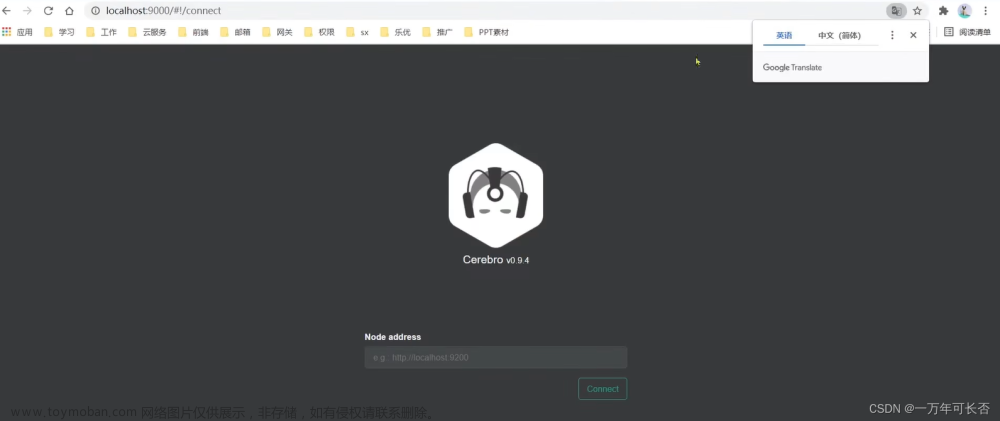
输入你的elasticsearch的任意节点的地址和端口,点击connect即可:
绿色的条,代表集群处于绿色(健康状态)。
- 创建索引库
1)利用kibana的DevTools创建索引库
在DevTools中输入指令:
PUT /itcast
{
"settings": {
"number_of_shards": 3, // 分片数量
"number_of_replicas": 1 // 副本数量
},
"mappings": {
"properties": {
// mapping映射定义 ...
}
}
}
2)利用cerebro创建索引库
利用cerebro还可以创建索引库:
填写索引库信息:
点击右下角的create按钮:
- 查看分片效果
回到首页,即可查看索引库分片效果:
4.2 集群职责和脑裂问题

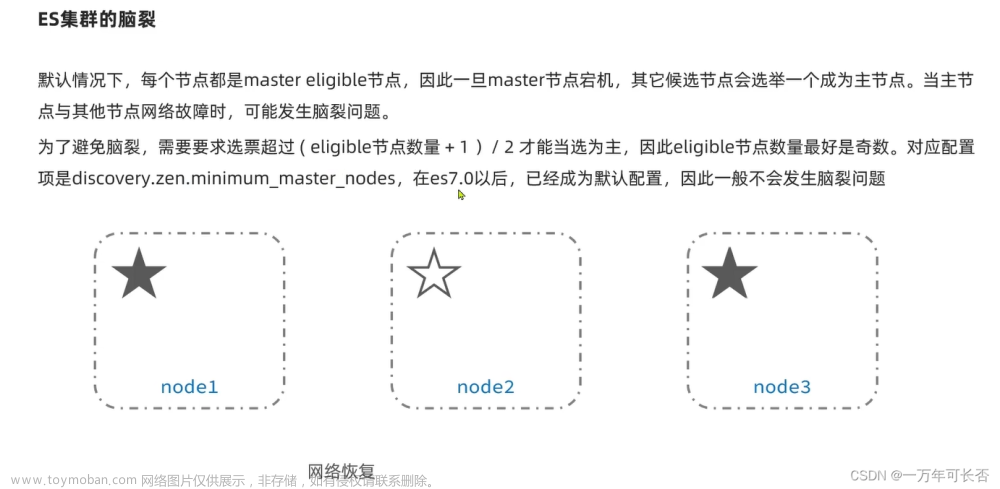

4.3 集群故障转移
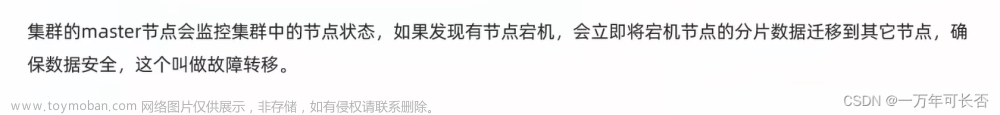
4.4 集群分布式存储与查询
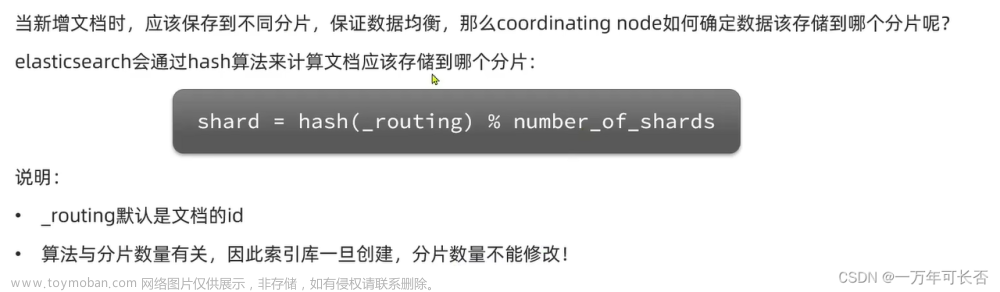
 文章来源:https://www.toymoban.com/news/detail-843587.html
文章来源:https://www.toymoban.com/news/detail-843587.html
 文章来源地址https://www.toymoban.com/news/detail-843587.html
文章来源地址https://www.toymoban.com/news/detail-843587.html
到了这里,关于微服务技术栈SpringCloud+RabbitMQ+Docker+Redis+搜索+分布式(五):分布式搜索 ES-下的文章就介绍完了。如果您还想了解更多内容,请在右上角搜索TOY模板网以前的文章或继续浏览下面的相关文章,希望大家以后多多支持TOY模板网!